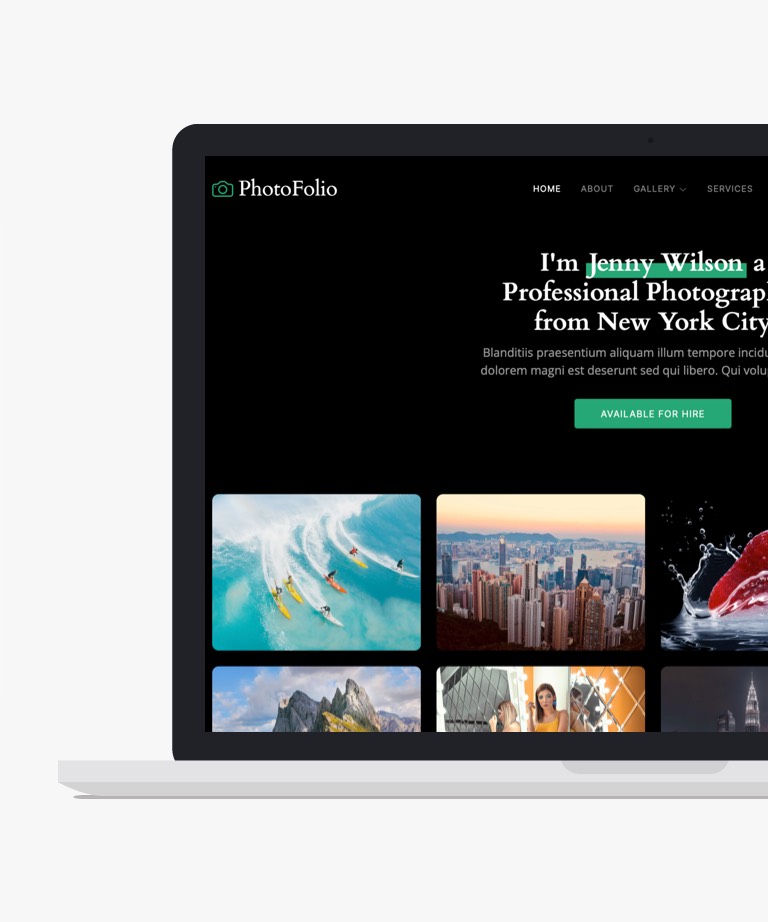
Download
UntreePhoto is an exceptional Bootstrap gallery template tailored specifically for photographers and creative freelancers. Whether you're looking to showcase your portfolio or highlight your creative work, UntreePhoto is the perfect choice. This free template offers a stunning and well-designed photo gallery that allows you to present your images in a captivating manner. In addition to the gallery, UntreePhoto provides additional pre-made demo pages, such as an About page and a services page. These pages offer you the opportunity to share more information about yourself and effectively showcase the services you offer. With its user-friendly interface and seamless navigation, this template makes it easy to create an impressive online presence. UntreePhoto is built on Bootstrap, ensuring its responsiveness and compatibility across various devices and screen sizes. Elevate your photography portfolio or creative freelancing career with UntreePhoto's visually striking design and intuitive features.
-
Free Bootstrap templates
-
Free Gallery templates
-
Free Photography templates
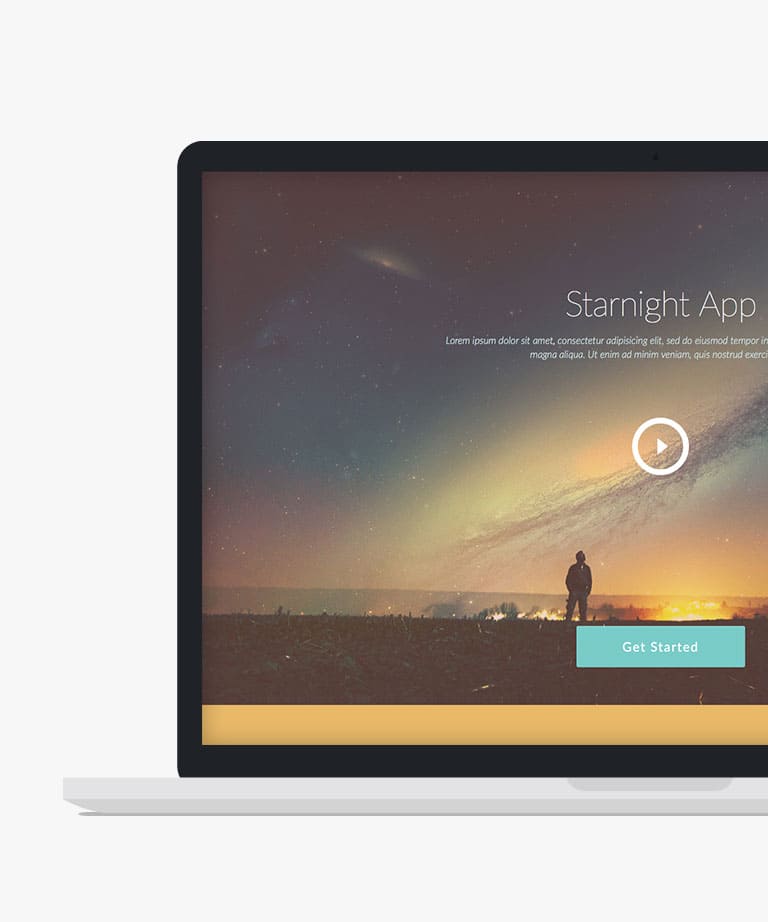
Download
Starnight is a free HTML5 website template that boasts a stunningly colorful and captivating design that is sure to capture the attention of your visitors. This template is built on the popular Bootstrap framework, making it fully responsive and easily customizable. With its sleek and modern design, Starnight is the perfect choice for app websites that want to showcase their products and services in a visually appealing way. Whether you're launching a new app or promoting an existing one, Starnight offers everything you need to create a stunning online presence that will leave a lasting impression on your audience.
-
Free App templates
-
Free Bootstrap templates
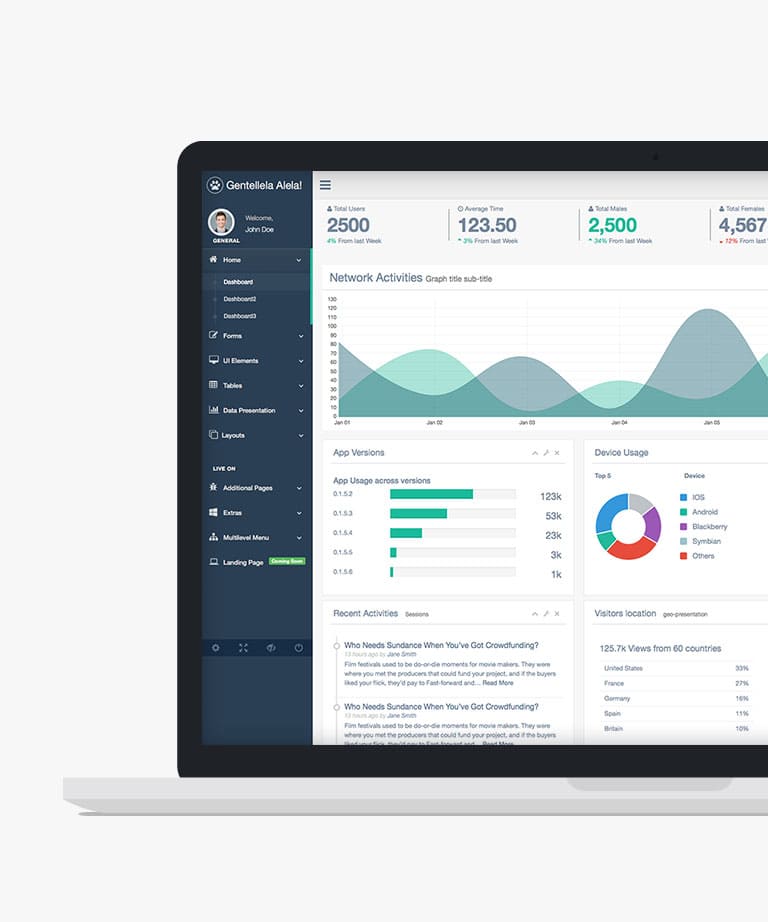
Download
Introducing Gentelella Admin, a powerful free Bootstrap admin template designed to streamline the development of admin panels and back-end dashboards. Leveraging the default Bootstrap 4 styles, this template incorporates a plethora of jQuery plugins and tools, providing a robust framework for building feature-rich interfaces. With Gentelella Admin, you have access to a wide range of libraries and components, including charts, calendars, form validation, wizard-style interfaces, off-canvas navigation, text forms, date ranges, file uploads, form autocomplete, range sliders, progress bars, notifications. This extensive collection empowers developers to create dynamic and interactive admin systems effortlessly. Whether you're managing data, monitoring analytics, or overseeing user activity, Gentelella Admin offers the necessary tools and functionalities to streamline your workflow. Enhance your admin panels with Gentelella Admin and unlock a world of possibilities.
-
Free Admin templates
-
Free Bootstrap templates
-
Free Dashboard templates
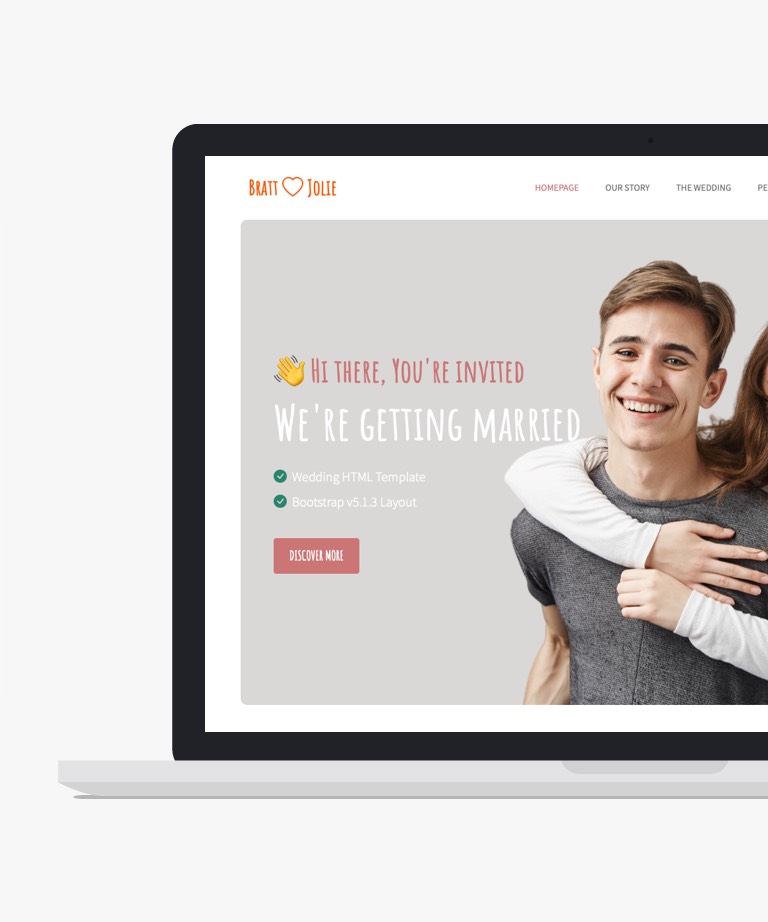
Download
Wedding Lite is a free one-page Bootstrap HTML template designed specifically for couples and marriage-related websites. With its quick and easy setup, Wedding Lite provides a convenient solution for creating a wedding website. This template offers a clean and straightforward design, including all the essential sections necessary for a marriage website. From sharing the love story to showcasing wedding details and RSVP functionality, Wedding Lite covers all the important aspects of a wedding website. One of the key features of Wedding Lite is its responsiveness. Built on the Bootstrap framework, this template ensures optimal display and functionality across various devices and screen sizes, including both mobile and desktop screens. Whether you're planning your own wedding or creating a website for others, Wedding Lite offers a hassle-free and visually appealing solution to showcase your special day and provide necessary information to your guests.
-
Free Bootstrap templates
-
Free Wedding templates
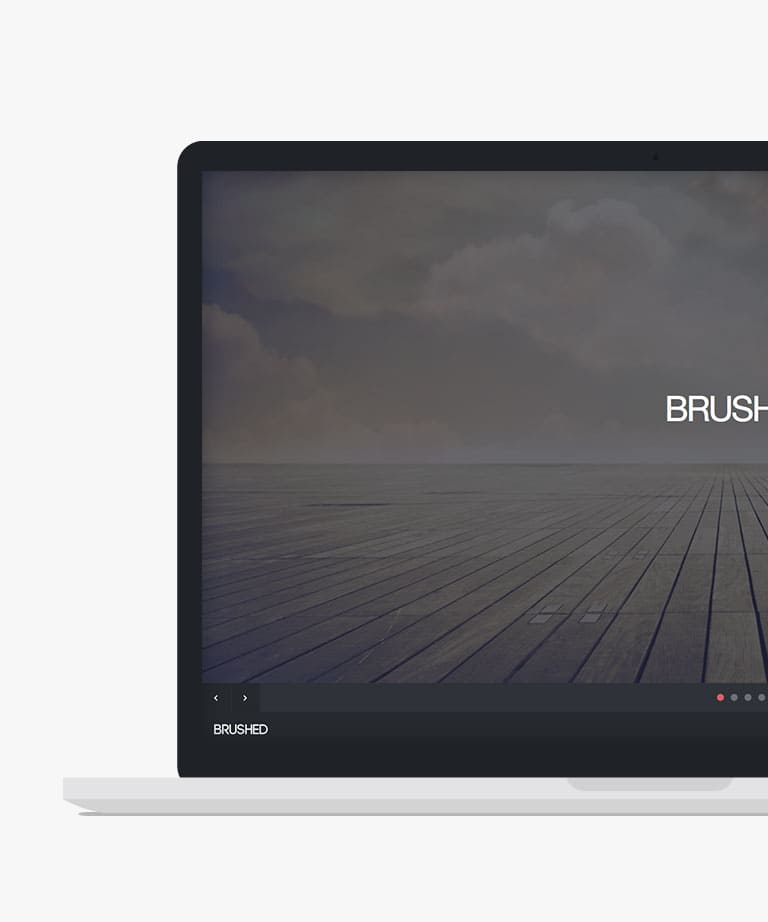
Download
Brushed is a remarkable responsive HTML5 website template that is based on the Bootstrap Framework, making it an ideal choice for a studio, digital agency, or creative people. This template has been optimized for retina displays and built using the latest technologies in HTML5 and CSS3, ensuring that it is fully functional and visually stunning. With its clean and modern design, Brushed is sure to captivate your audience and provide them with an exceptional browsing experience. Whether you're a professional or just starting out, Brushed is the perfect template to help you showcase your work and establish a strong online presence.
-
Free Bootstrap templates
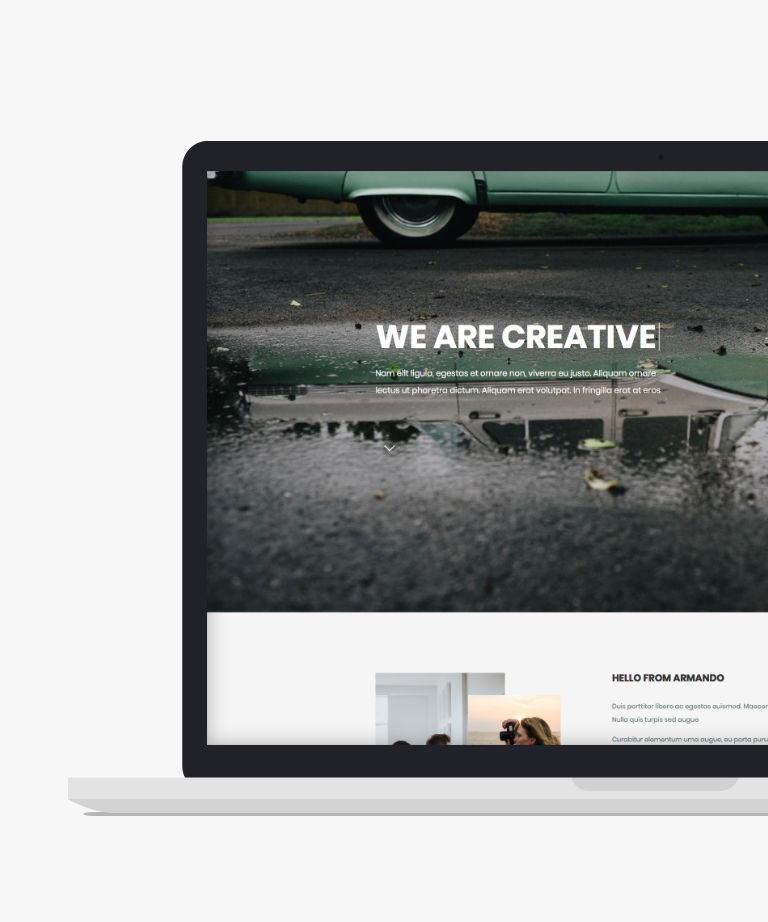
Download
Introducing Armando, a sleek and minimal free responsive HTML5 one-page website template powered by Bootstrap. With its modern design and intuitive layout, Armando is the perfect choice for showcasing your work, products, and services. This HTML5 template is fully responsive, ensuring seamless compatibility across various devices and screen sizes. Its retina-ready features enhance the visual appeal and clarity of your content. Built on the popular Bootstrap CSS Grid System, Armando offers a solid foundation for creating a stunning and functional website. Whether you're a freelancer, creative professional, or business owner, Armando provides a user-friendly experience for your visitors. With its clean code and well-structured layout, Armando allows for easy customization and adaptation to match your brand's style and requirements. Create a powerful online presence with Armando and captivate your audience with its modern aesthetics and responsive functionality.
-
Free Bootstrap templates
-
Free Landing page templates
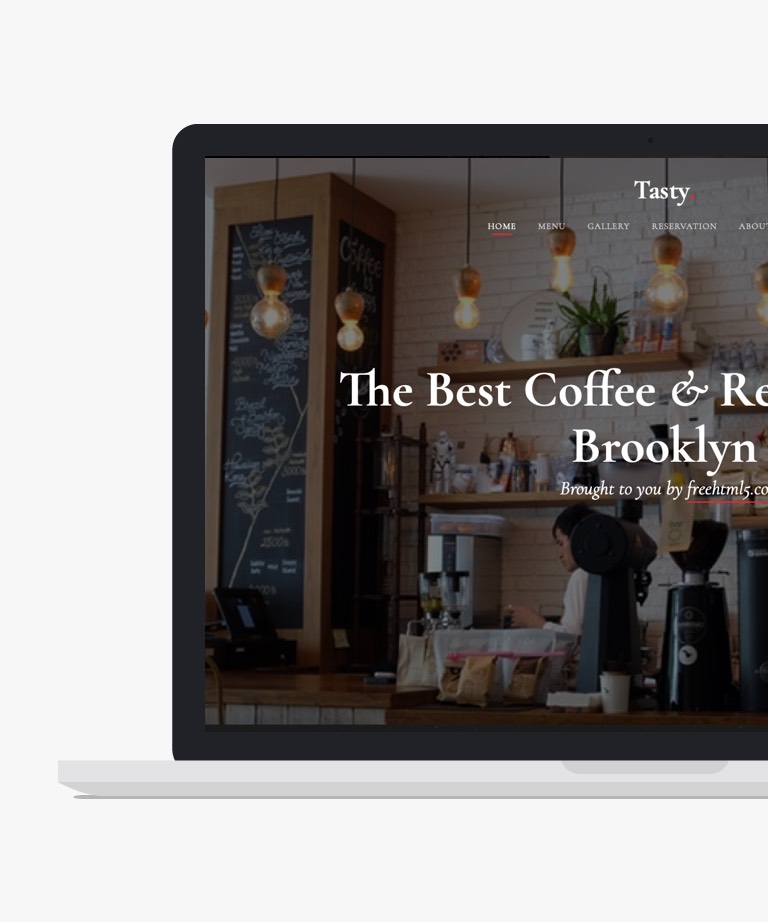
Download
Tasty is an exquisite and meticulously designed free HTML template that caters to the needs of various restaurant websites. Its visually stunning layout and attention to detail make it an ideal choice for showcasing culinary delights. With Tasty, you can stay ahead of the latest web design trends as it offers complete responsiveness, Retina-ready visuals, and mobile-friendly features. This template includes multiple layout pages, allowing you to present your restaurant's offerings in a variety of creative ways. Whether you're highlighting the menu, showcasing a gallery of delectable dishes, or providing essential information about your establishment, Tasty ensures a visually appealing and engaging experience for your visitors. Utilizing the latest Bootstrap framework, Tasty offers a solid foundation that can be easily customized to suit your specific requirements. By leveraging the flexibility of the source code, you have the freedom to personalize and tailor the template to reflect your restaurant's unique brand and style. Whether you own a fine dining establishment, a cozy cafe, or a trendy bistro, Tasty provides a beautiful and polished platform to showcase your culinary delights and captivate your online audience.
-
Free Bootstrap templates
-
Free Clean templates
-
Free Food & Restaurant templates
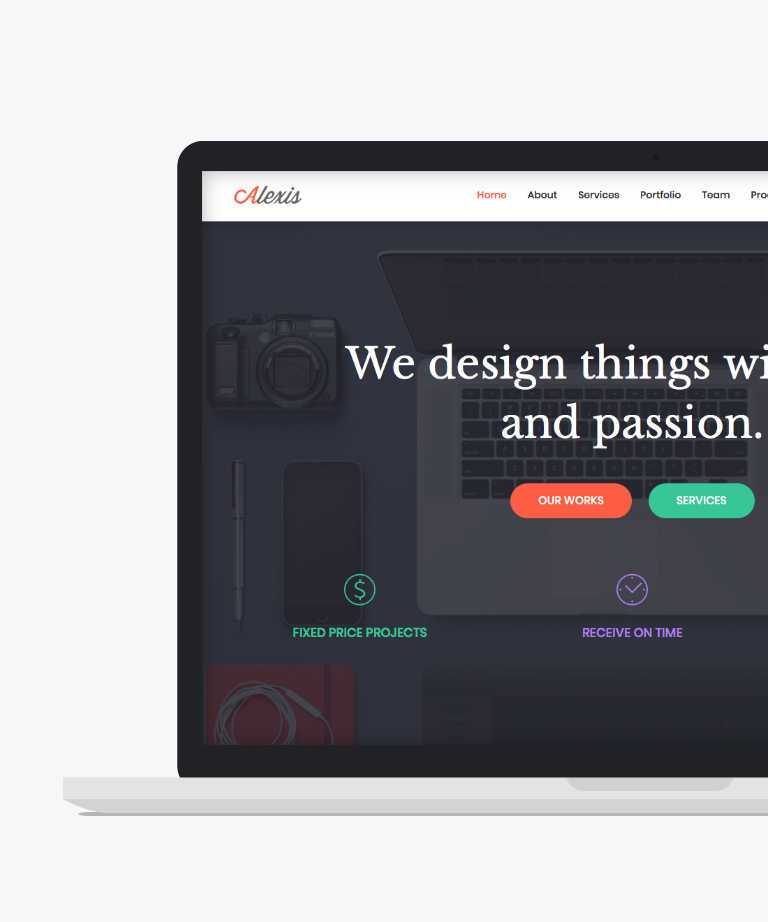
Download
Alexis is a versatile and user-friendly free one-page Bootstrap portfolio template that offers extensive customization options. With its mobile-friendly design, Alexis is an excellent choice for business firms, freelancers, and creative professionals looking to showcase their work in a professional and stylish manner. The template is responsive, ensuring that your website adapts seamlessly to different screen sizes and devices. One of the standout features of Alexis is its lightweight nature, allowing for quick loading times and an optimized user experience. By leveraging the power of the popular Bootstrap framework, this template provides a solid foundation for building a visually appealing and functional portfolio website. With its ease of use and flexibility, Alexis enables you to effortlessly customize various elements of your website to align with your brand and personal style. Whether you're a seasoned professional or just starting out, Alexis empowers you to create a polished and engaging online presence.
-
Free Bootstrap templates
-
Free Portfolio templates
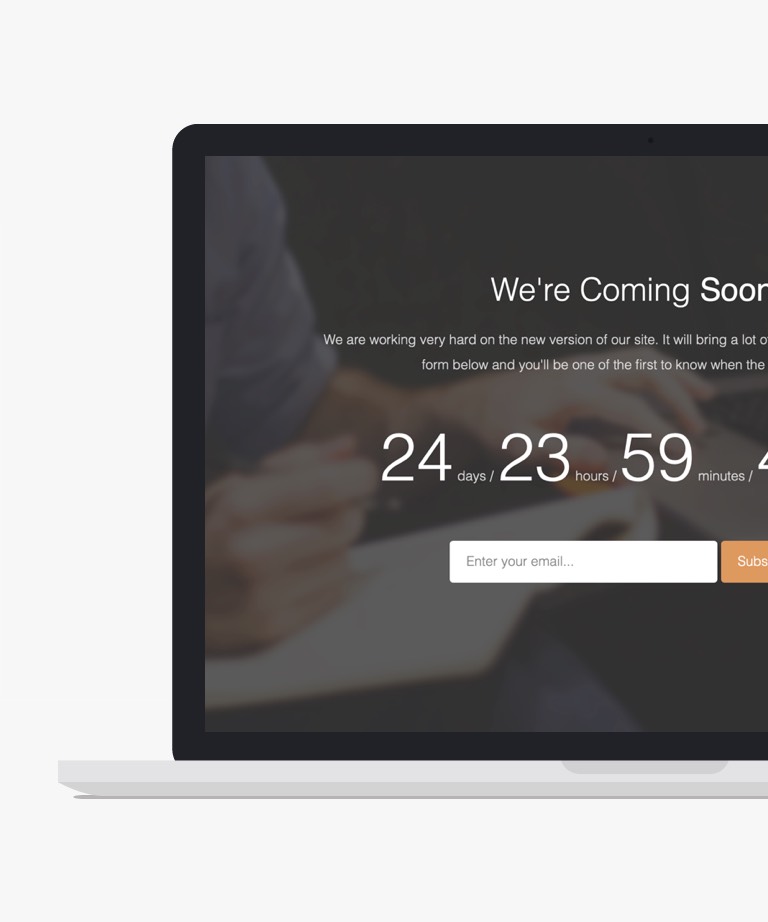
Download
Uizer is a minimalist under-construction website template that offers all the necessary components required for a coming soon page. This template is perfect for those who want to set up a page quickly and without much hassle. With its simple design, Uizer allows for easy customization of the background and logo, allowing you to add your personal touch to the page. This template is built on the reliable Bootstrap framework, ensuring that it is fully responsive and compatible with all modern web browsers.
-
Free Bootstrap templates
-
Free Coming soon templates
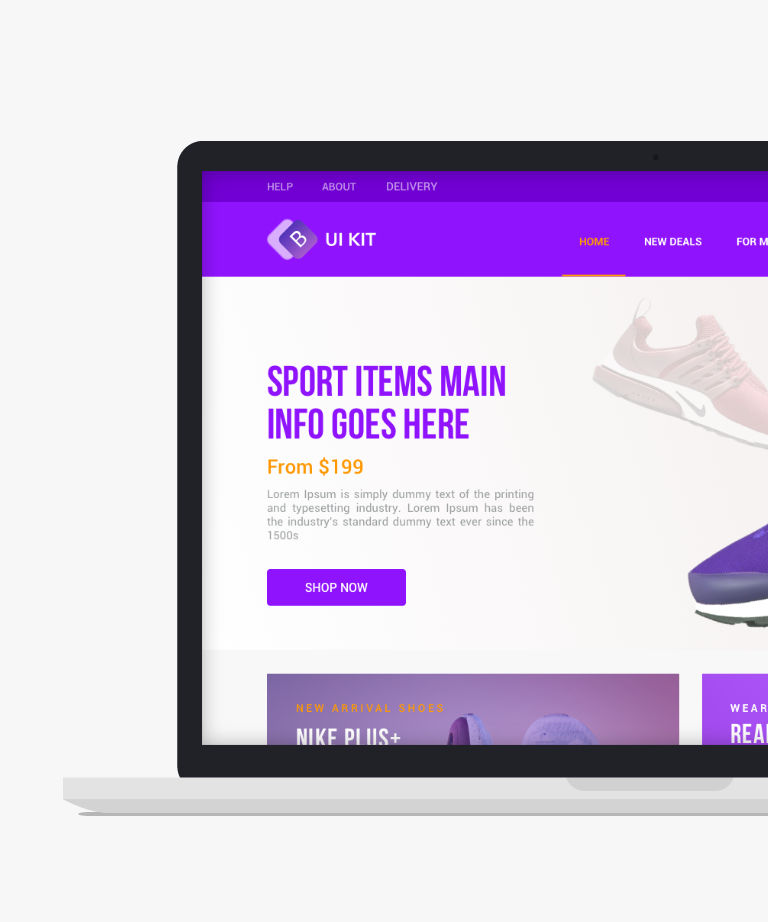
Download
Bootstrap ecommerce, a free HTML5 UI Kit, is an invaluable resource for developing e-commerce and booking websites using HTML, CSS, and JS. As an open-source toolkit, it offers a wide range of ready-made blocks and plugins, allowing for rapid prototyping. With Bootstrap ecommerce, you have the ability to build an entire project, leveraging the comprehensive tools and components provided. The UI Kit is fully responsive, ensuring your website looks impeccable on various devices. Built with the Bootstrap Responsive CSS Grid System, it offers a solid foundation for creating visually appealing and flexible layouts. Whether you're starting a new e-commerce venture or enhancing an existing one, Bootstrap ecommerce empowers you to streamline your development process and create a seamless and visually captivating online shopping experience.
-
Free Bootstrap templates
-
Free HTML UI Kit templates
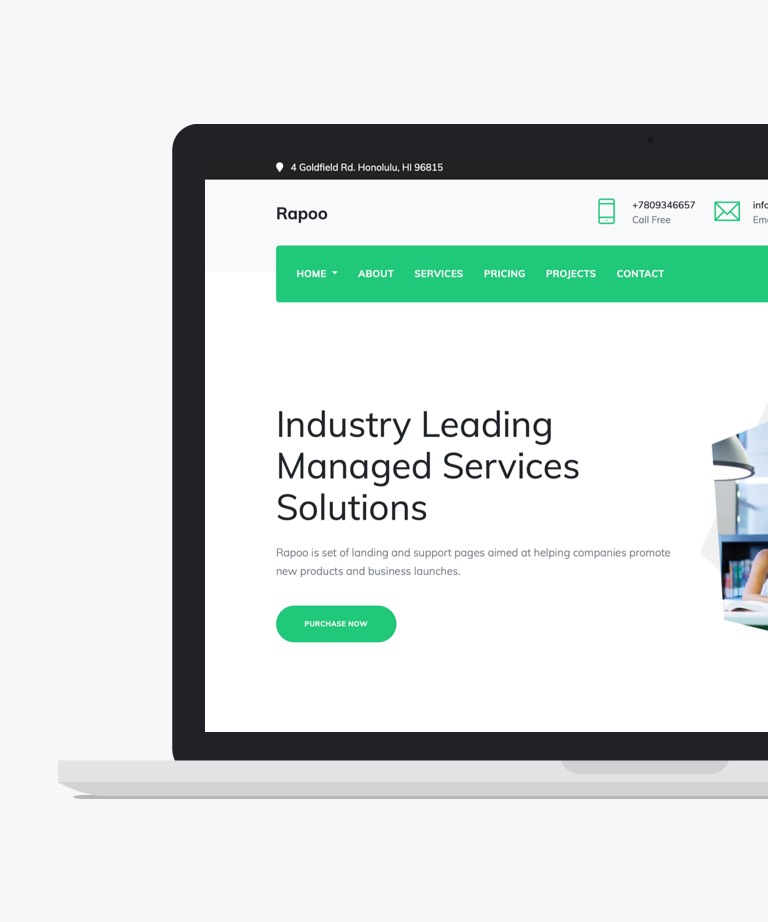
Download
Rapoo is a Bootstrap HTML5 template designed for corporate websites. Its design is clean, simple, and minimal, with three different header styles and full responsiveness on all major browsers. This free template also boasts the latest features, including a preloader, call-to-action button, drop-down menu, parallax effect, and gradient style, among others. The key features of Rapoo include Bootstrap, a clean and minimal design, a multi-page template, a CSS3 preloader, a ghost button, a drop-down menu, a parallax effect, a hover effect on cards, sticky top navigation, a pricing table, portfolio grid, back-to-top button, gradient style, blog section, Google maps, footer widgets, FontAwesome font icons, and a working PHP/Ajax-based contact form. Get started with Rapoo today and discover even more possibilities for your project!
-
Free Bootstrap templates
-
Free Business templates
-
Free Clean templates
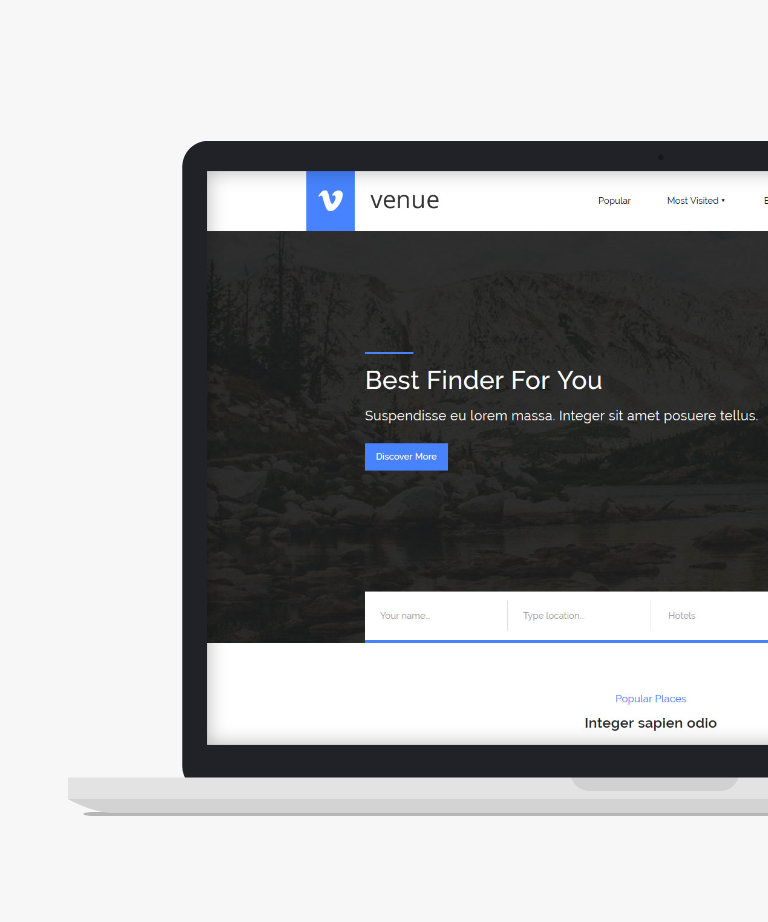
Download
Venue HTML Template is an excellent option for creating travel-related websites with its attractive and well-designed one-page layout. This free HTML template is designed to be mobile-friendly, ensuring that your website looks great on all devices, including smartphones and tablets. Additionally, Venue HTML Template utilizes the highly popular Bootstrap CSS Grid System, which provides a reliable and efficient framework for your website's layout and design.
-
Free Bootstrap templates
-
Free Travel templates
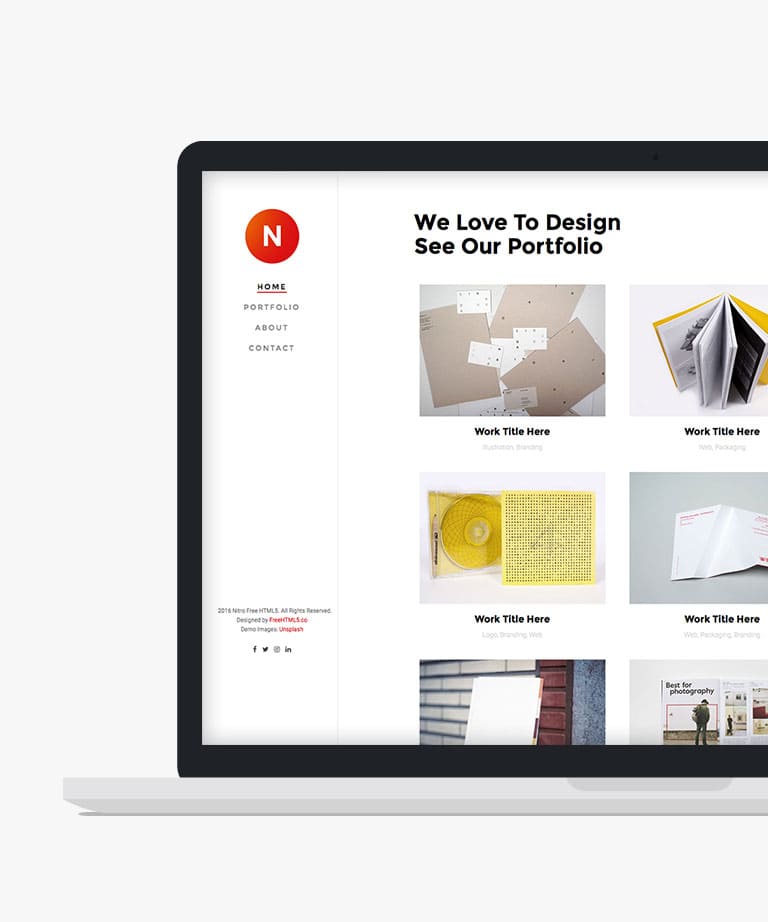
Download
Nitro is an excellent, versatile free website template that is fully responsive and built on the widely-used Bootstrap framework. What sets Nitro apart is its creative and modern design that features a unique left-side menu section. This innovative layout gives Nitro a fresh and distinctive look, setting it apart from other templates. Nitro is the perfect choice for creating visually impressive portfolio websites, web studios, and agency websites. With Nitro, you can showcase your work or services in style, and the responsive design ensures that your website will look great on any device.
-
Free Bootstrap templates
-
Free Clean templates
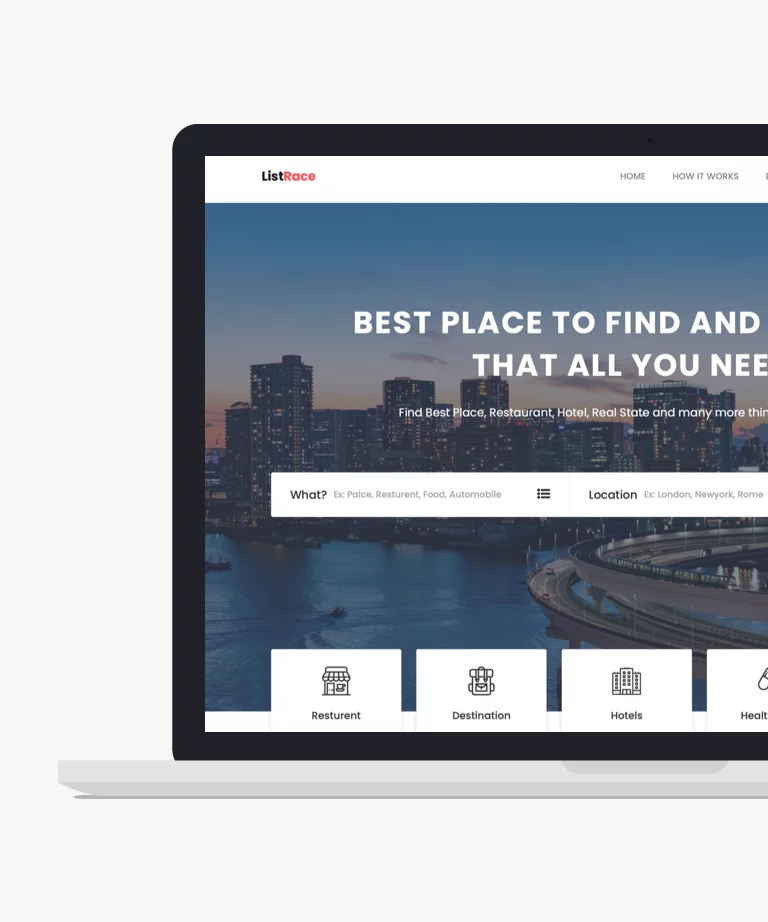
Download
Listrace presents a simple yet captivating one-page free Bootstrap HTML5, CSS template designed for directory listing websites. It's versatile enough to cater to various business types such as real estate, restaurants, hotels, and more. Built on the Bootstrap framework, Listrace incorporates essential directory elements like Google Maps and reviews. This exceptional directory listing template is not only feature-rich but also completely free. It boasts a multilingual, multi-currency UI, and its well-commented code makes customization a breeze. The package includes valuable assets like FontAwesome icons, JavaScript plugins, and demo images. Listrace offers animated hero headers, sticky navigation, carousels, and live statistics as some of its standout features. Elevate your project with Listrace and bring it to new heights online.
-
Free Bootstrap templates
-
Free CSS templates
-
Free One page templates
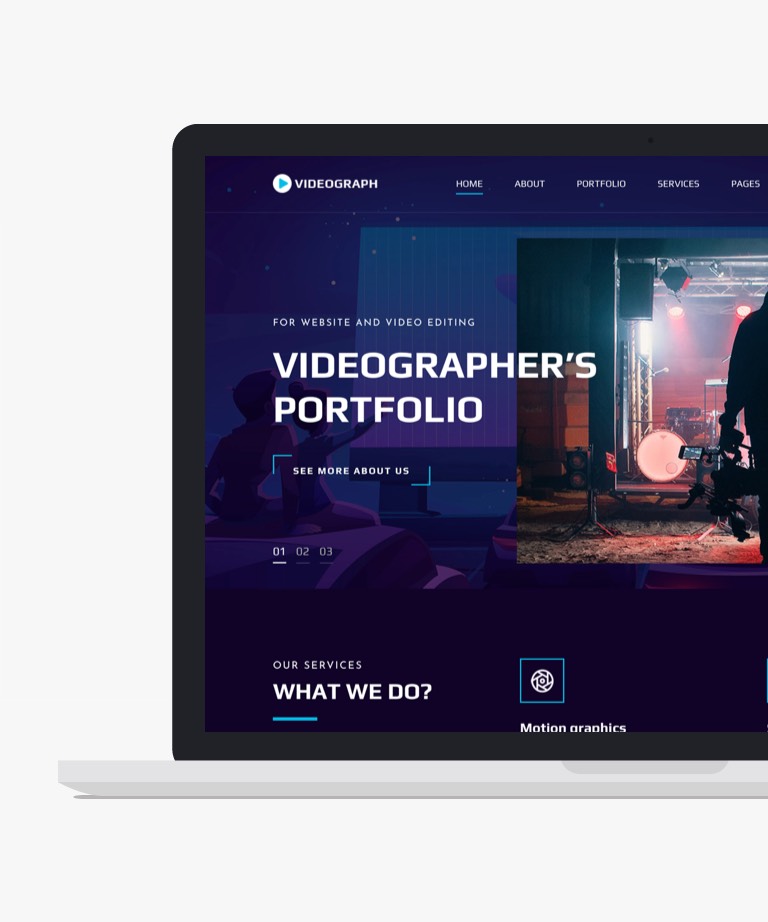
Download
Videograph is a stunning free Bootstrap template designed for video portfolio websites. With a bold, dark, and eye-catching design, this template promises to make a lasting impression. It is 100% responsive and compatible with the latest browsers and devices. The template includes a range of efficient features like a hero header with slider, drop-down menu, sorted portfolio grid, blog post carousel, gradient style, and more. With well-defined code and components, it is ready to use straight out of the box. The dark appearance adds a captivating touch when browsing through video content. Elevate your online portfolio project with Videograph. Key Features: Bootstrap 4, HTML5 & CSS3, Dark & bold design, Multi-page template, Cross-browser compatibility, Fully responsive, CSS3 preloader, Hero header with slider, Modal video player.
-
Free Bootstrap templates
-
Free Portfolio templates
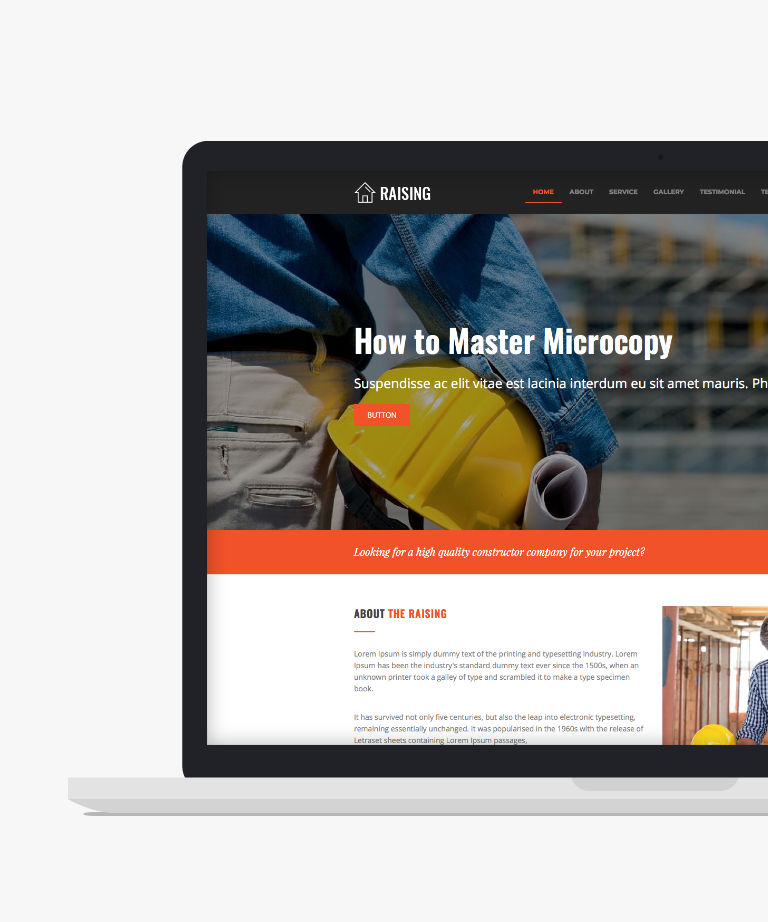
Download
Raising is a free HTML template designed for construction companies, offering a one-page responsive layout powered by Bootstrap. This template is tailored to meet the needs of the construction industry and provides a visually appealing and professional online presence for such businesses. With Raising, you can showcase your construction services and projects in a user-friendly and engaging manner. The template's fully responsive design ensures that your website will adapt seamlessly to different screen sizes, providing a great user experience on both desktop and mobile devices. Additionally, Raising is retina ready, guaranteeing sharp and high-quality visuals. Built on the popular Bootstrap CSS Grid System, Raising offers a solid foundation for your website, ensuring consistency and easy customization. Its clean and modern design elements enhance the visual appeal of your content and make navigation intuitive for visitors. Whether you are a construction company looking to establish an online presence or a contractor in need of a professional website, Raising is a reliable and versatile choice that will effectively showcase your services and expertise.
-
Free Bootstrap templates
-
Free Business templates
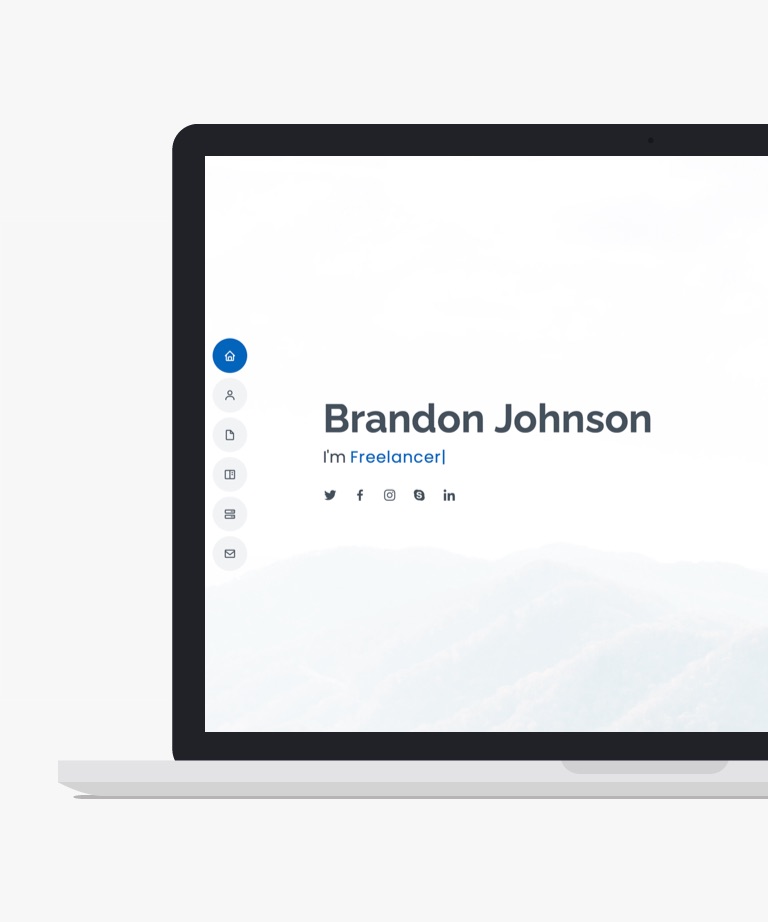
Download
MyResume is a creative and adaptable Bootstrap template designed for digital professionals, photographers, freelancers, and creative individuals looking to showcase their talents online. Tailored for promoting services or portfolios, this template allows complete customization, ensuring personalized adjustments to every aspect. Leveraging modern technologies like Bootstrap, HTML5, CSS3, and jQuery, MyResume ensures seamless responsiveness across various devices, including smartphones, tablets, and laptops. Its standout features comprise a clean and innovative design, a single-page layout, and portfolio support with a lightbox feature. Additionally, the pro version includes a PHP/Ajax contact form script. This template prioritizes SEO optimization and cross-browser compatibility, featuring an off-canvas mobile menu. With its clean, commented codebase, MyResume facilitates effortless customization, promising an appealing and fully responsive layout without requiring extensive technical expertise. Perfect for professionals and creatives, MyResume provides an elegant platform to showcase work and services online.
-
Free Bootstrap templates
-
Free Resume templates
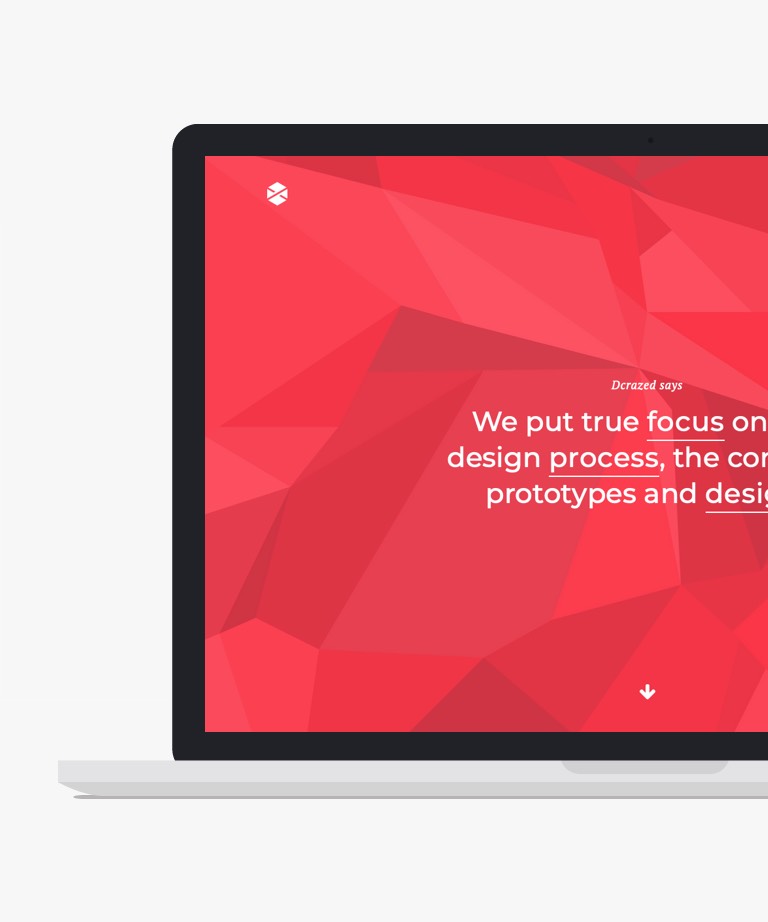
Download
Grit stands as a versatile HTML5 website template that leverages the Bootstrap framework, catering not only to creative agencies but also serving the needs of corporate entities. Its distinctive trait lies in its unique homepage layout, setting it apart from standard templates. Offering an expansive package, Grit boasts nine HTML pages, presenting a wealth of options for diverse web content. Enriched by the Bootstrap Framework, this template ensures a responsive design, promising flawless adaptability across multiple devices. Moreover, it seamlessly integrates Google Fonts, enabling varied typographic choices to enhance visual appeal. Compliant with the latest HTML5 & CSS3 standards, Grit embodies reliability and modernity, positioning itself as an ideal choice for establishing a polished online presence for your business or agency.
-
Free Bootstrap templates
-
Free Portfolio templates

Download
Core UI is a modern and well-made free Bootstrap Admin template that is an ideal choice for an admin website or dashboard for any browser or device. CoreUI is a Bootstrap 5 Free Admin Template that is constantly developed and maintained by its development team. This template features an enterprise-grade hand-crafted UI Components Library, fully responsive layouts, W3C Validated HTML Pages, Light-Weight Code, and SCSS Variables created and backed by professionals.
-
Free Admin templates
-
Free Bootstrap templates
-
Free Dashboard templates
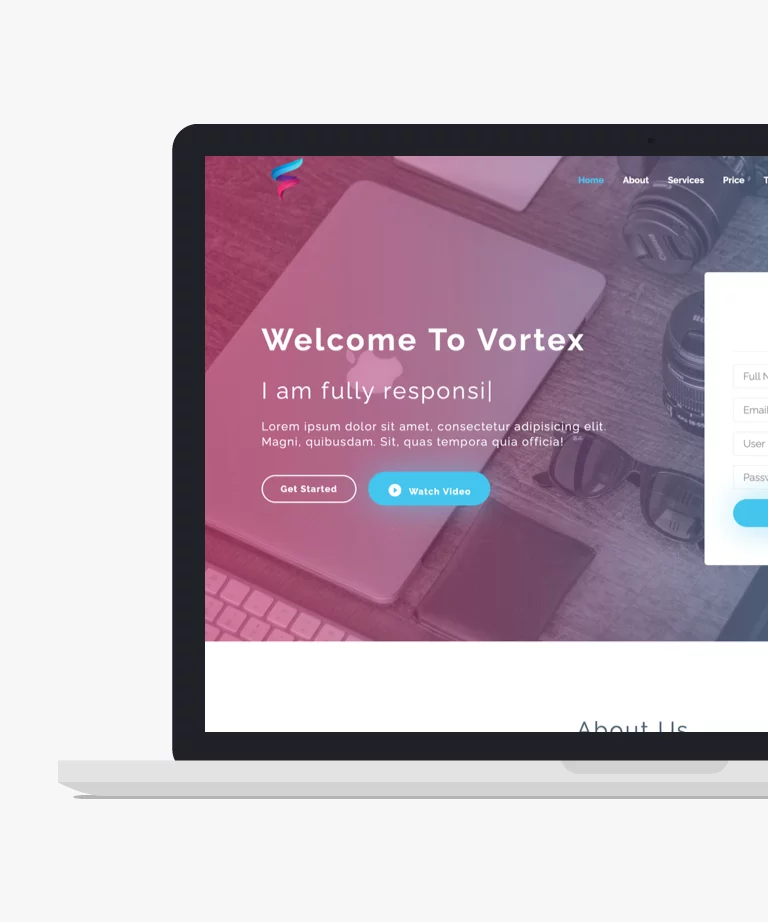
Download
Vortex is a free HTML5 Bootstrap startup landing page template featuring a clean and minimalist design. With a responsive one-page layout, it offers two distinct header styles – particles and hero – providing a versatile choice for various purposes such as web development, design studios, digital agencies, and startup businesses. The gradient header, adorned with a typing text-style welcome message, contributes to Vortex's visually appealing design. Packed with trendy features like material design, hero header, sticky navigation, and a modal login form, Vortex ensures a modern and engaging user experience. Additionally, it includes a modal YouTube player to enhance multimedia integration. Vortex boasts an intuitive and easily customizable code structure, making the website-building process straightforward and enjoyable. Embrace simplicity, creativity, and functionality by choosing Vortex for your startup landing page needs!
-
Free Bootstrap templates
-
Free Landing page templates
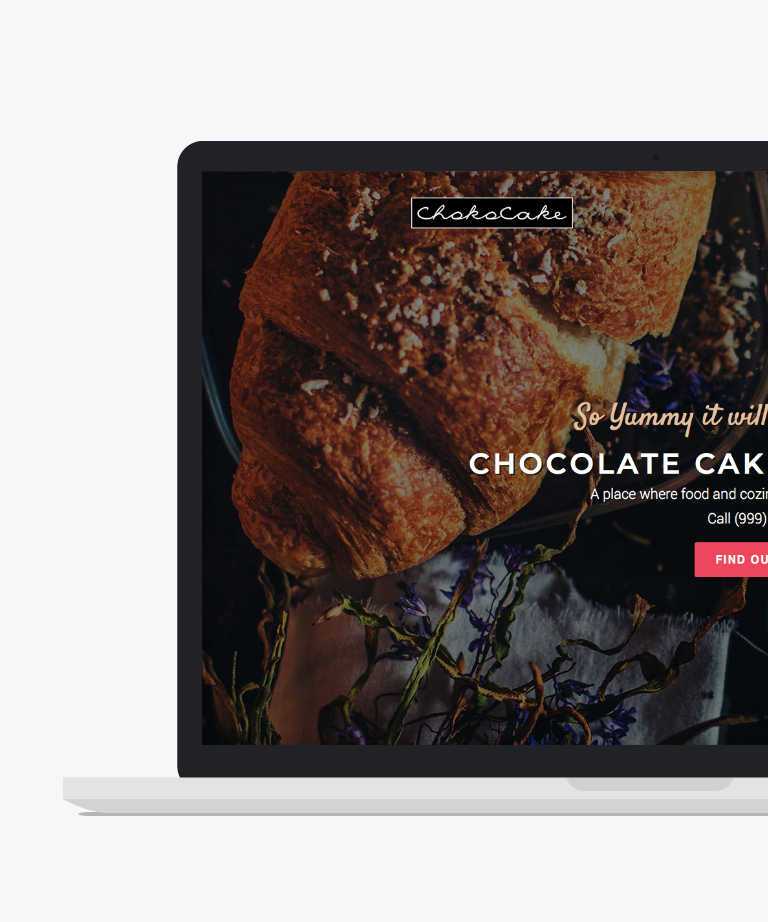
Download
zChocoCake is a free HTML5 restaurant template that is fully responsive and based on the Bootstrap 3 framework. With 4 pages, including a homepage, menu page, archive page, and contact page with a working PHP form, this template is ideal for restaurant owners who want a professional and attractive online presence. The template's responsive design ensures that it looks great on all devices, from desktops to smartphones. It is also optimized for speed, ensuring a fast loading time for visitors to your website. The clean and modern design of zChocoCake makes it easy to navigate, with a clear focus on showcasing your restaurant's menu and services. Overall, zChocoCake is an excellent choice for restaurant owners who want a free, responsive, and easy-to-use template for their website.
-
Free Bootstrap templates
-
Free Food & Restaurant templates
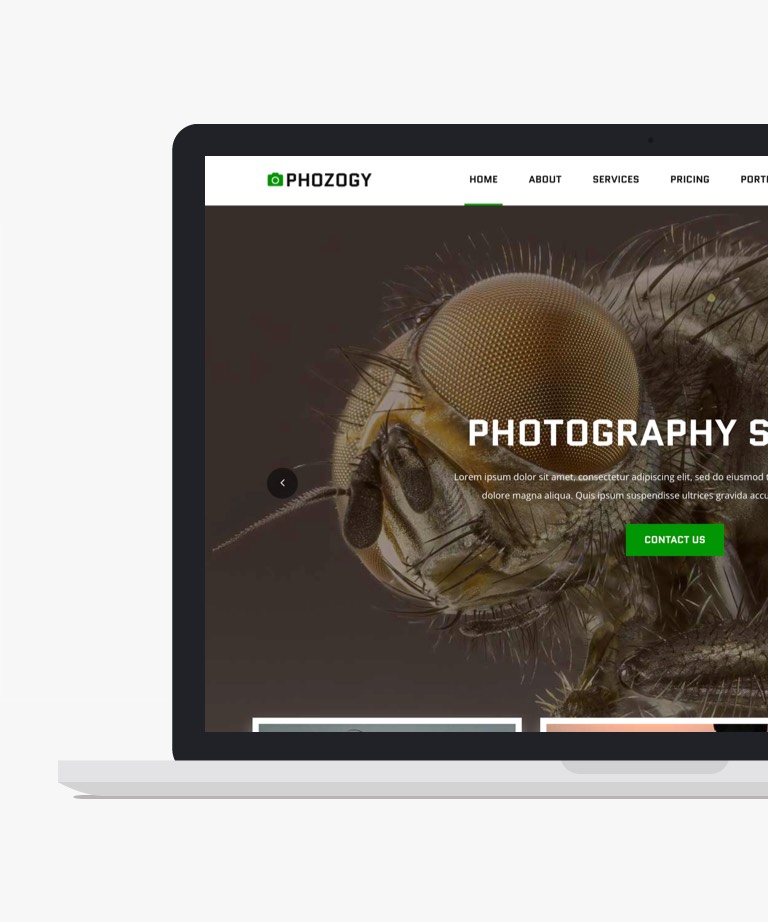
Download
Phozogy is a free Bootstrap HTML5 responsive photography website template that provides photographers with an impressive platform to showcase their work. What sets Phozogy apart is its remarkable design and its beautiful, clean, and minimalistic appearance. Furthermore, it is fully responsive and optimized for compatibility with a wide range of browsers. This Bootstrap 4 HTML5 photography website template offers a host of special features, including a captivating hero header, prominent call-to-action buttons, a full-screen slider, carousels, a well-organized portfolio grid with modal views, and integration with Instagram Feeds, among others. Phozogy is ready to use straight out of the box, but you also have the flexibility to customize its appearance by modifying the neatly organized code. In essence, Phozogy empowers you to make the most of your online presence and shine.
-
Free Bootstrap templates
-
Free Photography templates
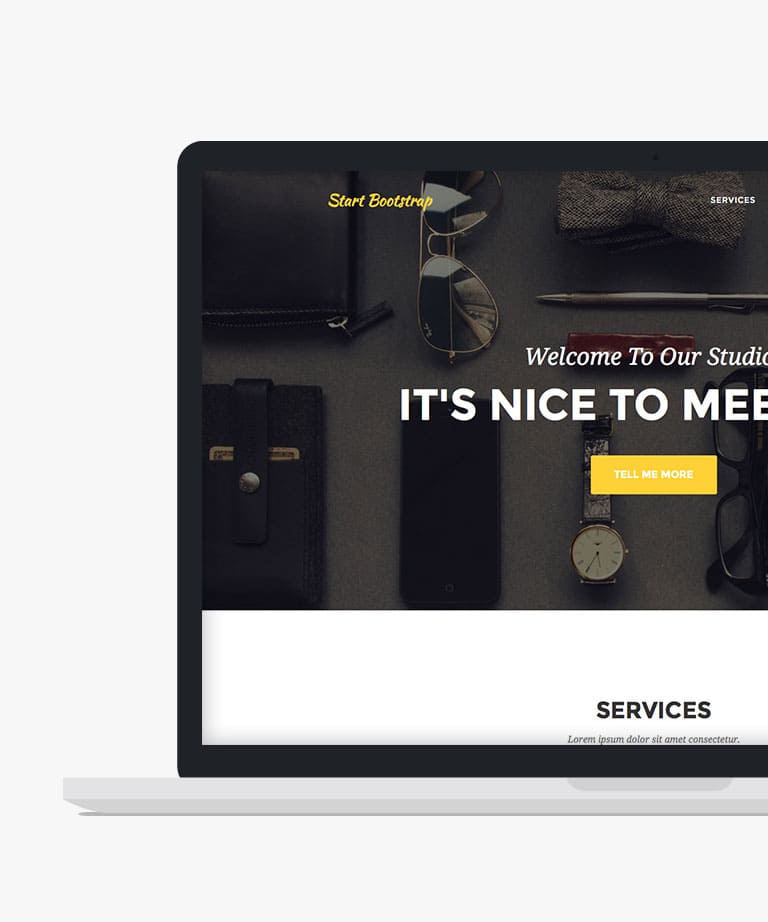
Download
Start Agency is a professionally designed free one-page Bootstrap template that is perfect for agencies and small businesses. This template is built with LESS files which make customization of the design much easier. It also includes a custom collapsing navigation feature, a portfolio grid, and a working PHP contact form. These features make it an ideal choice for businesses looking to showcase their services and interact with their clients. Additionally, this template has a clean and modern design that is sure to impress potential clients.
-
Free Agency templates
-
Free Bootstrap templates
-
Free One page templates
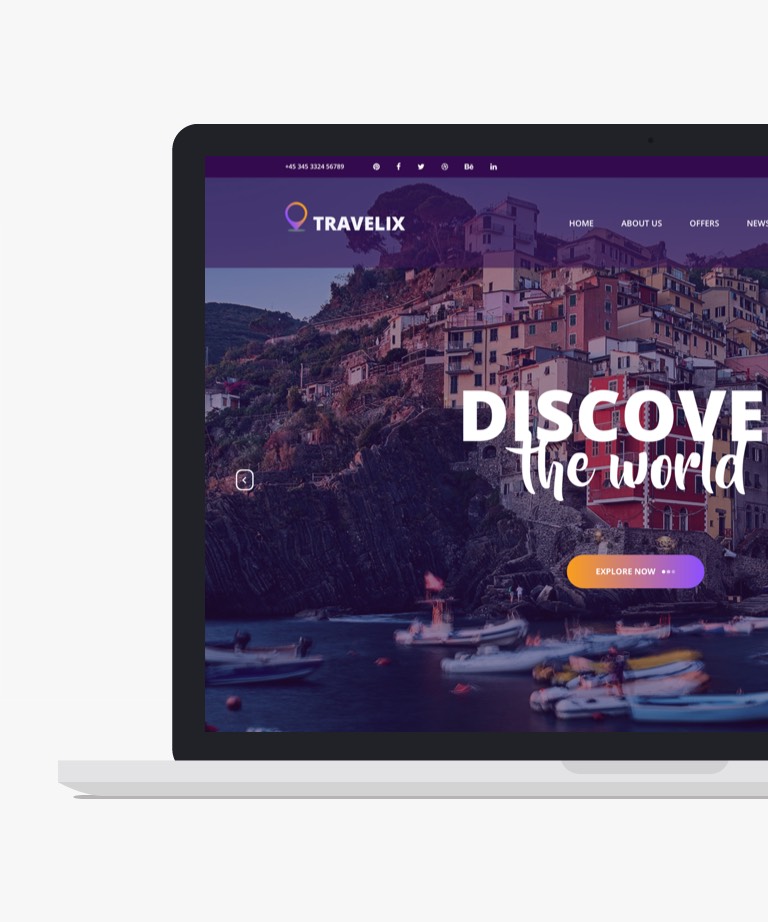
Download
Travelix is a fantastic free travel agency website template built with HTML5 and Bootstrap. It is specifically designed to cater to the needs of travel-related websites, offering all the latest features and functionalities. This top-notch theme is fully responsive and optimized for seamless performance on all major browsers. It ensures a flawless user experience across various devices. Travelix boasts a range of contemporary and dynamic features, including a captivating hero header, stylish gradient design, compelling call to action button, engaging slider, tabbed content, and an advanced search option with filters. Moreover, the codebase is flexible and easily customizable, enabling you to tailor the template to your specific project requirements. With Travelix, you can create a stunning website that shines online and captures the attention of your target audience.
-
Free Bootstrap templates
-
Free Travel templates
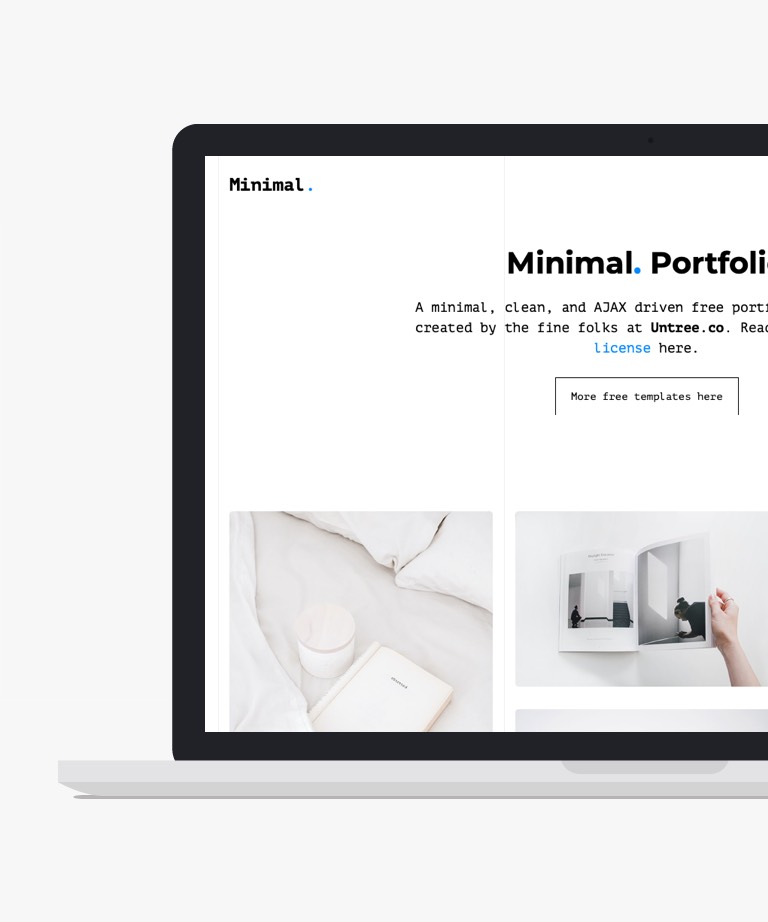
Download
Minimal is a sleek and modern free portfolio HTML template designed for various types of portfolio websites. Its minimalist design approach focuses on simplicity and elegance, allowing your work to take center stage. The template features a one-page layout with a unique highlight: ajax content loading with smooth animations. This enhances the user experience and adds a touch of interactivity to your portfolio. Built on the renowned Bootstrap framework, Minimal template ensures compatibility across all multimedia devices, providing a seamless browsing experience on both mobile and desktop platforms. Whether you're a photographer, designer, or creative professional, Minimal template offers a clean and professional platform to showcase your portfolio. With its intuitive design and smooth functionality, this template is an excellent choice for creating a minimalist and visually appealing portfolio website.
-
Free Bootstrap templates
-
Free Minimal templates
-
Free Portfolio templates
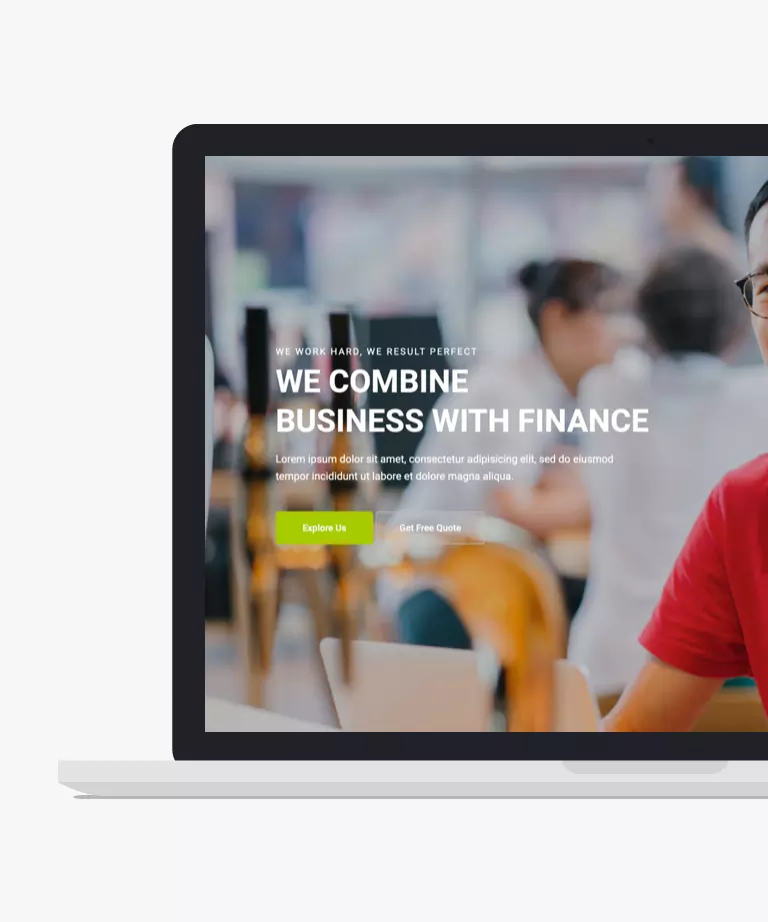
Download
Ronald is a free Bootstrap 4 HTML5 digital agency website template, featuring a responsive design and a clean, minimal layout. With its multi-page structure and intuitive, well-structured codebase, Ronald ensures smooth building experiences. Additionally, the code is thoroughly commented, facilitating easy customization. This template comes loaded with modern and tech-savvy features, including a hero header, right sidebar navigation, call-to-action buttons, testimonials, and portfolio sections. Compatible with all major web browsers, Ronald also offers sticky navigation, breadcrumbs, accordions, and an Instagram feed integration. Start your project with Ronald and enjoy creating with this top-grade template.
-
Free Agency templates
-
Free Bootstrap templates
-
Free CSS templates
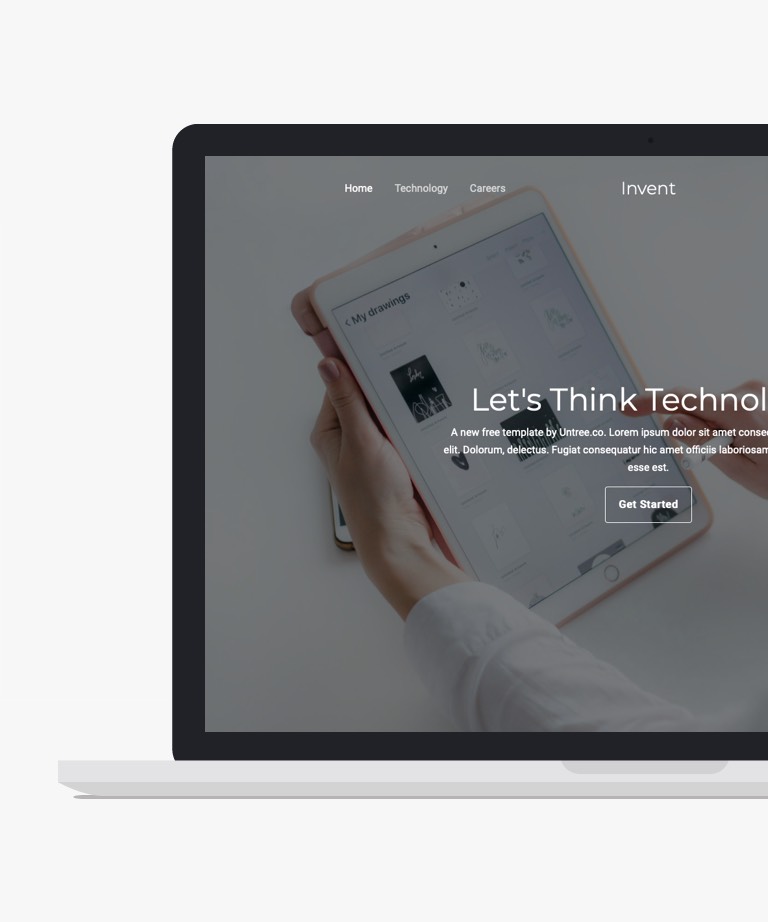
Download
Introducing Invent, a free HTML template designed for IT, business, or corporate-related websites. With its clean and visually appealing design, Invent provides a professional look and feel to your online presence. Built on the Bootstrap 4 grid system, this template ensures that your website looks great on all devices, offering a seamless user experience. Invent comes with six pre-designed demo pages, allowing you to quickly kickstart your website development process. By leveraging these predesigned pages, you can save time and effort in building your website and focus on showcasing your content effectively. Whether you're a technology company, a business entity, or a corporate organization, Invent provides the perfect foundation for your online presence. Take advantage of this free template and create a stunning website that captures the essence of your brand and engages your audience.
-
Free Bootstrap templates
-
Free CSS templates
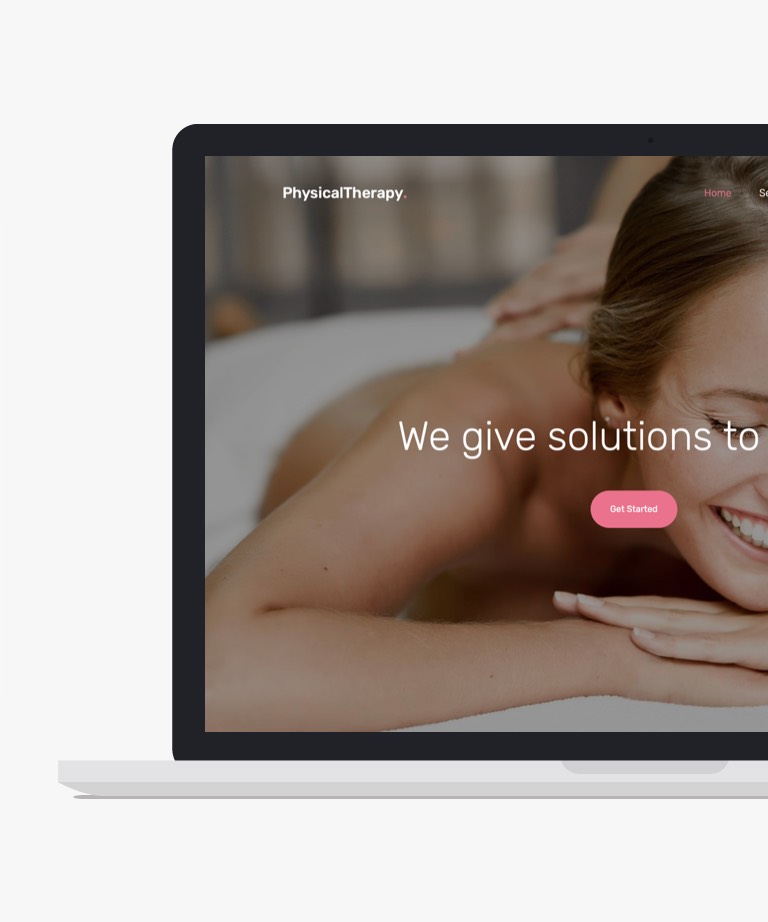
Download
Introducing Physical Therapy, a free Bootstrap HTML5 fitness website template, boasting a sophisticated design complete with all the essential functions and amenities. Rest assured, you'll experience full responsiveness and cross-browser compatibility. The captivating layouts are sure to seize visitors' attention at first glance. With Physical Therapy, you can cater to multiple purposes, including chiropractic services, physiotherapy, and other massage services. Moreover, this template comes equipped with a wide array of modern and compelling features. From a stunning hero header to engaging typing text effects, call-to-action buttons, counters, testimonials, and mesmerizing parallax effects - it has it all and more. Physical Therapy is ready to use straight out of the box, and its easily customizable codes make it a breeze to modify and restyle according to your preferences. In short, Physical Therapy stands as a top-notch theme to shape your project and make a significant impact in the webspace.
-
Free Bootstrap templates
-
Free Clean templates
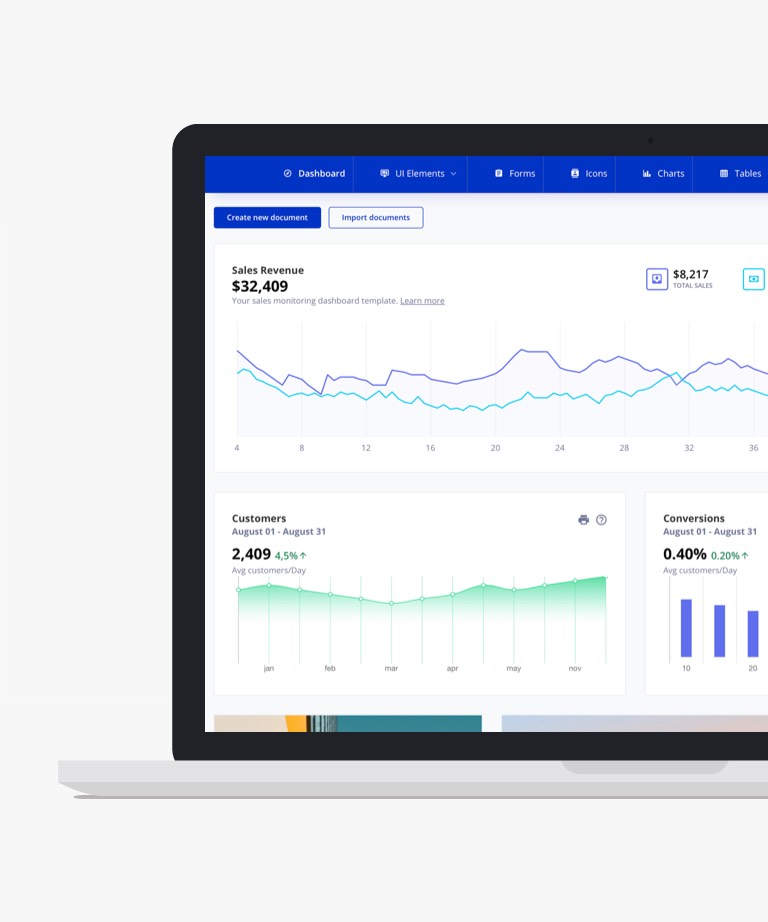
Download
Plus Admin is a free Bootstrap 4 admin template that offers a responsive design. With its basic yet elegant look, this template is filled with vibrant colors and eye-catching graphics, giving your admin dashboard a visually appealing touch. Plus Admin provides both vertical and horizontal layout options, ensuring flexibility in design. It seamlessly adapts to any device and screen size, thanks to its fully responsive nature and compatibility with the latest browsers. Each component of the template has been carefully crafted and placed to create a professional and polished look. Despite its unique design, Plus Admin is easily customizable to meet your specific requirements. Plus Admin is packed with all the features you need for your project. It is perfect for creating admin panels, e-commerce platforms, project management systems, software backends, and more. The template offers various useful features, including a collapsible navigation bar, dropdown menu, different types of forms, multiple chart options, diverse table styles, and much more. The code structure of Plus Admin is well-commented and easily customizable, making further development smooth and hassle-free. Get started on your project using Plus Admin and give your admin dashboard a standout appearance.
-
Free Admin templates
-
Free Bootstrap templates
-
Free Dashboard templates
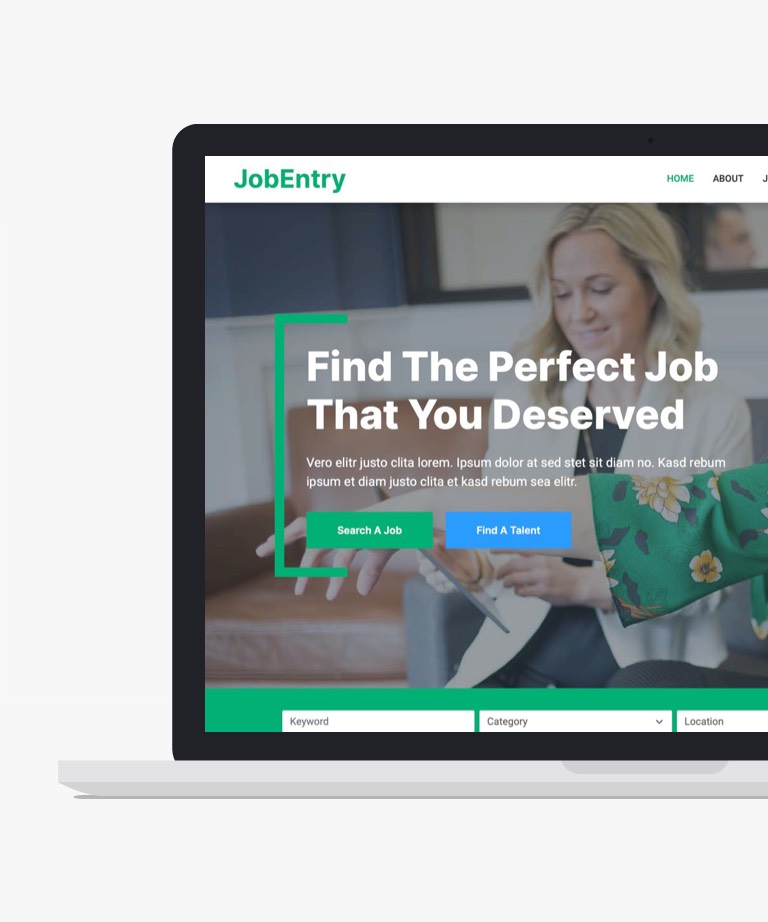
Download
JobEntry is a free HTML template specifically designed for job portal websites. It offers a classy and professional look, making it the perfect choice for creating a job portal website that stands out. This template is suitable for various job-related websites, including online job search engines, classified ads, employment directories, and job posting platforms. Built on Bootstrap 5.x and Sass, JobEntry ensures a responsive and visually appealing design that adapts seamlessly to different devices and screen sizes. The template is W3 valid and comes with clean and well-structured source code, making it easy to customize according to your specific requirements. JobEntry includes all the essential HTML pages you need for a comprehensive job portal website, such as an about page, job search, job category, job listing, job detail, and contact page. It also features a job application form, allowing job seekers to easily apply for available positions. Whether you're a company, job agency, or web design company, JobEntry has everything you need to create a professional and functional job portal website. With its minimal and sleek design, this template will impress both employers and job seekers. Download our free and professionally designed JobEntry template and take your job portal website to the next level.
-
Free Bootstrap templates
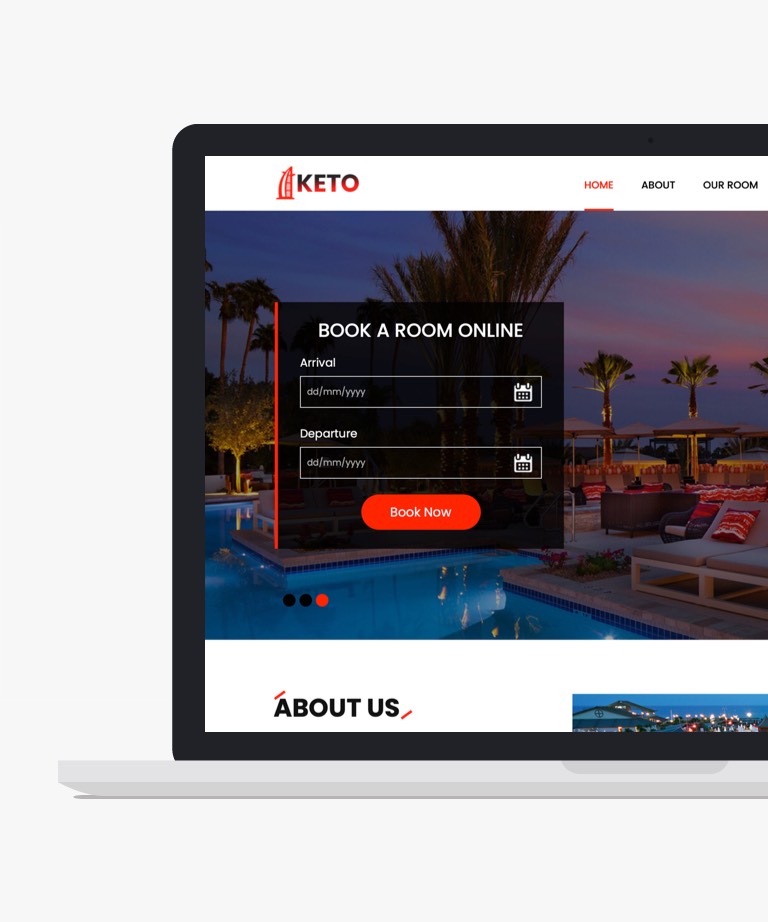
Download
Keto is a free Bootstrap HTML5 template designed specifically for hotel businesses. It's an ideal theme for hotels, resorts, and other travel-related websites that require booking functionality. With its modern, clean, and simple design, Keto provides a great user experience for your users. It's also 100% responsive and compatible with all the latest browsers and mobile devices, making it a versatile option. This free responsive Bootstrap hotel website template is a multi-page template that allows you to promote each of your services in more detail to your audience. It also features many trendy and cutting-edge features such as a hero header with a slider, booking form, gallery, on-hover effect, contact form, Google Maps, footer navigation, and more. The logical structure of each part of the template ensures that users can easily understand what your website is all about. Additionally, the theme's code structure is well-organized and easy to customize.
-
Free Bootstrap templates
-
Free Travel templates
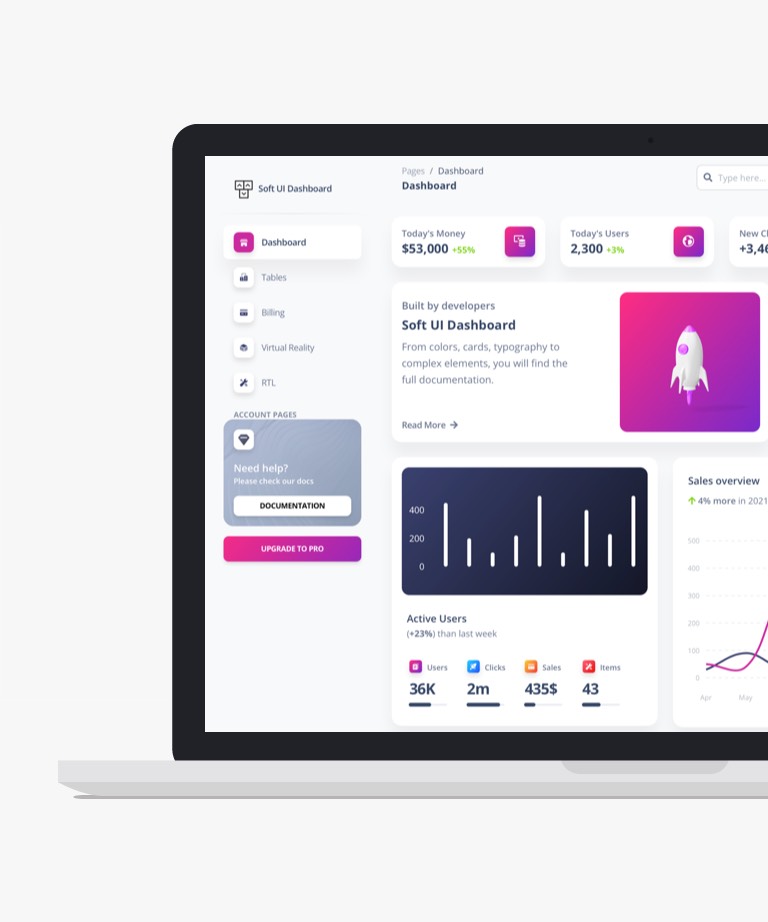
Download
Soft UI dashboard is a fantastic free admin dashboard template built with the powerful Bootstrap 5 framework. This template is designed to help you create an eye-catching and functional dashboard interface in no time. With Soft UI dashboard, you can easily create a responsive and cross-browser compatible dashboard that is optimized for all the latest devices and web browsers. Soft UI dashboard offers a wide range of ready-to-use components and user interface elements, making it a breeze to build a robust and feature-rich website. You can either use this template as it is or customize it to match your specific design needs, even if you have no coding experience. In addition to its responsive design, Soft UI dashboard is packed with trendy features that you will love. For instance, it includes different types of tables, a billing method page, a virtual reality page, RTL support, widgets, breadcrumbs, and a search option. You will also find example pages like sign-in, sign-up, and profile pages that you can customize to your liking. All components in Soft UI dashboard come with color variants that you can easily modify using the provided SASS files and classes. Additionally, the code is well-structured and well-documented, making it easy for you to modify and customize. In summary, Soft UI dashboard is a perfect place to start your project and create a stunning admin dashboard with ease.
-
Free Bootstrap templates
-
Free Dashboard templates

Download
Waso Strategy is a complimentary HTML template designed for business websites. It offers two pre-built demo pages, including the main page and the project details page, to accelerate your development process. Built on the renowned Bootstrap 5 framework, Waso Strategy ensures a responsive and customizable experience that seamlessly adapts to various multimedia devices. With its user-friendly interface, you can easily edit and modify this template according to your specific requirements. Whether you're establishing an online presence for a startup, showcasing your portfolio, or promoting your services, Waso Strategy provides a solid foundation for your business website. Its clean and professional design, coupled with the flexibility of Bootstrap 5, allows you to create a compelling online presence that resonates with your target audience. Save time and effort with Waso Strategy and elevate your business website to new heights.
-
Free Bootstrap templates
-
Free Business templates
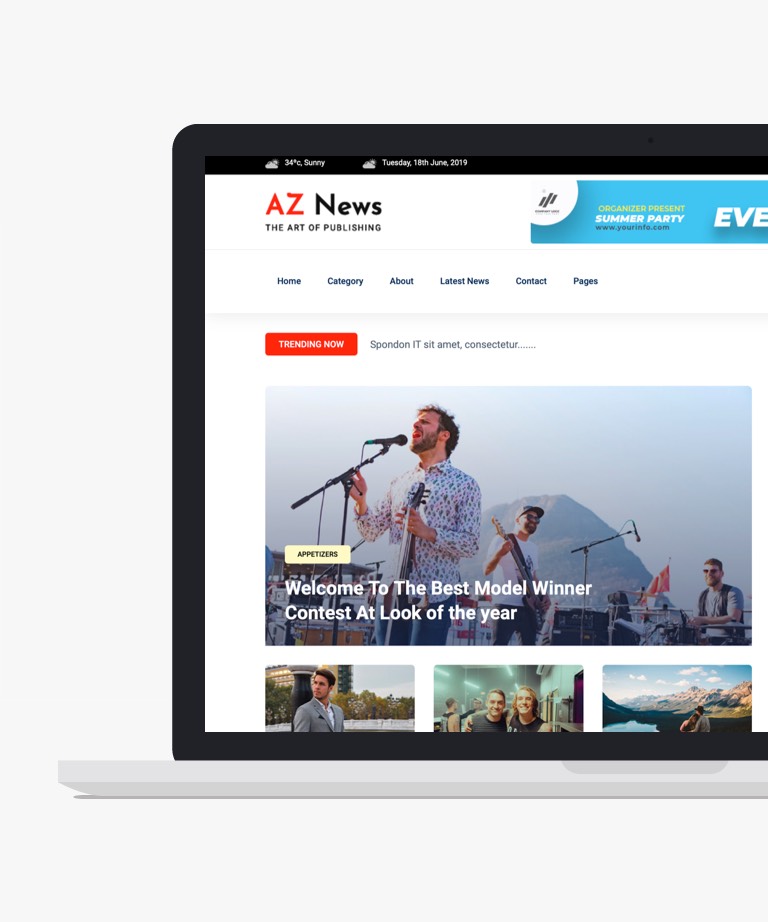
Download
Aznews is a remarkable free Bootstrap HTML5 news portal website template, specifically designed for news websites, from special niches to general ones. With its beautiful and minimal design, Aznews is a fully functional website theme that is fully responsive and optimized for all major browsers. This fantastic template comes with plenty of tech-savvy features, such as a hero header, sticky navigation, drop-down menu, hover effects, and a video player. Aznews features well-commented and well-organized codes that make further development easy for you. You can either use Aznews right out of the box or modify and reshape it to suit your needs. To sum up, Aznews is a versatile template that can be customized to fit your project's specific requirements. With Aznews, you can push your project's boundaries and create an exceptional news portal website that your visitors will love.
-
Free Bootstrap templates
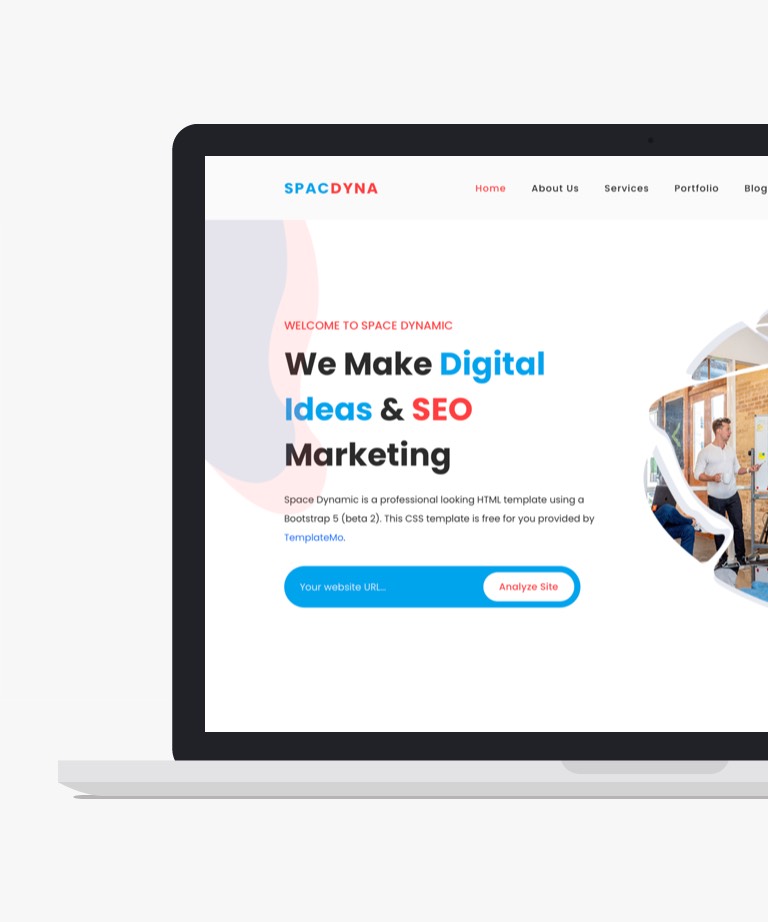
Download
Space Dynamic is an innovative one-page HTML5 template designed for digital marketing purposes, and it is based on the latest version of Bootstrap 5. This template features animated CSS transitions that bring your page elements to life, enhancing the overall user experience. With its captivating blue color scheme and eye-catching red-pink gradient, Space Dynamic is the perfect choice for websites focused on SEO or website optimization services. The layout is carefully crafted to showcase your expertise in the digital marketing field. Whether you're a digital marketing agency or a professional offering optimization services, Space Dynamic provides a sleek and modern design that will impress your visitors.
-
Free Bootstrap templates
-
Free One page templates
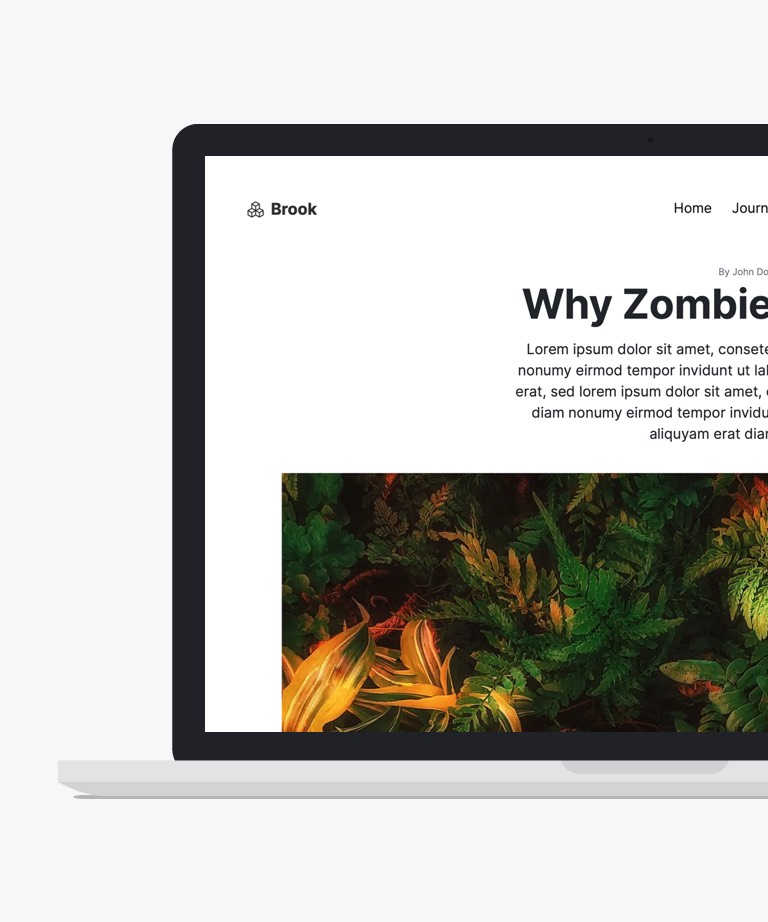
Download
Brook is a free HTML template designed for those who appreciate minimalistic and clean website layouts. With its "less is more" philosophy, this template utilizes white space and elegant typography to create a visually appealing and uncluttered design. The fully responsive layout ensures that your website will adapt seamlessly to different screen sizes. Brook template takes pride in its optimized and minimized HTML and CSS code, guaranteeing a fast and efficient browsing experience. It is also W3C valid, ensuring compliance with web standards. Additionally, the template boasts impressive performance scores with Lighthouse: 4x100 and GTmetrix Grade: A. Built on Bootstrap 5.2, Brook provides a solid foundation for creating a sleek and modern blog website while prioritizing usability and performance.
-
Free Blog templates
-
Free Bootstrap templates
-
Free Minimal templates
-
Free Simple templates
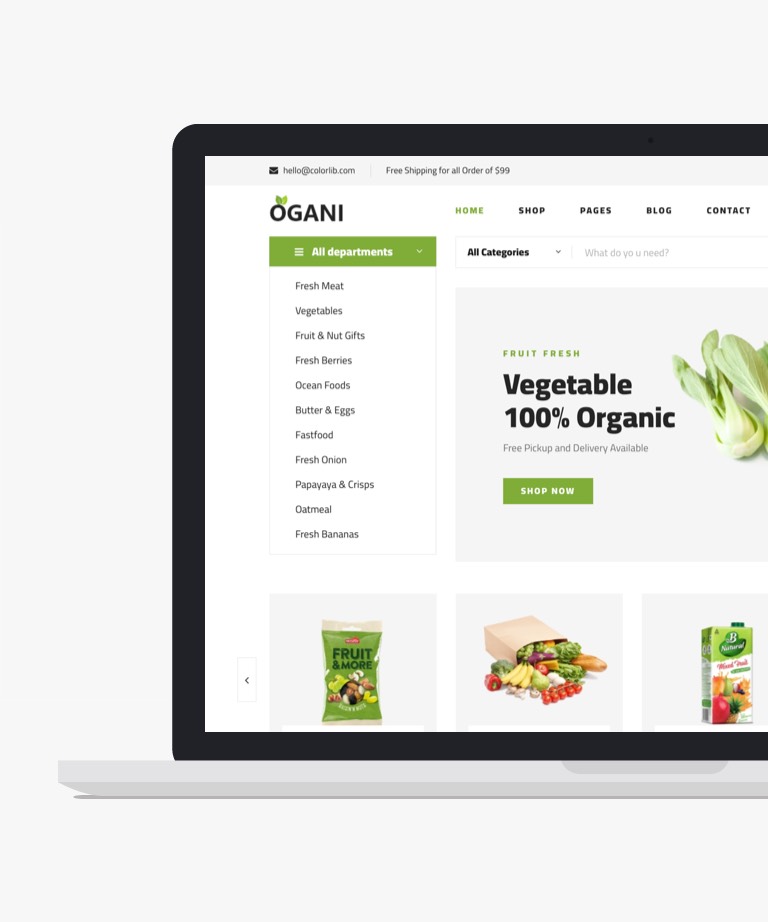
Download
Ogani is a free Bootstrap template designed for eCommerce and organic food webshops. With its clean and beautiful design and 100% responsive layouts, you can easily create an impressive website for your online shop or similar business without starting from scratch. This webshop template comes with a plethora of modern and tech-savvy features such as drop-down menus, sorted product grids, carousels, hover effects, and a preloader. Additionally, it is well-optimized for all the latest browsers and devices, ensuring a seamless experience for every user. Ogani template is a perfect package to jumpstart your project and make a splash on the web. Its key features include cross-browser compatibility, multi-page templates, search options, call-to-action buttons, breadcrumbs, pagination UI, CSS3 preloader, tabbed content, shopping cart, blog section, Google maps, newsletter subscription form, contact form, and FontAwesome font icons.
-
Free Bootstrap templates
-
Free Ecommerce templates
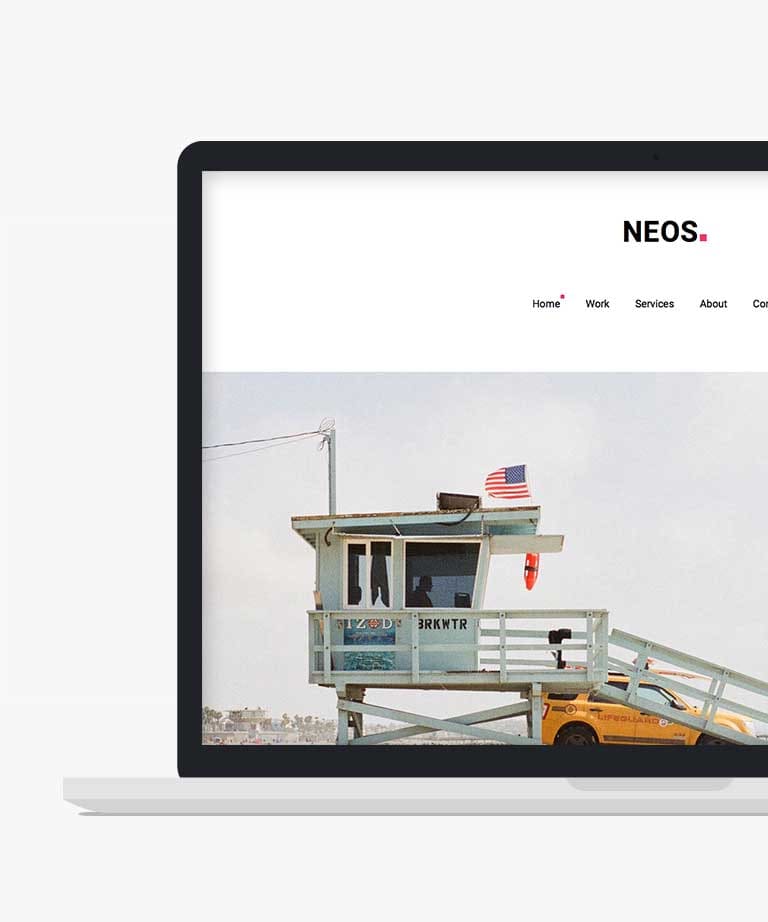
Download
Neos is a free HTML5 business website template built on the Bootstrap 3 front-end framework. This template is perfect for businesses of any kind and has a fully responsive layout that looks great on both desktop and mobile devices. The clean and modern design of Neos makes it easy to navigate, with a simple and intuitive interface that is sure to impress visitors. With its responsive layout, Neos ensures that your website will be accessible to everyone, no matter what device they are using. This template includes all the essential features that a business website needs, including a homepage, about page, services page, and contact page. Overall, Neos is a great choice for anyone looking to create a professional and effective business website.
-
Free Bootstrap templates
-
Free Business templates
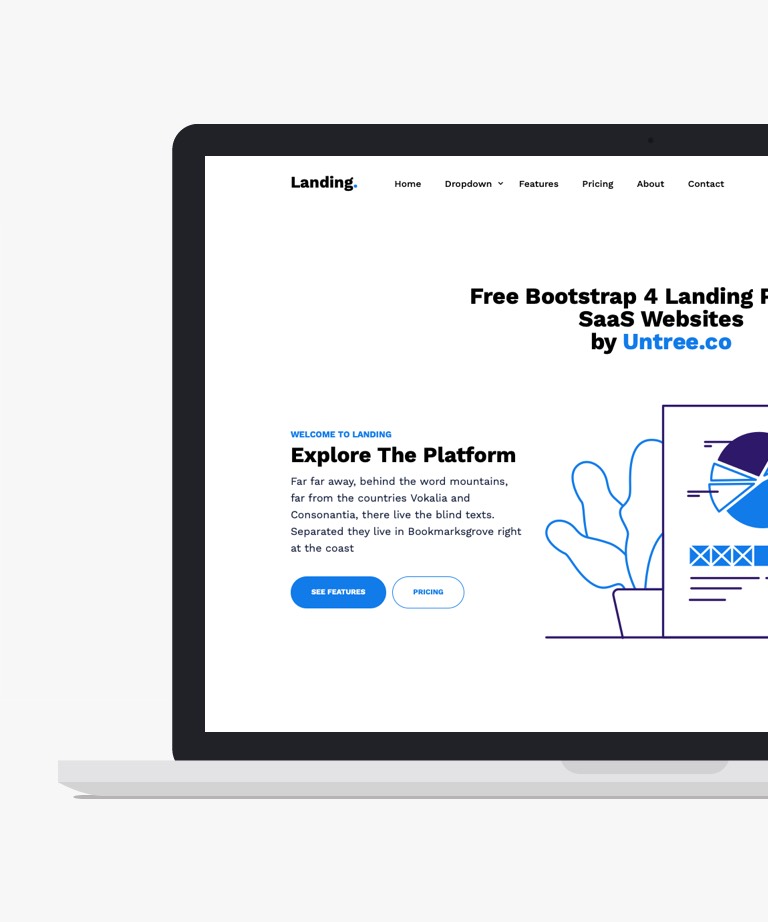
Download
Untree Landing is a sleek and minimalistic free landing page template that is perfect for showcasing creative firms, startups, or creative projects. Built on the renowned Bootstrap 4 framework, this template ensures full responsiveness and mobile-friendliness, allowing your landing page to adapt flawlessly to any screen size. Untree Landing offers a range of impressive features, including smooth animations, navigation tabs, a video popup, a testimonial slider, and a pricing table. These elements add a touch of interactivity and professionalism to your landing page, effectively capturing the attention of your audience and driving conversions. With its clean and modern design, Untree Landing provides an exceptional user experience, enabling visitors to easily navigate through the page and engage with your content. The template's well-structured code makes customization a breeze, allowing you to personalize it to match your brand's identity effortlessly. Whether you're a creative firm, or startup, or have a unique creative project, Untree Landing is the perfect choice to create an impactful and visually appealing landing page.
-
Free Bootstrap templates
-
Free Landing page templates
-
Free Minimal templates
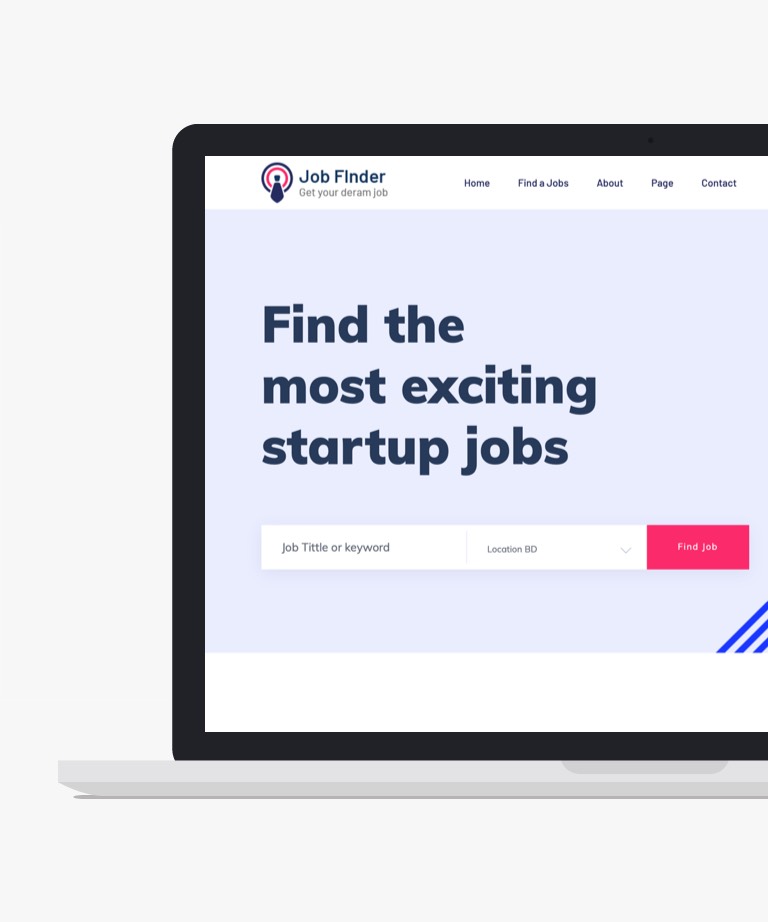
Download
JobFinderPortal is a free job portal website template built with Bootstrap and HTML5. It provides a sophisticated platform for job search or job listing websites. The template is fully responsive, ensuring seamless viewing on mobile devices and desktop screens. It is compatible with all modern browsers, delivering a flawless browsing experience. This template offers various exclusive features, including a captivating hero header, a preloader, a sticky top bar, a call to action button, and a dropdown menu. Testimonials add credibility to your website, while the clean and minimal design enhances its visual appeal. JobFinderPortal is customizable to match your branding requirements, and it comes ready to use out of the box. The well-commented code makes it easy to customize and extend the template. Its versatility and user-friendliness are bound to elevate your project to new heights. Key features of JobFinderPortal include Bootstrap 4 integration, cross-browser compatibility, multi-page support, hover effects, CSS3 preloader, back to top button, a testimonial carousel, a search option with filters, pagination UI, a blog section, Instagram feeds, and various UI elements. It also includes Google Maps integration, newsletter subscription, and comment form UI, a working contact form, FontAwesome font icons, and extensive documentation for easy reference.
-
Free Bootstrap templates
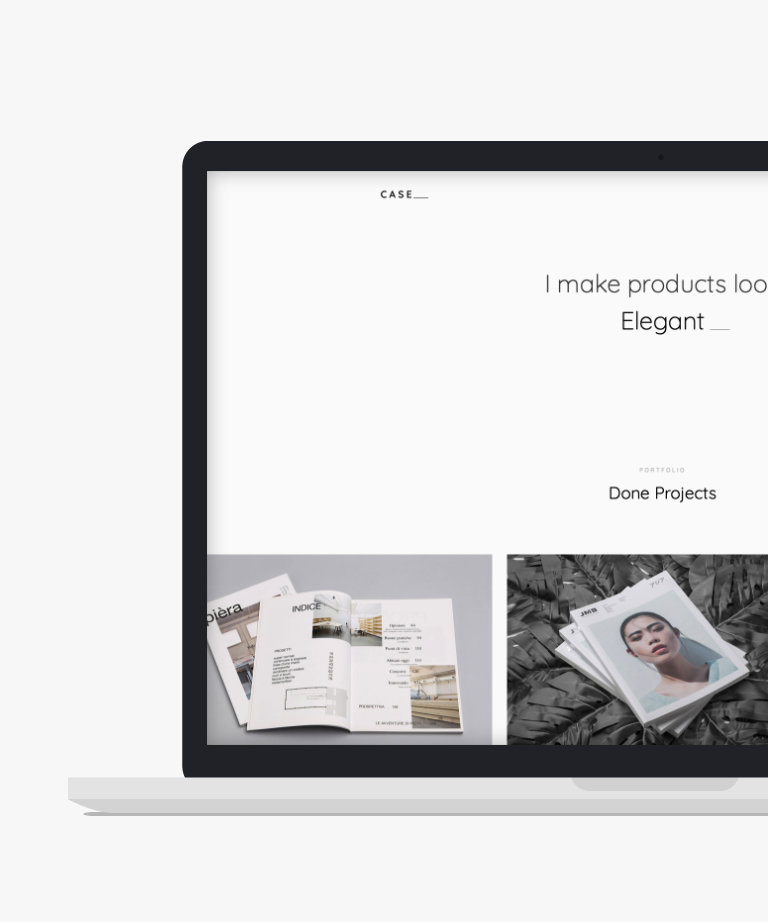
Download
Case HTML5 Bootstrap Template is a minimalist and free portfolio template that is perfect for showcasing portfolio work in a clean and modern way. It is fully responsive and built with Bootstrap, HTML5, CSS3 and jQuery. This template is great for those who want to highlight their work in a simple and professional manner. It has a clean design and is optimized for all devices, making it perfect for showcasing work to potential clients on desktops, laptops, tablets or smartphones. Case HTML5 Bootstrap Template is easy to use and customize, with all the necessary files included in the package. Overall, it is a great choice for those who want a simple and elegant portfolio template that is easy to use and looks great on all devices.
-
Free Bootstrap templates
-
Free Portfolio templates
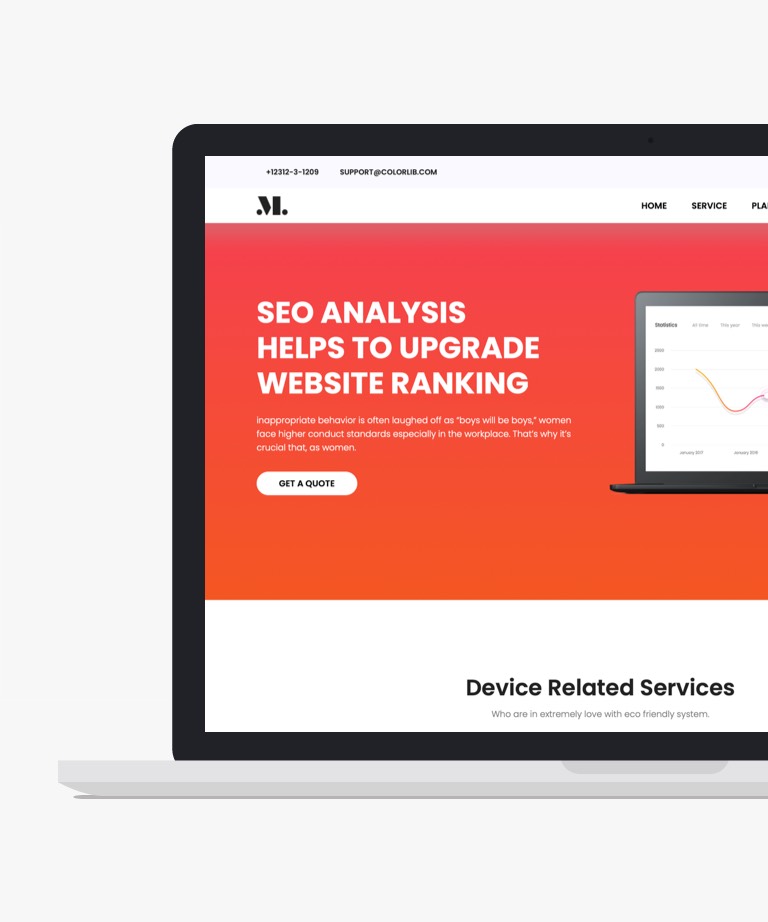
Download
If you're looking for a free, high-quality website template for your SEO agency, digital marketing company, or another corporate enterprise, look no further than SEO - a cutting-edge Bootstrap template that's sure to impress. With its sleek and modern design, SEO is built on the Bootstrap framework and comes equipped with a host of fresh and creative features. As visitors scroll through your site, the fixed navigation bar remains at the top of the page, complete with a dropdown menu. The hero header is equally impressive, featuring a prominent CTA button and engaging Linear Icons that come to life with on-hover effects. The carousel slider and captivating pricing plan help to showcase your services in a unique and creative way, while the team section allows you to highlight your social media presence. Additionally, the blog section and contact form make it easy for visitors to connect with you, while the testimonials and client segments help to improve the user experience. And with the element page, you can easily take and place the various components of the template as needed. Finally, the footer is a standout feature, featuring email subscription, Instagram feed, and social icons to keep your audience engaged and connected. With SEO, you can build a website with an impressive layout that's fully responsive and ready to help you achieve your goals.
-
Free Agency templates
-
Free Bootstrap templates
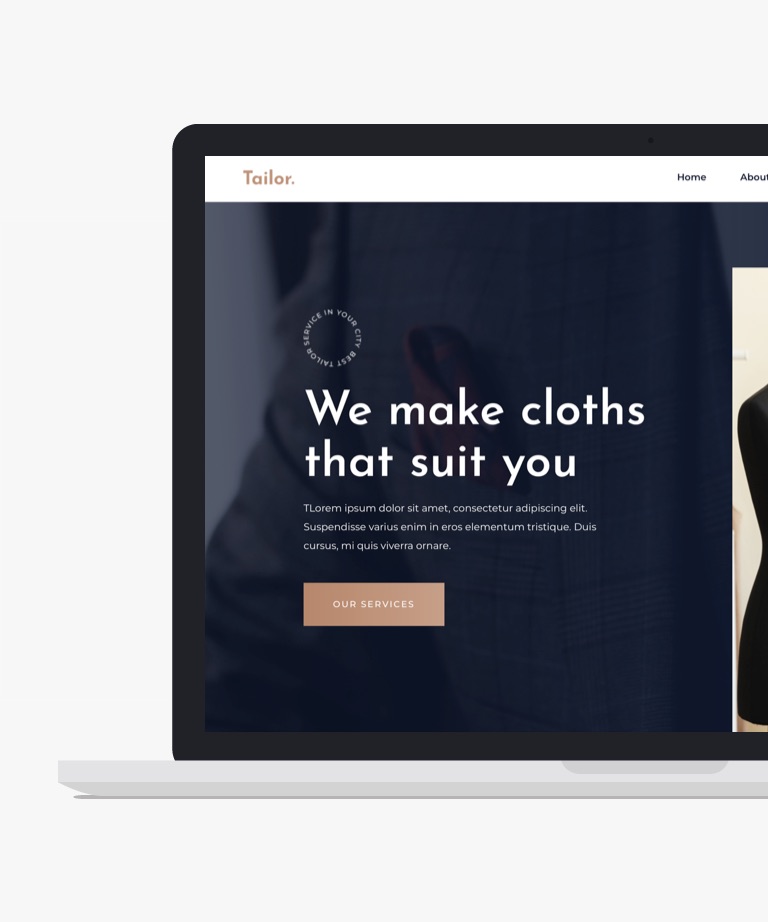
Download
Tailor, a free Bootstrap template tailored for fashion websites, serves as the perfect platform for launching your online tailoring store or apparel brand's website. Its array of features and captivating design promise expanded audience reach. This template guarantees full responsiveness, precision crafting, and seamless compatibility across browsers and devices. Comprising cutting-edge elements such as a hero header, sticky navigation, dropdown menus, back-to-top buttons, modal video players, and testimonial carousels, Tailor ensures a stunning outcome straight out of the box. For those inclined, it's easily customizable with basic HTML & CSS knowledge. Create a striking online presence for your fashion website project using Tailor and make a resounding impact on the digital world.
-
Free Bootstrap templates

Download
Kross is a creative and colorful free HTML template. This beautiful free HTML template is an ideal choice for designers who offer various creative services such as web design, product design, UI/UX design, design consulting, etc. Kross template is built on the famous Bootstrap 5 framework and contains valid HTML5, CSS3, and jQuery codes. Thanks to the Bootstrap framework, Kross template works well both on popular mobile devices (smartphones, tablets, etc.) This beautiful template comes with 6 pre-made demo pages that are well-designed and well-crafted.
-
Free Bootstrap templates
-
Free Portfolio templates
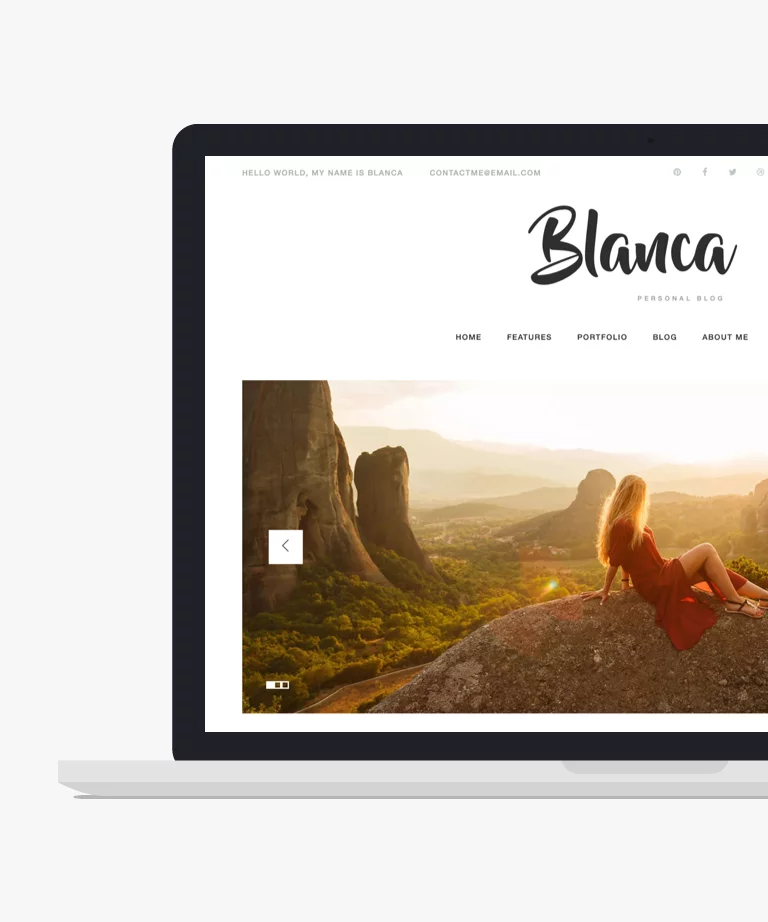
Download
Whether your passion lies in fashion, lifestyle, food, design, or offering glimpses into your life, Blanca is the ideal personal blog website template for you. Crafting a polished blog becomes effortless and efficient with this user-friendly tool. Showcase your personality with a compelling "About Me" section, utilize the captivating slideshow to showcase your imagery or works, and construct an attention-grabbing portfolio. Say goodbye to the complexities of designing and developing a website from scratch – Blanca streamlines the process, providing you with a fully functional website in no time. Fueled by the Bootstrap Framework, this personal website template boasts professional web design that allows you to embark on your blogging journey with grandeur. Experience a template that works wonders for you as the webmaster, captivates the end user, and engages the reader. Turn your creative idea into reality today with Blanca.
-
Free Blog templates
-
Free Bootstrap templates
-
Free Personal templates
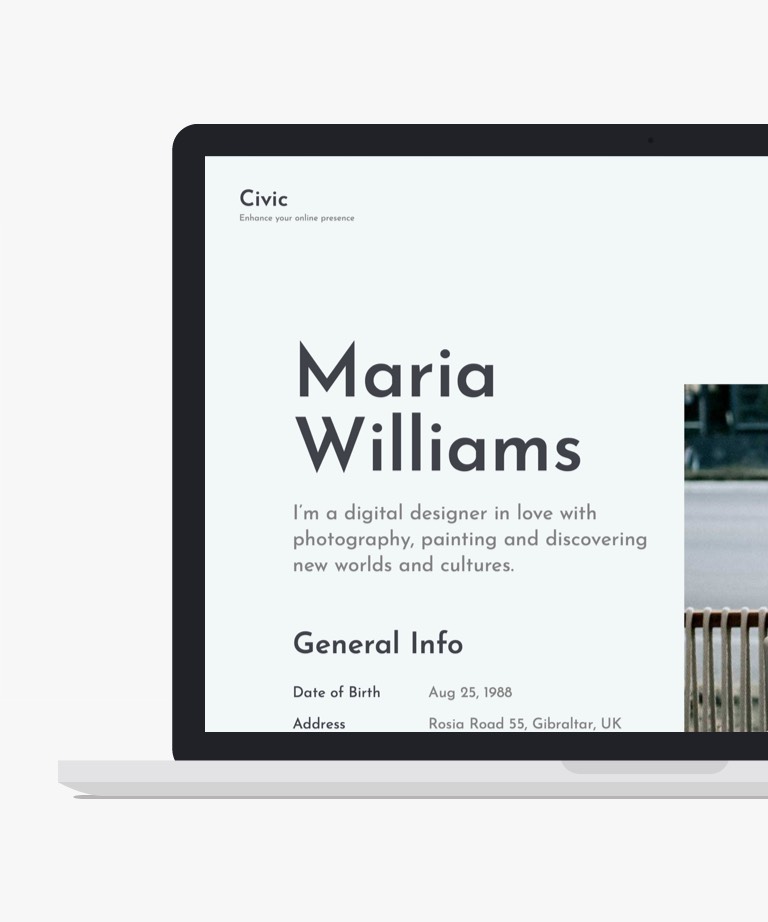
Download
This free Bootstrap resume CV template, Civic, offers a captivating layout to showcase talents online. It presents a clean, simple, and eye-catching structure. Civic ensures full responsiveness and offers multiple variations to suit individual preferences. The template begins with a profile image and social media icons, enabling your audience to connect with you directly. Experience and education details are presented in a well-organized timeline, allowing users to quickly grasp your capabilities. Additionally, Civic includes a carousel-style display for references, along with features like circle progress indicators, contact options, and a portfolio gallery.
-
Free Bootstrap templates
-
Free Minimal templates
-
Free Resume templates

Download
Alotan, a free HTML5 barbershop template, offers an impressive array of features perfect for a top-notch barbershop or hair salon website. With a striking header image, engaging parallax background, and on-hover effects, this template elevates your online presence. It also supports video content, enabling you to showcase your promotional material effectively. This template provides the essential tools to showcase your salon services online. Offering five pages, including a homepage, about page, and contact page with reservation and contact form UI, Alotan equips you with the foundation to craft a comprehensive website. Additionally, the package includes a Blog page, facilitating the creation of an on-site blog for your salon's updates and insights. The dropdown options featured in the specialized hairstyle page, akin to a services page, cater specifically to barbershop offerings.
-
Free Bootstrap templates
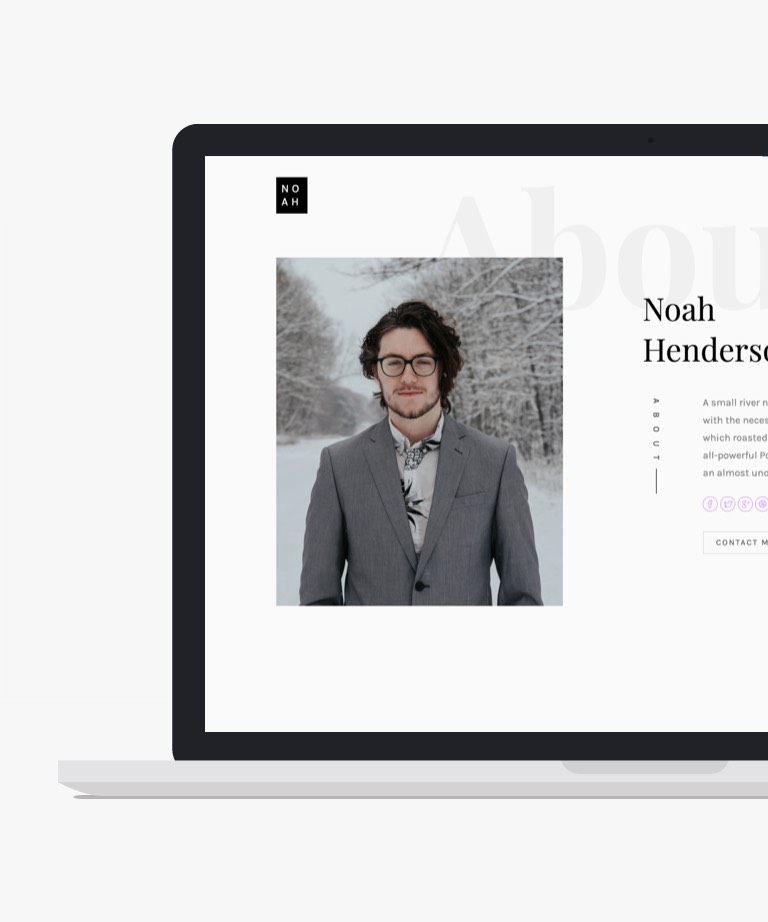
Download
Introducing Noah, a stunning free HTML5 template built on the Bootstrap framework. This template is perfect for creating a personal portfolio, blog, or resume website with its captivating design. Noah embraces an artistic aesthetic, boasting a simple, clean, and minimalistic appearance. This mobile-ready theme not only offers a beautiful design but also ensures compatibility across various devices and browsers. Whether you prefer a multi-page layout or a single-page design, Noah has got you covered. Noah is equipped with a range of cutting-edge features and assets to elevate your website's functionality and visual appeal. These include off-canvas side navigation, a search box, image slideshow, ghost buttons, hover effects, scroll animations, fun fact counters, and testimonials. The template provides a highly flexible and customizable code structure, allowing you to effortlessly tailor Noah to your specific needs. Embrace the exceptional experience of working with Noah and unleash your creativity to craft a remarkable personal website that leaves a lasting impression.
-
Free Bootstrap templates
-
Free Minimal templates
-
Free Portfolio templates
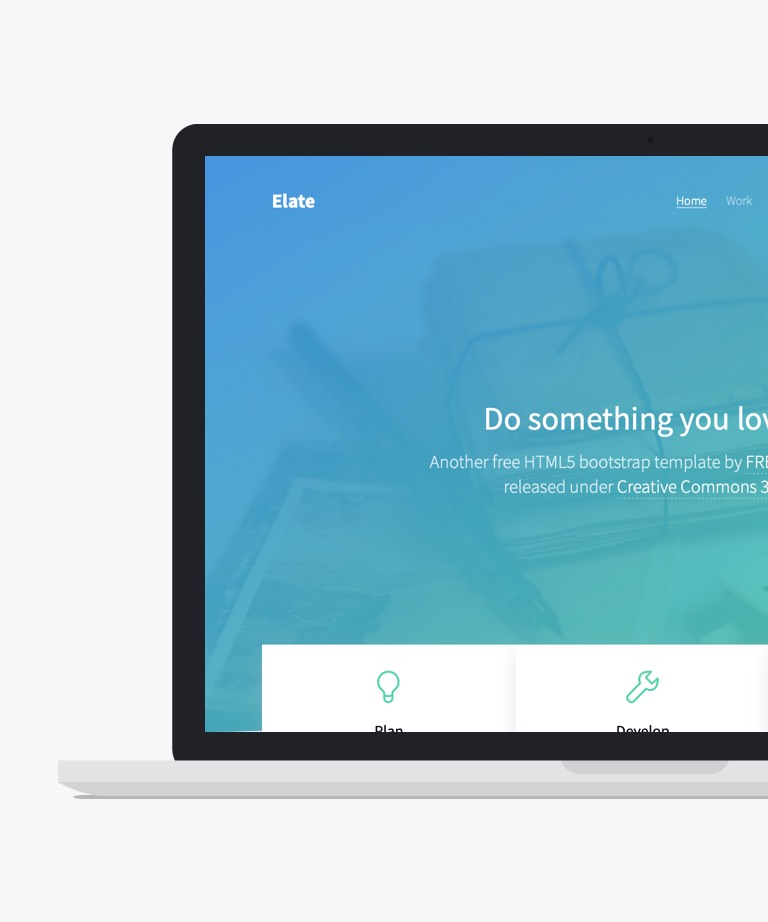
Download
Elate is a remarkable free HTML portfolio template that offers an excellent starting point for your next design project. With its one-page layout, Elate presents a host of features, including captivating parallax animation effects on different sections. Additionally, it offers four unique color styles to choose from, allowing you to customize the template to suit your preferences. Whether you're an experienced designer or new to the field, Elate provides a stunning platform to showcase your portfolio in a visually striking and stylish manner. Its modern design and attention-grabbing elements are sure to leave a lasting impression on visitors. With Elate, you can effortlessly highlight your creative work and captivate your audience. It's user-friendly structure and intuitive design make it accessible to both beginners and professionals. Take advantage of Elate's exceptional features and make a powerful impact with your design portfolio.
-
Free Bootstrap templates
-
Free One page templates
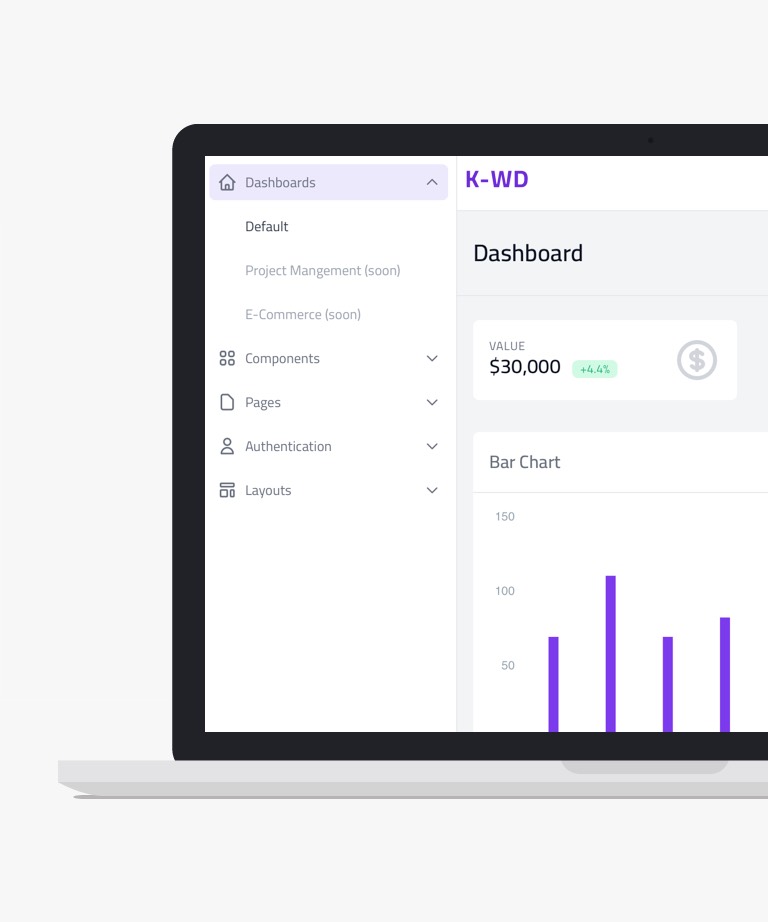
Download
Experience the K-WD dashboard, a cutting-edge free admin template that leverages the power of the latest frontend framework, Tailwind CSS. This utility-first CSS framework accelerates the creation of custom user interfaces. K-WD presents both light and dark modes, showcasing a clean and minimalist design. Additionally, it provides a customizable color palette, allowing you to tailor the appearance to your preferences. This admin theme boasts full responsiveness and cross-browser compatibility, making it perfect for building control panels, admin panels, and web software dashboards. Furthermore, this template incorporates a range of contemporary features, including essential UI components, dropdown navigation, search functionality, notification bars, various types of charts, widgets, authentication pages, and even a dark mode. Thanks to its well-structured and organized code, it offers ease of use and flexibility in customization. This template not only saves you time but also streamlines the creation of a sophisticated design for your admin dashboard. Embark on your project with K-WD and elevate your admin dashboard with elegance and efficiency.
-
Free Admin templates
-
Free Bootstrap templates
-
Free Dashboard templates
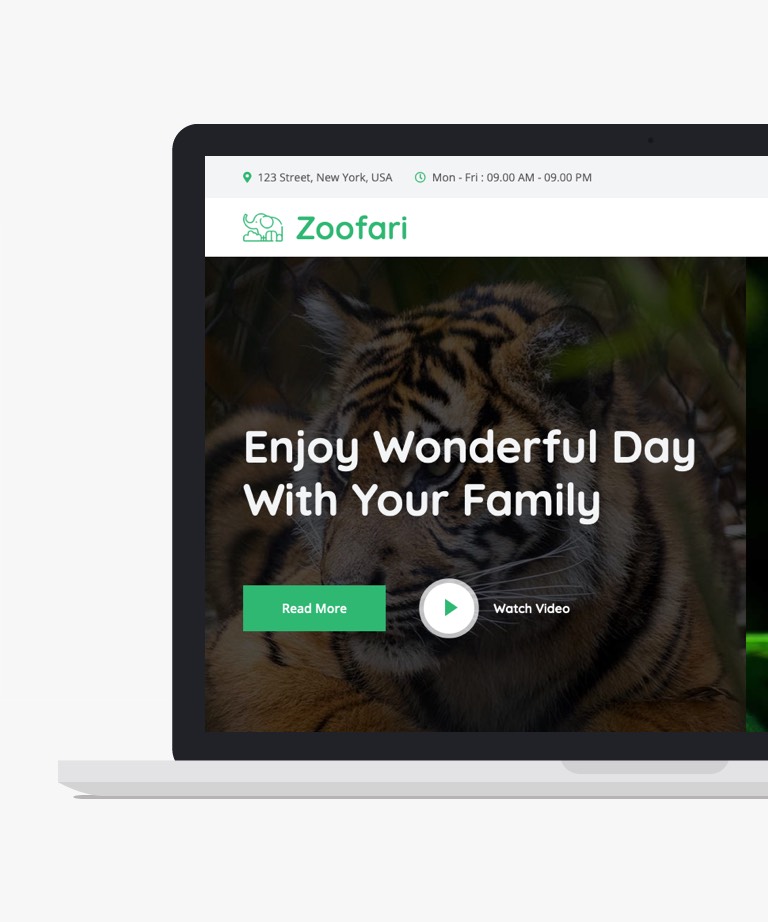
Download
Introducing Zoofari, a free HTML website template designed with a focus on zoos and animal-related websites, but adaptable for various projects. Zoofari offers an extensive collection of demo pages, including Home, About, Services, Animal Gallery, Membership Plan, Visit Time, Review, 404 Error, Contact Page, and more. Built on the renowned Bootstrap framework, Zoofari ensures a fully responsive experience, adapting seamlessly to different screen sizes and devices. With its versatile design, you can easily customize Zoofari to fit your specific needs and project requirements. Whether you're showcasing wildlife, promoting conservation efforts, or simply need a visually appealing template, Zoofari provides the perfect foundation. Take advantage of this free HTML template and create an engaging online presence for your zoo or animal-related venture.
-
Free Bootstrap templates
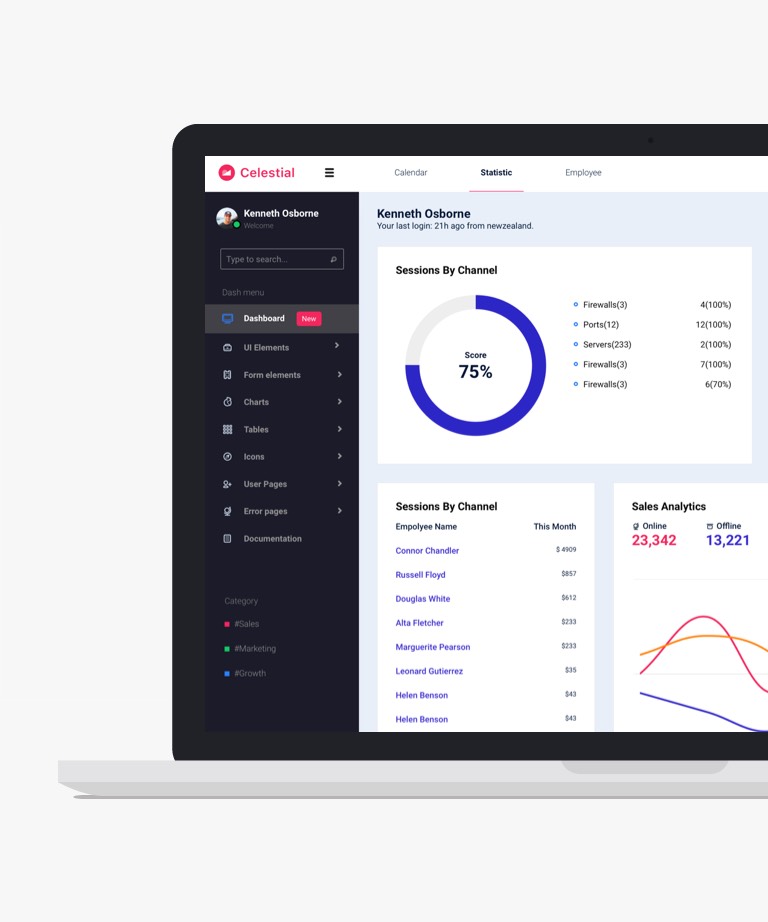
Download
Celestial is a cutting-edge admin dashboard template with a modern flat design. This free Bootstrap-based template boasts a clean, bold and uncluttered admin panel that provides a range of user interface elements and widgets for web applications. It is built with Bootstrap Framework, HTML5, and CSS3, and features a fully responsive layout. The template is also loaded with a plethora of reusable UI components that are integrated with the latest jQuery plugins, making it an ideal choice for custom admin panels, application backends, and CMS. This free responsive Bootstrap admin dashboard template comes bundled with a range of useful features such as a collapsible navigation bar, sticky top navigation bar, different types of charts, dropdown menu bar, form elements, UI elements, material design icons, and much more. It also includes a collection of ready-to-use code snippets, custom pages, and widgets to help you quickly and easily customize your admin panel. You can save a lot of time by using this professionally-designed Celestial admin dashboard template and easily customize it to suit your specific needs. Try it now and take your website to the next level!
-
Free Bootstrap templates
-
Free Dashboard templates
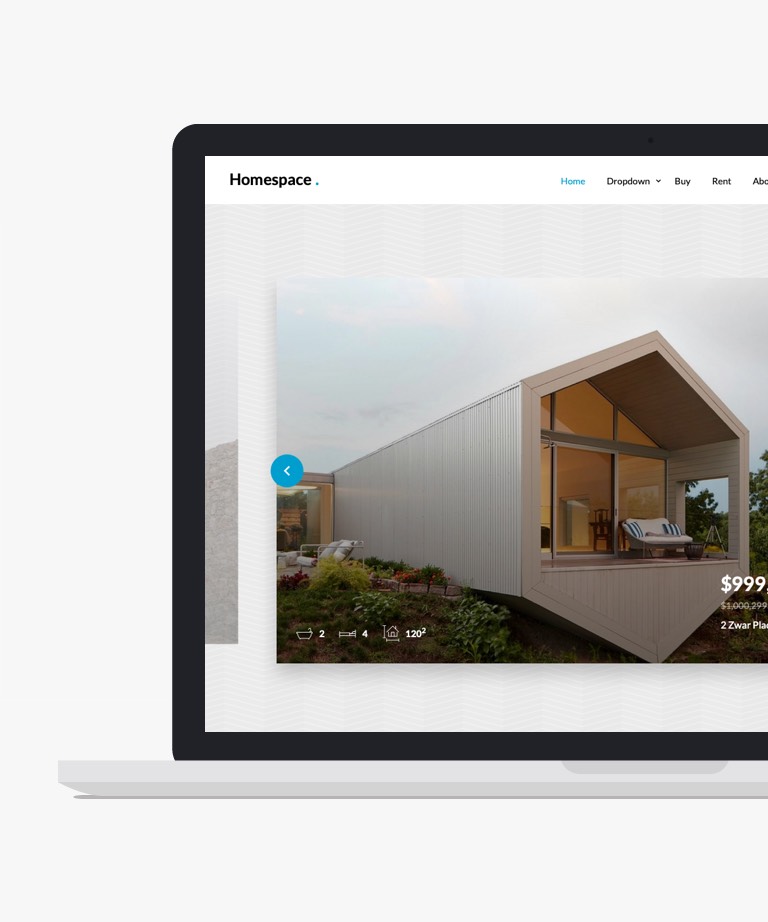
Download
HomeSpace is a meticulously designed HTML website template specifically tailored for real estate purposes, utilizing the power of Bootstrap 4. It encompasses all the essential elements necessary for establishing a thriving real estate website. This visually stunning and thoughtfully optimized HTML template presents an array of user-friendly features to enhance the overall user experience. With its Retina-ready display and seamless responsiveness, HomeSpace ensures seamless performance across various devices, including desktop and mobile screens. Featuring eight pre-designed demo pages, HomeSpace offers a diverse range of templates, allowing for easy customization and flexibility. It's well-structured code and intuitive design make it a breeze to navigate and modify. Whether you're a real estate professional or a web developer, HomeSpace provides the perfect foundation to create an impressive and functional real estate website. Experience the benefits of this free HTML template and captivate your audience with its captivating aesthetics and user-friendly interface.
-
Free Bootstrap templates
-
Free Clean templates
-
Free CSS templates
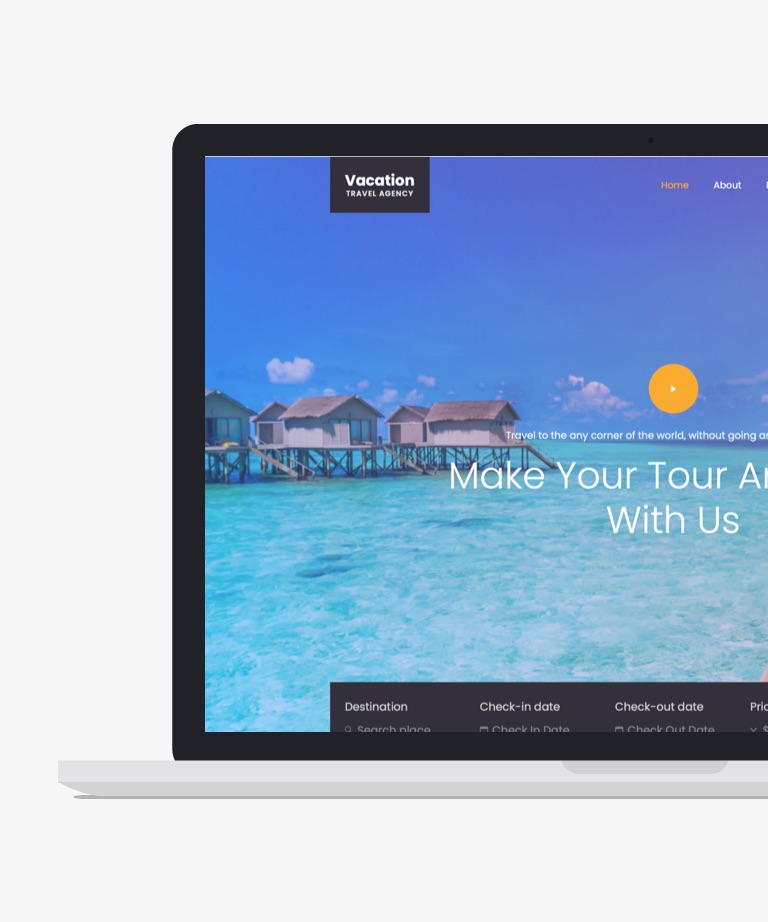
Download
Vacation, a free Bootstrap 4 HTML5 responsive template, is tailored for travel agencies, offering an elegant and ready-to-use platform to create captivating travel booking sites. With its eye-catching design and clean appearance, Vacation ensures a seamless display across all devices due to its fluid layouts. This travel agency website template boasts contemporary features such as a hero header, parallax background, modal video player, search box with filters, and a sticky navigation menu. Its flexible code structure allows easy customization, ensuring full responsiveness and cross-browser compatibility. With Vacation, kickstart your project with a stylish and functional theme that's ready to elevate your travel agency's online presence.
-
Free Agency templates
-
Free Bootstrap templates
-
Free Travel templates
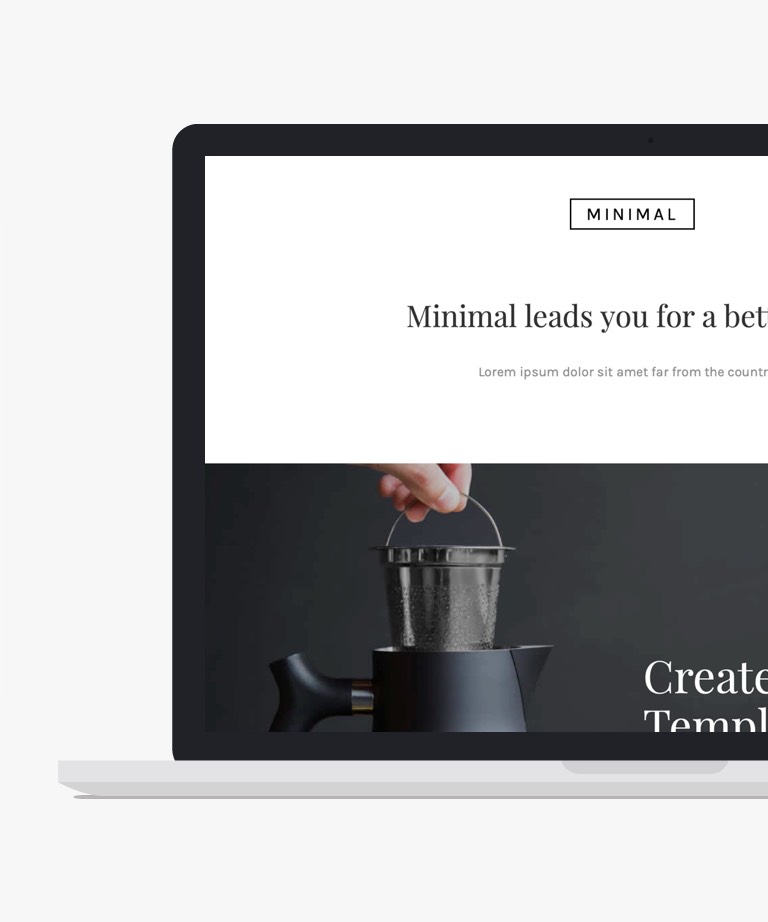
Download
Minimal is a stunning and free HTML bootstrap template designed for those who appreciate clean and minimalistic design. This template is perfect for agency and portfolio websites, offering a sleek and sophisticated aesthetic. With its 5-page layout, Minimal provides ample space to showcase your content and projects. It includes impressive features such as a jQuery counter, a unique popup menu, and more, adding a touch of interactivity and creativity to your website. Download this template for free and give your website a professional and elegant look. Whether you're a designer, developer, or creative professional, Minimal is the ideal choice to present your work in a visually appealing and stylish manner. Embrace the simplicity and elegance of Minimal and elevate your online presence with this outstanding HTML template.
-
Free Bootstrap templates
-
Free Minimal templates
-
Free Portfolio templates
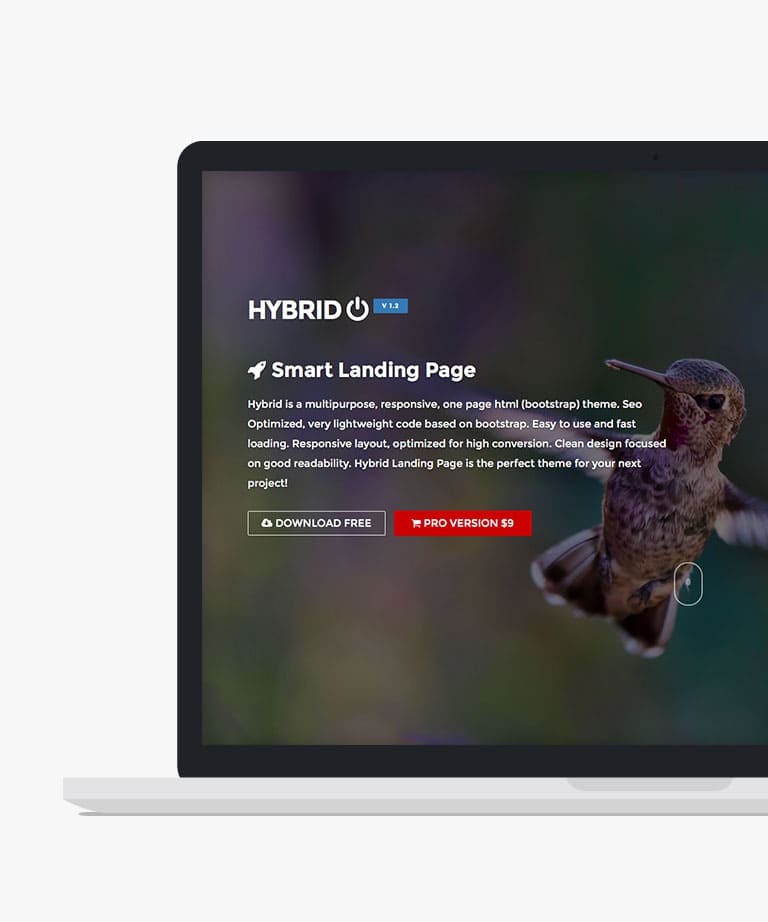
Download
Hybrid is a remarkable free landing page HTML5 template that is both responsive and designed with a focus on high conversion rates. This template is optimized to captivate and engage your audience effectively. Built on the reliable Bootstrap 3 framework, Hybrid ensures a seamless and responsive experience across all devices. Whether you're looking to promote a product, or service, or capture leads, this landing page template offers the perfect solution. Its clean and modern design, combined with its responsiveness, guarantees an optimal user experience. With Hybrid, you can create an enticing landing page that converts visitors into customers or leads. Take advantage of this free and feature-rich template to enhance your online presence and drive meaningful results. Boost your conversion rates with Hybrid and establish a powerful online presence that leaves a lasting impression.
-
Free Bootstrap templates
-
Free Landing page templates
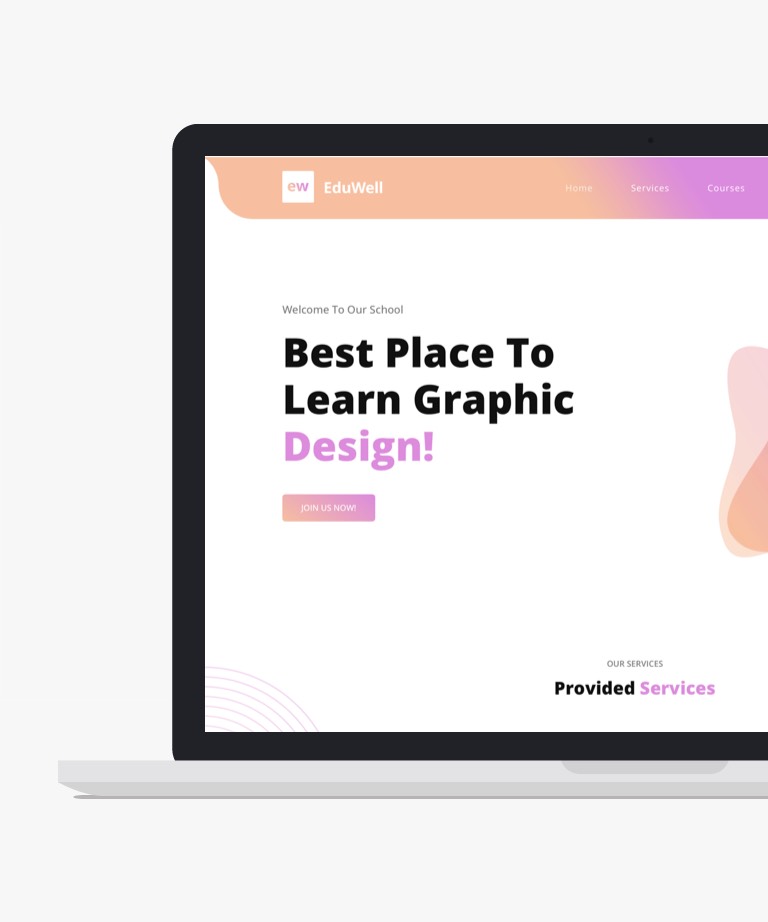
Download
Eduwell is a free Bootstrap 5 template that is an ideal choice for educational websites. Eduwell template has flexible CSS3 and comes with four unique HTML demo pages that are easy to edit and use. While it is a multipage template, the home page can also function as a one-page layout. Eduwell is optimized for the latest web design trends, it features curves, exotic color palettes, a unique top navigation bar, and much more. Eduwell template is 100% responsive, making it accessible to a wider audience on various devices and screen sizes. Choosing Eduwell for an educational website is a smart move for reaching a larger audience.
-
Free Bootstrap templates
-
Free Education templates
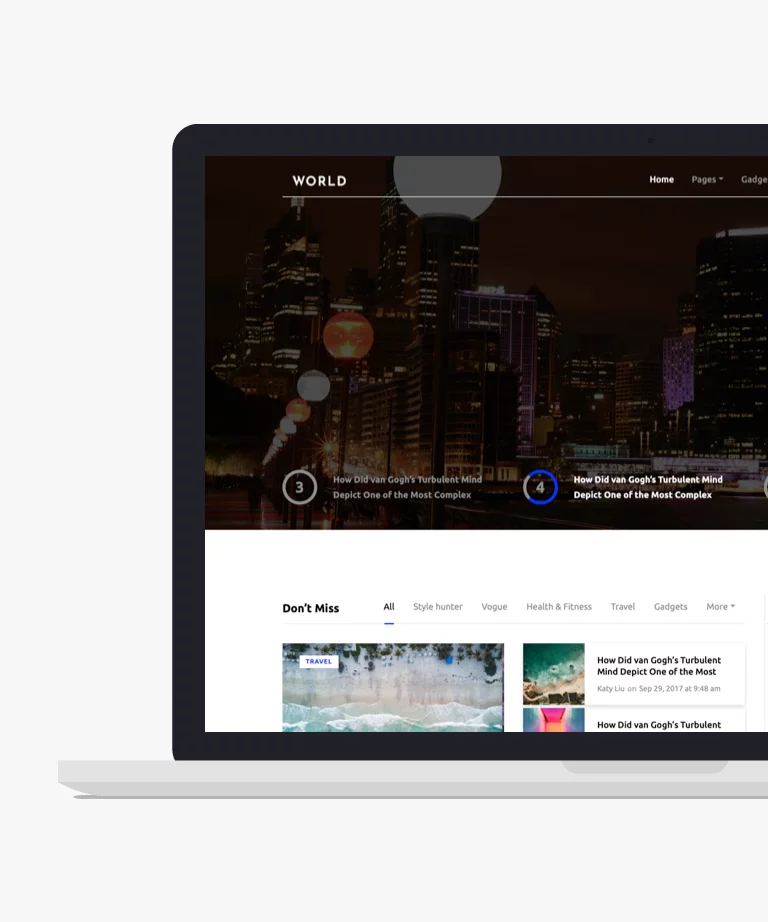
Download
Despite being a free website template, it is responsive and constructed with Bootstrap 4. The remarkable header captivates users with a creatively designed sticky menu that includes a dropdown option. Additionally, the search bar stands out as a noteworthy element with a fantastic layout. The slider, greeting the reader at first glance, adds another layer of appeal. The clean structure, coupled with numerous features, positions this template as the ideal choice for creating a compelling blog.
-
Free Blog templates
-
Free Bootstrap templates
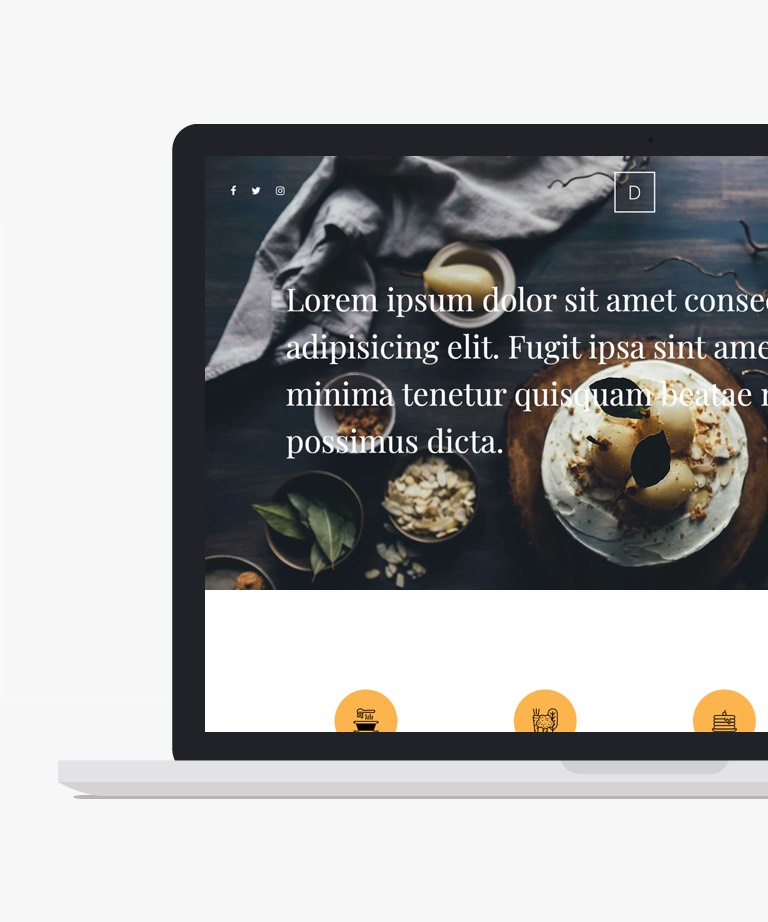
Download
Diner is a fantastic option, featuring cutting-edge technology, stylish design, and a responsive layout that performs exceptionally well. Diner is a beautifully crafted, free bootstrap template with a full-screen header that includes multiple small portions, such as a sticky burger menu and social icons on the top-left. Special food icons make it clear that this website is all about food and drinks. The smooth scrolling and eye-pleasing animation provide a delightful user experience, and adding testimonials via the carousel slider can help attract more customers. This free HTML5 template includes a food menu with filters to sort it by breakfast, brunch, dinner, or any other options your restaurant may offer. Diner is a multi-page template, which means users can click on the burger icon to access a full-screen menu and navigate across pages. The FAQ section is a significant feature that can address visitors' frequently asked questions. The template also includes an email subscription form and Google Maps. Most importantly, Diner includes a dedicated reservation form that enables people to book a table at your restaurant. With its enormous flexibility, this complete yet free website template can be easily customized with minimal coding skills.
-
Free Bootstrap templates

Download
Sunshine, a free Bootstrap 4 HTML5 responsive wedding website template, encompasses all aspects related to weddings. With a clean, simple, and minimal design, it boasts fully responsive layouts that ensure a flawless appearance on every device, irrespective of screen size. Cross-browser optimization is guaranteed through thorough testing and evaluations. This free Bootstrap 4 HTML5 responsive wedding website template includes trendy features such as a captivating hero header, a sticky navigation bar, a user-friendly drop-down menu, a compelling call-to-action button, and an image gallery with modal view, among others. Sunshine offers code that is easy to edit and customize, facilitating fast and smooth development. Embark on your project with Sunshine and create a top-notch website.
-
Free Bootstrap templates
-
Free Wedding templates
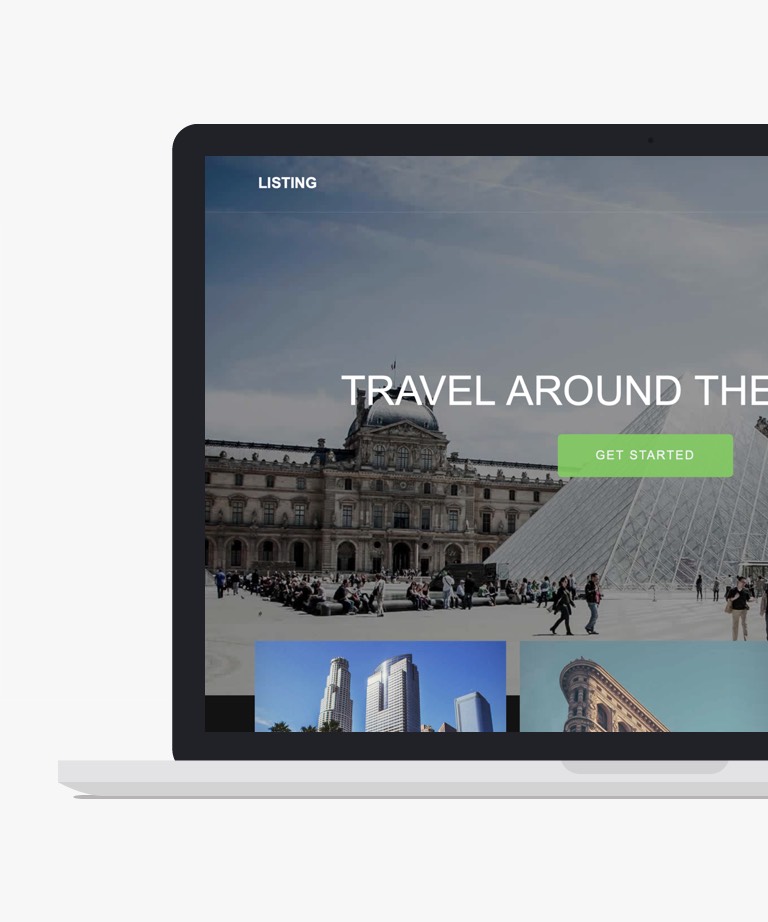
Download
Listing is an exceptional free HTML template designed specifically for travel and hotel websites. With its captivating parallax effects and impressive thumbnail animations, Listing offers a visually engaging and immersive browsing experience. The template is built with Bootstrap, ensuring a responsive and mobile-friendly layout that adapts seamlessly to different screen sizes. By incorporating the latest web development technologies and providing retina display support, Listing guarantees a high-quality visual presentation on compatible devices. Whether you're showcasing hotel accommodations, travel destinations, or booking services, Listing provides a well-crafted foundation to attract and captivate your target audience. Take advantage of this free HTML template to create a professional and visually stunning website that reflects the essence of your travel or hotel business.
-
Free Bootstrap templates
-
Free Travel templates
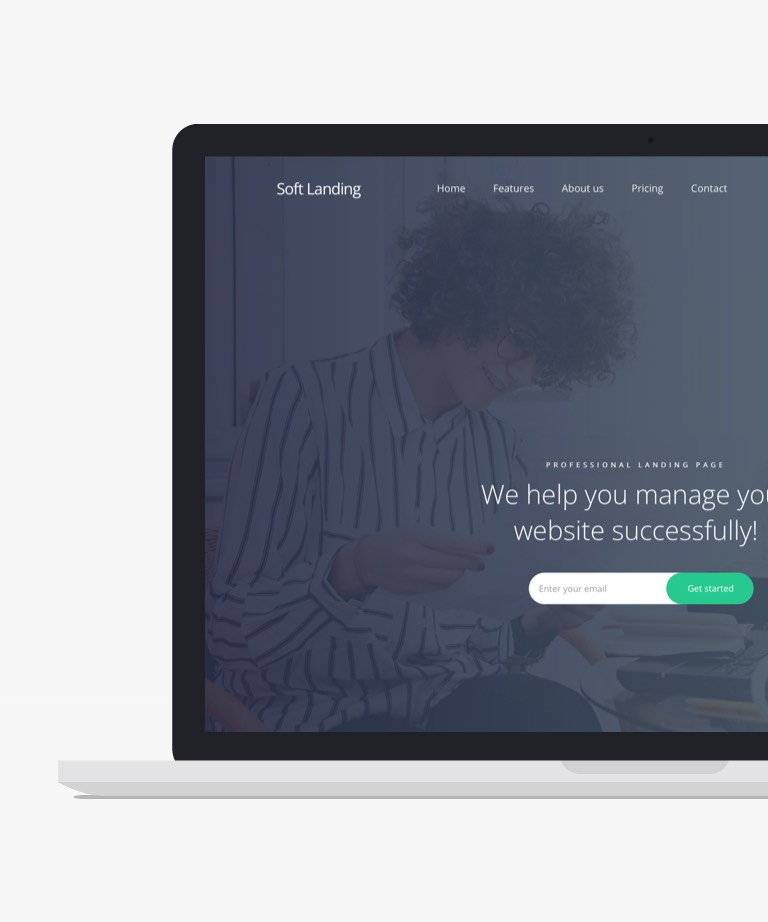
Download
Soft Landing is a free, one-page Bootstrap HTML5 website template with a clean and minimal design. It is an excellent solution for creating creative business agency, personal, or portfolio websites. Whether you're a web developer, web designer, graphic designer, or represent a creative agency or web development agency, this template is a great choice for building your portfolio website. Soft Landing template comes with many trendy features, including a CSS3 preloader, parallax background, tabbed content, pricing table, and a custom scrollbar, among others. It also includes a contact form and an email subscription form with HTML5 validation. Soft Landing boasts beautiful typography with FontAwesome font icons.
-
Free Bootstrap templates
-
Free One page templates
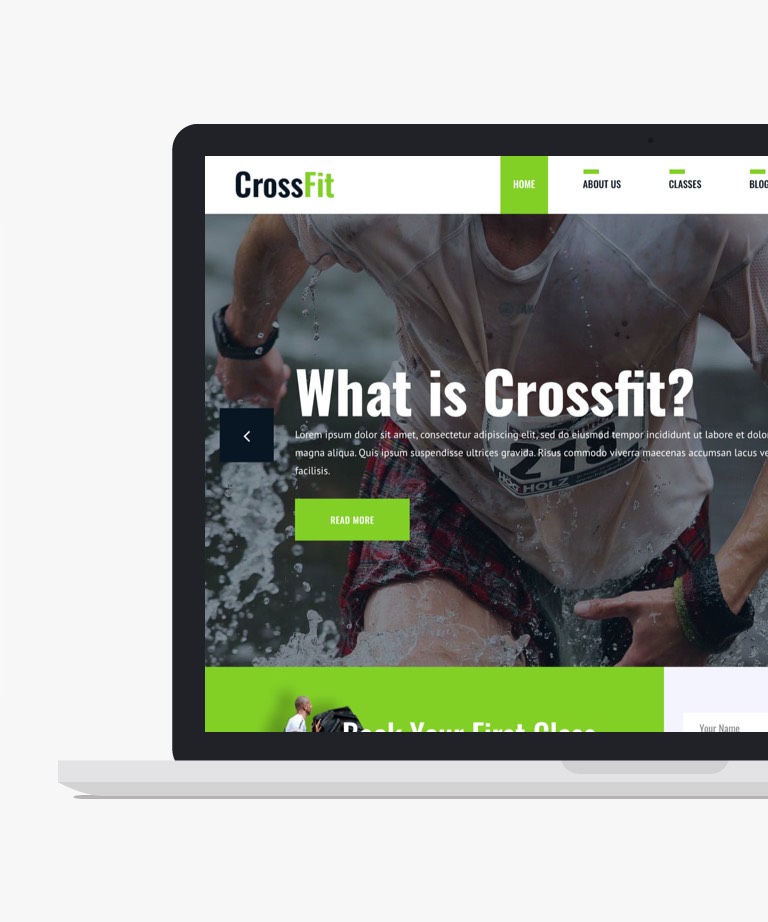
Download
Crossfit is a free Bootstrap-based HTML5 template for fitness websites that is perfect for any fitness-related business, such as a gym, yoga center, or health center. It is fully responsive and optimized for modern browsers, ensuring that it looks great on any device, regardless of its screen size. This fitness website template comes with a range of tech-savvy features and assets, including a classic slider, off-canvas search box, call-to-action button, booking form, Google Maps integration, and more. Its flexible and easily customizable code makes development easier and smoother, so you don't have to start from scratch. With Crossfit, you can get your project rolling and enjoy the process of creating a website that suits your fitness business.
-
Free Bootstrap templates
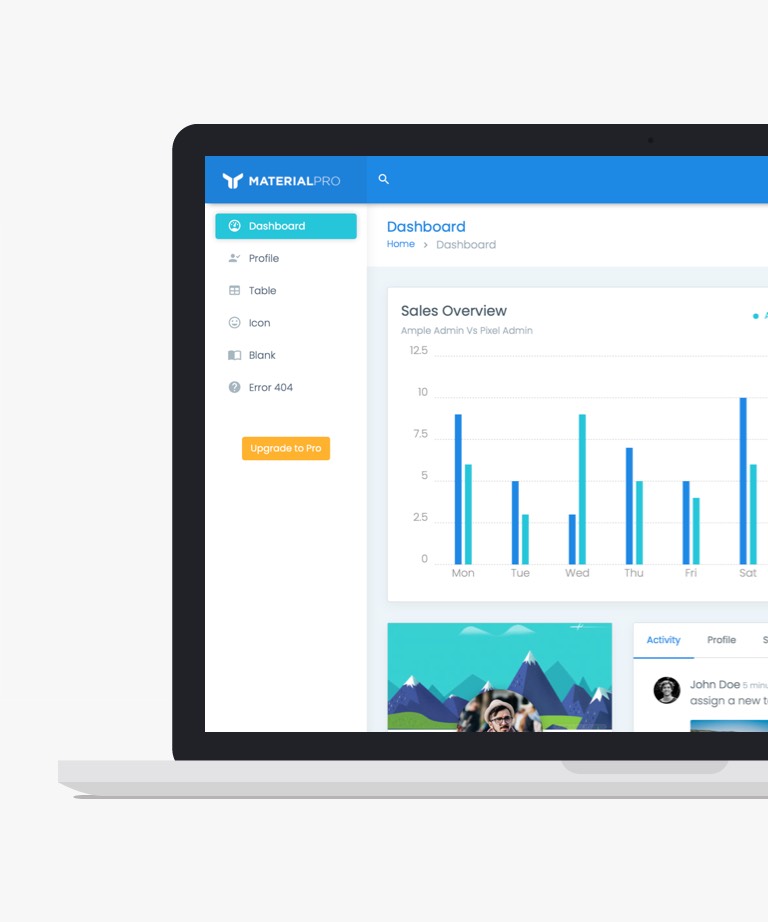
Download
Material Pro Bootstrap Admin is a premium, fresh, and attractive dashboard template built on the popular Bootstrap 5 framework and inspired by Google's material design. It comes packed with ready-to-use components and third-party plugins, making it a complete solution for your IT operations monitoring needs. With its user-friendly interface, easy customization features, and clean code structure, Material Pro Bootstrap Admin dashboard simplifies your technology operations while providing an efficient and customizable solution. This premium material dashboard template is versatile, with a reliable design inspired by Google's material design. It's suitable for creating CRM admin panels, sales dashboards, analytical admin dashboards, performance-based dashboards, and marketing dashboards. Material Pro has been thoroughly tested for optimal user experience, providing a stupendous look and vibrancy with its ready-to-use components.
-
Free Bootstrap templates
-
Free Dashboard templates
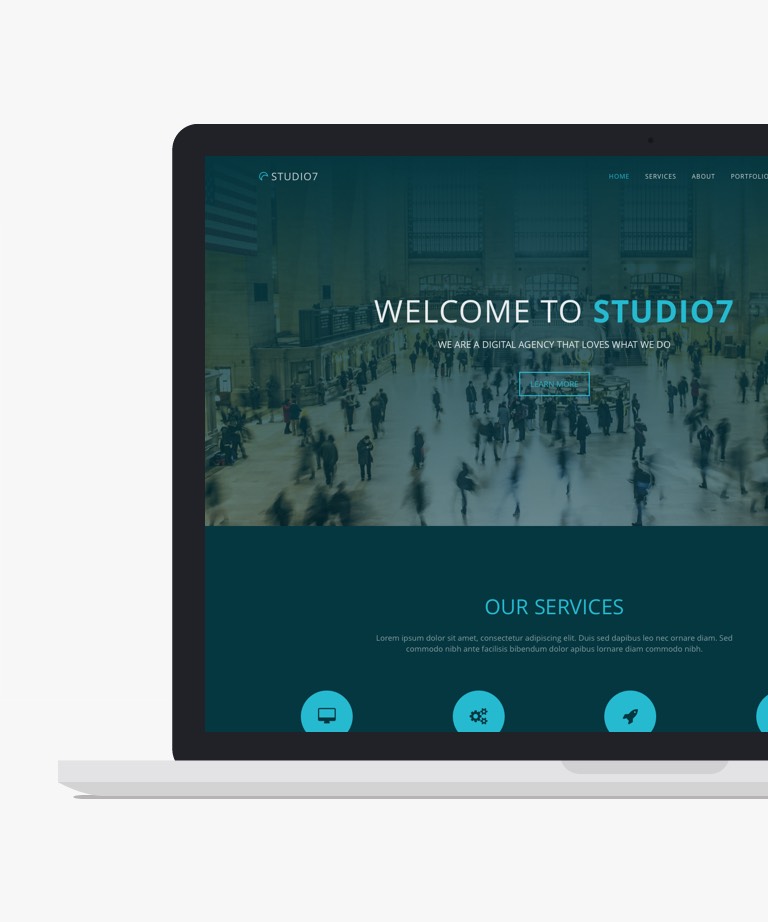
Download
Studio7 is a versatile and visually appealing one-page HTML template that is perfect for corporate, agency, and multipurpose businesses. With its easy setup and customization options, this functional template is an excellent choice for any business looking to establish a strong online presence. The fully responsive layout of Studio7 ensures that your website will look great on all types of devices, providing a seamless user experience for your visitors. Additionally, Studio7 is based on the Bootstrap Framework, which is known for its robust and reliable functionality.
-
Free Bootstrap templates
-
Free Personal templates
-
Free Portfolio templates
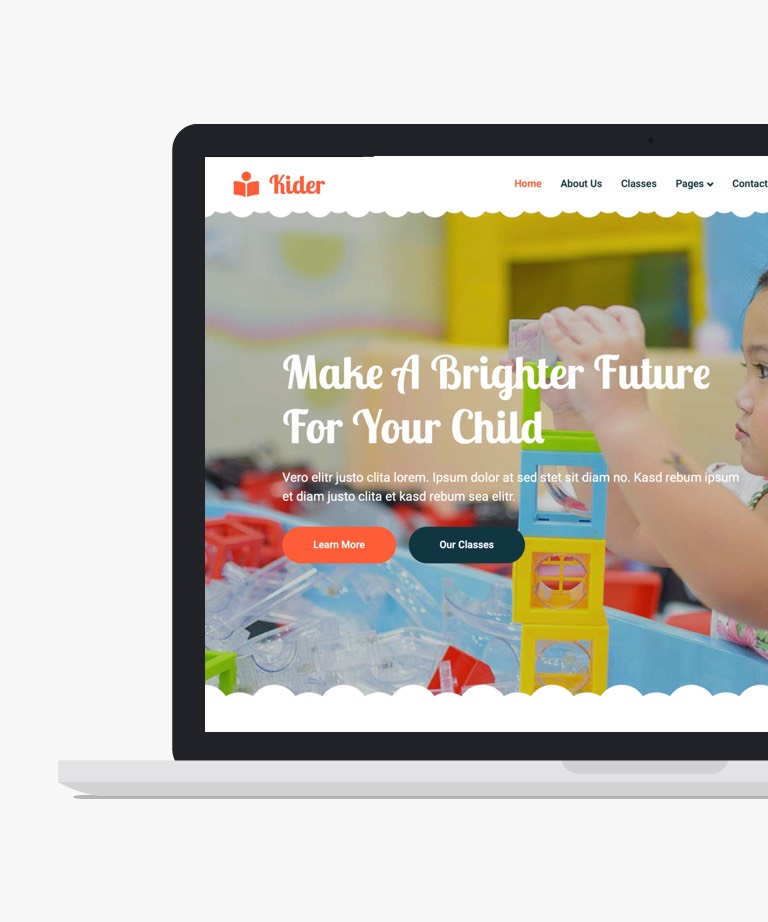
Download
Kider is an outstanding and innovative free website template designed specifically for preschool and educational purposes. The template includes a vast range of pre-made web components, making it an easy-to-use and convenient solution for creating your own educational website. It is an excellent choice for a variety of educational institutions such as kids care centers, primary schools, elementary schools, junior high schools, and colleges. Kider's responsive design is perfect for desktops, laptops, tablets, mobile phones, and other devices, ensuring a smooth user experience. With a colorful and engaging layout, this free preschool website template offers a wide variety of customizing options and attractive features. This template is built with the latest web technologies, including HTML5, CSS3, and Bootstrap v5 framework, providing flexibility and ease of use. You can create an exceptional educational website and personalize its components without requiring any advanced coding knowledge. Kider also includes 10+ pre-designed HTML5 demo pages for Home, About, Classes, Facilities, Teachers, Call to Action, Appointment, Testimonial, 404 Error, and Contact page. You can showcase your school's academic systems, courses, faculty, facilities, and activities through these pages. With Kider, building a stunning and functional educational website has never been easier.
-
Free Bootstrap templates
-
Free CSS templates
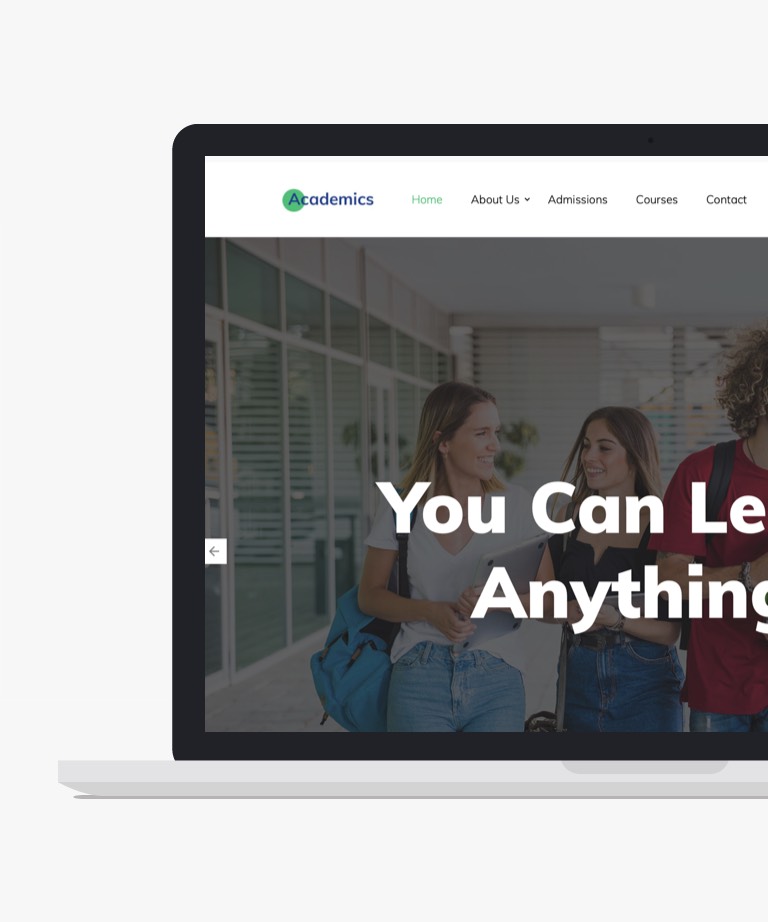
Download
Explore the endless possibilities of Academics, a free HTML5 template powered by Bootstrap 4, specifically crafted for educational institutions such as schools, colleges, and universities. This exceptional theme showcases a simple yet elegant design, perfect for creating a professional online presence. Its fully responsive layout ensures seamless adaptability across devices of all sizes. Academics is equipped with a wide array of modern features and assets to elevate your website's functionality. From a captivating hero header to a sticky top navigation bar, a user-friendly dropdown menu, a full-screen slider, and engaging call-to-action buttons, Academics offers everything you need to create an impressive website. The flexible code structure makes customization a breeze, saving you valuable time and effort. Dive into the world of Academics and unlock the potential of education with a beautifully designed website.
-
Free Bootstrap templates
-
Free Education templates
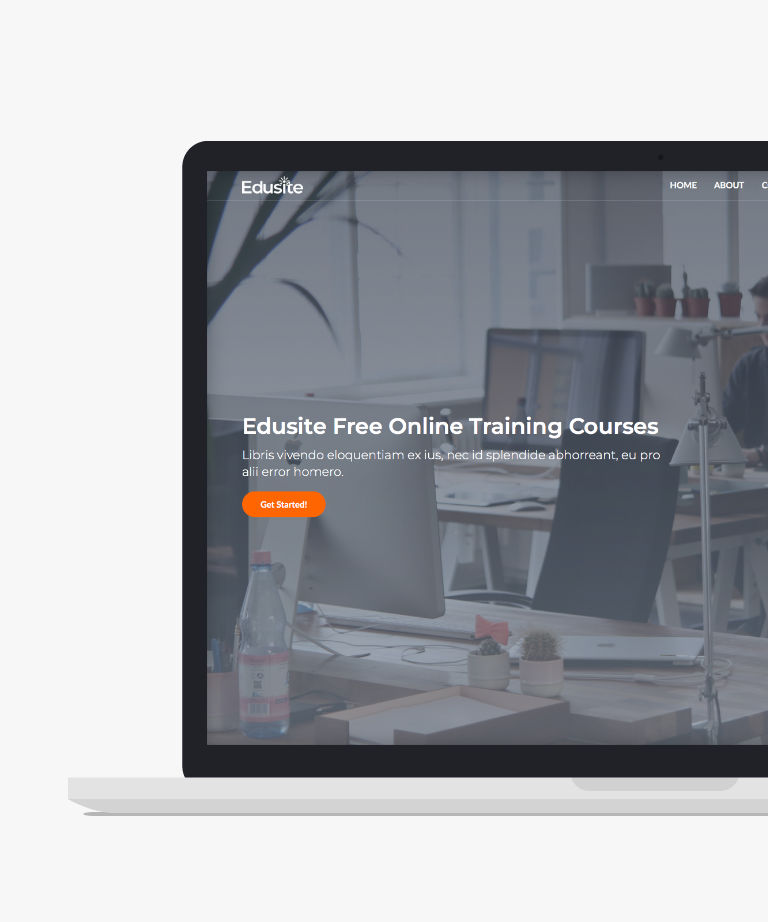
Download
Edusite, a free HTML education website template, is the perfect choice for online courses and other education-related websites. With its user-friendly design and comprehensive features, Edusite offers a seamless experience for students and educators alike. The template includes four essential pages: a visually appealing front page, a dedicated blog page for sharing educational insights, a blog article page for in-depth discussions, and a contact page to facilitate communication. Edusite leverages the popular Bootstrap CSS Grid System, ensuring a responsive and visually appealing layout across various devices and screen sizes. Whether you're offering online courses, sharing educational resources, or connecting with students, Edusite provides the necessary tools to create a professional and engaging educational website.
-
Free Bootstrap templates
-
Free Education templates
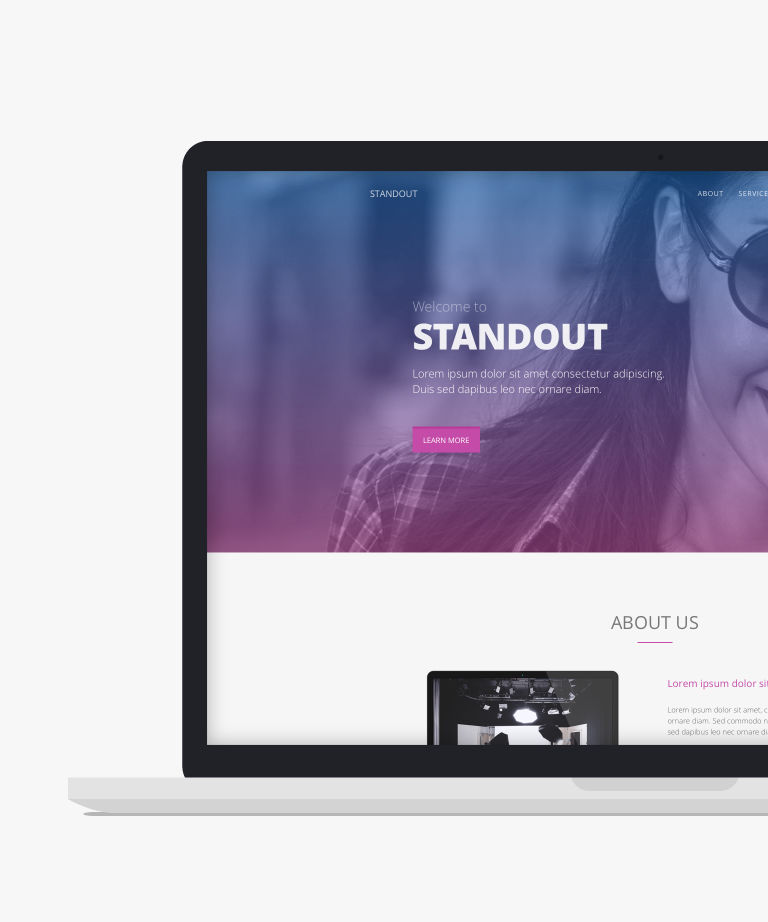
Download
Introducing Standout, a free and responsive HTML5 Bootstrap one-page website template designed to make your business stand out. This versatile template is perfectly suited for a wide range of business-related websites. With its sleek and modern design, Standout offers six carefully crafted sections: About, Services, Gallery, Stats, Testimonials, and Contact. Each section is thoughtfully designed to effectively showcase your business's key aspects and engage your audience. Standout is fully responsive, ensuring a seamless user experience across different devices and screen sizes. It is also retina ready, guaranteeing crisp and vibrant visuals on high-resolution displays. Powered by the popular Bootstrap CSS Grid System, Standout provides a solid foundation for customization and flexibility. Elevate your online presence with Standout's sleek design and powerful features, and make a lasting impression on your website visitors.
-
Free Bootstrap templates
-
Free Landing page templates
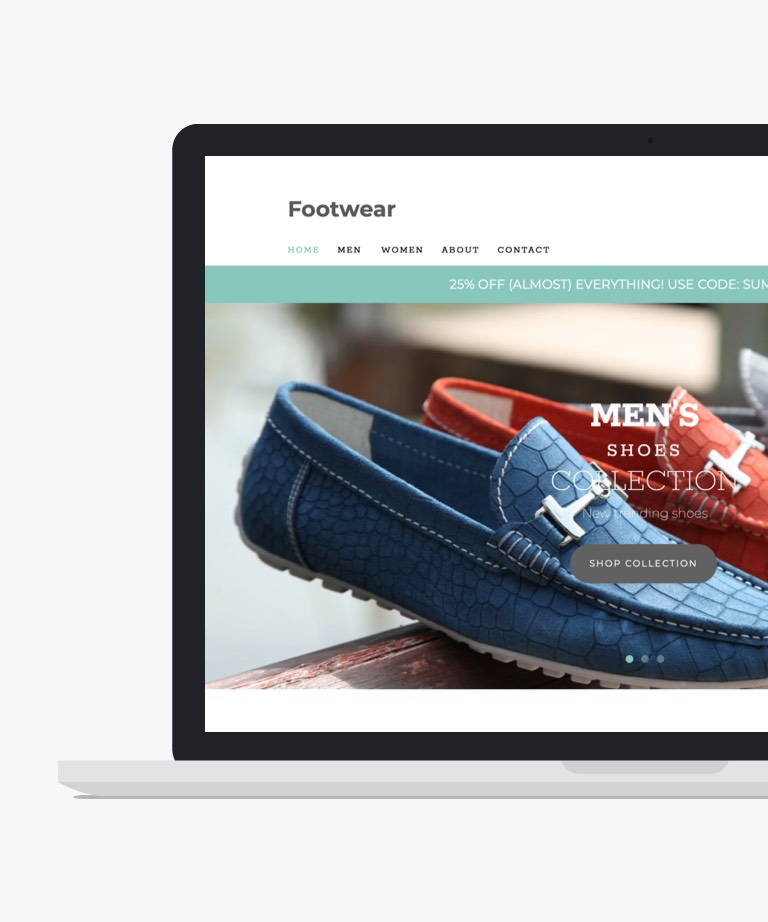
Download
Footwear is a free and elegantly designed Bootstrap HTML5 ecommerce website template, suitable for online shops, ecommerce websites, and other similar kinds. Its fully responsive design ensures optimal performance on all modern browsers and devices, while its out-of-the-box functionality makes it an excellent choice for anyone seeking an easy-to-use ecommerce template. With features such as a hero header, slider, call-to-action buttons, a drop-down menu, and a product grid, Footwear has everything you need to build a stunning online store. The template also boasts well-commented and well-organized codes, making customization a breeze. Further development of this ecommerce HTML template is just as easy, allowing you to tailor it to your specific needs. Take your ecommerce business to the next level with Footwear and create a memorable online shopping experience for your customers.
-
Free Bootstrap templates
-
Free Ecommerce templates
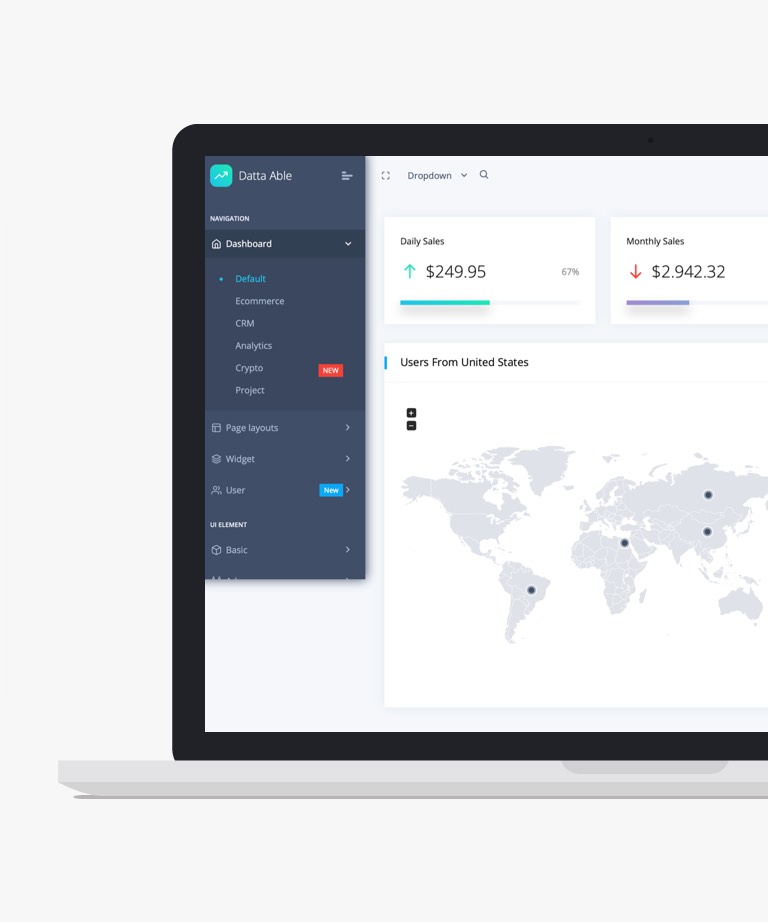
Download
Datta Able Bootstrap is a highly stylized admin template that outshines all other templates in the market. Our focus when developing Datta Able was on both performance and design, and we went through various testing and code optimization processes to ensure that this backend application was both performance and design-centric. Datta Able Dashboard Template offers a wide selection of prebuilt admin template layouts to meet all of your backend needs for your projects. The code is error-free, well-structured, and well-commented, and it is regularly updated with the latest code, saving you a lot of time in developing your backend application. Furthermore, the template is fully customizable to your specific needs. Datta Able is also incredibly fast and performs well on all major browsers. It has received high scores on Google Page Speed, Pingdom, and gtMetrix, and the code has passed w3 validators with all w3 standards. The admin panel is fully responsive and has been tested on all retina devices. Additionally, Datta Able provides multiple choices of widgets, chart icons, and many more features. All of these features come with a pleasant look and feel, thanks to their color combinations.
-
Free Admin templates
-
Free Bootstrap templates
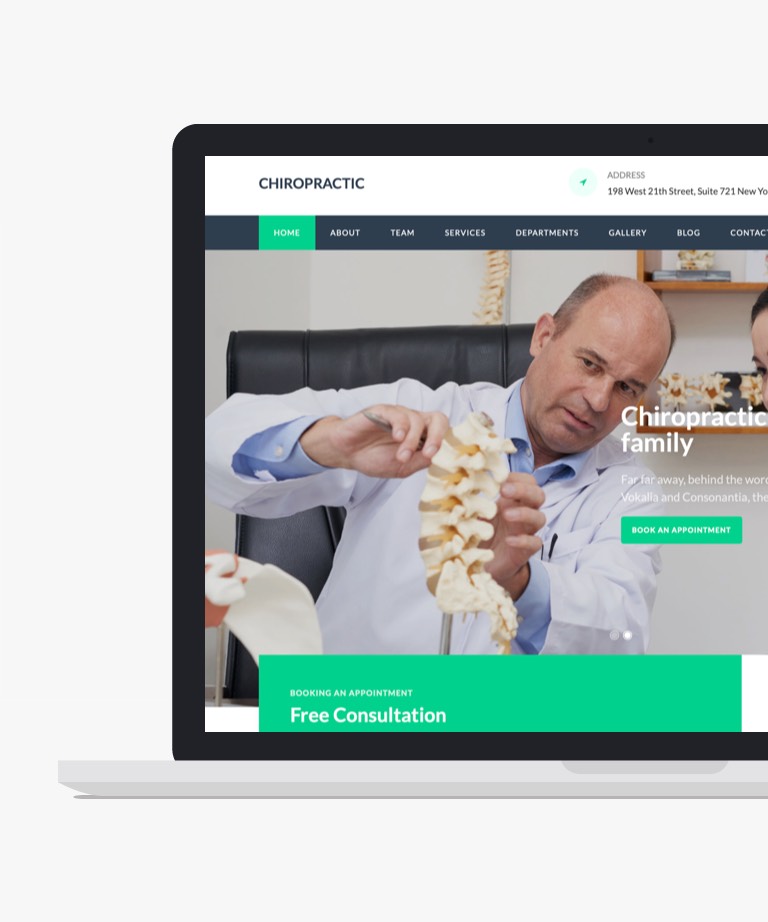
Download
Chiropractic, a free Bootstrap HTML5 medical website template, boasts a refined design tailored specifically for chiropractic services. With its contemporary features and functionalities, Chiropractic offers a cutting-edge solution. Its complete responsiveness and compatibility with the latest browsers ensure a seamless user experience. Its ready-to-use option is a time-saving advantage. Even while being ready-made, you retain the flexibility to customize and mold it to your preferences. The easily adaptable code streamlines the development process. Additionally, the package comes with an array of captivating features. Among them are a hero header, call to action button, slider, hover effects, counters, testimonials, and many more conveniences. Ultimately, Chiropractic empowers you to transcend limitations and create a remarkable impact in the digital realm.
-
Free Bootstrap templates
-
Free Medical templates
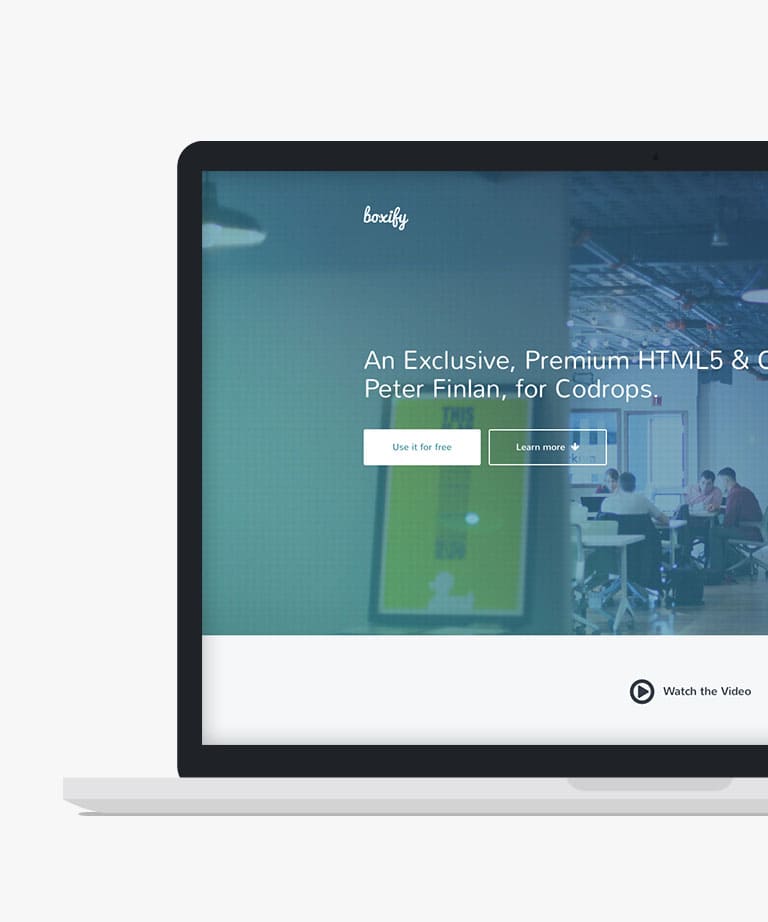
Download
Boxify is a versatile and classic HTML5 one-page business template that is perfect for both personal and portfolio websites. It comes packed with a range of useful features such as Flickity, Font Awesome icons, fancyBox, Animate.css, and more. This template is fully responsive and based on the popular Bootstrap framework, ensuring that it looks great on any device. With its sleek and professional design, Boxify is a great choice for anyone looking to create a stylish and modern website for their business or personal use.
-
Free Bootstrap templates
-
Free One page templates
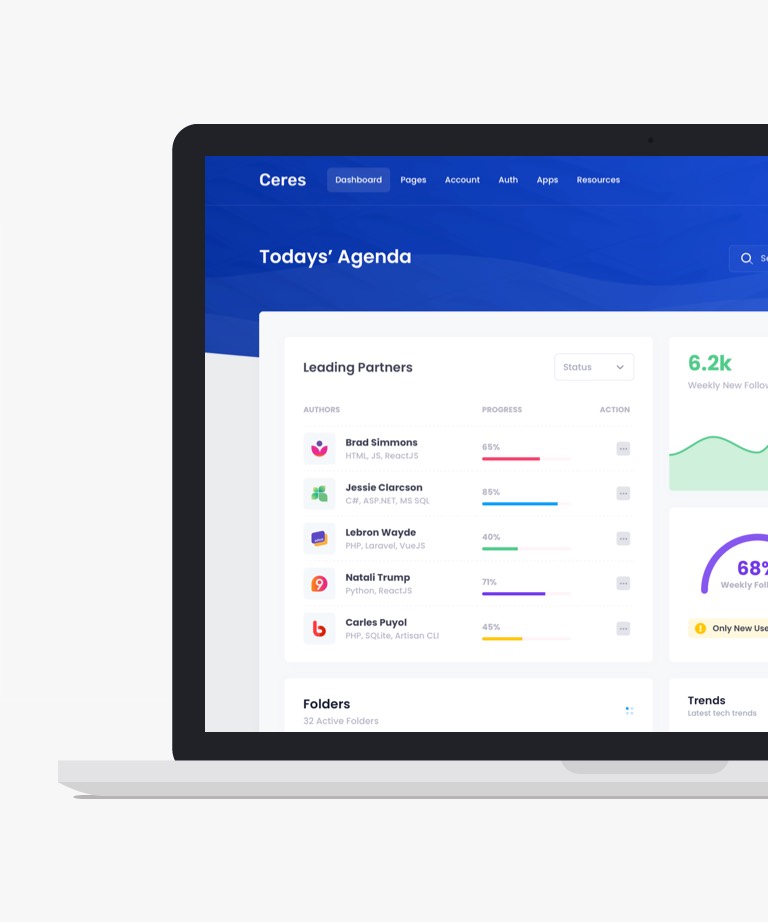
Download
Ceres HTML Free is a cutting-edge Bootstrap 5 Admin and Dashboard Template that comes packed with an extensive range of in-house developed and 3rd party integrated UI components and plugin options. Its unique design is expertly crafted and its advanced layout features are optimized to cater to the needs of any modern web application. Ceres HTML Free provides ready-to-use solutions such as a sophisticated dashboard with various widgets and charts to display important business data, an authentication feature for a seamless sign-in, sign-up, password reset, password change, trial sign-up and coming soon pages, a user profile and account management feature with security settings, audit logs, and activity pages, an advanced chat app with private, group, and drawer chat options, a powerful calendar app with the ability to add and edit events, a complete customer management app with customer profiles, payments, and many more.
-
Free Bootstrap templates
-
Free Dashboard templates
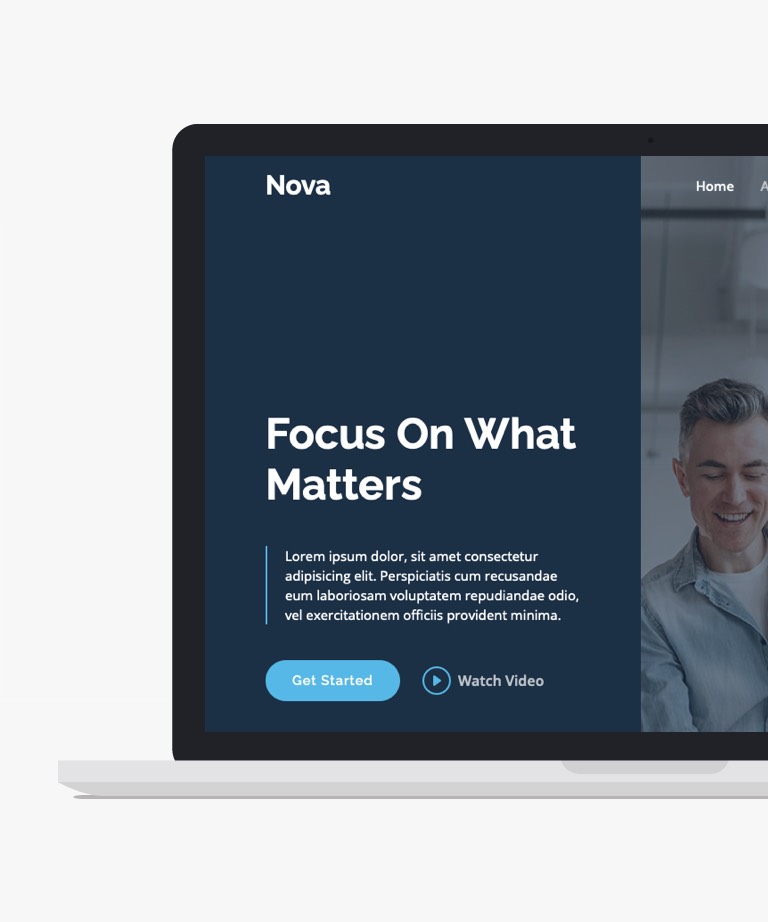
Download
Nova is a versatile HTML website template available for free, built on the latest Bootstrap 5 framework. Designed with multi-purpose use in mind, Nova is a perfect fit for various types of business-related websites. With six pre-made demo pages included, Nova accelerates the development process, saving you time and effort. The code behind these demo pages is well-structured, ensuring easy customization to suit your specific needs. Moreover, Nova is fully responsive, guaranteeing optimal performance on both mobile and desktop screens. Whether you're creating a corporate website, an online portfolio, or a startup landing page, Nova provides a solid foundation with its clean design and adaptable features. Leverage the flexibility of Nova to create a professional and engaging website for your business.
-
Free Bootstrap templates
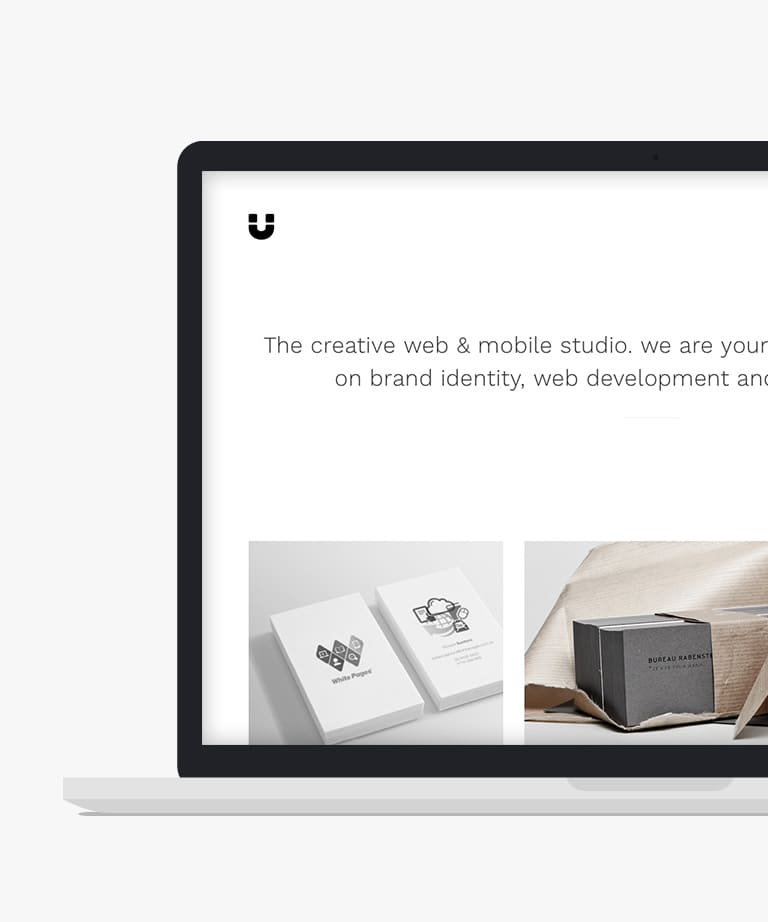
Download
Introducing Magnet Portfolio, a free responsive HTML5 portfolio website template built on the Bootstrap 3 front-end framework. This template is specifically designed to showcase portfolios, making it the ideal choice for individuals or agencies in the creative industry. Magnet Portfolio offers a visually appealing and modern design that will highlight your work and captivate your audience. Whether you're a single designer or a large agency, this template provides the perfect platform to display your portfolio in a professional and stylish manner. Built with the latest HTML5 and CSS3 technologies, Magnet Portfolio ensures a seamless and responsive experience across different devices and screen sizes. Its clean and well-structured code makes customization and modification a breeze, allowing you to tailor the template to your specific needs. Create a striking online presence for your portfolio with Magnet Portfolio and make a lasting impression on potential clients and employers.
-
Free Bootstrap templates
-
Free Portfolio templates

Download
Voyage One Pager is a contemporary, animation-enhanced, free website template equipped with responsiveness, parallax effect, a sortable gallery, and more. This Free HTML and CSS One Page Website Template is a valuable asset for those in the hotel, tourism, or travel industry looking to establish an online presence. This one-page free HTML5 template boasts a simple yet elegant and sturdy design. It strikes the perfect balance between flat colors and captivating imagery. Upon loading, users are greeted by a unique animated pre-loader followed by a full-screen header background image featuring a ghost call-to-action button. Moreover, the header image supports a slideshow feature. As visitors scroll down, the navigation bar transitions to a sticky position, offering easy access to various sections of the website.
-
Free Bootstrap templates
-
Free CSS templates
-
Free One page templates
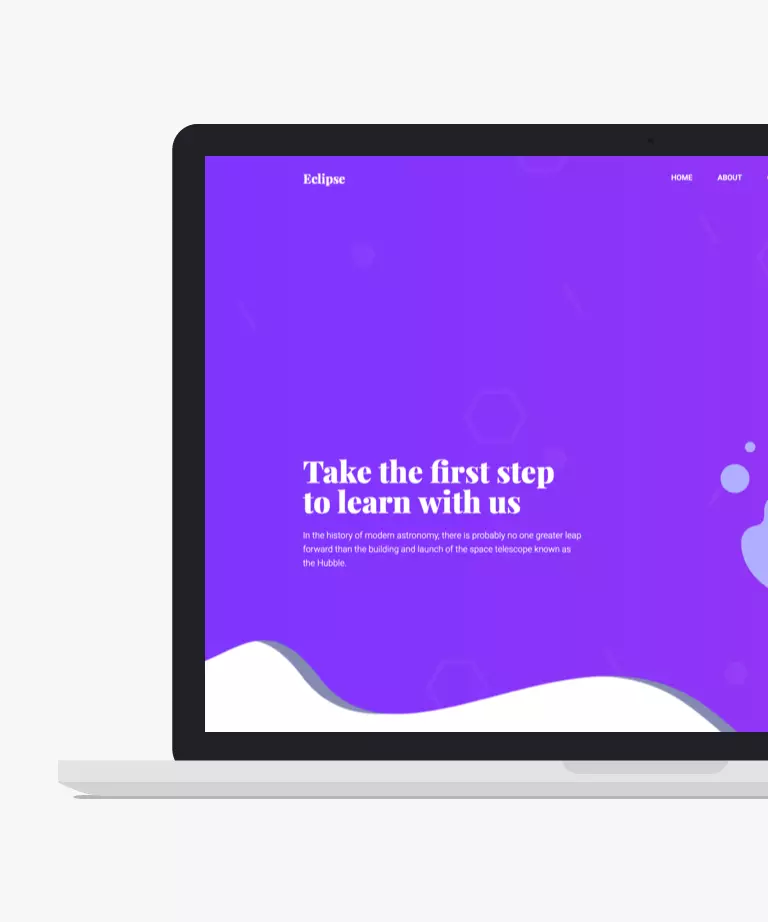
Download
Eclipse is a complimentary Bootstrap 4 HTML5 e-learning website template, tailor-made for educational institutions, online course offerings, schools, colleges, and universities. It boasts a clean, minimal, and stylish aesthetic, coupled with a responsive canvas that lends an air of elegance to the theme. Within this template, you'll discover a range of features designed to enhance the educational experience. These include a course carousel and a YouTube video player, alongside many others awaiting exploration. Notable elements such as a drop-down menu, sticky navigation, off-canvas search box, as well as gradient backgrounds and buttons, contribute to its functionality and appeal. Moreover, Eclipse boasts an intuitive and easily adaptable code structure, offering flexibility during the development process. Additionally, it includes a blog section complete with a blog details page. With Eclipse, you can craft a remarkable multi-page e-learning website and shine brightly in the online educational landscape.
-
Free Bootstrap templates
-
Free Education templates
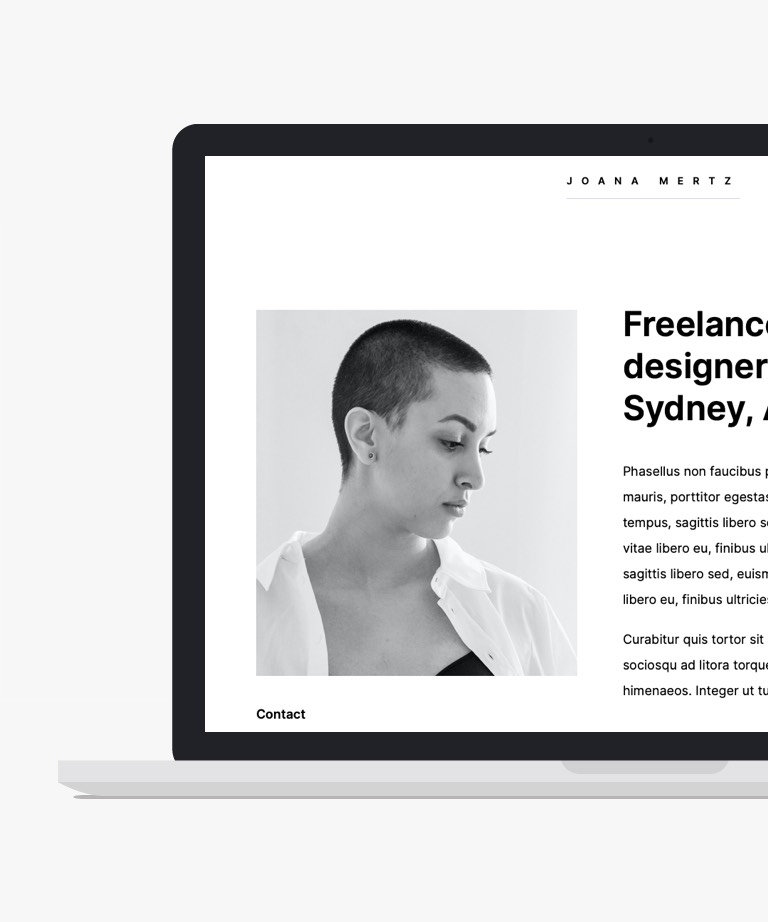
Download
Zeon is an elegantly designed, free HTML template that is ideal for personal or CV websites. With its clean and minimalist black-and-white design, it is perfect for showcasing your professional accomplishments and experiences. Zeon template includes a home page and a project details page, both of which are built using with Bootstrap framework. The design of this template is both visually appealing and highly functional, making it a great choice for anyone looking to create a professional online presence.
-
Free Bootstrap templates
-
Free Minimal templates
-
Free Resume templates
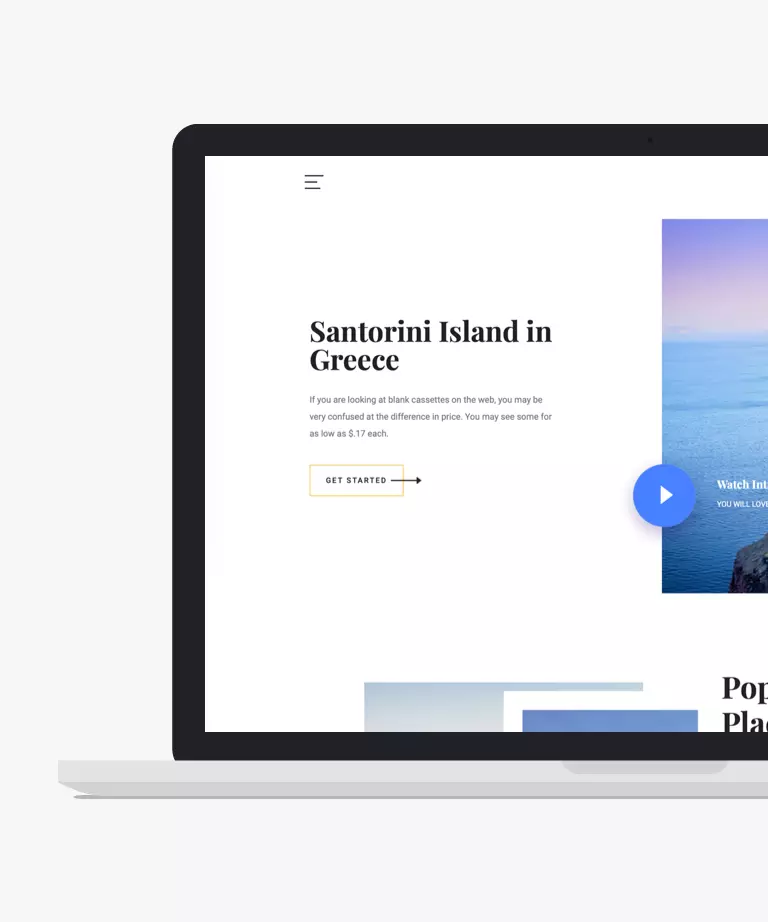
Download
Beyond is a complimentary travel agency website template, crafted using Bootstrap 4 and HTML5. It boasts a responsive multi-page layout characterized by a dynamic and elegant design. Among its standout features, Beyond showcases a split header and incorporates a modal YouTube video player within the header. Additionally, it offers an off-canvas navigation menu for seamless browsing. Furthermore, Beyond is packed with cutting-edge features and assets to enhance user experience. These include a hero header, stylish call-to-action buttons, a tour plan slider, hover effects on images, a blog section, a testimonial carousel, a newsletter subscription form, and more. Additionally, it features a fully operational contact form with a background image. Inside the template, you'll find an intuitive and well-commented code structure, facilitating smooth customization. With Beyond, you can elevate your project's style and create a compelling online presence for your travel agency.
-
Free Bootstrap templates
-
Free Clean templates
-
Free Travel templates

Download
Looking for a sleek and modern landing page template to showcase your mobile app for Android or iOS? Look no further than CA, a free Bootstrap HTML5 template. With its minimalist design and 10+ unique UI blocks, CA is sure to impress. Plus, several gradient UI blocks make it stand out as a stylish and visually appealing responsive tool. Whether you're in the process of developing or launching your app, a landing page like CA is essential. Its well-organized and easy-to-customize code structure ensures smooth development, and it includes all the latest web features and assets like a preloader, gradient header, pricing table, and YouTube video player. With all the essential components packed into this one-page layout, CA is the perfect choice for creating a professional and engaging landing page for your app. Give it a try today!
-
Free App templates
-
Free Bootstrap templates
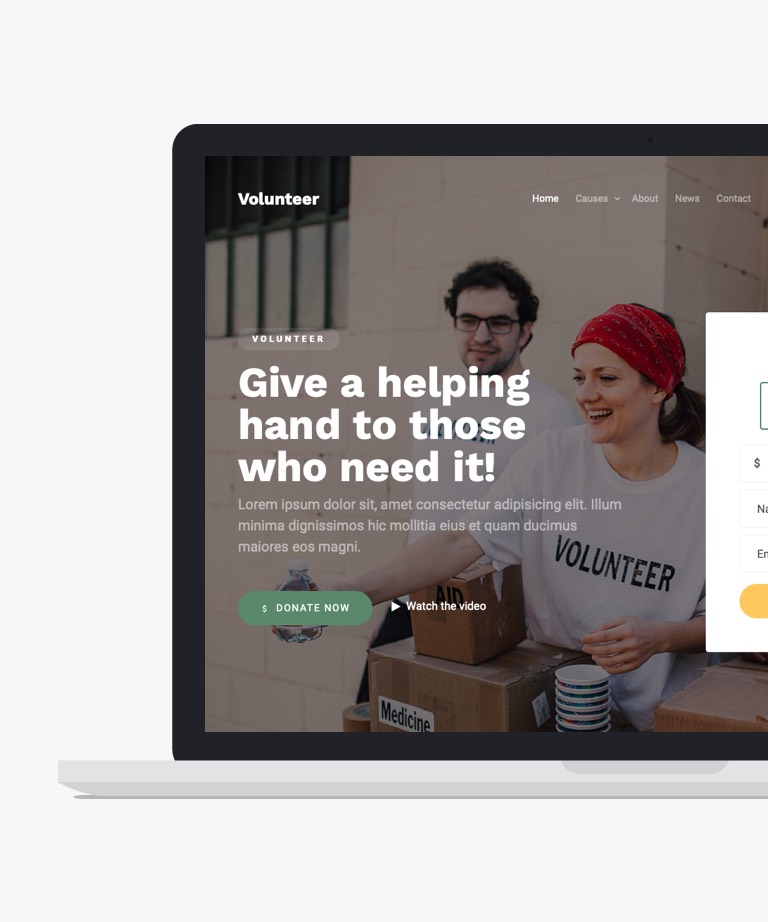
Download
Volunteer is a meticulously crafted and visually appealing free HTML template that offers an array of impressive features to enhance your website. With its donation form, popup video, and animated counter, Volunteer stands out as an ideal choice for non-profit and charity organizations. While Volunteer template is specifically designed for charity-related purposes, its flexibility allows you to adapt and customize it according to your unique needs, provided you possess the necessary coding and design skills. By leveraging the power of Bootstrap, this template ensures a responsive and retina-ready website, guaranteeing a seamless experience for visitors across various devices and screen sizes. The thoughtful inclusion of features such as the donation form facilitates effortless fundraising, while the popup video feature helps you engage and inspire your audience with impactful multimedia content. Additionally, the animated counter adds a dynamic element to showcase your organization's progress and achievements. Whether you're an established non-profit or a budding charity organization, Volunteer offers a visually appealing and functional foundation for building your online presence.
-
Free Bootstrap templates
-
Free CSS templates
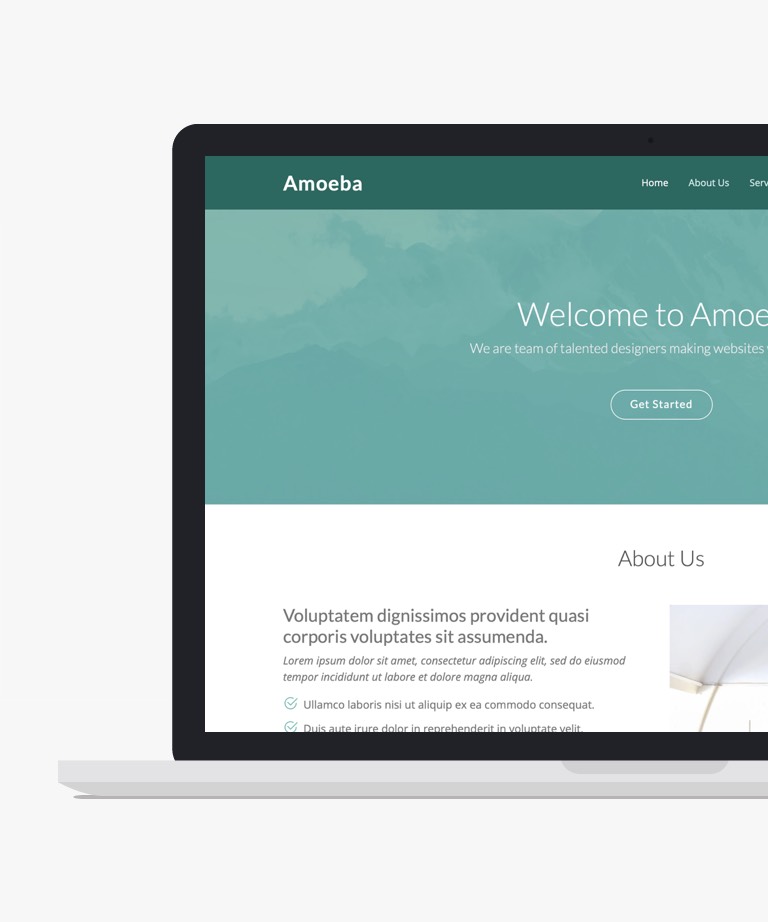
Download
Amoeba template is a cutting-edge one-page Bootstrap template with a premium design aesthetic that will captivate your audience. Crafted using the latest version of Bootstrap, this template showcases a sleek and modern flat style that exudes professionalism. The code is meticulously structured and easily customizable, allowing you to effortlessly tailor it to your existing or upcoming website. With its responsive design, Amoeba template ensures a seamless user experience across all devices, guaranteeing your content looks stunning on desktops, tablets, and mobile screens alike. Whether you're creating a personal portfolio, a business website, or a creative agency platform, Amoeba template provides the versatility and flexibility to bring your vision to life. Impress your visitors with its polished design, optimize your website's performance, and engage your audience in a visually compelling online experience with Amoeba template.
-
Free Bootstrap templates
-
Free One page templates
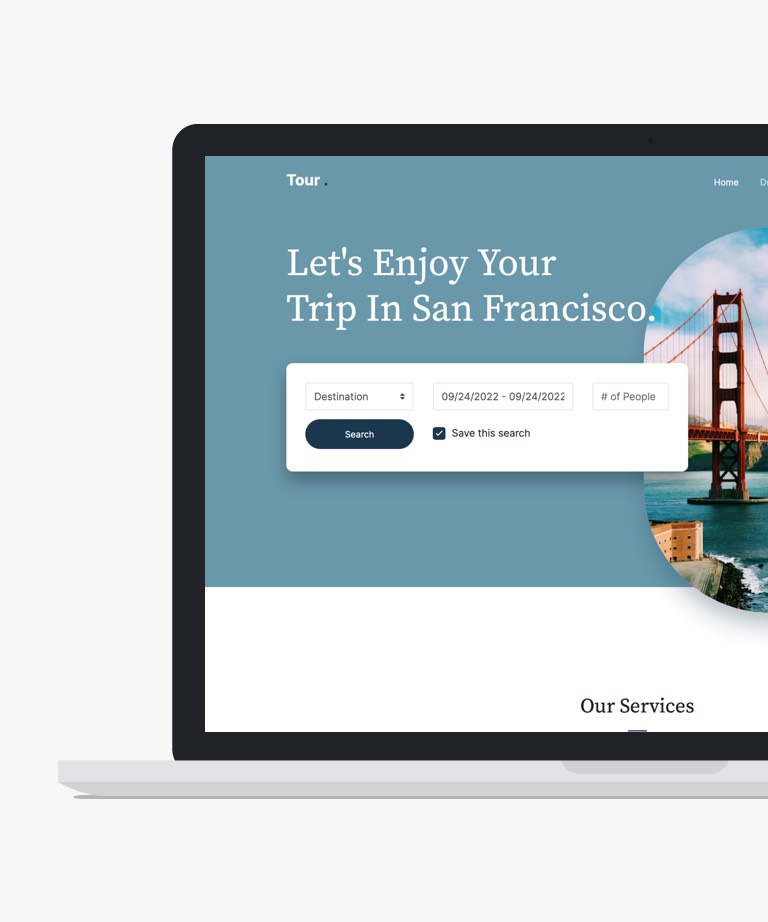
Download
Are you in search of a quality free HTML travel template to jumpstart your upcoming travel website project? Look no further! Tour is an exceptional and visually stunning free HTML website template that is perfect for travel-related websites. It's modern design and captivating aesthetics make it an ideal choice for showcasing travel destinations and experiences. This contemporary HTML template boasts five unique demo pages, each carefully crafted using the latest Bootstrap framework. With its responsive layout and seamless integration, Tour ensures that your website looks great on any device or screen size. Its intuitive and user-friendly design allows for easy customization, enabling you to personalize the template to align with your brand and vision. Whether you're an established travel agency or a passionate travel blogger, Tour provides the perfect foundation to create an engaging and immersive online presence. Take advantage of this free HTML template's impressive features and modern design to captivate your audience and inspire wanderlust.
-
Free Bootstrap templates
-
Free CSS templates
-
Free Travel templates
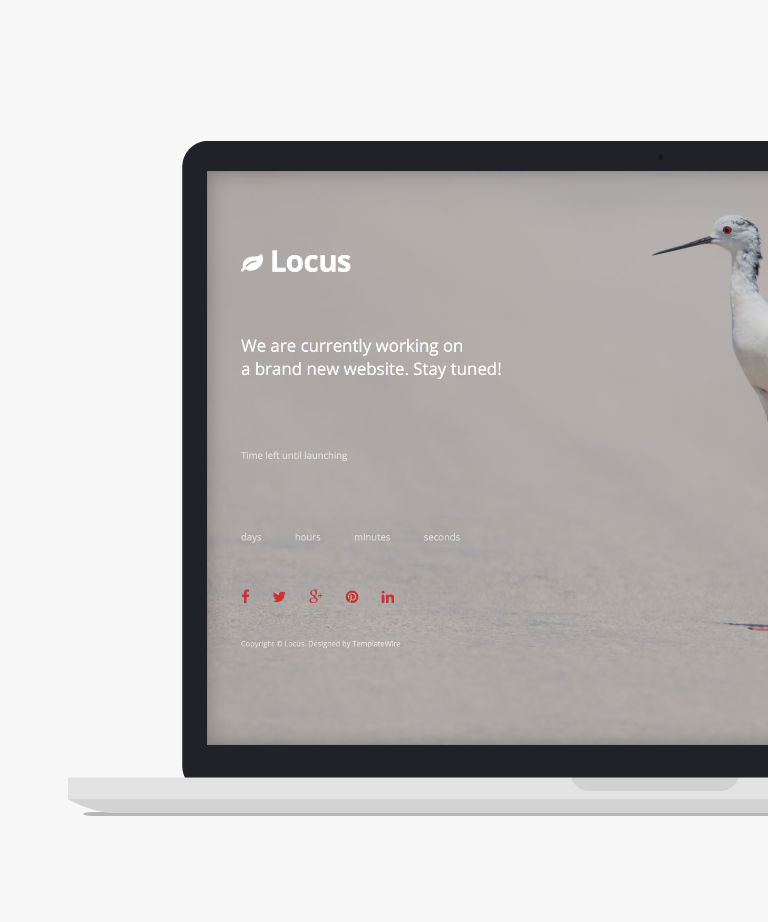
Download
Locus is a free responsive coming soon HTML5 template that can help you build anticipation for your upcoming website. It has been designed with the latest version of Bootstrap and features a full-screen background that is sure to capture your visitors' attention. The template also includes a countdown timer that displays the time remaining until your website launch. Locus is fully responsive, which means it will work seamlessly on all devices, including desktops, laptops, tablets, and mobile phones. Furthermore, this template is retina-ready, ensuring that all the graphics and images appear sharp and clear on high-resolution displays. The popular Bootstrap CSS Grid System has been used to develop Locus, which enables the template to be highly customizable and easy to use.
-
Free Bootstrap templates
-
Free Coming soon templates

Download
Halcyon Days is a beautifully designed, minimalist and free HTML5 one-page website template that has been built on the popular Bootstrap 3 framework. This template is fully responsive, ensuring it looks great on any device, and is the perfect choice for a wide range of websites, including business, product, and personal websites. Its clean and elegant design will make your content stand out and leave a lasting impression on your visitors.
-
Free Bootstrap templates
-
Free One page templates
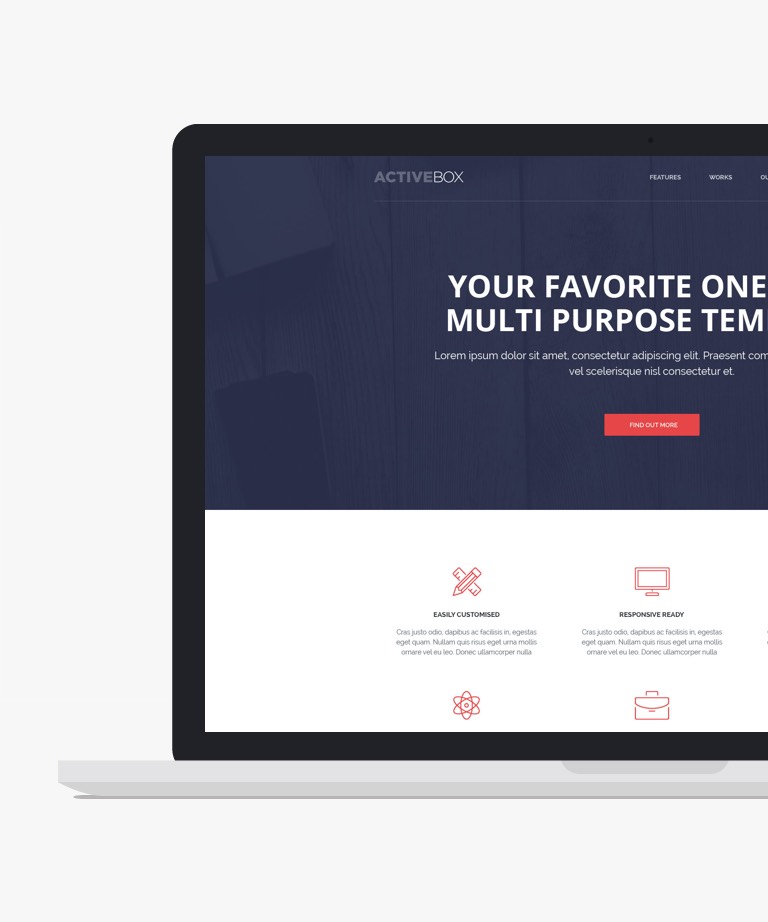
Download
ActiveBox is a meticulously crafted one-page portfolio HTML template that is available for free. It is designed to meet all the requirements for creating a professional and visually stunning portfolio website. With ActiveBox, you get access to a wide range of major sections and features that are essential for showcasing your work in the best possible way. This template is fully responsive, ensuring that your portfolio looks great on all devices and platforms. Built on the powerful Bootstrap framework, ActiveBox offers a solid foundation and compatibility with various web technologies. Whether you are a freelancer, a creative professional, or a business owner, ActiveBox provides the tools and flexibility to create an impressive online portfolio that captures attention and highlights your skills and achievements. Elevate your portfolio with ActiveBox and make a lasting impression on your audience.
-
Free Bootstrap templates
-
Free Portfolio templates
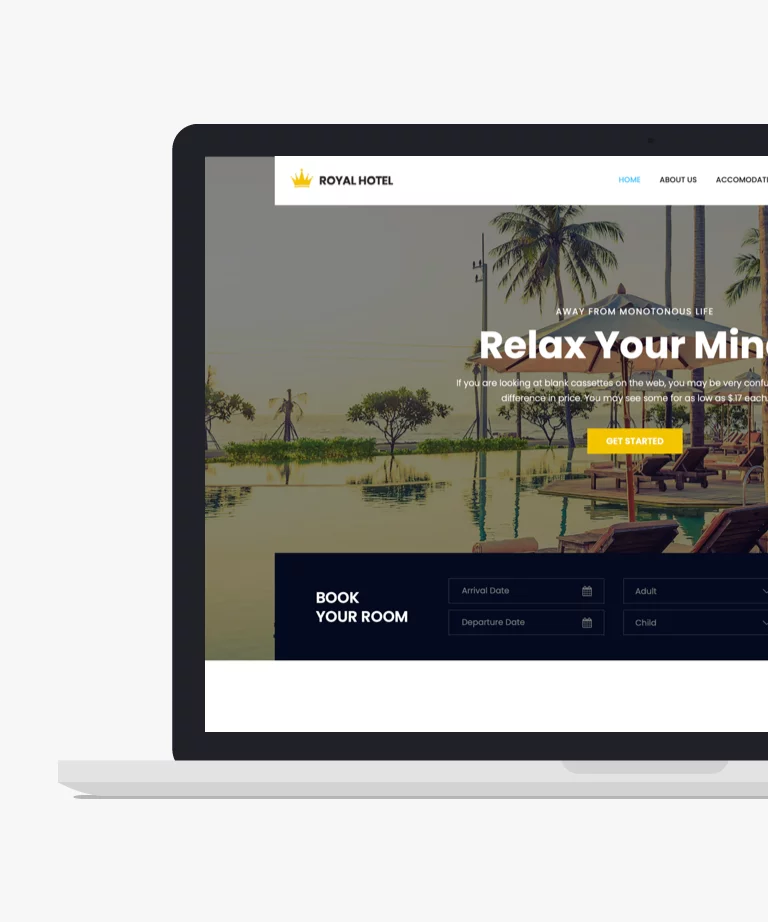
Download
Royal, a captivating and feature-rich free hotel, travel template, is built with the Bootstrap 4 framework and specifically tailored for stunning resorts and hotel websites. It boasts a super-responsive design and modern features, ensuring an enticing user interface that catches your attention. The sticky navigation bar, complete with a dropdown, aids in navigating the site. The full-screen header adds visual appeal, complemented by parallax scrolling and a hero header for an artistic touch. A hotel reservation form is conveniently placed at the edge of the image header. Sections about us and accommodation provide detailed information about the hotel, specific room types, and associated costs. The gallery section stands out with a lightbox image gallery module and hover image effects. The moderate blog section offers informative content, and clients can share their opinions in the slider testimonial section. For inquiries, there's a contact form along with Google Maps. The footer section includes a newsletter box, social media icons, and an Instagram feed to complete the template's comprehensive features.
-
Free Bootstrap templates
-
Free Travel templates
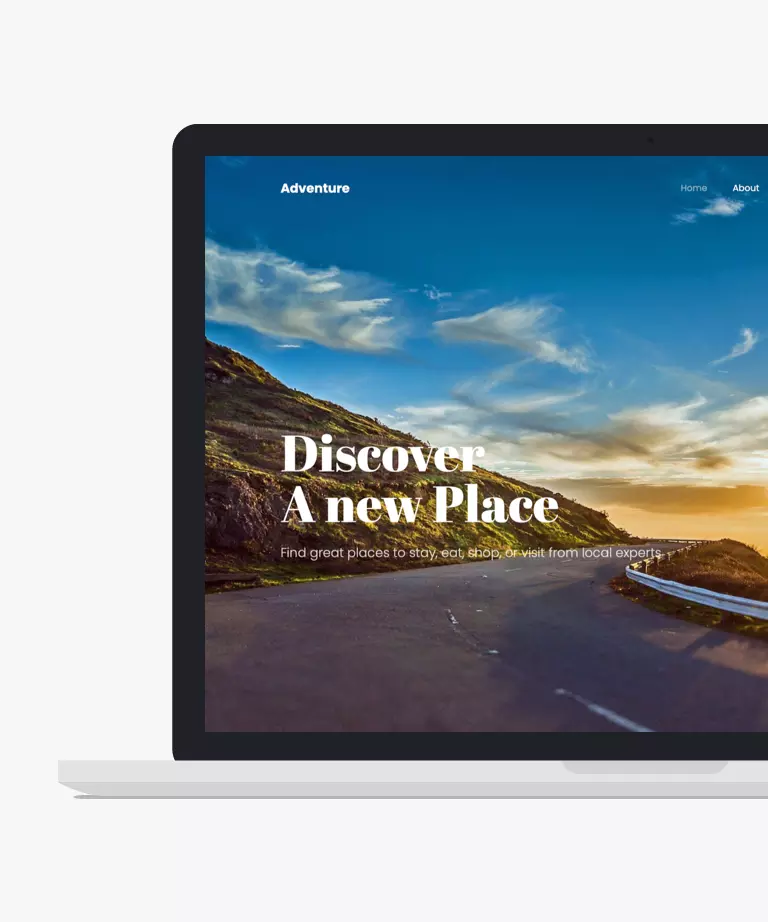
Download
Adventure is an exceptional free Bootstrap 4 HTML5 travel agency website template, equipped with all essential features for seamless user experience. With advanced flight, hotel, and car search options presented in a tabbed search widget UI, along with unique destination pages and a stunning full-screen banner, Adventure ensures an engaging interface that is both responsive and cross-browser compatible. For those seeking convenience, Adventure offers a comprehensive package of assets, including ready-to-use page layouts and widgets, allowing for easy customization and quick deployment. Built on the Bootstrap 4 Framework, this template ensures complete flexibility, making it suitable for various project requirements. Additionally, its user-friendly design and straightforward customization process make Adventure an ideal choice for your next project.
-
Free Bootstrap templates
-
Free Travel templates
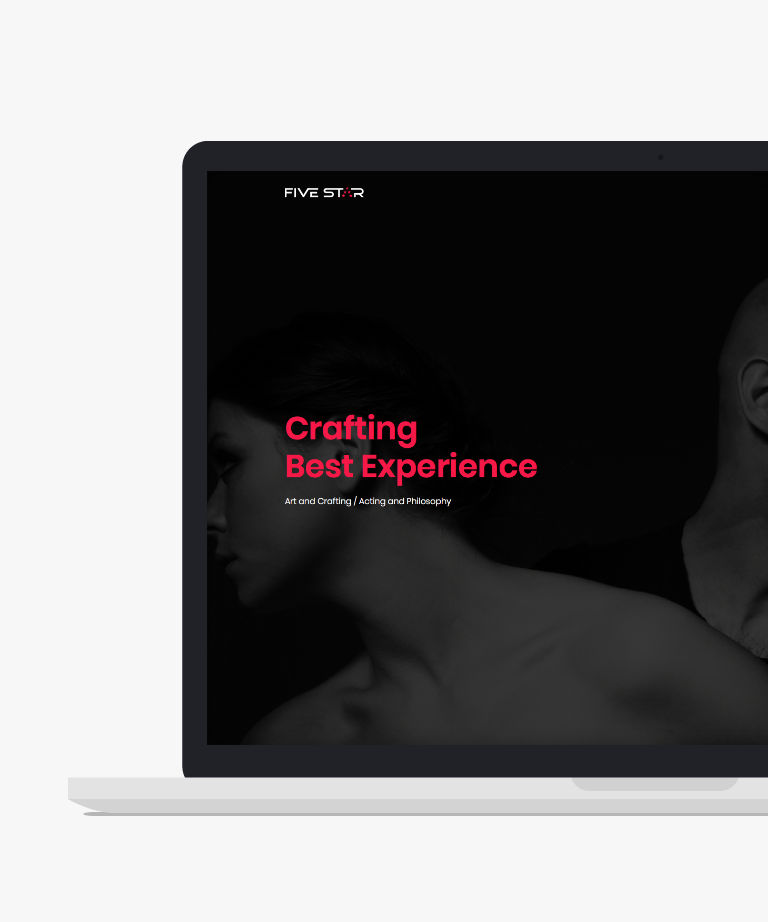
Download
Five Star, a free HTML business landing page template, is the perfect choice for professionals seeking a visually striking and immersive website experience. Designed with creatives in mind, this template exudes a professional and polished look. Five Star offers a fullscreen layout that captivates visitors and showcases your content in an impactful manner. The template is built on the popular Bootstrap CSS Grid System, ensuring a solid and responsive foundation for seamless web development. Whether you're a creative professional, an agency, or a freelancer, Five Star provides the necessary tools and design elements to make a lasting impression. With its user-friendly features and sleek aesthetics, this template allows you to highlight your skills, services, or products effectively. Create a standout online presence with Five Star and elevate your business to new heights.
-
Free Bootstrap templates
-
Free Business templates
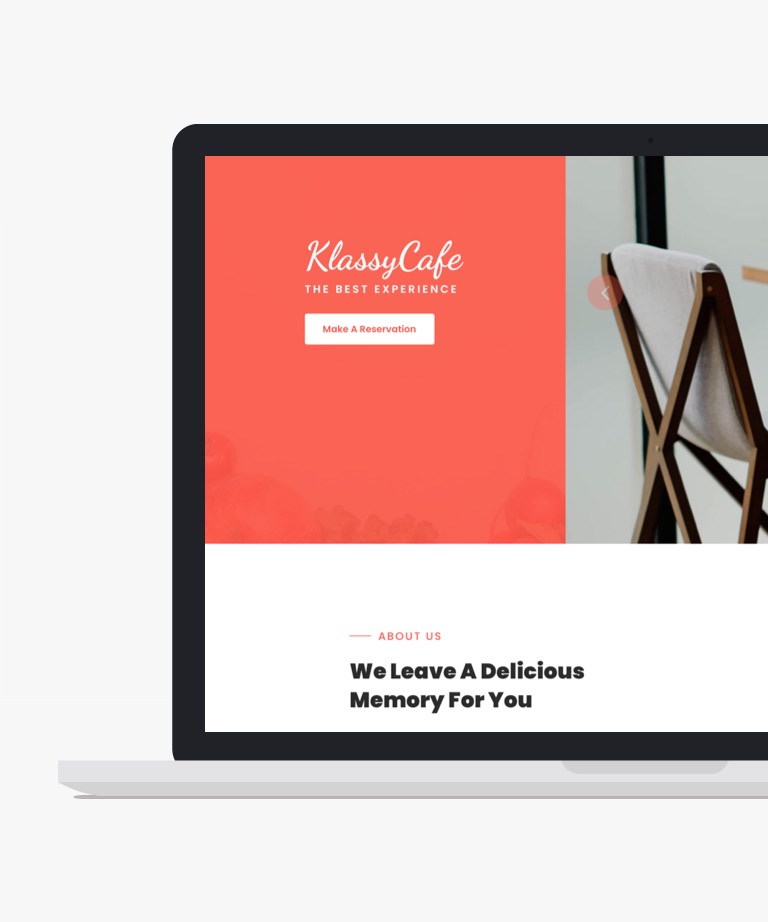
Download
Introducing Klassy Cafe, a delightful Bootstrap 4 template tailored for restaurant businesses, adorned in a soothing pink and white color palette. This template boasts full responsiveness, ensuring seamless compatibility across all devices and harmonious integration with the latest web browsers. Klassy Cafe exudes an air of sophistication while offering a comprehensive range of features and functionalities. Even with minimal knowledge of HTML and CSS, anyone can effortlessly customize this template. It's optimized to perfection and seamlessly fits on contemporary retina screens, browsers, and devices. This single-page template is packed with an array of top-tier features, including a captivating hero header complete with a slider, a persistent top navigation bar, a user-friendly dropdown menu, an informative pricing table, an enticing offers table, and much more. It allows you to infuse your unique style as needed. With this remarkable template, you can effortlessly attract a broader audience to your website. Everything is primed and ready for you; embark on your project journey with the versatile Klassy Cafe template.
-
Free Bootstrap templates
-
Free Food & Restaurant templates
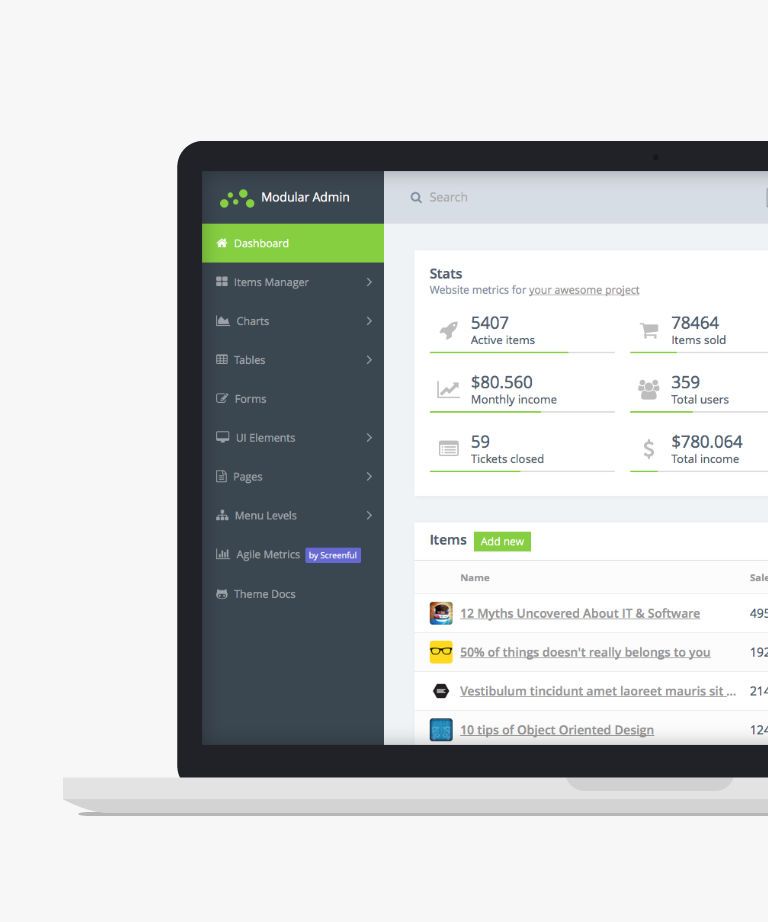
Download
ModularAdmin is an exceptional open-source Bootstrap 4 Dashboard HTML template designed with a modular approach. This template offers incredible scalability, allowing you to easily modify and maintain your dashboard. With a wide range of elements including charts, tables, forms, UI elements, and menus, ModularAdmin provides everything you need to create a powerful and user-friendly dashboard experience. The template is fully responsive, ensuring seamless compatibility with various devices and screen sizes. Built on the Bootstrap 4 CSS Grid System, it offers a robust foundation for building responsive and visually appealing dashboards. Whether you're a developer or a business owner, ModularAdmin empowers you to create customizable and feature-rich dashboards that meet your specific requirements. Experience the flexibility and efficiency of ModularAdmin as you streamline your data visualization and enhance your decision-making processes.
-
Free Bootstrap templates
-
Free Dashboard templates
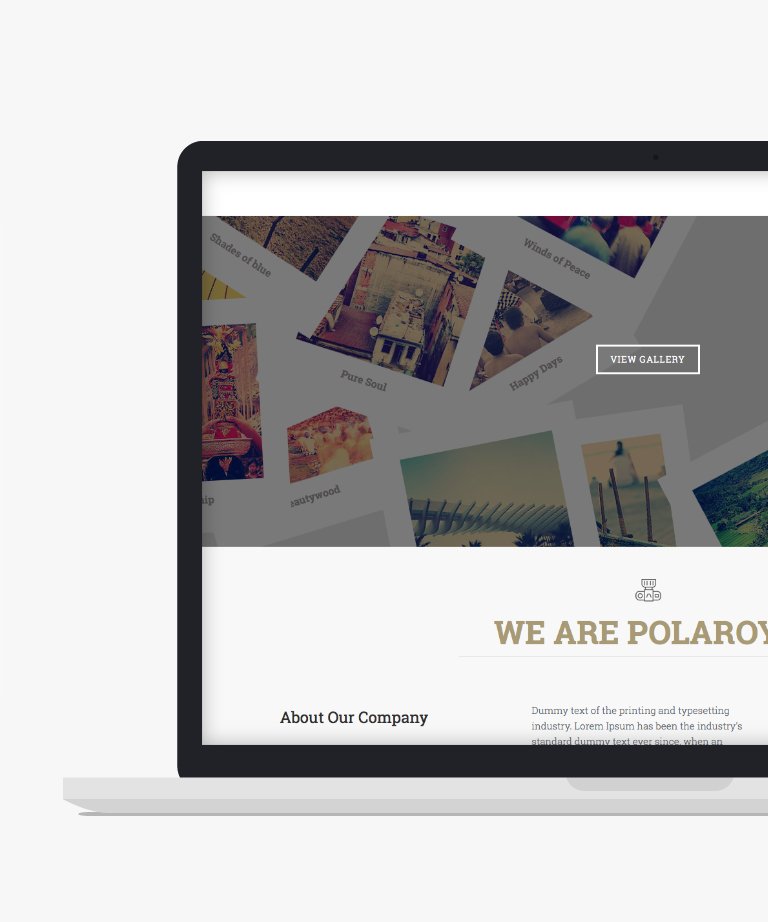
Download
Polaroyd HTML template is a refined and pristine HTML5 portfolio website template. Designed with elegance in mind, this template is well-suited for agencies, corporate entities, and other businesses. Polaroyd HTML template boasts several distinctive features, including a unique animated header gallery, a full-screen menu, blog page templates, and more. With its retina-ready display, your website will showcase stunning visuals on high-resolution screens. Additionally, the template is built on the Bootstrap CSS Grid System, ensuring a solid foundation for responsive and flexible web development. Whether you aim to showcase your portfolio, highlight your agency's services, or share valuable content through a blog, Polaroyd HTML template offers the necessary elements to create a visually captivating and functional online presence.
-
Free Bootstrap templates
-
Free Portfolio templates
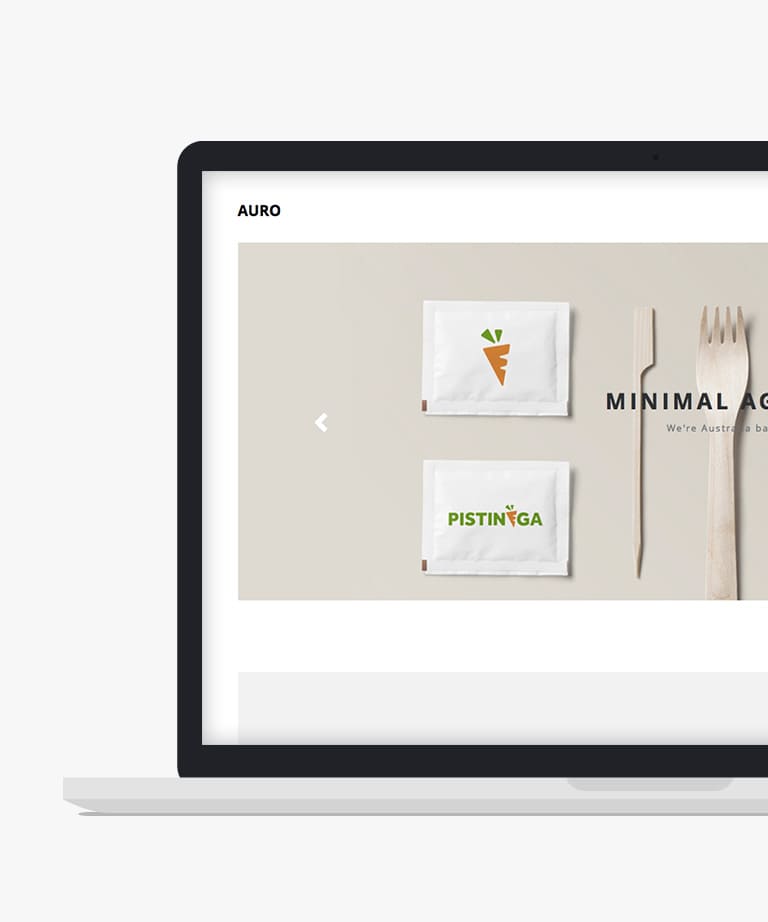
Download
Introducing Auro, a clean and responsive HTML5 Bootstrap portfolio website template available for free. Designed with simplicity in mind, Auro is the perfect choice for agency and portfolio websites. With its minimal and clean design, Auro ensures that your content takes center stage, allowing your portfolio or agency work to shine. The template includes a grid portfolio layout, making it easy to showcase your projects in a visually appealing manner. Additionally, Auro integrates FontAwesome Icons, providing you with a wide range of icons to enhance the visual presentation of your website. Auro is fully responsive, meaning that your website will adapt seamlessly to different screen sizes and devices, ensuring a great user experience across desktops, tablets, and smartphones. Built on the popular Bootstrap 3 framework, Auro offers a solid foundation for customization and easy integration with other web development tools. Give your portfolio or agency website a professional and modern touch with the Auro template, and impress your audience with its clean aesthetics and user-friendly design.
-
Free Bootstrap templates
-
Free Portfolio templates
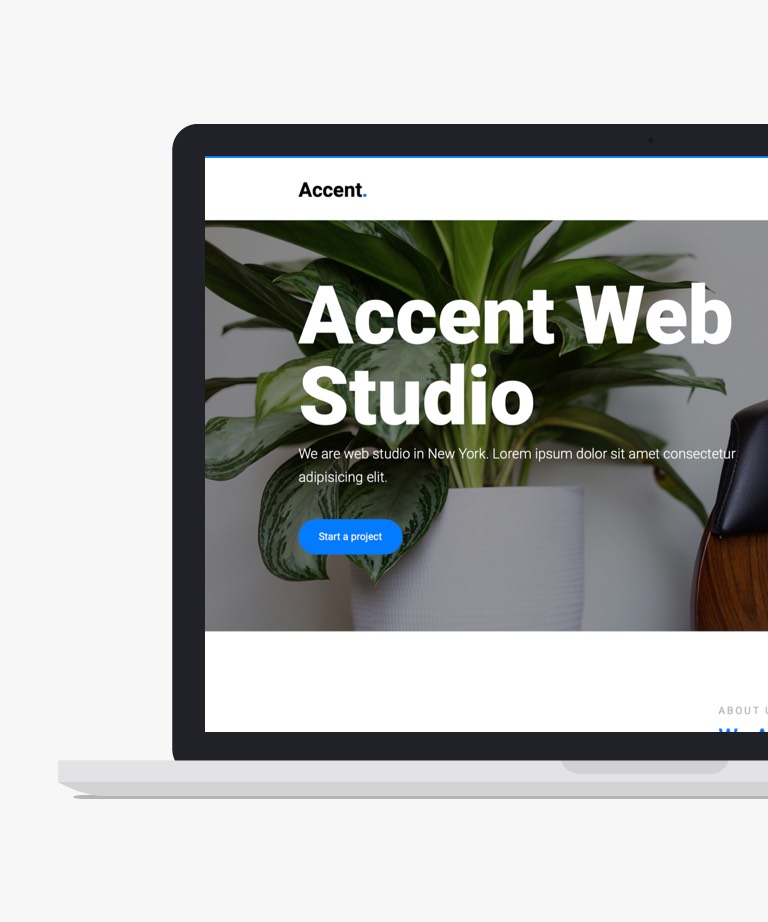
Download
Accent is an agency website template that is available for free and built on HTML5 and Bootstrap. It is fully responsive and optimized for modern web browsers. Additionally, Accent boasts a beautiful design that looks great on any device, making it a perfect fit for screens of all sizes. This free Bootstrap agency website template comes packed with a variety of trendy features and assets, including a hero header, slider on the header, call-to-action button, modal video player, hover effect on cards, testimonials, and more. Accent is a fantastic template that requires minimal time to customize and make it fit your specific needs. Explore its features today and get started with Accent!
-
Free Agency templates
-
Free Bootstrap templates
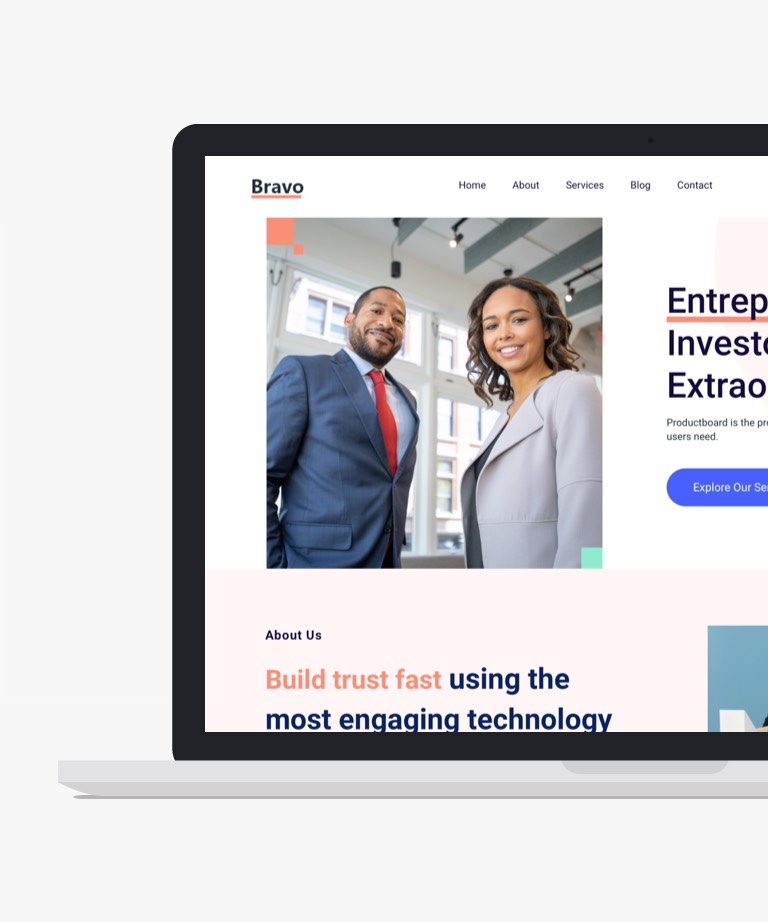
Download
Bravo, a Bootstrap template that is free and versatile, is an ideal match for business websites. Its carefully crafted design is perfect for entrepreneurs, investors, and others in similar fields. Bravo is fully responsive, retina-ready, and highly flexible, making it compatible with all current browsers. Built with HTML5 & CSS3, Bravo is guaranteed to keep visitors engaged with the site. This free business website template offers a range of fantastic features, such as a split header, call-to-action button, sticky top navigation bar, fun fact counters, hover effects, testimonial carousel, and many more. You can save weeks of work with Bravo as it comes with well-organized code and detailed documentation, making it easy to use straight out of the box. In short, Bravo is capable of elevating your business website project to new heights.
-
Free Agency templates
-
Free Bootstrap templates
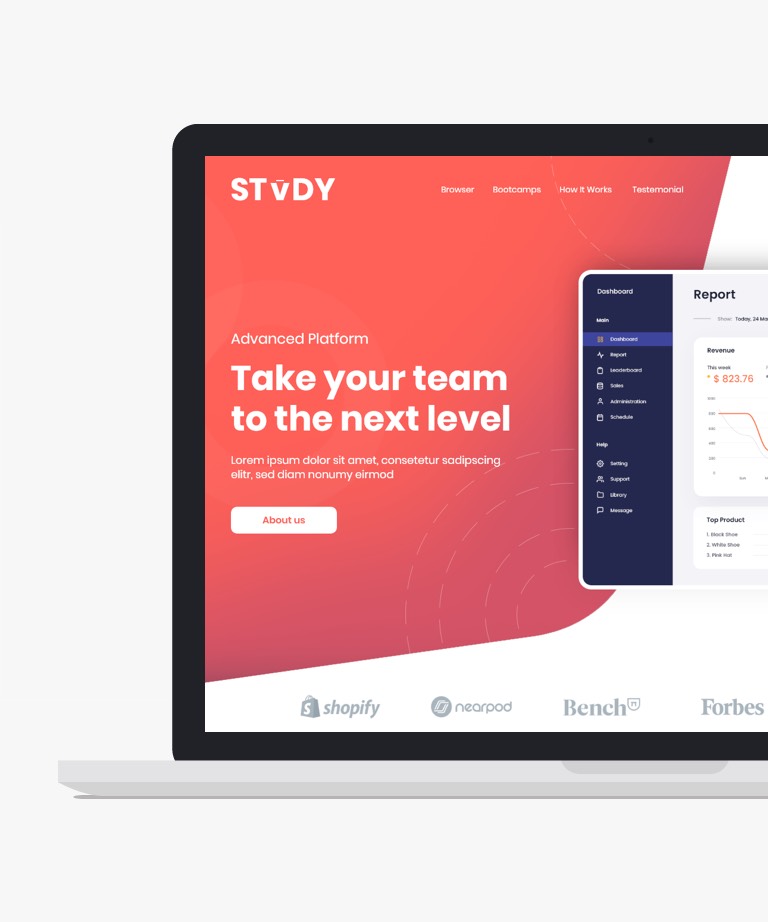
Download
Orange Gradient is a contemporary and visually captivating website template built on the reliable Bootstrap framework. With its modern design and sleek interface, Orange Gradient is an excellent choice for business or portfolio websites. The template's standout feature is its stunning orange gradient, which adds a vibrant and dynamic touch to your website. This attention-grabbing gradient creates a visually appealing experience for your visitors and helps to make a memorable impression. Orange Gradient is meticulously coded, ensuring clean and efficient code that enhances the performance of your website. It also comes with five demo pages that are fully responsive and optimized for retina displays. These demo pages provide a variety of layouts and styles to choose from, allowing you to customize your website according to your preferences. Whether you're showcasing your business offerings or presenting your portfolio, Orange Gradient offers a modern and visually appealing template that will impress your audience and elevate your online presence.
-
Free Bootstrap templates
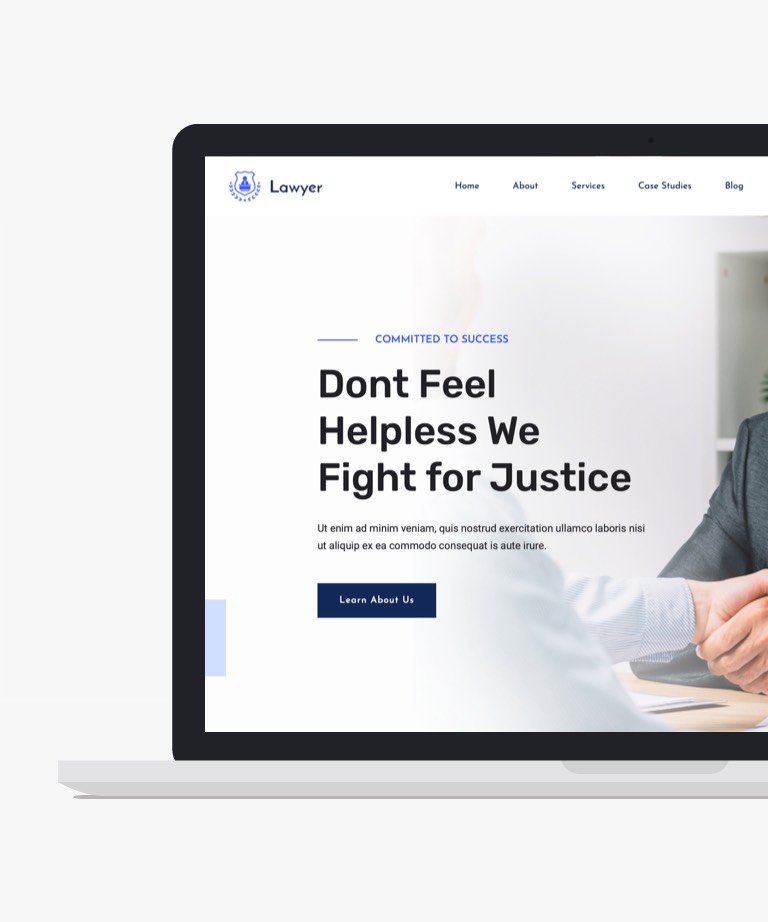
Download
TheLawyer is a meticulously designed free Bootstrap template for law firm websites. It's 100% responsive layouts make it suitable for all kinds of legal businesses, and it is optimized for all major browsers and platforms. With its predefined looks, TheLawyer template speeds up the process of website creation since it can be employed right off the bat. TheLawyer template includes several special features, such as a hero header, sticky navigation, preloader, call-to-action button, hover effects, and more. The Services page and working contact form are also included as add-ons. Moreover, you can easily change the look and give it your desired shape at any time. This template has a well-commented and well-organized code structure. In short, with TheLawyer, you can start your web presence like a pro and unlock your potential.
-
Free Bootstrap templates
-
Free Business templates
-
Free Clean templates
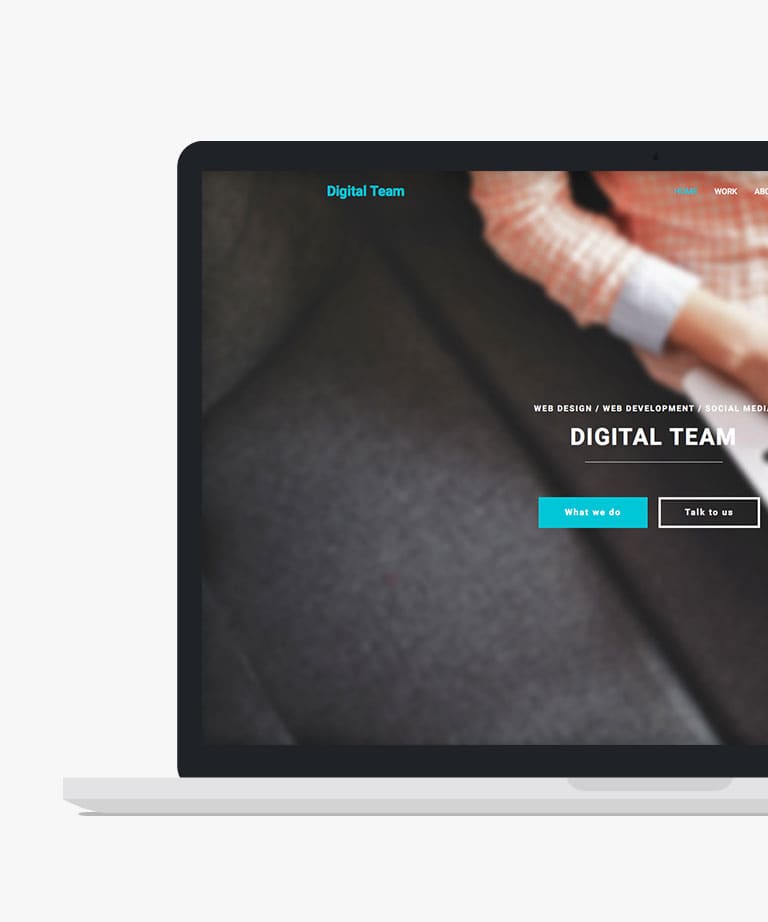
Download
Digital Team is a free HTML5 template with a responsive design that is perfect for business or agency websites. This template is built with Bootstrap and includes many useful features. The slideshow feature allows you to showcase your content in an eye-catching way, while the line icons give your website a modern and sleek appearance. Additionally, content tabs enable you to organize your information and present it in an easy-to-read format. The image gallery feature allows you to showcase your visual content, and the pricing tables make it easy to display your services and their costs. Finally, the contact form allows your visitors to easily get in touch with you. All of these features make Digital Team a great choice for any business or agency looking for a modern, responsive website template.
-
Free Bootstrap templates
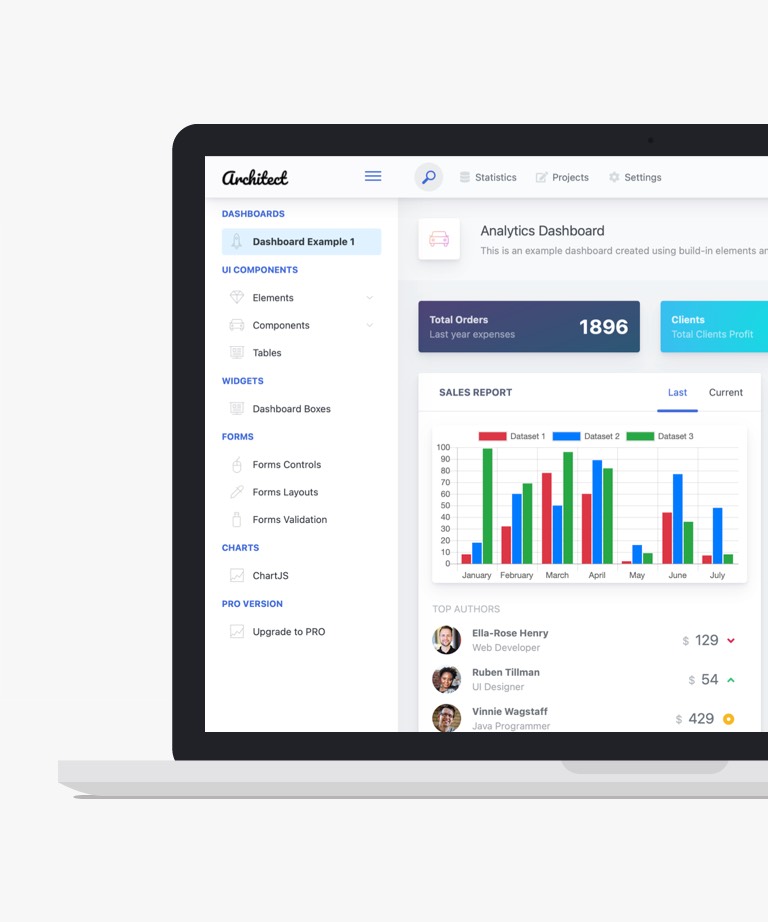
Download
ArchitectUI Dashboard Free is lightweight and comes packed with a minimal set of components to get you started. If you have a simple application, it’s the perfect solution for you. It’s built on Bootstrap 5.1 and features a scalable architecture just like its wiser, older sibling – ArchitectUI HTML Pro theme. Both PRO and Free versions come with the ability to change their header and sidebar background color and style.
-
Free Bootstrap templates
-
Free Dashboard templates
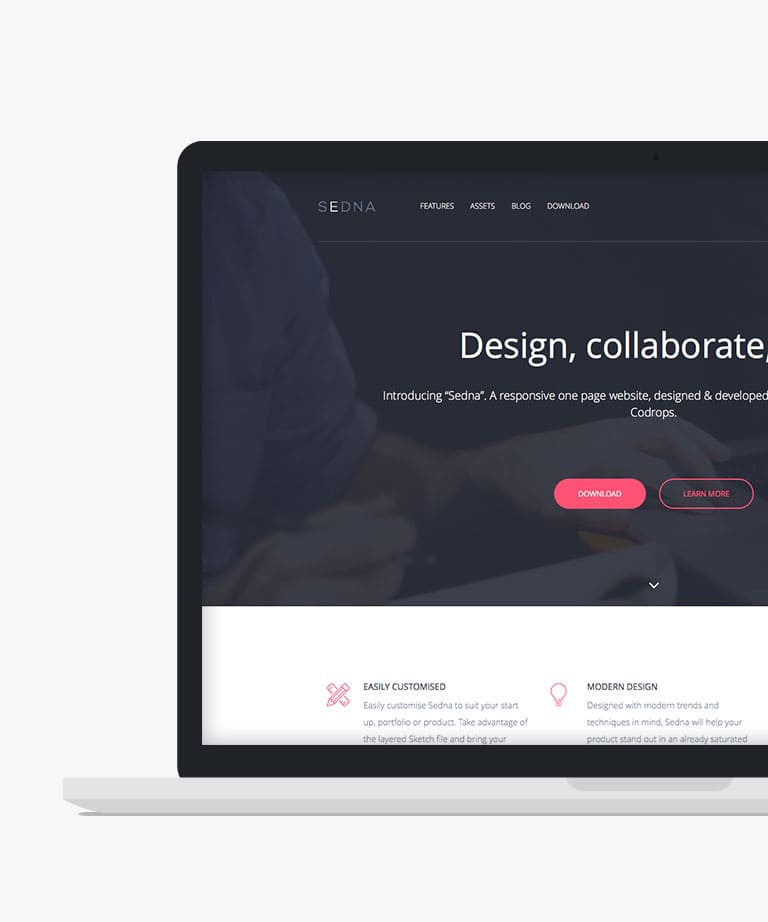
Download
Sedna is an elegant and visually appealing HTML5 landing page template that boasts of being fully responsive. Built with the Bootstrap framework, it comes with a sleek and sophisticated design that is versatile enough to suit various use cases. Whether you're looking to promote a new product or service, or simply want to create an eye-catching online presence for your business, Sedna has got you covered. With its clean and modern design, this template is sure to leave a lasting impression on your visitors.
-
Free Bootstrap templates
-
Free Landing page templates
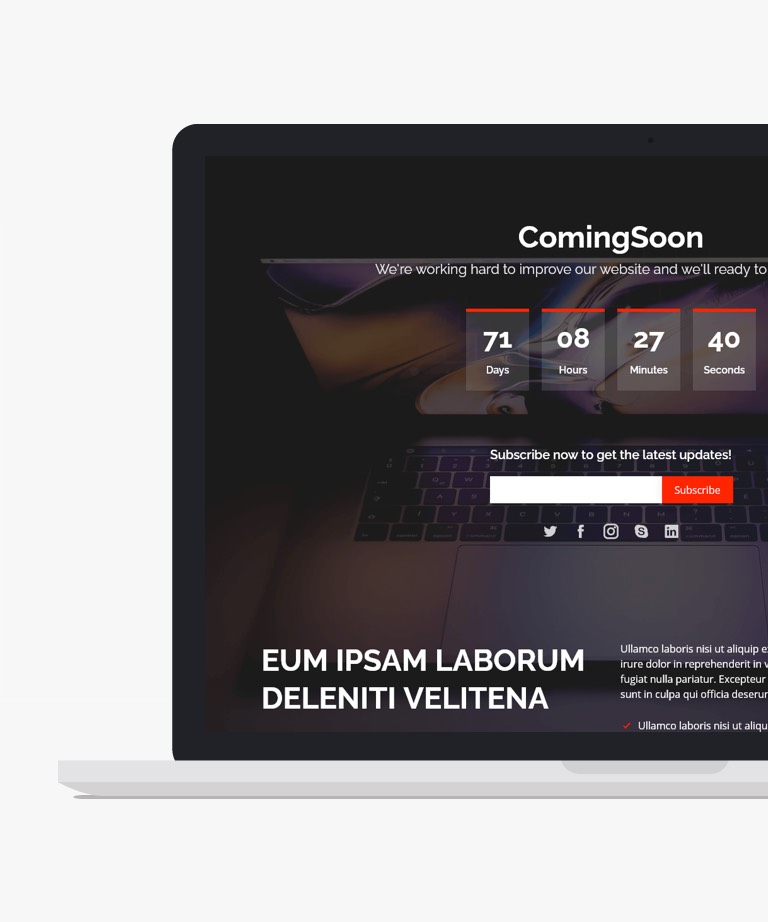
Download
ComingSoon is an outstanding free HTML website template that has been designed to give your website a professional look while it is still under development. It is fully responsive and adapts seamlessly to any device screen size. This template is specifically designed for creating a coming soon page and comes with a countdown timer and an about section to keep your visitors informed about the progress of your site. The creative and simple design of Coming Soon template gives your website a polished and modern feel, and it is easy to customize thanks to its clean and commented HTML code. Whether you're a novice or an experienced developer, this free HTML template can be easily modified to meet your specific needs.
-
Free Bootstrap templates
-
Free Coming soon templates
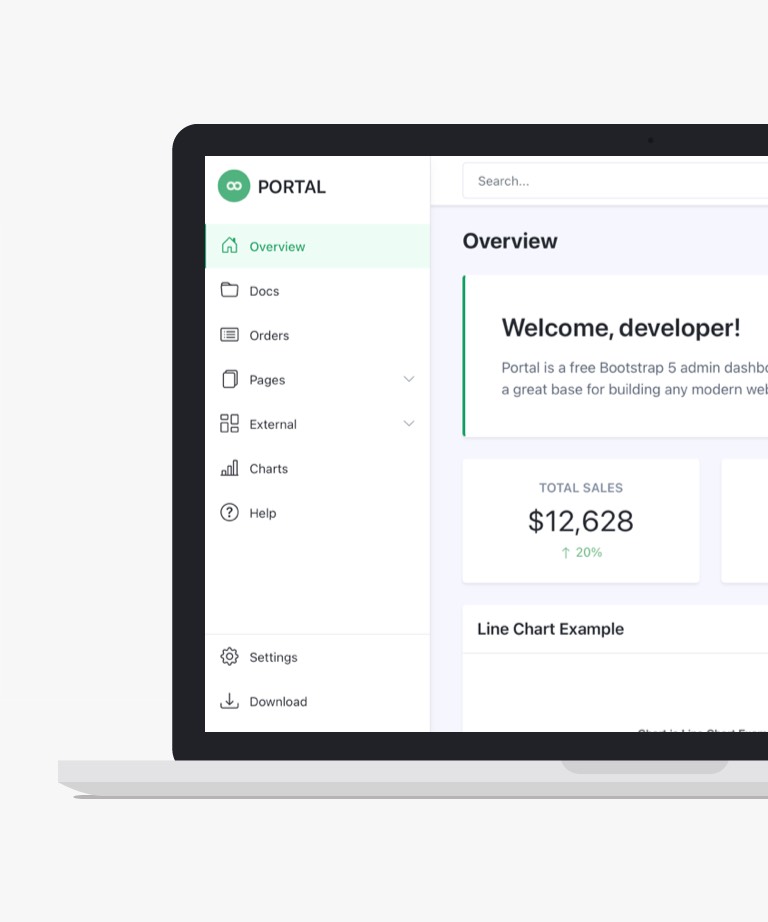
Download
Portal a new Bootstrap 5 Admin and Dashboard Template - is designed with the latest web technologies such as HTML5 and CSS3, and built on the latest Bootstrap 5 framework. It is packed with a variety of UI components and plugin options, all crafted to suit modern web applications. This template is perfect for developers looking to quickly build an admin portal for their web app. With a simple yet modern design, this template is written in a modular way, making it easy to change and customize. The source SCSS files are included, allowing you to change the color scheme and fine-tune the design components to match your app's branding. The template is fully responsive and lightweight, using only vanilla JavaScript instead of jQuery, making it future-ready. Portal template includes 10+ page designs and over 1000 Bootstrap icons. The charts are also included to help you visualize your data and make informed decisions.
-
Free Bootstrap templates
-
Free Dashboard templates
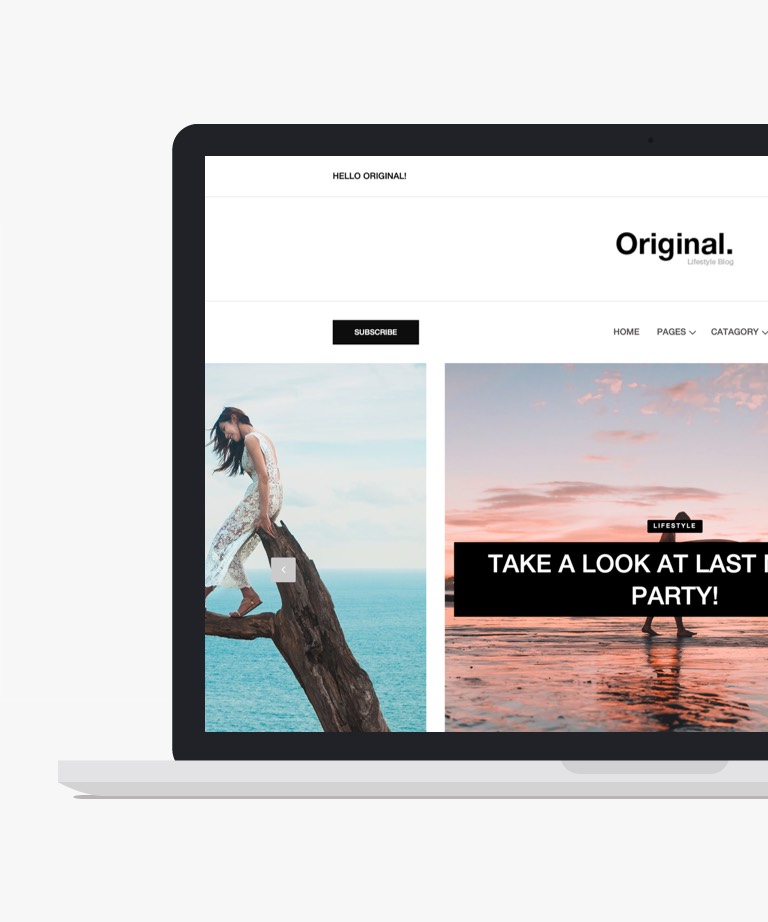
Download
Powered by Bootstrap 4, this template ensures responsive design, and Original stands out with its use of this incredible framework. Explore more to discover the features offered by this free Bootstrap template. A delightful preloader welcomes you at the outset, offering a pleasing introduction to this free HTML5 template. Engage yourself and your audience with a carousel slider featured prominently upon entry. As you scroll down, observe the menu at the top transforming into a sticky navigation bar. Additionally, a social menu remains fixed above the header. Original, as a multi-page free website template, provides a highly customizable layout with multiple HTML pages. Noteworthy features include a mega menu, multi-level dropdown options, and an expanding search field, complemented by a strategically placed call-to-action button. The well-implemented animations ensure smooth scrolling throughout the template. The right sidebar offers a plethora of engaging options, including email subscription, advertising space, latest posts, and tags. Foster reader engagement with an Instagram feed that slides in at the bottom. Another highlight is the use of Font Awesome for social media icons, enabling you to showcase your links at both the beginning and the footer. The single post design is pre-made with a full-screen image, an author box, and comments. Additionally, a coming soon page featuring a countdown timer and messaging feature informs future readers about the anticipated launch date. The contact page seamlessly integrates a full-width Google Maps display alongside a user-friendly contact form interface.
-
Free Blog templates
-
Free Bootstrap templates
-
Free Minimal templates
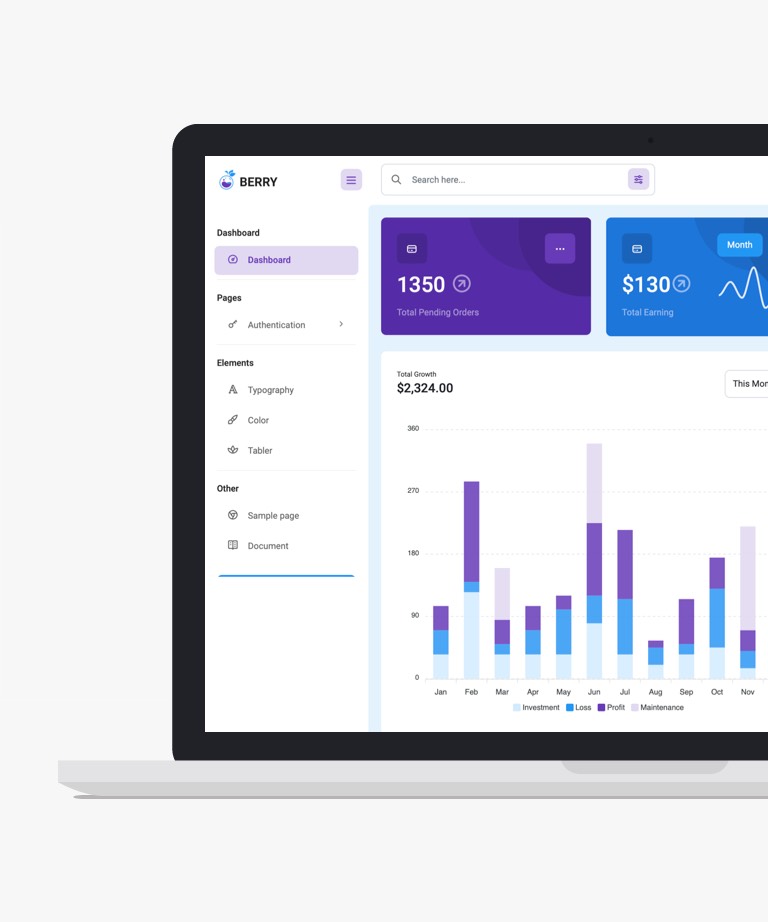
Download
Berry Free Bootstrap Admin Template stands out from other admin templates available in the market with its highly stylized design and feature-rich pages and components. The developers of Berry put emphasis on both performance and design during the development process. The team conducted various testing and code optimization processes to achieve this, resulting in a performance and design-centric backend application. Berry dashboard template offers a wide selection of pre-built admin template layouts, providing users with the best selection of backend template options for their projects. The code is error-free, well-structured, and well-commented, making it easy to customize. Regular updates ensure that the code is always up-to-date with the latest features and standards. Berry also excels in terms of performance, with fast rendering in all major browsers. It scores well on Google Page Speed, Pingdom, and gtMetrix, and the code adheres to w3 standards. The admin panel is fully responsive and has been tested on all retina devices. Additionally, Berry provides multiple choices of widgets, chart icons, and many other features to support users' needs, all presented in a pleasant and appealing color combination.
-
Free Bootstrap templates
-
Free Dashboard templates

Download
A free photographer portfolio website template like Photography is the ideal solution, offering a range of features and modern technology support in HTML5. In the realm of photography, presentation matters most. This template features a unique, full-screen header background image slider to elevate your portfolio. Its navigation includes a sticky burger menu for seamless browsing. With a sleek and stylish page design, it effortlessly grabs attention. Multiple call-to-action buttons are readily available to guide visitors through your content. Showcase your captivating photos using the lightbox plugin-enabled gallery, providing detailed views with a simple click. Additionally, share enthralling stories from your journeys and spontaneous photo sessions through this versatile platform.
-
Free Bootstrap templates
-
Free Photography templates
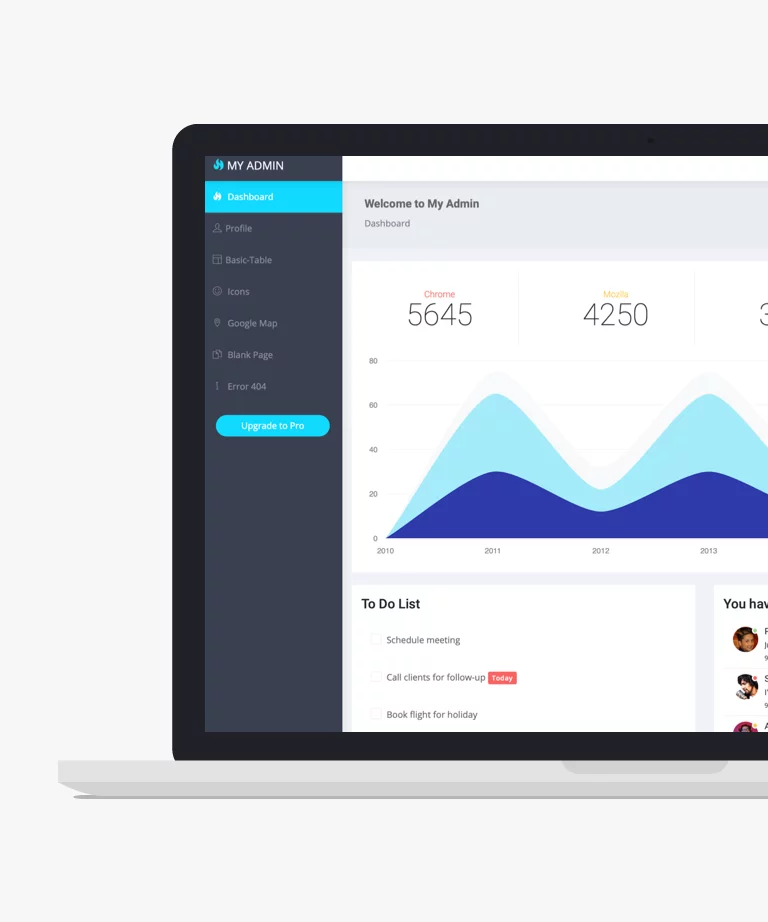
Download
My Admin Lite stands as a cornerstone in the realm of web development, offering an array of essential features and functionalities to support your projects. This Bootstrap 4 dashboard template boasts a sleek and modern design, making it the perfect choice for backend administration tasks. With its user-friendly interface and intuitive layout, My Admin Lite simplifies the management of your applications, allowing you to focus on what matters most – delivering exceptional user experiences. Whether you're a seasoned developer or just starting out, My Admin Lite provides the flexibility and versatility you need to bring your projects to life.
-
Free Admin templates
-
Free Bootstrap templates
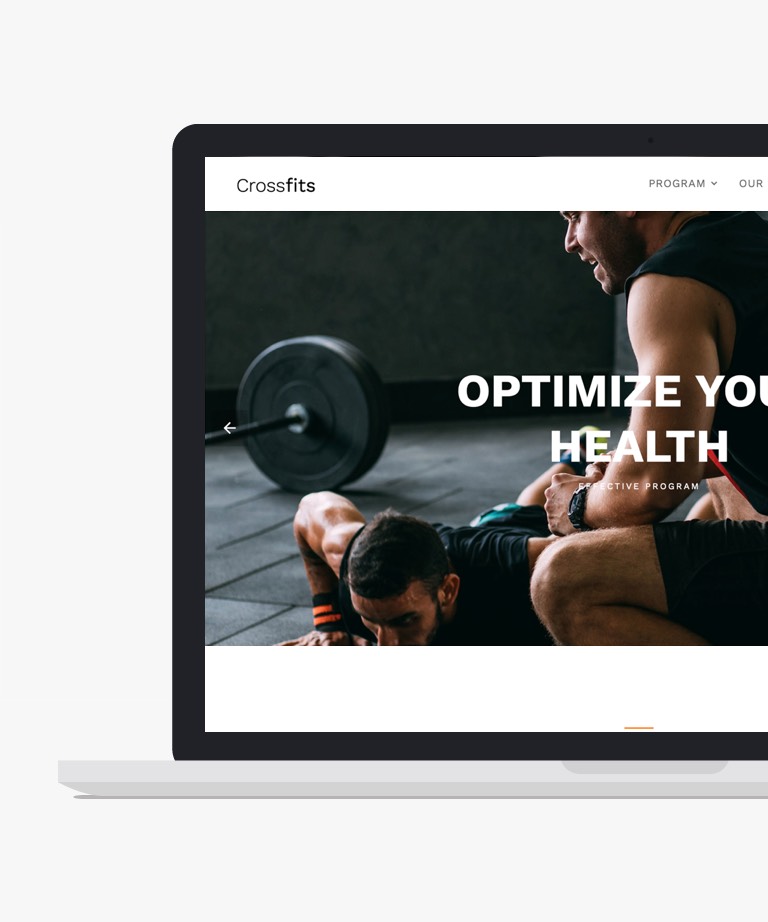
Download
CrossFits website template for CrossFit is built on Bootstrap and it is free to use. This responsive multi-page template has a clean and minimalist design with a full-screen fixed background image and hero header. The hero image also features a parallax effect, while the animated navigation bar includes a drop-down menu. In addition to these features, CrossFits also includes a range of other functionalities, such as a multi-level menu, hover effects, a features section, and testimonials. The template is retina and mobile-ready, ensuring high-quality visuals and compatibility with any screen size. Its dynamic and well-organized code structure is also beneficial for ease of creation.
-
Free Bootstrap templates
-
Free CSS templates
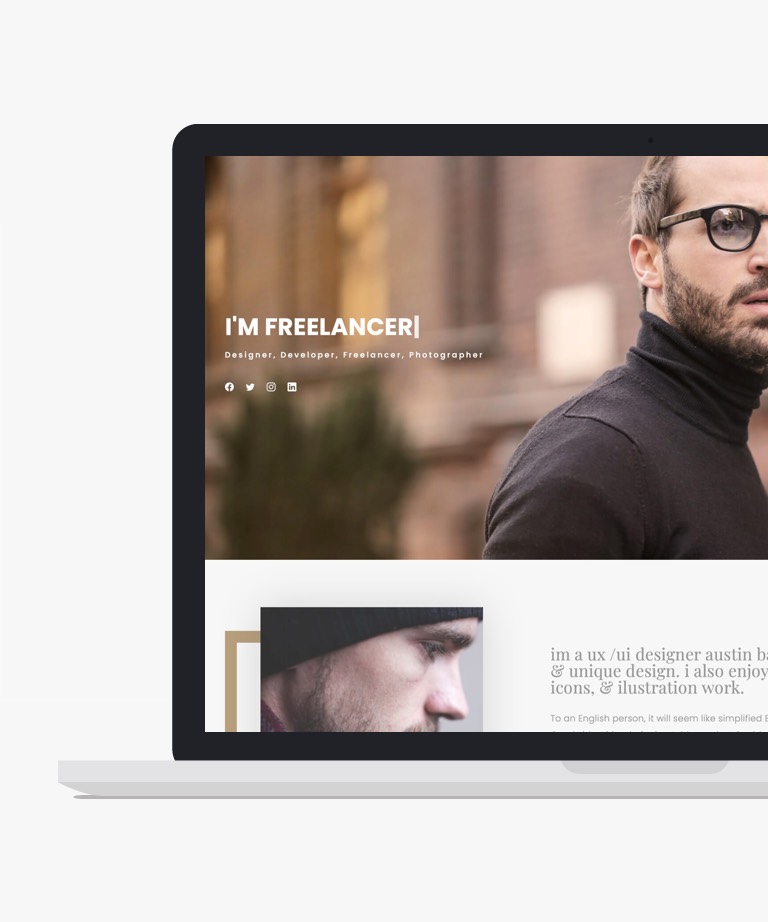
Download
Folio Bootstrap is a free HTML template designed to effectively showcase your portfolio and personal information online. Built on the reliable Bootstrap 4 framework, this template ensures a responsive and adaptable design that seamlessly adjusts to different screen sizes. With its clean and well-organized source code, Folio Bootstrap offers an efficient solution for creating a professional portfolio website. The template includes four pre-designed demo pages, including an index page, a blog list page, a blog article page, and a portfolio details page. This allows you to present your work and share your thoughts through a cohesive and visually appealing layout. Whether you're a freelancer or a creative professional, Folio Bootstrap provides a sleek and fast solution to showcase your talents and establish an impactful online presence.
-
Free Bootstrap templates
-
Free Personal templates
-
Free Portfolio templates
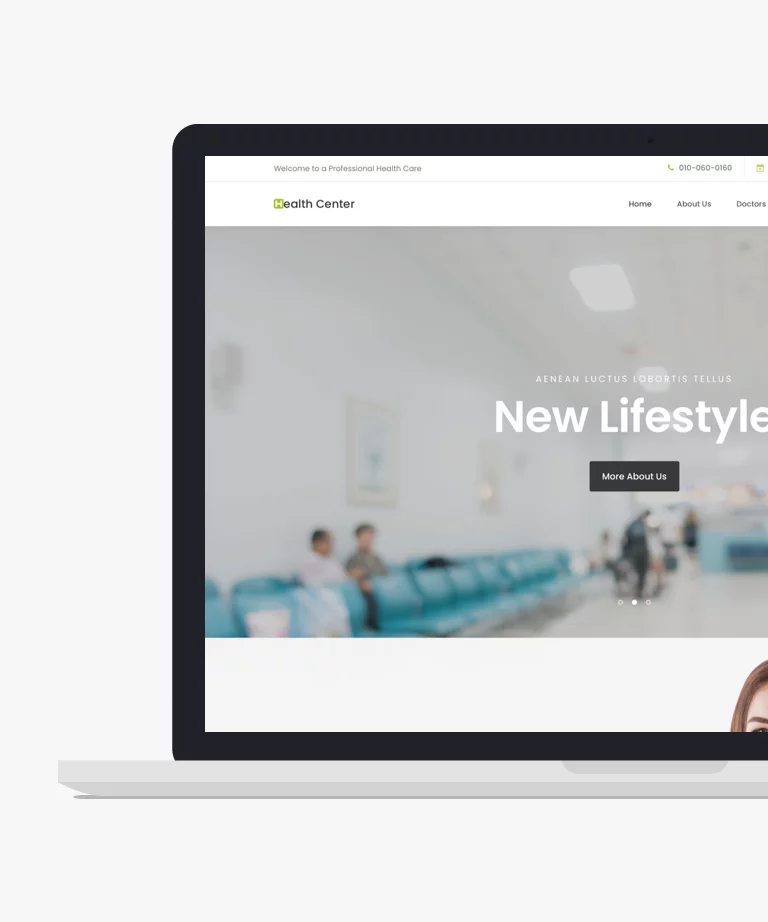
Download
Health Center, a free HTML5 Bootstrap medical template, is empowered by the Bootstrap framework to streamline the creation of an online presence for hospitals. Tailored for medical services such as clinics, dental practices, and hospitals, this efficient template offers a seamless web development experience. The top header of the Bootstrap healthcare template features essential information like contact numbers, opening hours, and email addresses. The sticky navigation follows with a bold call to action alongside the menu items. The template showcases a full-width carousel slider, serving as a pivotal space to engage users. Animated icons, on-hover effects, and a clean, well-organized interface contribute to captivating visitors seeking your medical services.
-
Free Bootstrap templates
-
Free Medical templates
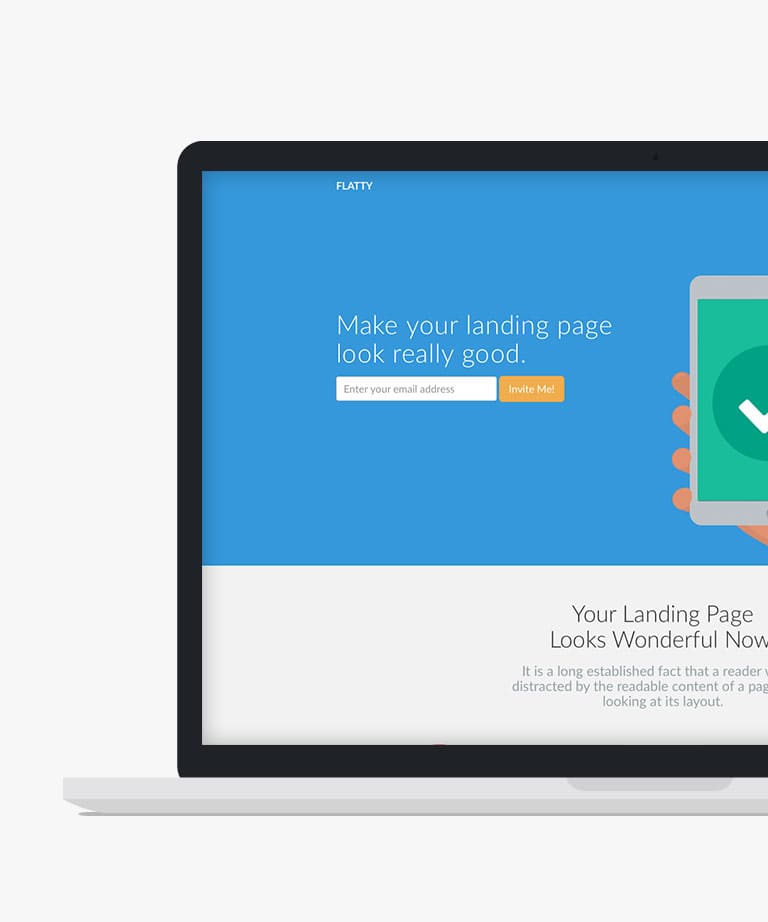
Download
Flatty is a free, flat, and responsive HTML5 Bootstrap landing page website template, specially designed for Application websites. With its sleek and modern design, Flatty is the perfect choice for developers who want to create an attractive and professional landing page for their applications. This powerful template is fully responsive, which means that it can adapt to any screen size, making it easy for users to navigate and interact with your application on any device. Moreover, Flatty is built on the popular Bootstrap framework, which provides a solid foundation for developers to build upon. With Flatty, you can create a stunning landing page that showcases the key features of your application and helps you to drive more downloads and conversions. This template is also highly customizable, which means that you can easily tweak and modify it to match your brand's unique style and tone.
-
Free App templates
-
Free Bootstrap templates
-
Free Landing page templates
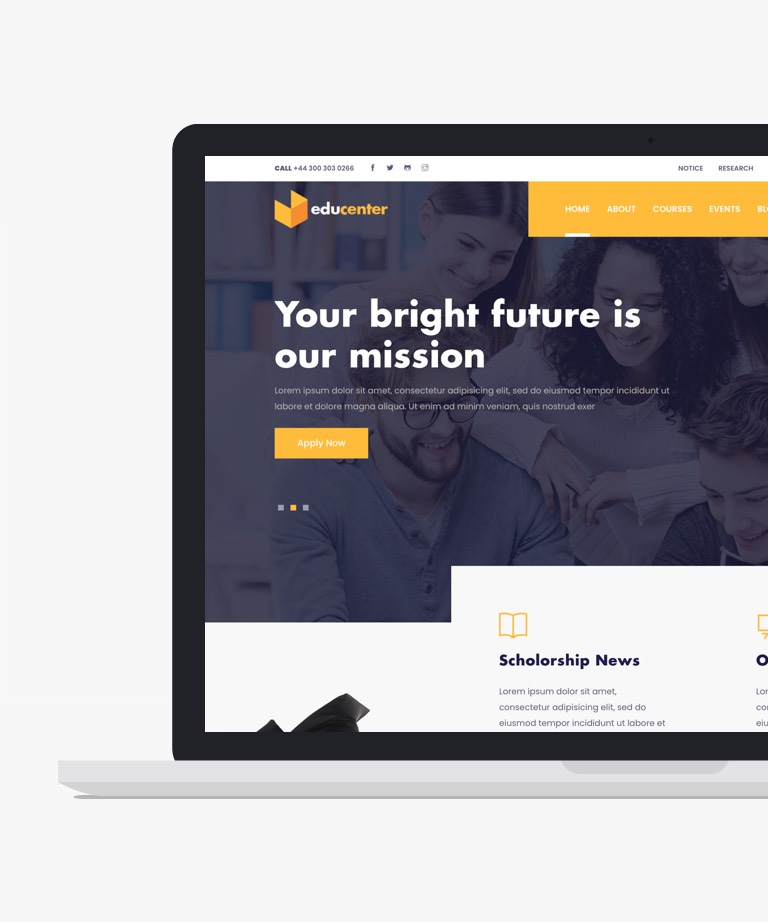
Download
Educenter is a free HTML education website template that offers rich, modern, and trendy layouts and features for your new website. Educenter is a multi-page website template with more than 15 pre-made demo pages like home, courses, events, blogs, and contacts. The appearance of this website template is attractive and captivating, its grid system is awesome because it is based on the bootstrap framework. Educenter has an organized and clean code with a handy appearance for both beginners and professionals.
-
Free Bootstrap templates
-
Free Education templates
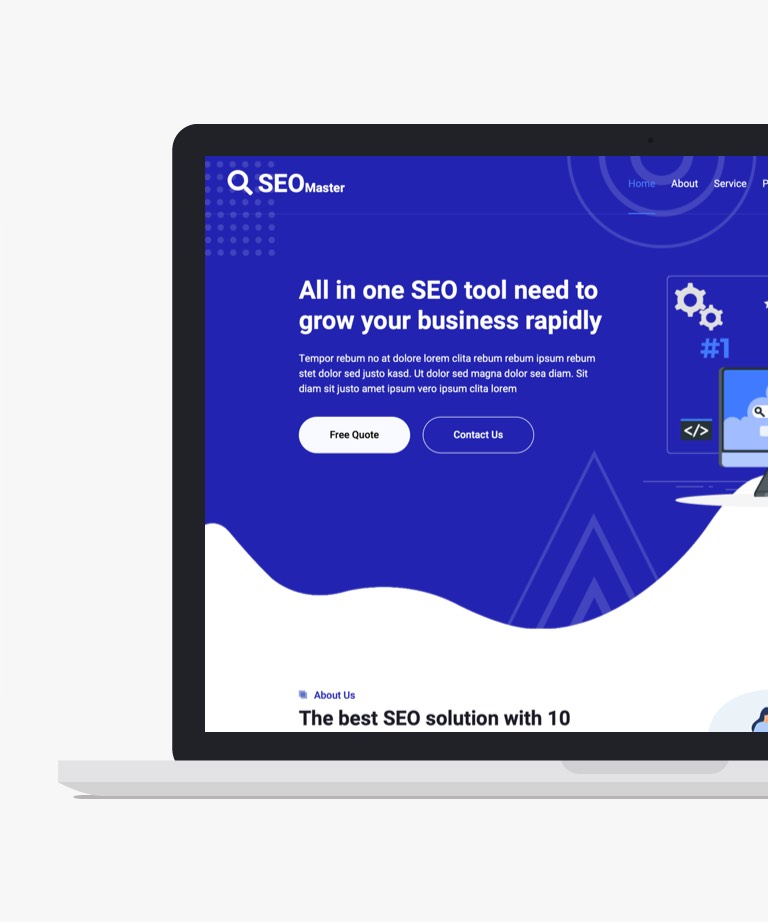
Download
SEO Master is an outstanding free SEO agency website template, designed to meet the needs of modern-day businesses. This powerful and highly customizable template is perfect for SEO, SEM, SaaS, B2B, Startup, digital marketing, email marketing, tech agency, IT business, and corporate websites. Its clean and sleek design is sure to capture the attention of potential customers and elevate your brand image. The responsive design of SEO Master ensures that your website will look great on any device, whether it be a tablet or a mobile phone. With this free HTML template, you can easily create a multi-page or one-page SEO agency website without any hassle. The template is built with HTML5, CSS3, and Bootstrap v5 framework, making it developer-friendly and easy to customize. SEO Master comes with well-commented and structured coding, allowing you to create a professional and impactful agency website without requiring any extra coding knowledge. This free SEO marketing HTML website template provides 8+ pre-defined demo pages for Home, About, Service, Project, Team, Testimonial, 404, and Contact page, making it incredibly easy to customize the template according to your needs. If you are looking to create a stunning website for your SEO agency without spending a dime, then SEO Master is the perfect solution for you. With its amazing features and user-friendly interface, you can create an SEO website that will stand out from the crowd and attract more clients to your business.
-
Free Bootstrap templates
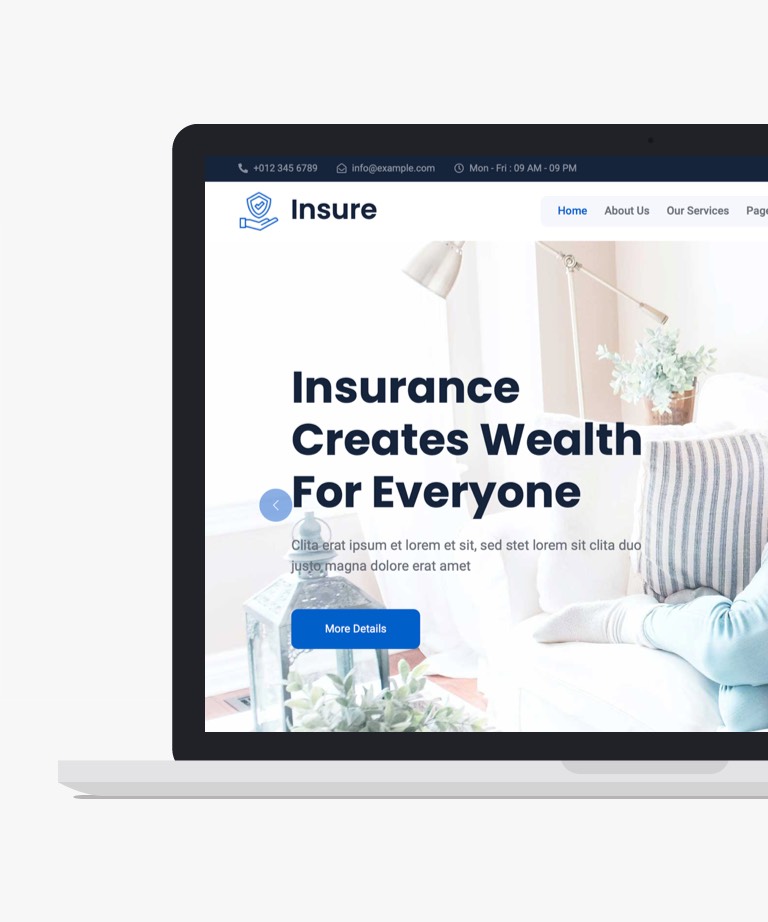
Download
Insure is a free Bootstrap template designed specifically for insurance companies and agencies. Built with valid and clean HTML5, CSS3, SASS, the latest jQuery, and Bootstrap v5 framework, this template is both organized and easy to customize. It includes a variety of UI elements and components to suit the needs of any insurance website and is fully responsive and mobile-friendly to ensure compatibility across all devices and platforms. With pre-designed demo pages for Home, About, Services, Features, Appointment, Team, Testimonials, 404 Error, and Contact, Insure makes it easy to quickly and easily launch your insurance business website.
-
Free Bootstrap templates
-
Free Clean templates
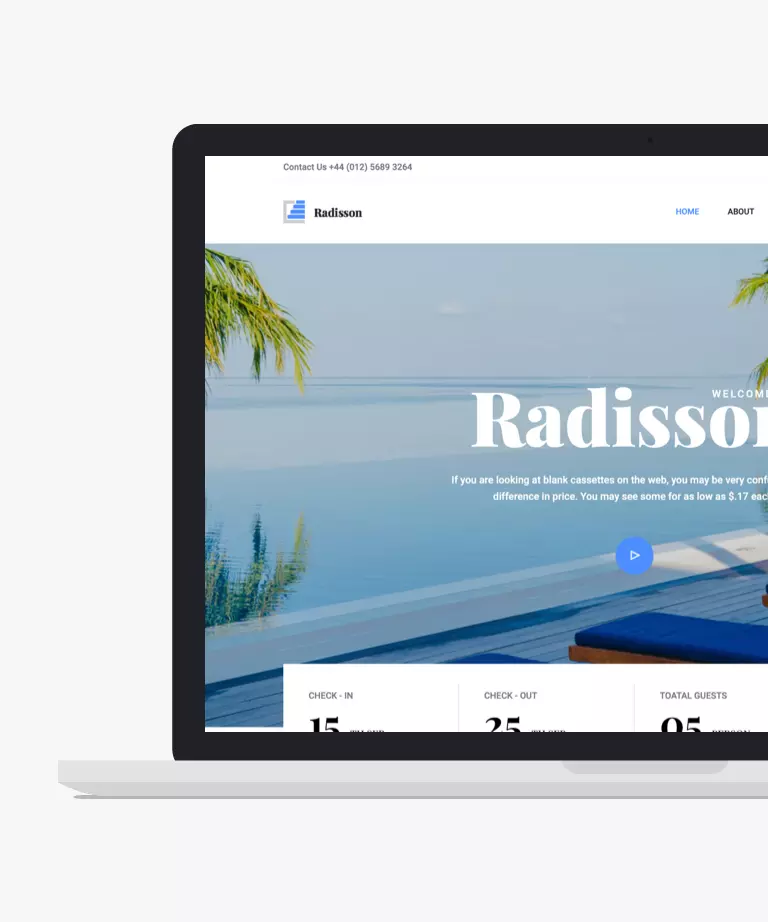
Download
For your hotel resort accommodation business, Radisson offers the ideal solution with its free Bootstrap 4 HTML5 hotel resort website template. Featuring a clean, minimal, and visually appealing design, Radisson boasts a popup YouTube video player in the header. Packed with advanced features such as sticky navigation, booking widget, testimonials, and blog section, Radisson ensures an exceptional user experience. Furthermore, Radisson includes a working newsletter widget and Instafeed, enhancing its functionality. Built on the Bootstrap 4 Framework, this multi-page HTML5 template is fully responsive and adaptable to all devices. With a PHP/Ajax based working contact form integrated with Google Maps, Radisson offers seamless communication. Additionally, its impressive Magnific popup photo gallery adds to its appeal, making Radisson the perfect choice for creating a free hotel resort website.
-
Free Bootstrap templates
-
Free Clean templates
-
Free Travel templates

Download
Introducing Docmed, a free Bootstrap 4 HTML5 healthcare website template tailor-made for medical and doctor-related websites. Docmed is fully responsive and optimized for cross-browser compatibility, ensuring a seamless user experience across different devices and browsers. With its abundance of trendy options and plugins, this template provides a wide range of features to enhance your healthcare website. Docmed is meticulously designed with utmost precision and dedication, resulting in a visually appealing and professional look. It adapts flawlessly to any device, regardless of its screen size, ensuring your website always looks sharp and optimized. The package also includes easily customizable code, simplifying the development process for you. With Docmed, you can swiftly create a stunning website without starting from scratch. Embrace the convenience and efficiency of Docmed to bring your healthcare website to life in no time.
-
Free Bootstrap templates
-
Free Medical templates
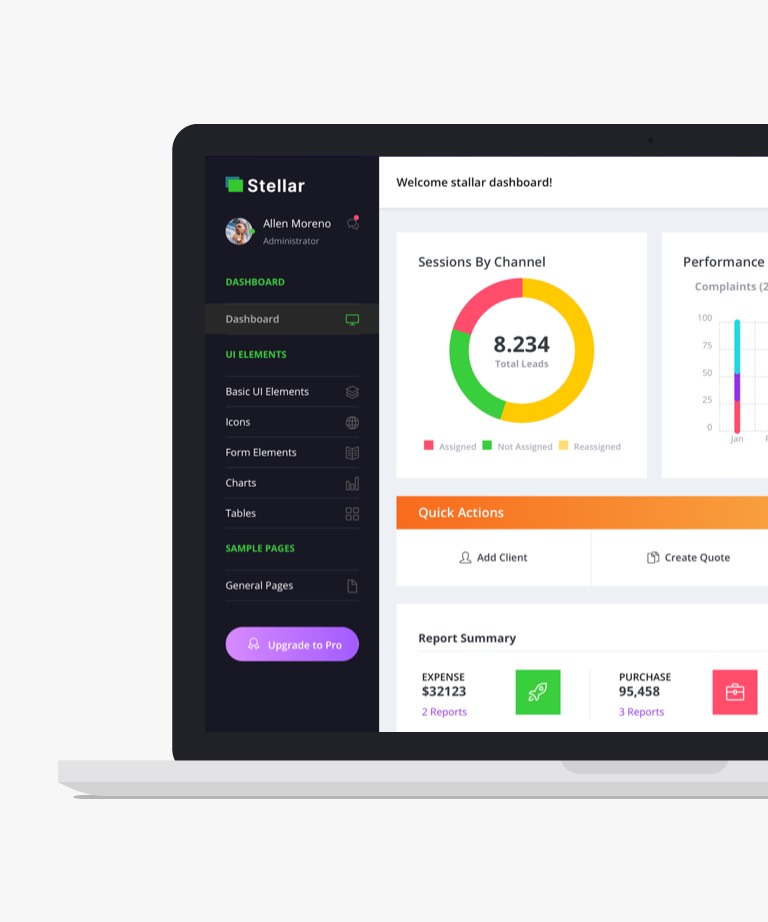
Download
Stellar Admin template is based on Bootstrap 4 and designed to be simple, elegant, and perfectly coded Dashboard Admin template. It offers customization options to suit your needs for any type of backend application or web project. Stellar Admin template has been designed with simplicity and elegance in mind, and the code is organized and optimized for seamless customization. Whether you're creating a backend application or any other web application, Stellar Admin is the perfect choice.
-
Free Admin templates
-
Free Bootstrap templates
-
Free Dashboard templates
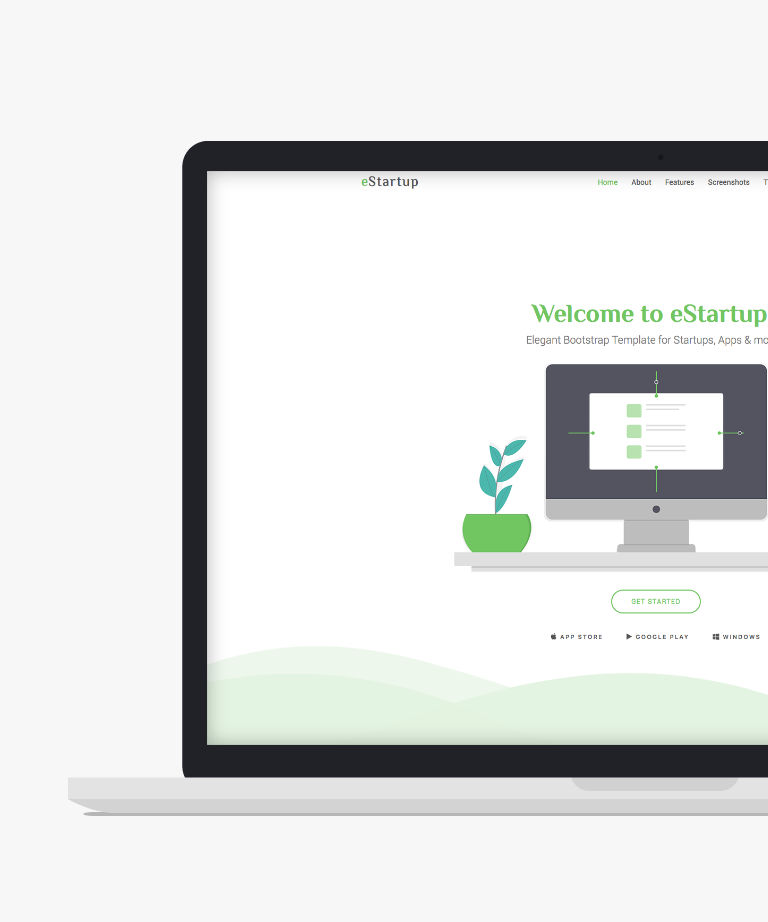
Download
eStartup is a contemporary and free one-page template built on Bootstrap, featuring a sleek scroll effect for seamless navigation. It offers a wide range of customizable and reusable elements, allowing you to personalize and adapt the template to suit your specific needs. Designed with agency, business, finance, consulting, and other related websites in mind, eStartup provides an ideal platform to showcase your services and engage with your audience. Its modern design and user-friendly interface create a visually appealing and intuitive browsing experience. With eStartup, you have the flexibility to customize various elements of the template to align with your brand identity and requirements. Whether you're launching a new venture, promoting your business, or providing consulting services, eStartup offers a dynamic and versatile solution to establish a strong online presence.
-
Free Bootstrap templates
-
Free Landing page templates
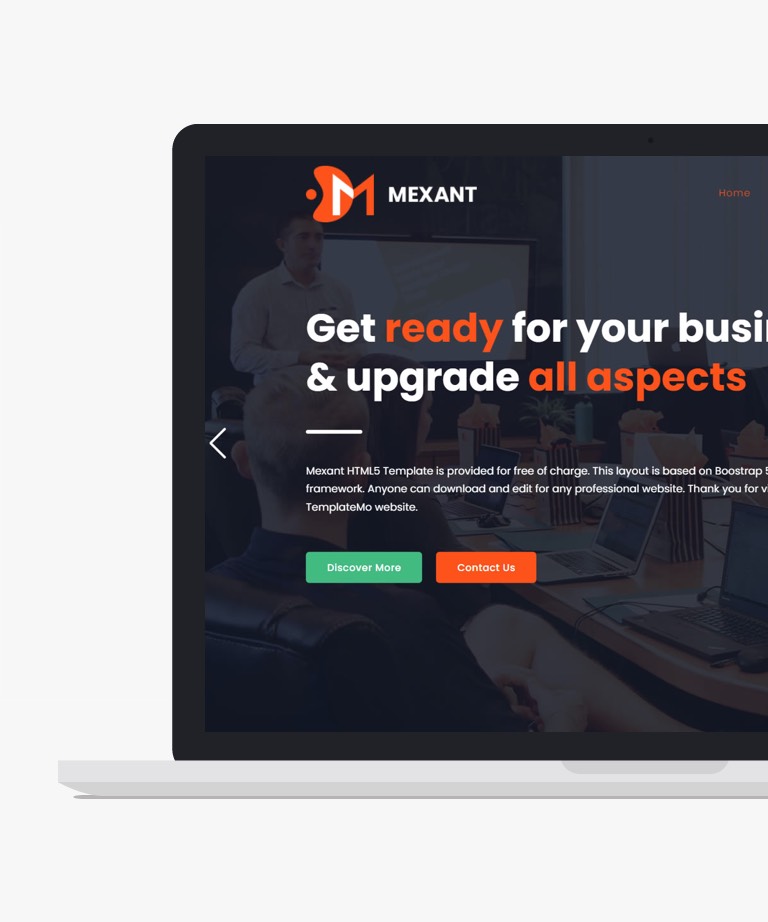
Download
Mexant is pixel perfect business related website template created with Bootstrap framework. Mexant free HTML template comes with all major features which are required for design the professional looking business website. Mexant HTML template is suitable for businesses that want to showcase the services and products in elegant way. Mexant free HTML template comes with 4 pages,
-
Free Bootstrap templates
-
Free Business templates
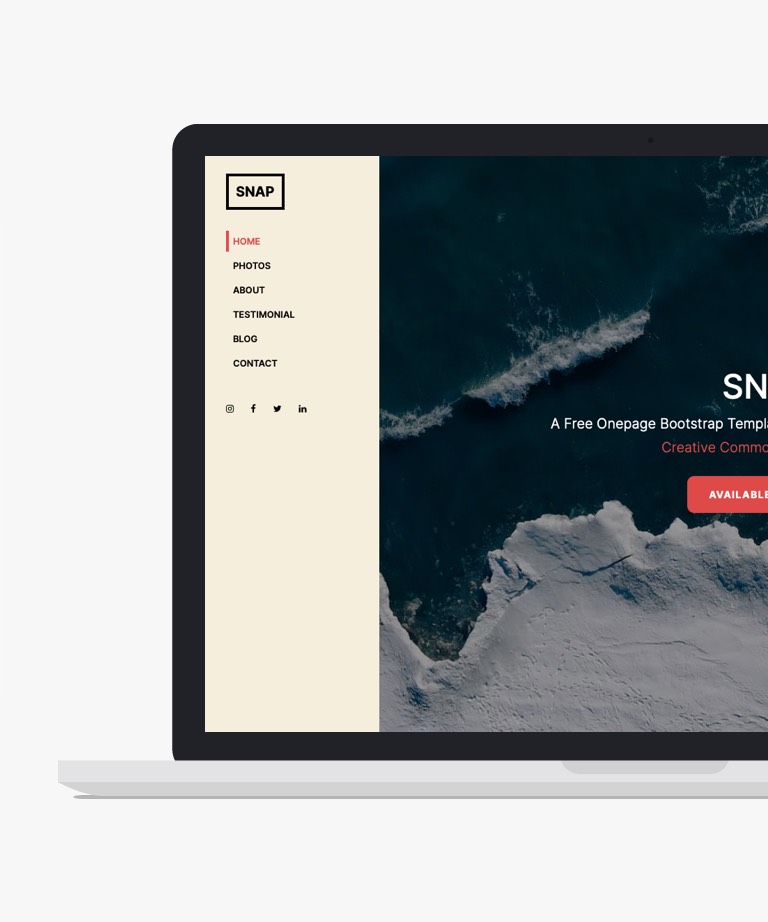
Download
Snap is a free one-pager HTML template for portfolio, personal or photography websites. Snap has five sections a photos section with popup javascript, an about section, a testimonial section with a slider, a blog section with post listing, and a contact section with a big contact form. Also, this free one-page template comes with nice website effects: like parallax effect, smooth animation, modal popup, slider (owl carousel), and an off-canvas menu for mobile and tablet devices.
-
Free Bootstrap templates
-
Free One page templates
-
Free Photography templates
-
Free Portfolio templates
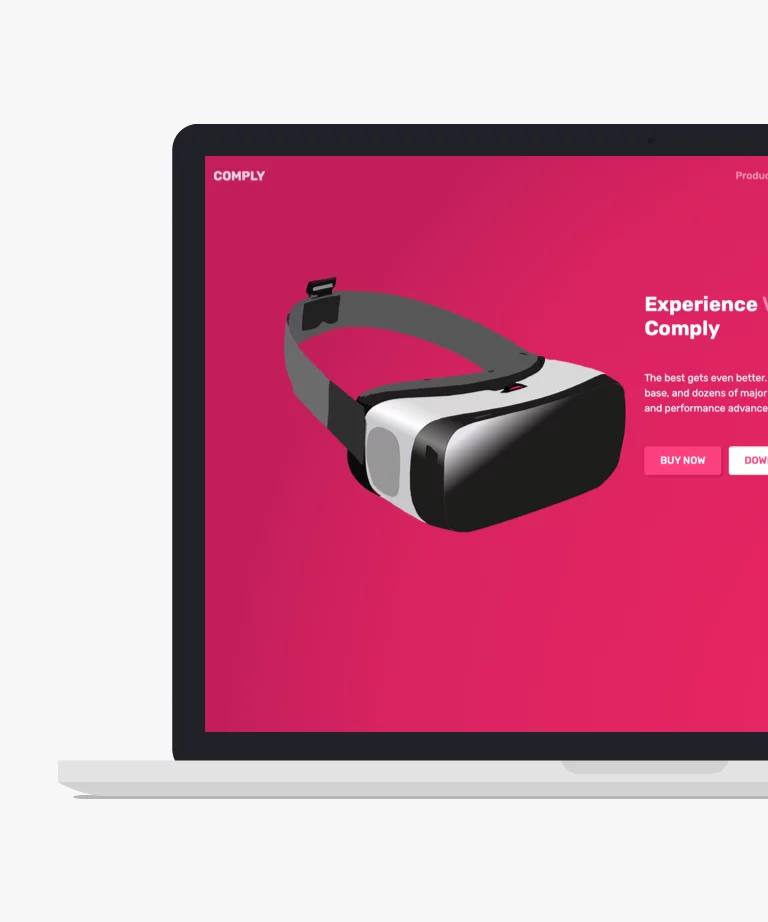
Download
Introducing Comply, an aesthetically pleasing, vibrant, and user-friendly Free HTML5 Product Landing Template powered by Bootstrap 4. This sleek one-page template caters to a variety of landing page needs, including those for mobile or web app launches, marketing agencies, startups, and corporate ventures. In the contemporary landscape, the quality of your landing page significantly influences the success of your upcoming product. Comply is designed with creativity, well-coded, and SEO-friendly, ensuring that your product meets sales expectations. Comply utilizes Bootstrap 4 as its foundation, ensuring a seamless, responsive design with cross-browser compatibility across IE(10+), Firefox, Safari, Opera, and Chrome. The template features multiple enriched sections, each offering a simple yet creative touch for an appealing appearance. Sections include features, team, blog, and pricing, enhancing the overall visual allure.
-
Free Bootstrap templates
-
Free Landing page templates

Download
Hydrogen, a free HTML5 Bootstrap Masonry template, is an excellent choice for creative and portfolio websites. This template utilizes Salvattore, a jQuery Masonry alternative grid system, to create a visually captivating and dynamic layout. Hydrogen's masonry template is fully responsive, ensuring that your website looks stunning on any device. Built on the reliable Bootstrap 3 framework, this template offers a robust foundation for seamless development and customization. With Hydrogen, you can showcase your creative work or portfolio in a visually appealing and organized manner. Its responsive design guarantees optimal performance and user experience, allowing your content to shine across various platforms. Whether you're an artist, photographer, or designer, Hydrogen provides the tools and flexibility to create a captivating online presence.
-
Free Bootstrap templates
-
Free Masonry templates
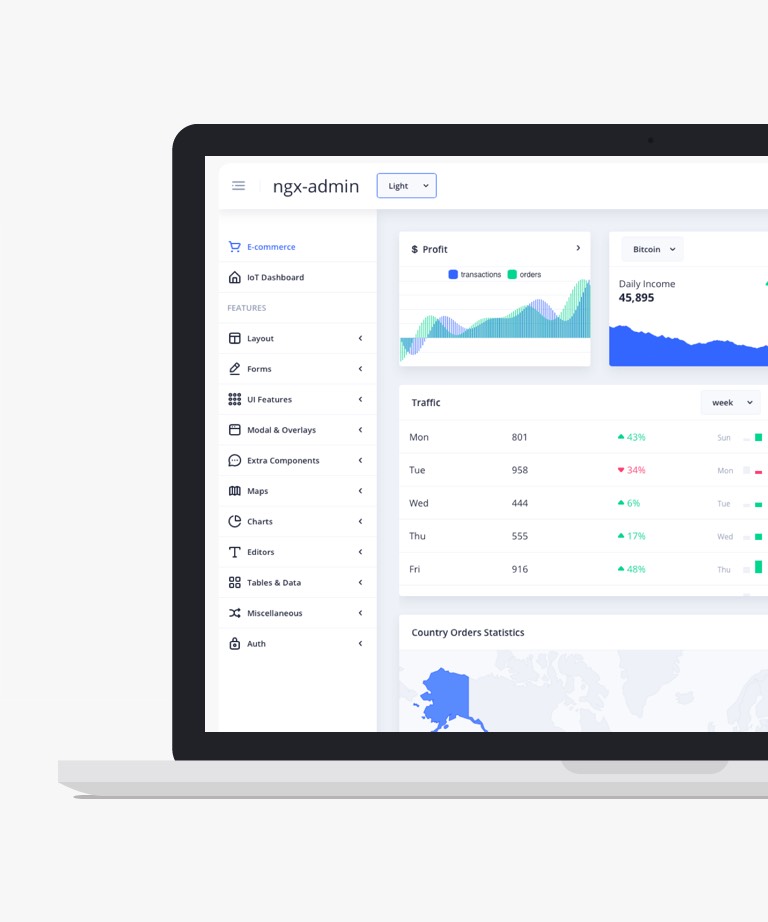
Download
Are you on the lookout for an exceptional admin dashboard template built with Bootstrap 4? Look no further, as we present NGX-Admin, a Free Bootstrap 4 Angular Admin Dashboard template that not only harnesses the power of Bootstrap 4 but also integrates Angular 4 seamlessly. This admin dashboard template boasts an expansive range of applications. Whether you're delving into project management systems, web application back-ends, or admin dashboards, NGX-Admin proves to be a versatile companion. Moreover, it seamlessly fits into various content management systems (CMS) or customer relationship management systems (CRMs). Despite being a free template, NGX-Admin stands tall among premium products in terms of features. It comes equipped with an array of features and pre-built libraries. These include essential libraries like chart.js, d3, and pace-js. You'll also find a wealth of animations, FontAwesome icons, and diverse UI elements such as buttons, icons, and modals. Not to mention, it offers various notification styles, three distinct map options, two text editors, and table functionalities. Furthermore, the template offers four distinct demo pages: log-in, register, forgot password, and reset password, designed to simplify your experience. You can explore the live demo to witness its capabilities firsthand. What's more, this template boasts an elegant light color scheme, adding to its visual appeal. Admin dashboard templates may seem intricate, but they're not as complex as rocket science. NGX-Admin provides a user-friendly documentation guide to help you get started smoothly. Notably, this template employs the Nebular module, a remarkable set of modules suitable for various Angular projects, ensuring enhanced functionality and efficiency.
-
Free Admin templates
-
Free Bootstrap templates
-
Free Dashboard templates
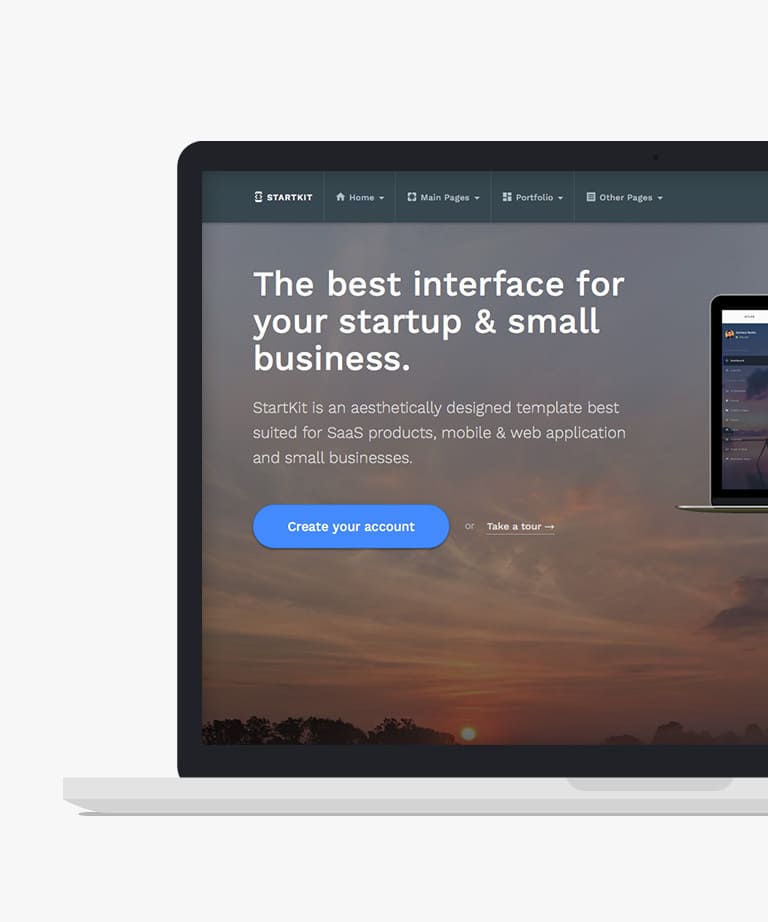
Download
StartKit is a highly versatile and completely free responsive HTML5 multipurpose website template that has been expertly crafted using the Bootstrap framework. It is perfect for startup websites, software products, or mobile app landing pages, as it is designed to help you showcase your offerings and attract potential customers with ease. The template comes with more than 25 pages, making it a complete package that has everything you need to get your startup or product website up and running in no time. This template is fully responsive, ensuring that it works seamlessly across a wide range of devices and screen sizes. With StartKit, you have access to a powerful and flexible solution for your next project that is both easy to use and highly functional.
-
Free Bootstrap templates
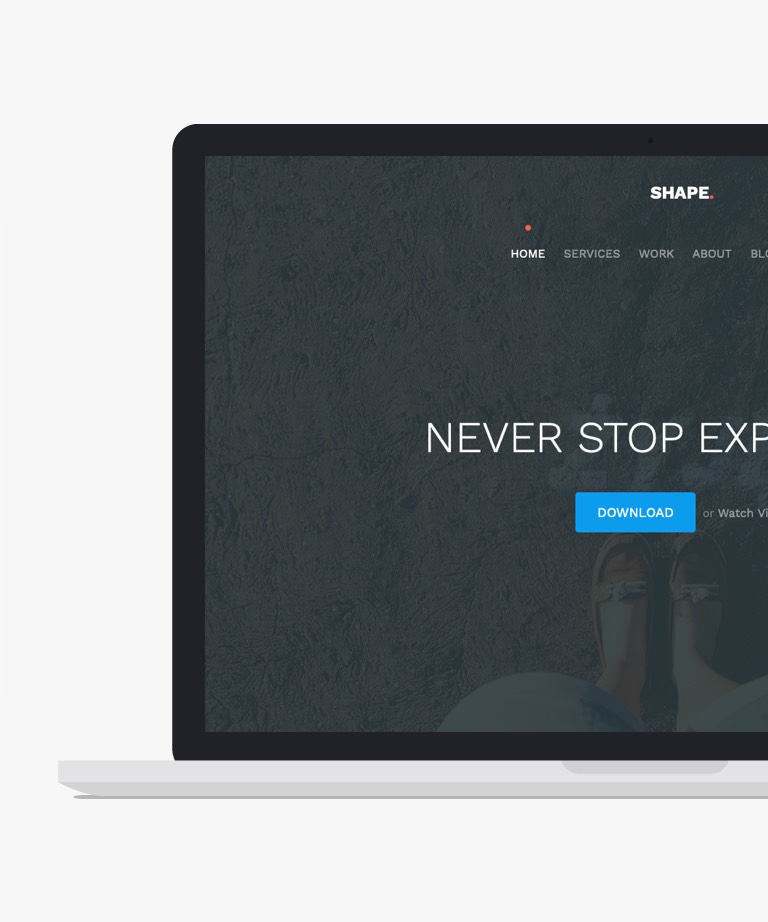
Download
Shape is a sleek and modern free HTML5 and CSS3 template that has been crafted with great attention to detail, leveraging the popular Bootstrap framework. It boasts a range of impressive features, including an off-canvas menu, project counter, a working contact form, retina-ready design, and more. With its elegant and professional design, Shape is the perfect choice for those looking to create a website for their business. Its responsiveness ensures that your website will look great on all devices, and its easy-to-customize code ensures that you can make it your own in no time.
-
Free Bootstrap templates
-
Free CSS templates
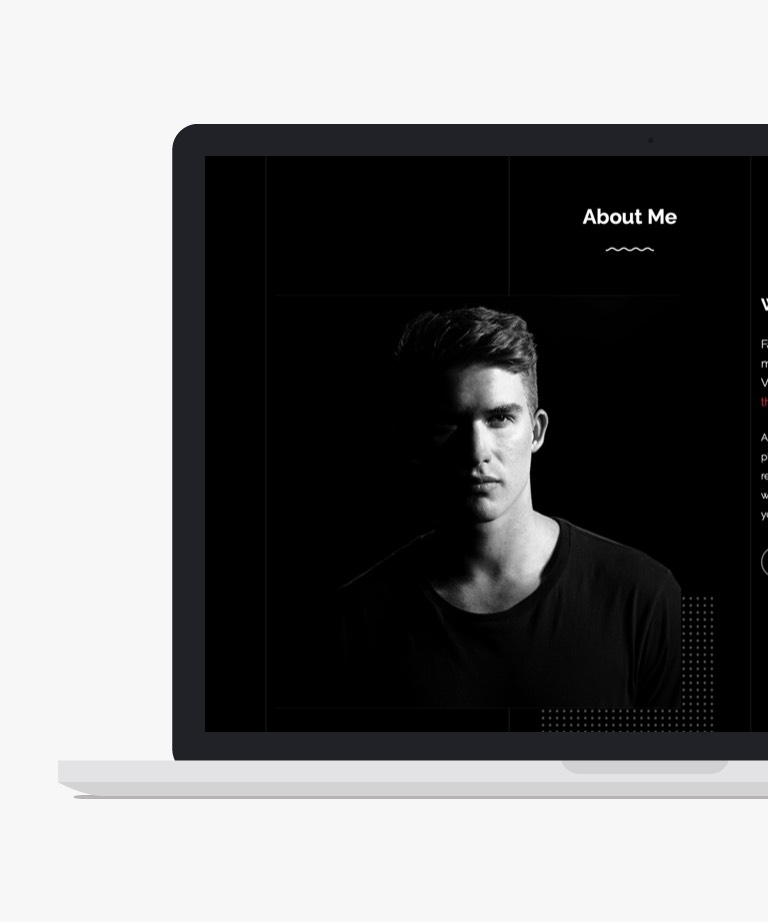
Download
Unfold is a free Bootstrap template created for portfolio websites that aims to captivate visitors at first glance with its unique and impactful dark look. The layout is fully responsive since it is built on top of HTML5 and CSS3. Unfold works flawlessly on almost every modern browser. You can either use Unfold as it is or personalize it to match your individual style. This free Bootstrap HTML5 responsive portfolio website template offers numerous dynamic features such as a hero header, parallax background, sticky navigation, portfolio grid with modal view, and call-to-action button. Furthermore, customizing Unfold is a breeze because of the well-commented and well-organized code structure. In conclusion, choose Unfold to create your project and stand out from the crowd.
-
Free Bootstrap templates
-
Free Portfolio templates
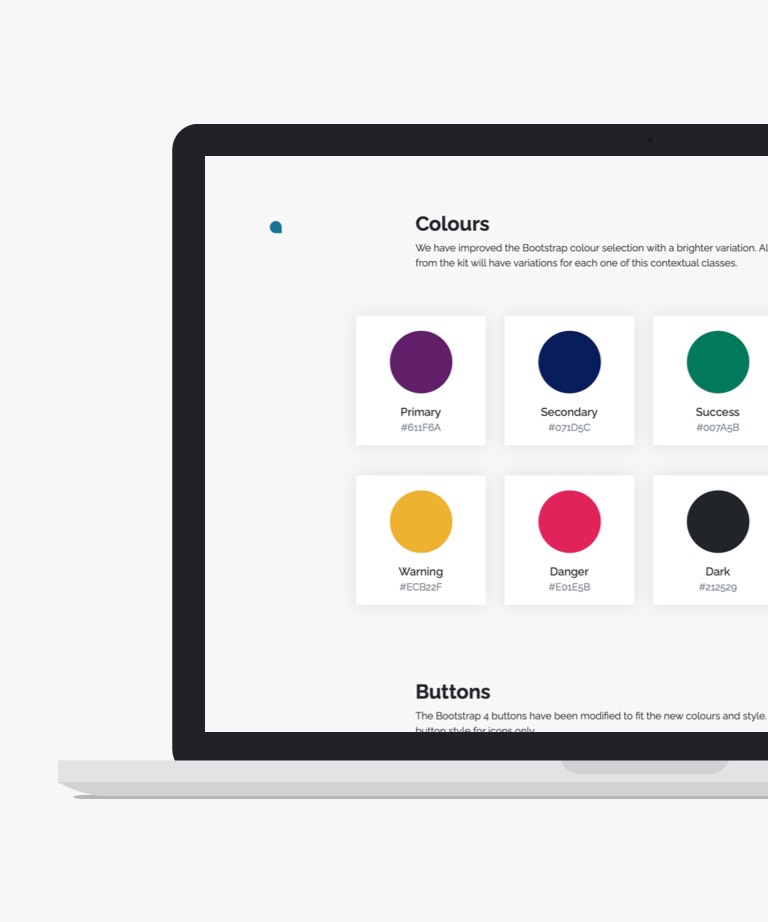
Download
Lazy Kit is a comprehensive design system and free Bootstrap 4 UI kit that's perfect for both web developers and designers. It is fully responsive and comes equipped with the latest graphic tools, allowing you to create projects faster and more efficiently. The bundle even includes three example pages to help get you started. Additionally, every component used in the kit is well-documented, and the documentation is included in the package for your convenience. Components like buttons, input fields, navigation bars, tables, tabs, and pills are all elegantly styled and fully customizable. With Lazy Kit, you can easily create your project and enjoy the process of designing and developing.
-
Free Bootstrap templates
-
Free HTML UI Kit templates

Download
Zay Shop is a Bootstrap 5 website template that is fully responsive and designed primarily for e-commerce online stores. Its HTML5 design has a sleek and clean appearance with excellent features included in the bundle. This template is perfect for anyone starting an online business and needs a website. Zay Shop bundle offers a range of features, including a hero header slider, search option, call to action button, accordion, product grid, shopping cart, and more. Its code structure is flexible and well-organized, making it easy for anyone to build a website with this template. This free responsive e-commerce website template is built with HTML and CSS and is compatible with all modern devices and retina displays, making it perfect for business growth. Save time and effort by using Zay Shop to build your website.
-
Free Bootstrap templates
-
Free Ecommerce templates
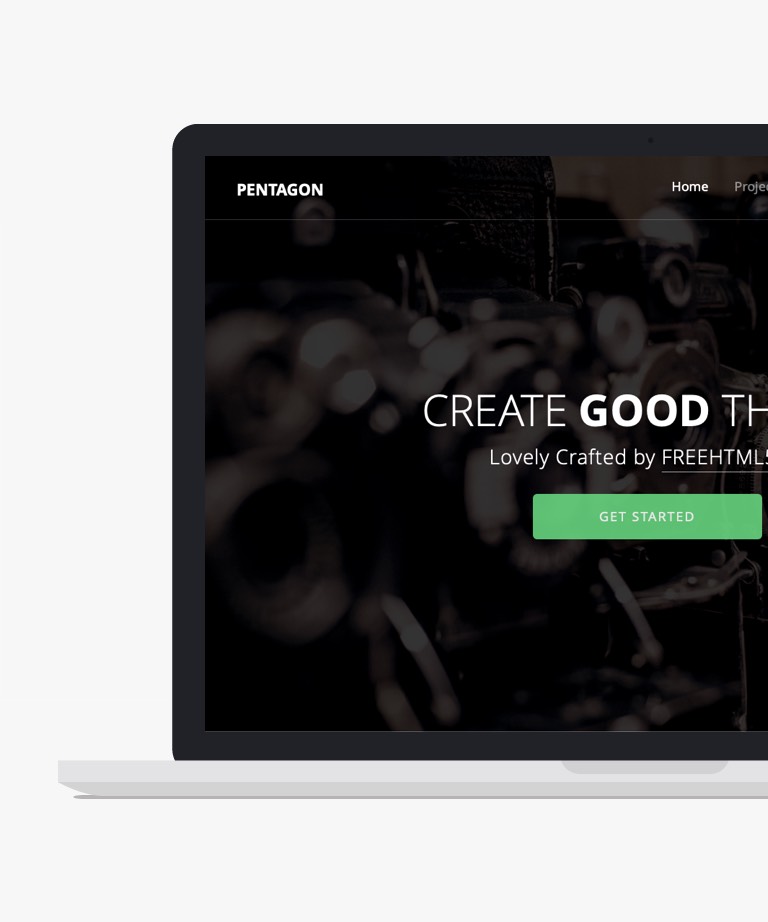
Download
Pentagon Free HTML5 Template is a top-tier choice for anyone looking to create a professional, fully functional business website. This template is built on Bootstrap, making it fully responsive and ensuring that your website looks great on any device. With Pentagon, you have access to a range of simple yet powerful customization options, allowing you to create a website that is unique to your business. This free template also comes with a variety of HTML pages, including home pages, service pages, about pages, portfolio pages, and contact pages. These pages provide you with a solid foundation for creating a comprehensive website that accurately represents your business. Whether you're a small business owner or a large corporation, the Pentagon HTML5 Template is an excellent choice for your website needs. With its flexibility, simplicity, and range of features, you can easily create a website that meets your business's specific needs and requirements.
-
Free Bootstrap templates
-
Free Business templates
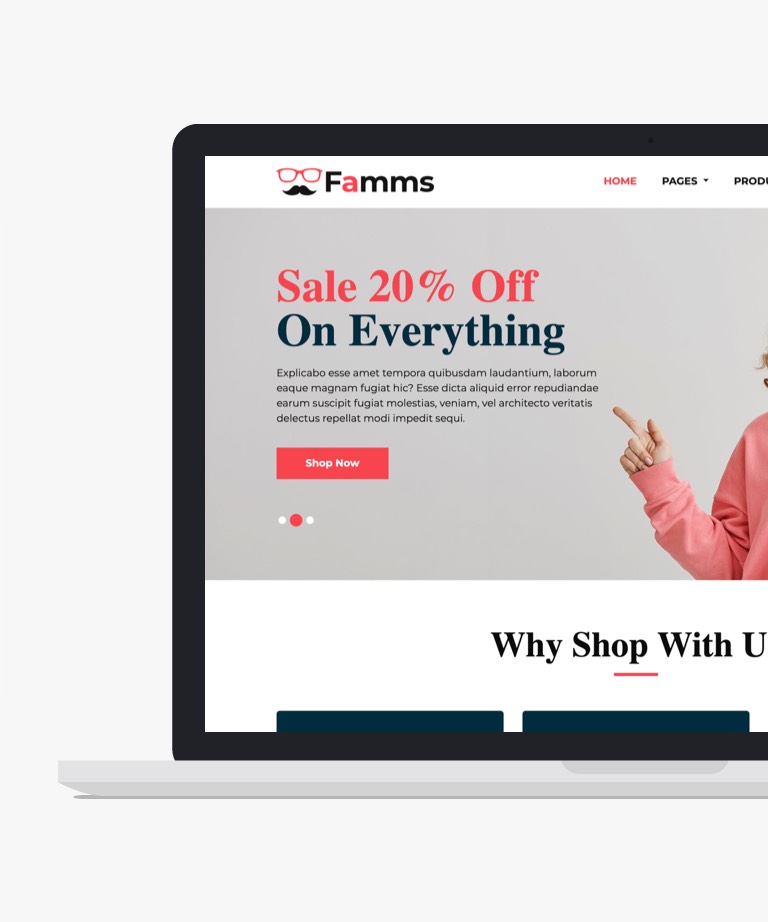
Download
Famms is a modern and free e-commerce website template built with Bootstrap framework. It showcases products in an attractive manner and includes various trendy features such as a hero header with slider, call to action button, product showcase, email subscription form, testimonial carousels, and more. Moreover, when a site visitor hovers over a product image, a neat hover effect reveals a transparent layout. The code structure is well-organized, making it easy to customize, adjust, and enhance as needed. Famms template incorporates all the latest e-commerce features to help you create a cutting-edge online store. Use Famms to give your business a boost and get started with this free web template.
-
Free Bootstrap templates
-
Free Ecommerce templates
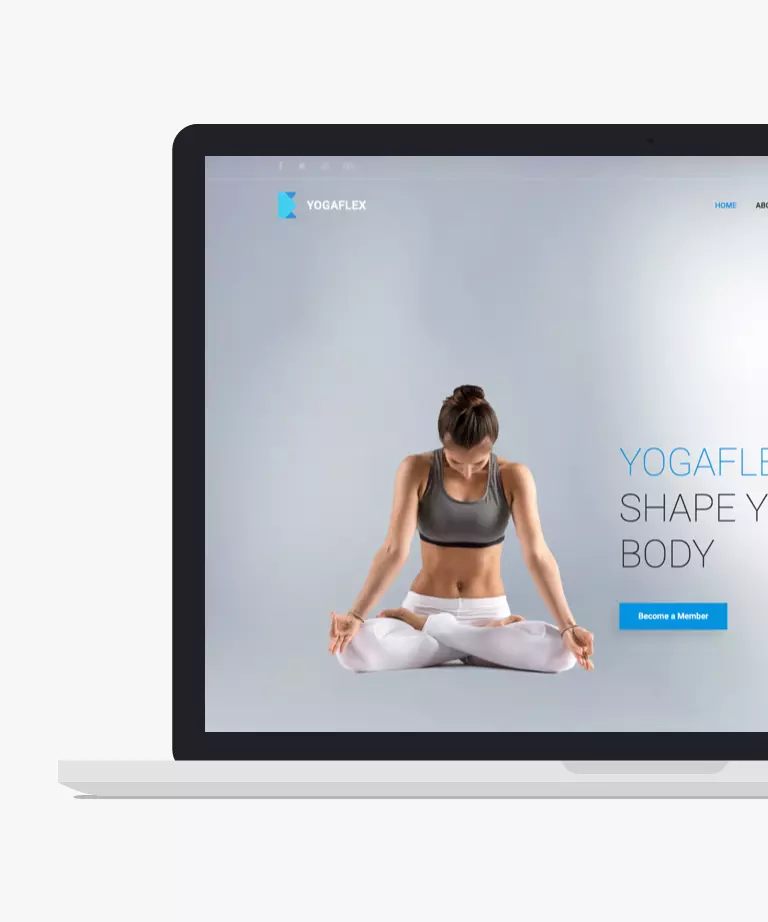
Download
Yogaflex is a free Bootstrap 4 HTML5 yoga website template tailored for yoga courses and training programs. Its minimal and clean design makes it suitable for representing any yoga training center online. Yogaflex offers beautifully presented course lists and schedules on single pages, along with a dedicated blog section. Additionally, it boasts a responsive design with a multi-page layout for enhanced accessibility. Packed with modern and innovative features, Yogaflex includes elements such as a hero header, drop-down menu, breadcrumbs, and sticky navigation to enhance user experience. The template also provides essential tools like a contact form and newsletter subscription form, all neatly packaged with intuitive and well-commented code for easy customization. Dive into Yogaflex and unlock its full potential for your yoga website!
-
Free Bootstrap templates
-
Free CSS templates
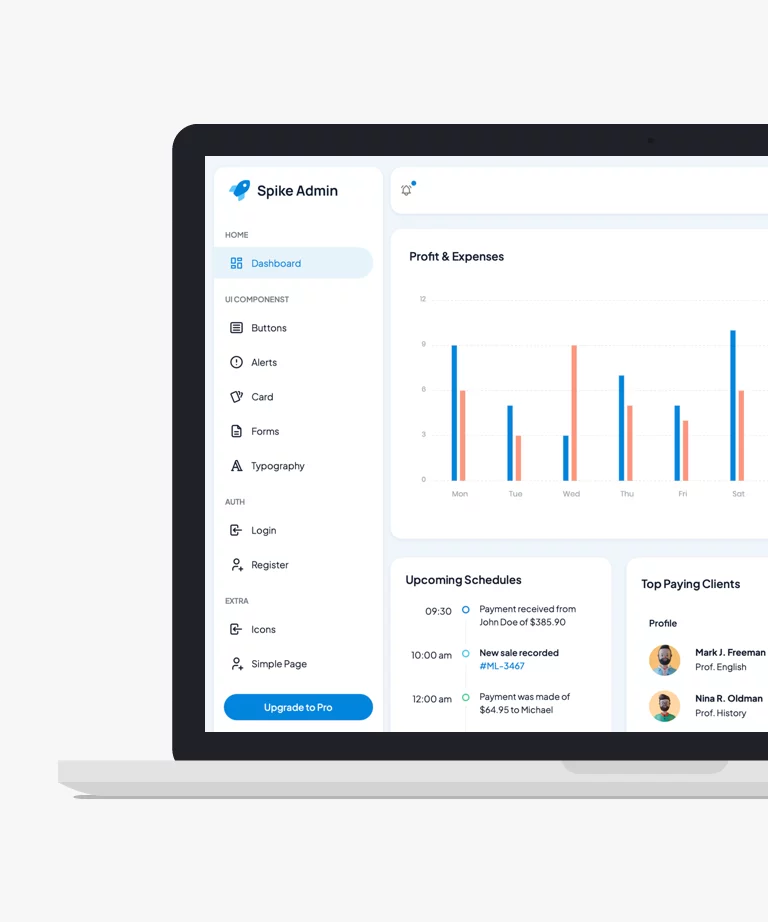
Download
If you're seeking a visually captivating and meticulously designed free Bootstrap 5 admin template, then Spike is the ideal choice for you. This template comes packed with an abundance of features and boasts a modern design that will elevate the look and functionality of your web application. With its clean and sleek layout, Spike not only exudes professionalism but also enhances user engagement, ensuring a seamless and immersive experience for your audience. Whether you're developing a simple web app or a complex system, Spike provides all the essential tools and elements you need to bring your project to life with ease and efficiency.
-
Free Admin templates
-
Free Bootstrap templates
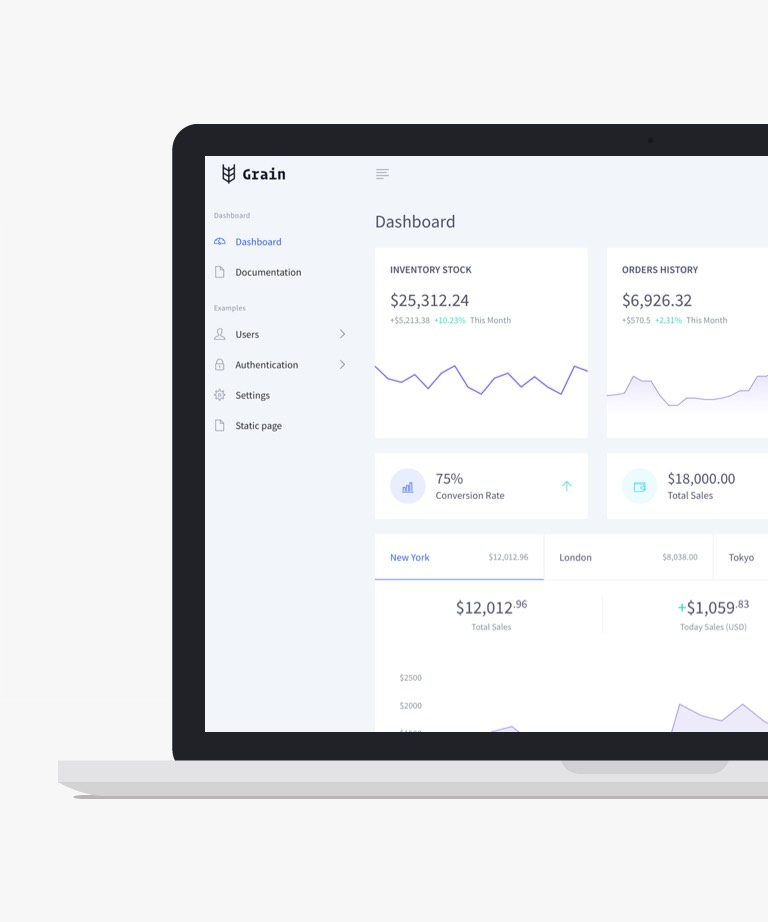
Download
Graindashboard stands as a free Bootstrap template for admin dashboards, seamlessly blending HTML5 and Laravel. It boasts a sophisticated demeanor, combining a clean, minimalistic layout with exquisite aesthetics. Additionally, Graindashboard is endowed with an outstanding design, complemented by its fully responsive layouts. It effortlessly excels right out of the box, making it ready for immediate use. Those who aspire to craft a tailor-made admin panel can conveniently customize Graindashboard to suit their needs. Importantly, Graindashboard comes replete with a plethora of features. The toolkit encompasses an array of charts and graphs, a versatile drop-down menu, dynamic tables, engaging progress bars, authentication pages, and tabbed content, among others. Its impeccable responsiveness ensures pixel-perfect rendering across diverse devices. By eliminating the need for building from scratch, Graindashboard significantly streamlines your workflow. In a nutshell, Graindashboard serves as an all-inclusive package that elevates your capabilities and illuminates your project.
-
Free Admin templates
-
Free Bootstrap templates
-
Free Dashboard templates
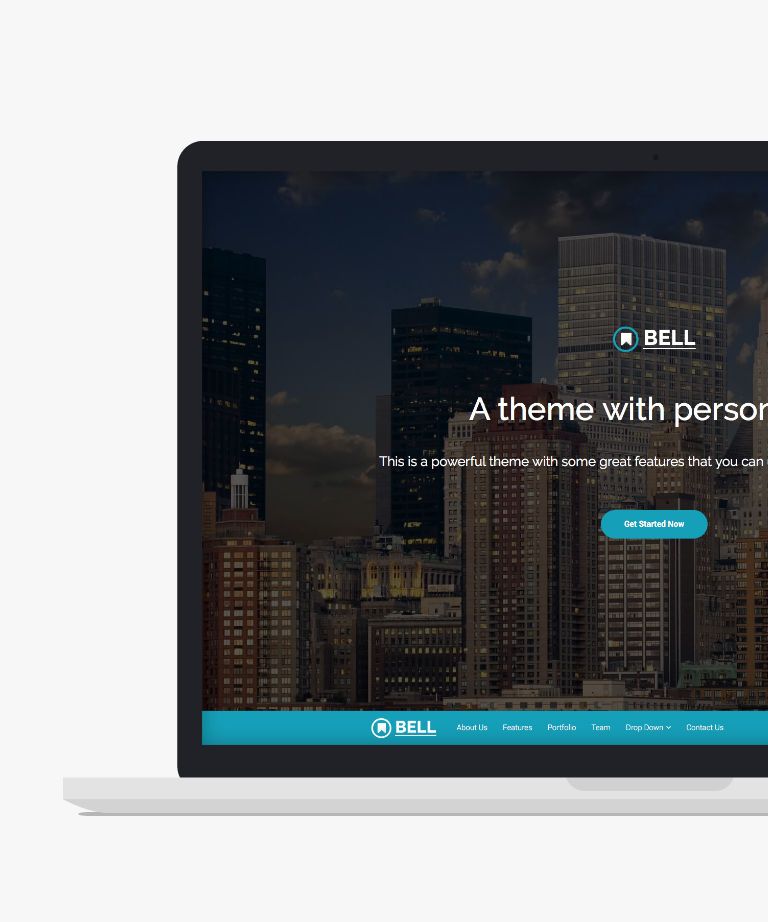
Download
Bell is a versatile, one-page Bootstrap landing page website template that can be used for a wide range of businesses. Whether you are starting a new business, launching a product, or just need a simple, yet modern website, Bell can be the ideal choice. With its clean and simple design, this template can be customized easily by changing the HTML, images, and colors to fit your brand or business. Additionally, the Bell template is fully responsive, meaning it will look great on any device, and is retina-ready for high-resolution screens. Overall, Bell is a reliable and easy-to-use template that can help you create a professional website quickly and efficiently.
-
Free Bootstrap templates
-
Free Business templates
-
Free One page templates
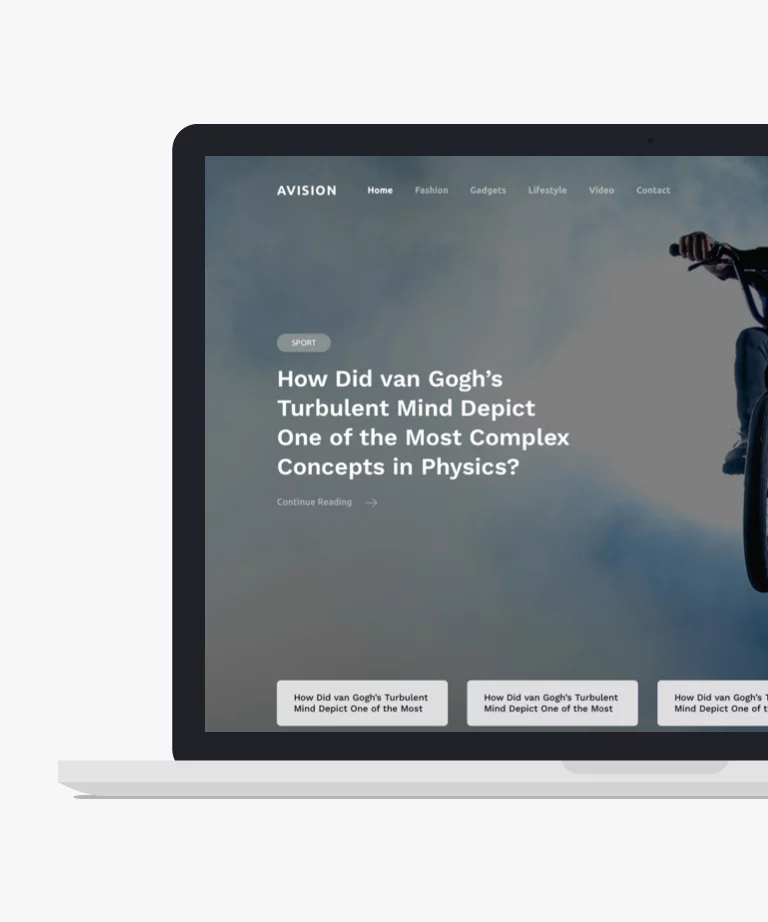
Download
Starting a blog might seem daunting, but with Avision, a free Bootstrap blog template, your initial steps become simpler. This template is a helpful starting point that can kickstart your blog's journey into the digital sphere. Avision's impactful design, especially the custom home slider, sets your site apart from the crowd. Engaging features like the sticky navigation and prominent search bar enhance the reader's experience while navigating your content. Its unique and responsive layout ensures a welcoming and enthusiastic reception for your audience. The three-column design, coupled with a dedicated sidebar, offers ample space to showcase a variety of content right on your homepage. With Avision, your blog can make a strong and lasting impression.
-
Free Blog templates
-
Free Bootstrap templates
-
Free Masonry templates
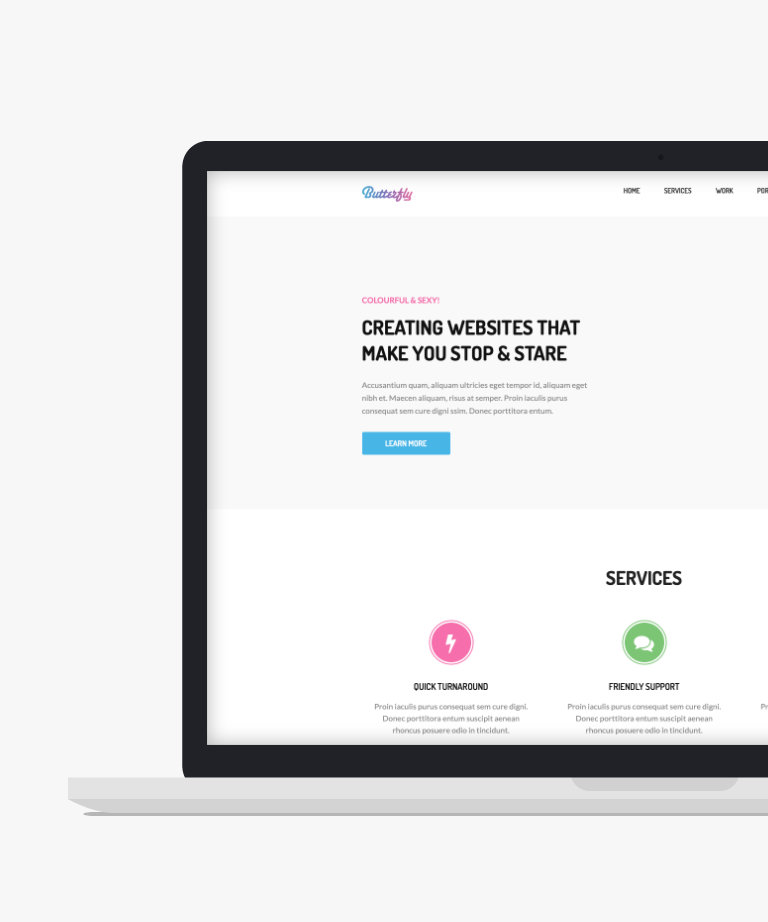
Download
Butterfly is a beautifully designed, clean and minimalist free HTML Bootstrap landing page template that is perfect for any creative mind, agency, or freelancer. With its simple and elegant design, Butterfly provides the perfect starting point for those looking to create a professional and visually appealing landing page. The template is fully responsive, which means that it will look great on all devices, including desktops, tablets, and smartphones. Butterfly is also retina ready, so your images and graphics will be crisp and clear on high-resolution screens. Built with Bootstrap, Butterfly is easy to customize and features a range of useful components, including a slider, a gallery, a blog section, and a contact form. The template's clean and minimal design ensures that your content is the focus, making it perfect for showcasing your portfolio, services, or products. Butterfly's intuitive layout and user-friendly interface also make it easy for visitors to navigate your website and find the information they need. Whether you are a creative professional or a small business owner, Butterfly is an excellent choice for creating a visually stunning and effective landing page.
-
Free Bootstrap templates
-
Free Landing page templates
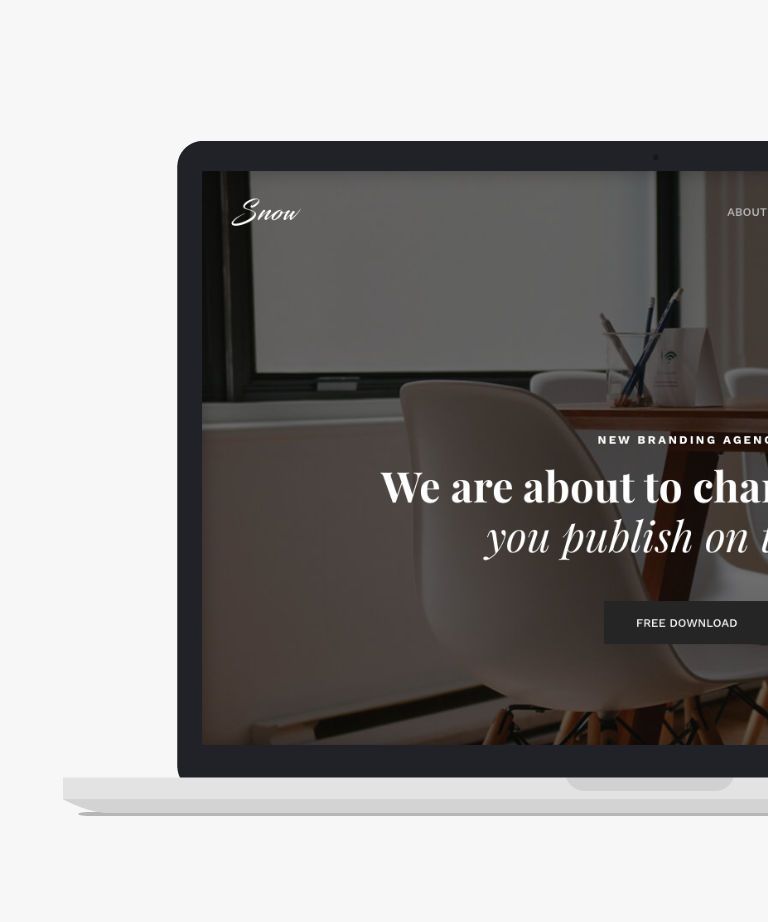
Download
Introducing Snow, an exquisite and free responsive HTML5 agency template that harnesses the power of the Bootstrap 3 framework. With its captivating design and seamless responsiveness, Snow ensures a visually stunning and engaging experience for your website visitors. This template features three pages, including a portfolio page and a blog page, allowing you to showcase your agency's work and share valuable insights with your audience. Whether you're an agency or a portfolio-based business, Snow provides the perfect platform to highlight your creative projects and services. Built with the latest HTML5 and CSS3 technology, Snow delivers a modern and cutting-edge website solution. Its clean and well-structured code makes customization a breeze, enabling you to tailor the template to your specific needs and brand identity. Embark on a journey through the virtual snow with this beautifully designed HTML5 template. Let Snow elevate your agency or portfolio website to new heights, engaging your audience and leaving a lasting impression. With Snow, your online presence will shine, powered by the seamless integration of Bootstrap 3 and the latest web technologies.
-
Free Agency templates
-
Free Bootstrap templates
-
Free Minimal templates
-
Free Portfolio templates

Download
Begin crafting your stunning wedding website using this incredible and complimentary HTML template. Nuptial is a free wedding HTML template that utilizes the widely acclaimed Bootstrap framework, enabling swift customization to tailor the site template to your specific preferences. With Nuptial, you gain access to a plethora of enticing features, including sticky navigation, a date countdown, a captivating gallery section, and much more. This template provides an exceptional starting point for creating a beautiful and personalized wedding website. It's intuitive design and customizable elements ensure a seamless experience as you infuse your unique style and content. Whether you envision an elegant and sophisticated ambiance or a romantic and whimsical atmosphere, Nuptial offers the versatility to bring your vision to fruition. With its user-friendly interface and extensive customization options, this template allows you to effortlessly showcase your love story and celebrate your special day.
-
Free Bootstrap templates
-
Free Portfolio templates
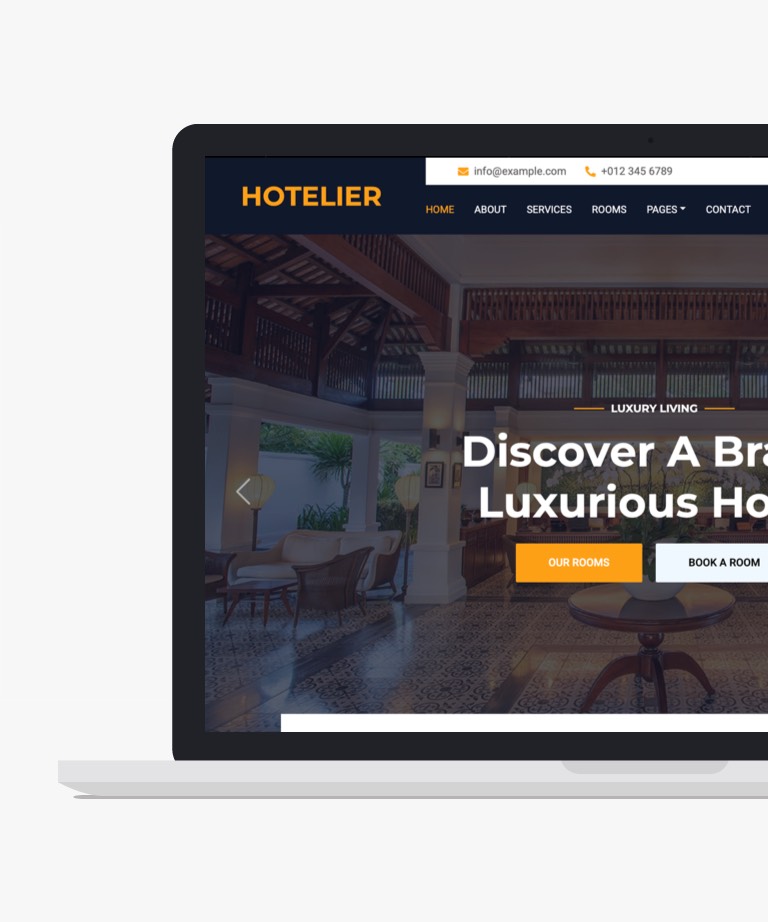
Download
Hotelier is an exceptional free hotel HTML template that is perfect for businesses in the tourism industry, including hotels, hostels, resorts, beach houses, apartments, restaurants, bed and breakfasts, accommodations, and rooms for rent. If you are looking for a high-quality, free HTML template for your hotel website, then Hotelier is the perfect choice for you. Hotelier features a unique and irresistible design, making it a top choice for hotel owners and managers who want to showcase their properties in the best possible light. Built using the latest HTML5, CSS3, and jQuery library, as well as the Bootstrap v5 framework, this template is fully responsive and customizable, allowing you to create a website that looks stunning on any screen size. Hotelier template comes with 8+ pre-defined demo pages, including Home, About, Services, Rooms, Booking, Team, Testimonial, and Contact, all carefully crafted to ensure a clean and modern design. With this template, you can quickly and easily launch a professional hotel website that will help your business stand out from the competition.
-
Free Bootstrap templates
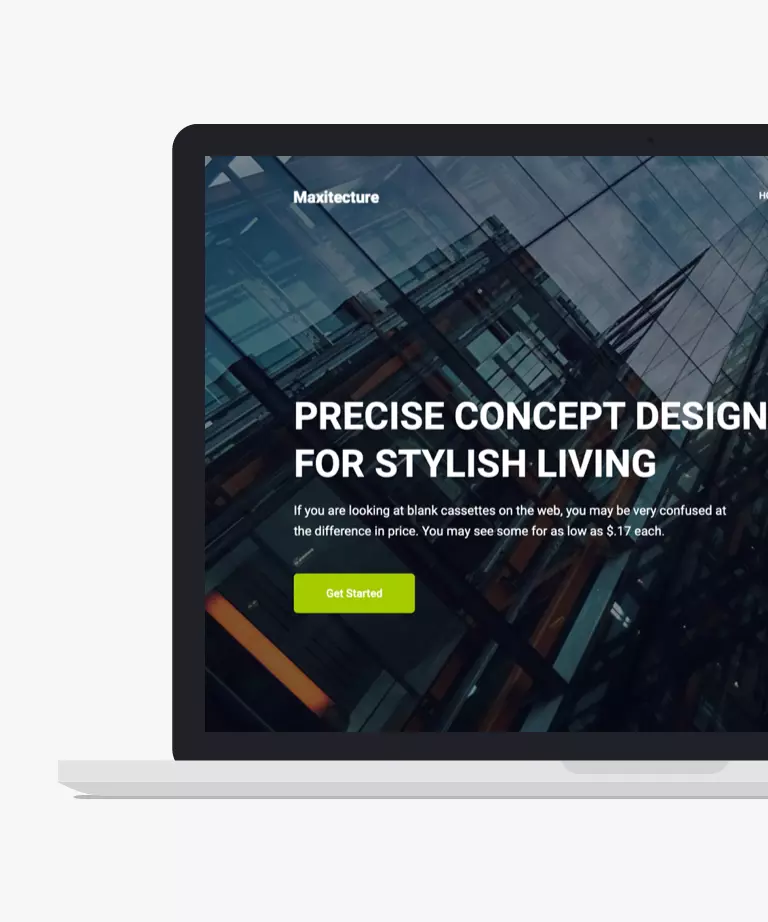
Download
Maxitecture is a free Bootstrap 4 HTML5 website template designed for architecture, interior design, or creative agencies. With a modern and mobile-ready UI, it offers a multi-page layout and sticky navigation for seamless page navigation. Packed with advanced features and assets, Maxitecture includes testimonials, blog archives, and portfolios among its offerings. Additionally, it boasts a hero header, footer widget, newsletter subscription form, breadcrumbs, call-to-action buttons, and Google Maps integration. Accelerate your project with Maxitecture and explore its full potential!
-
Free Architect templates
-
Free Bootstrap templates
-
Free CSS templates
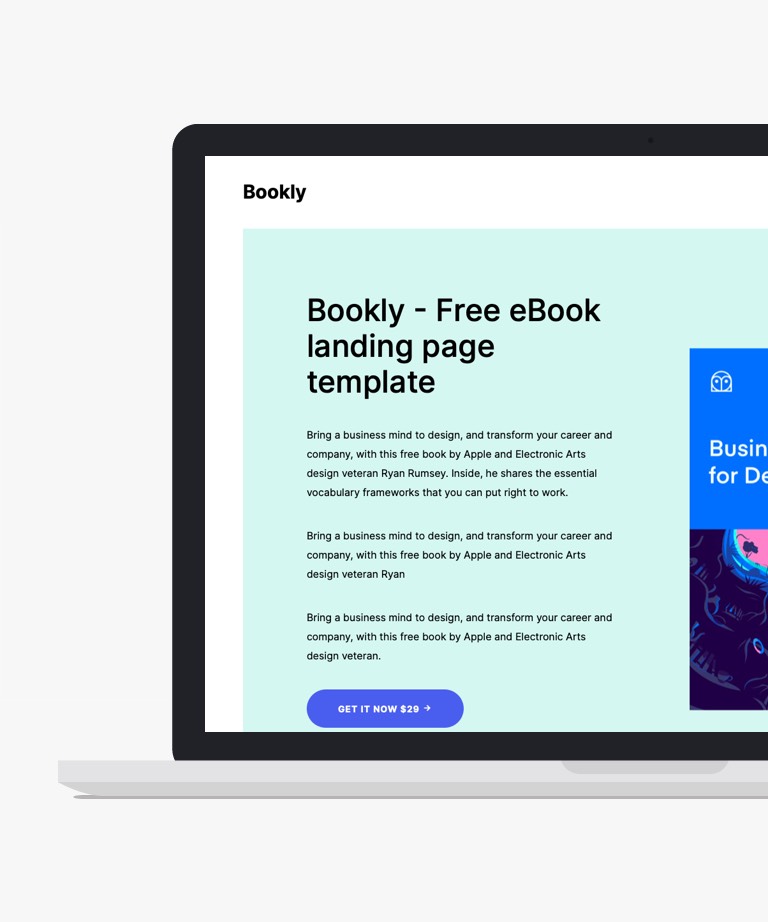
Download
Bookly is a sleek and minimalist free HTML one-page template designed specifically for selling e-books. If you're seeking a quick and affordable solution to showcase and sell your e-book online, Bookly is an excellent choice. With its simple yet captivating design, it appeals to both desktop and mobile users, thanks to its utilization of HTML5, CSS3, and Bootstrap. Bookly provides a seamless user experience, allowing visitors to easily browse and purchase your e-book. It's clean layout and intuitive navigation make it effortless for users to find the information they need. The template's responsiveness ensures that your website looks great on all devices, enhancing user engagement and driving conversions. Whether you're an author, publisher, or self-published writer, Bookly offers a cost-effective and visually appealing solution to promote and sell your e-book. With its minimalistic design and robust functionality, Bookly helps you effectively showcase your content and reach a wider audience.
-
Free Bootstrap templates
-
Free Landing page templates
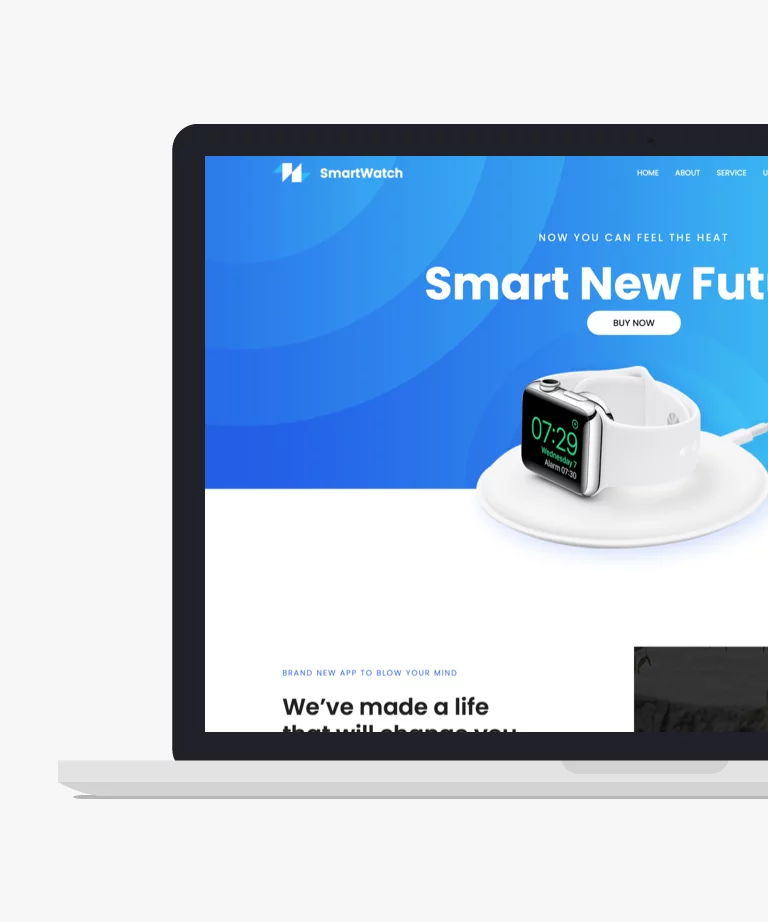
Download
Crafted with Bootstrap 4, Smartwatch is a free HTML5 One Page template that offers boundless creative freedom. Its user interface is not only responsive but also exudes a pleasant aesthetic, ensuring a comfortable browsing experience for all visitors. Upon landing on the site, users are immediately captivated by the eye-catching gradient design. The sticky navbar with a dropdown menu adds to the template's appeal. Noteworthy is the video section, where the video elegantly pops up, creating a visually appealing segment. Smartwatch, built on the Bootstrap framework, guarantees a fantastic appearance across all platforms, irrespective of screen size. The central image surrounded by features and icons creates another visually striking section, providing an excellent opportunity to enhance your online shop. With intuitive hover effects on various segments, the template engages users visually. It's important to note that Smartwatch is a one-page free website template with element and generic pages, offering the flexibility to convert it into a multi-page site if desired.
-
Free Bootstrap templates
-
Free One page templates
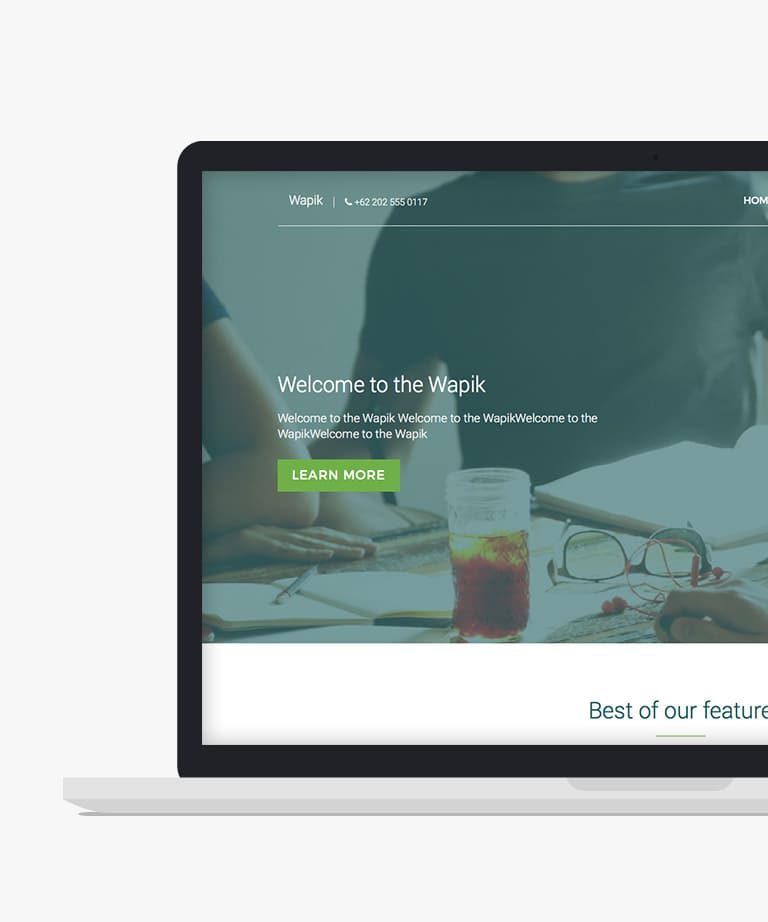
Download
Introducing Wapik, a free responsive HTML5 business template carefully crafted for all types of business websites. With its versatile design and user-friendly interface, Wapik is a perfect choice for showcasing your business online. Built on the renowned Bootstrap framework, Wapik offers a seamless browsing experience across devices. The template includes three additional pages to cater to various business needs and provide a comprehensive online presence. With features like Google Maps integration, Font Awesome Icons, and responsive pricing tables, Wapik empowers you to create a professional and visually appealing website. Whether you're a startup, agency, or established business, Wapik has the flexibility to meet your requirements. Unleash the potential of your business with Wapik and make a lasting impression on your audience. This free HTML5 template is designed to elevate your online presence and help you succeed in the competitive business landscape.
-
Free Bootstrap templates
-
Free Business templates
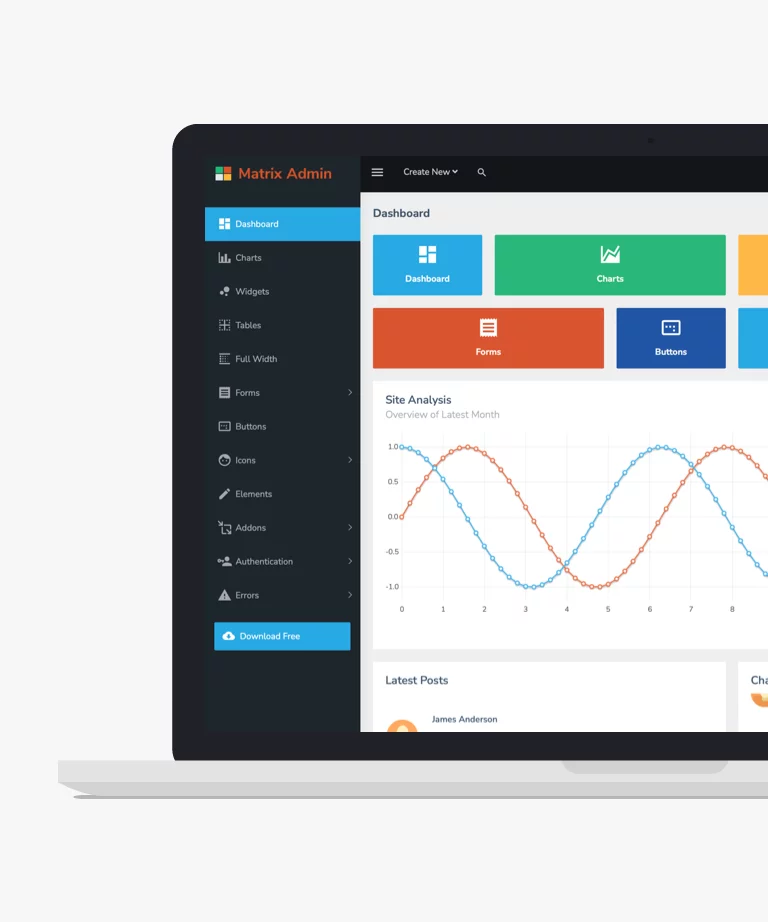
Download
Matrix Admin offers a fundamental yet highly practical Bootstrap 5 dashboard template for your diverse projects. This template presents a modern and pristine admin interface suitable for backend projects. If you seek a clean and contemporary design for your administrative tasks, Matrix Admin stands as an ideal option. Should your application demand more functionalities, we recommend exploring our premium templates. This dashboard template provides a foundational setup featuring over 20 pages, encompassing more than 10 UI components, and tailored for Bootstrap 5. With a collection of icons and fully responsive pages, Matrix Admin ensures compatibility across various devices. Please note, this template does not come with support provisions.
-
Free Admin templates
-
Free Bootstrap templates
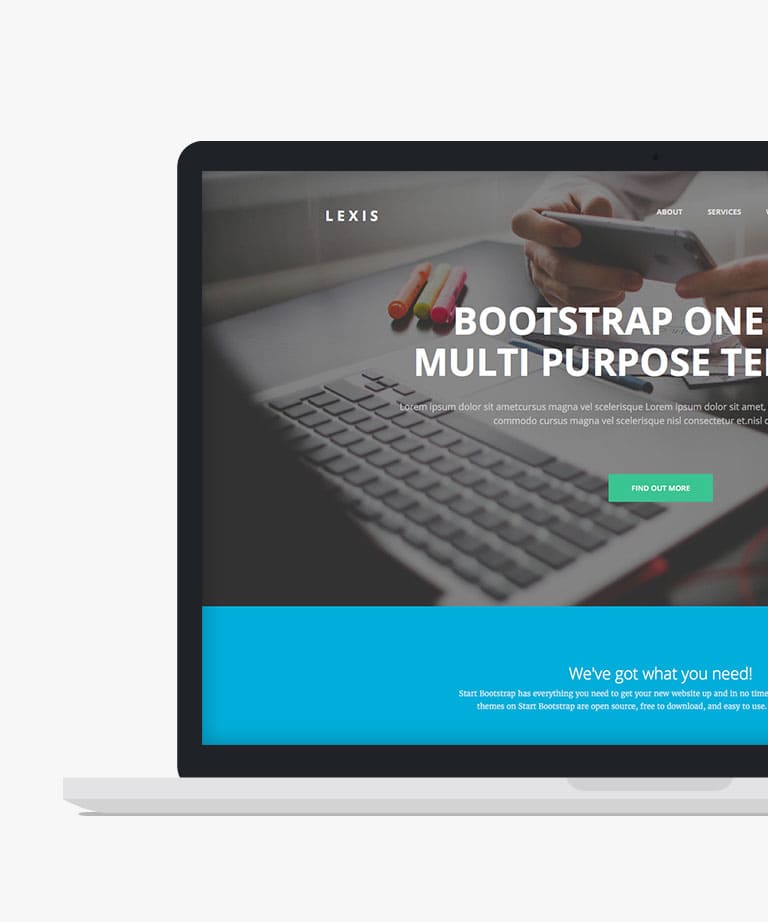
Download
Introducing Lexis, a sophisticated and elegant free HTML5 one-page website template built with the Bootstrap framework. This template is the perfect choice for digital agencies, small businesses, or creative individuals seeking to showcase their work in a visually stunning manner. Leveraging the latest HTML5 and CSS3 technologies, Lexis is fully responsive and optimized for mobile devices. With its clean and modern design, Lexis allows your content to shine and captivate your audience's attention. The tasteful layout and refined aesthetics of this template create a professional and visually appealing online presence. Whether you're displaying your portfolio or promoting your services, Lexis provides a seamless user experience across all devices. Designed with attention to detail, Lexis combines functionality and elegance to deliver a polished website template that will leave a lasting impression. Elevate your online presence with Lexis and make a statement with your digital presence.
-
Free Bootstrap templates
-
Free One page templates

Download
Paper Kit 2 Angular HTML UI Kit is an exceptional free Bootstrap 4 UI Kit that boasts a delightful combination of pale colors and beautiful typography. Every component within this UI Kit is fully responsive, ensuring a seamless visual experience across all screen sizes. Paper Kit 2 Angular HTML UI Kit leverages the latest HTML5 and CSS3 web technologies, empowering you to create modern and visually stunning interfaces. Built on the renowned Bootstrap Responsive CSS Grid System, this UI Kit offers a robust foundation for your web development projects. Whether you're designing a website or a web application, Paper Kit 2 Angular HTML UI Kit provides a versatile and user-friendly toolkit to streamline your development process. Elevate your projects with this exceptional UI Kit and deliver captivating user experiences.
-
Free Bootstrap templates
-
Free HTML UI Kit templates
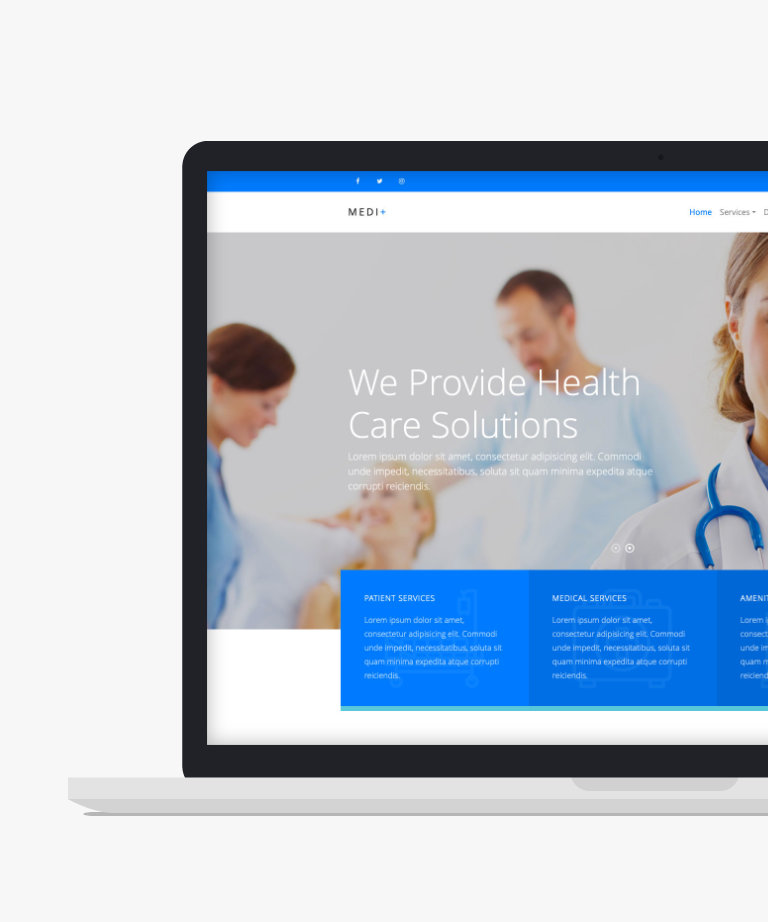
Download
Medi+ is a remarkable free medical HTML website template, designed and developed to cater to the needs of medical professionals and healthcare organizations. Powered by the popular Bootstrap framework, this template boasts a stunning, clean, and professional design that is sure to grab the attention of your visitors. The template is fully responsive and retina ready, ensuring that your website looks great on any device and screen size. Medi+ is ideal for creating medical websites, clinics, hospitals, or any other medical-related businesses. The template comes with several built-in features, such as a responsive image slider with a thumbnail, content carousel, accordion, lightbox image gallery, pricing tables, and contact form, to name a few. It is easy to use and highly customizable, making it a perfect choice for those who have basic coding knowledge. Additionally, the Medi+ template includes all the essential features and functionality required for medical websites, including service pages, doctors' profiles, appointment booking system, and more. With Medi+, you can create a stunning website that reflects the professionalism and expertise of your medical business or organization.
-
Free Bootstrap templates
-
Free Medical templates
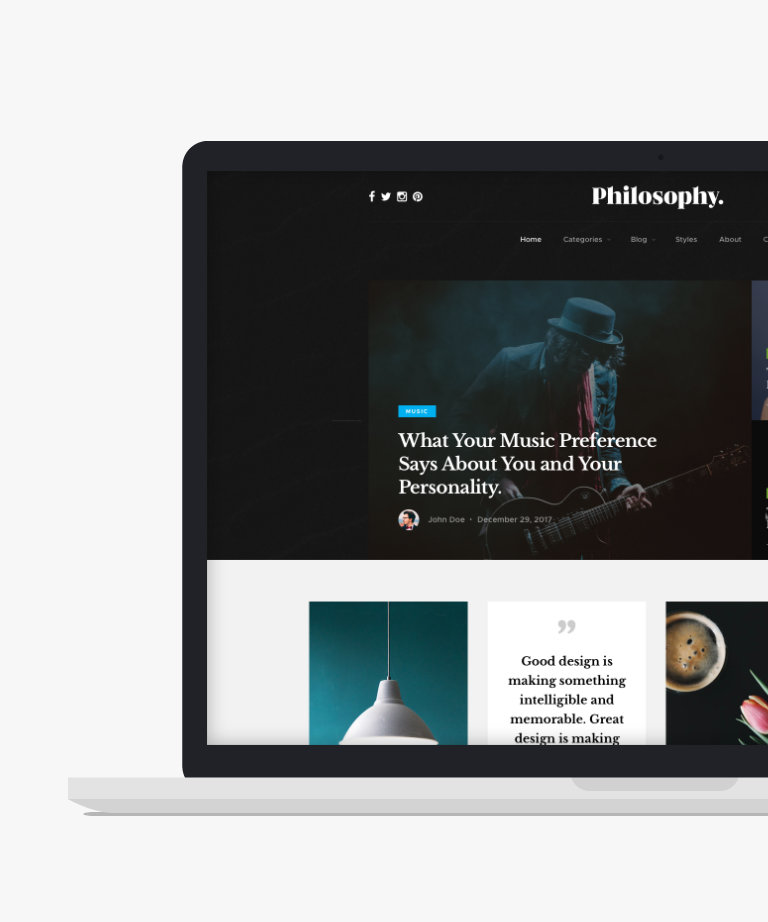
Download
Philosophy is a clean and modern template that is ideal for bloggers who want to showcase their content in a unique and visually appealing way. The template is designed to be easy to use and highly customizable, making it possible for bloggers to create a truly personalized experience for their visitors. In addition to its grid layout, Philosophy features a minimalist design style, with a focus on clean typography and a neutral color palette that complements the content of your blog. Whether you're a photographer, writer, or simply looking to share your thoughts and experiences with the world, Philosophy is the perfect choice for anyone who wants to create a professional and engaging blog.
-
Free Blog templates
-
Free Bootstrap templates
-
Free Masonry templates

Download
Introducing Savory, a free HTML5 Bootstrap template specially designed for restaurant websites. With its comprehensive set of features, Savory provides everything you need to create an engaging and functional online presence for your restaurant. The template offers a convenient table reservation form, a pricing table to showcase your menu options, an enticing parallax effect, and an off-canvas mobile menu for seamless navigation on smartphones and tablets. Built on the renowned Bootstrap framework, Savory ensures a responsive and visually appealing website across different devices and screen sizes. With four pre-built pages, this template provides a solid foundation for creating a captivating restaurant website. Whether you own a fine dining establishment or a cozy café, Savory empowers you to showcase your culinary offerings and attract customers. Elevate your restaurant's online presence with Savory's user-friendly interface and stylish design, and provide your visitors with an unforgettable dining experience right from their screens.
-
Free Bootstrap templates
-
Free Food & Restaurant templates

Download
Logic is an HTML5 Responsive Multipurpose Website Template, making it a versatile choice for a wide range of businesses and purposes. This template is well-suited for creative design agencies, web development agencies, PR firms, fashion agencies, startups, and established companies alike. It's also an excellent fit for product or service landing pages and microsites. With an array of elements at your disposal to showcase your offerings, Logic is an ideal template for startup companies. This template is built with HTML5, Bootstrap, CSS3, and jQuery, offering a vibrant and responsive design. Logic is a high-quality free Bootstrap template thoughtfully crafted using the Bootstrap Frontend Framework. It's a versatile HTML5 template that can be applied to various types of websites for different purposes.
-
Free Bootstrap templates
-