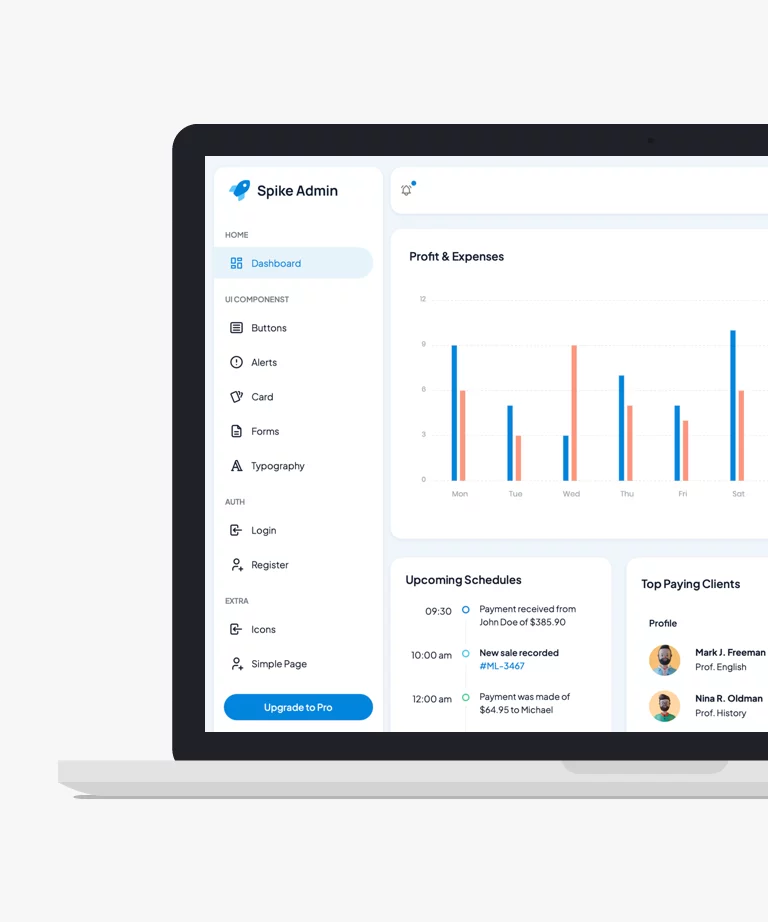
Download
If you're seeking a visually captivating and meticulously designed free Bootstrap 5 admin template, then Spike is the ideal choice for you. This template comes packed with an abundance of features and boasts a modern design that will elevate the look and functionality of your web application. With its clean and sleek layout, Spike not only exudes professionalism but also enhances user engagement, ensuring a seamless and immersive experience for your audience. Whether you're developing a simple web app or a complex system, Spike provides all the essential tools and elements you need to bring your project to life with ease and efficiency.
-
Free Admin templates
-
Free Bootstrap templates
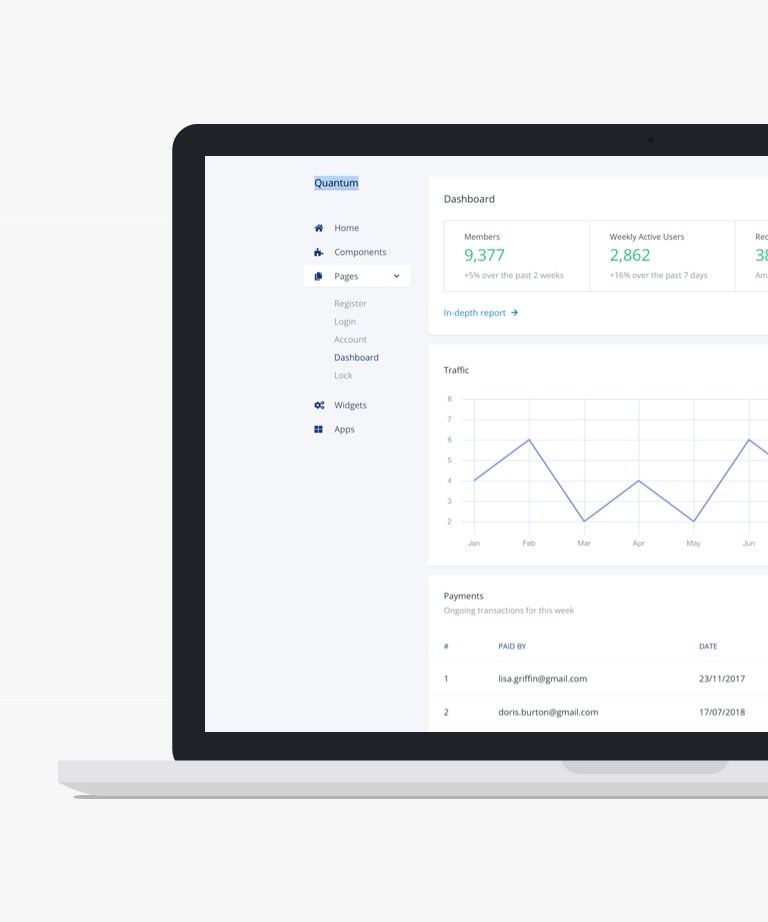
Download
Quantum is a free minimalist dashboard template that operates atop the latest Bootstrap iteration. Embracing an MIT license, it champions an unrestricted approach, empowering users to leverage it for personal projects, client ventures, or commercial endeavors without limitations. Its simplicity enhances adaptability, ensuring a seamless fit for diverse purposes, from individual creative endeavors to professional initiatives. This template grants unparalleled freedom to customize and repurpose elements, promoting innovation and versatility in design. Whether utilized as a foundation for personal branding, client solutions, or even commercial products, Quantum's flexibility serves as a catalyst for diverse creative pursuits and development endeavors, offering an array of possibilities within a simplistic yet powerful design system.
-
Free Bootstrap templates
-
Free Dashboard templates
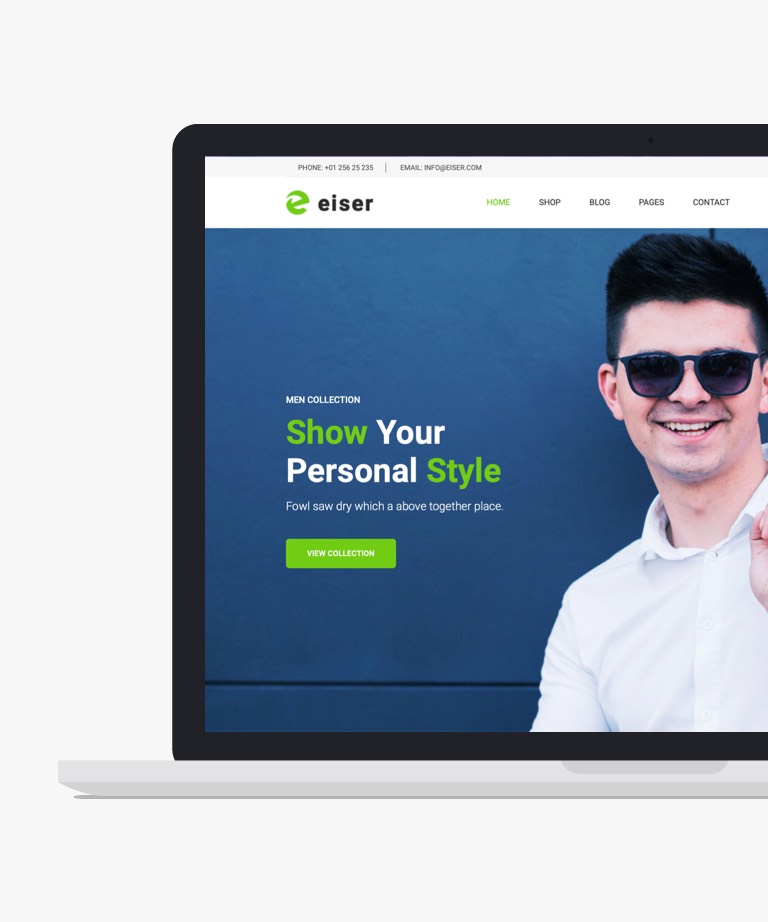
Download
Eiser is a free HTML5 Bootstrap 4 e-commerce website template that offers a stunning design with a clean and minimal look. Its elegant and sophisticated design makes it a perfect choice for any online store. Eiser is fully optimized for all major browsers and is mobile-ready, ensuring a seamless browsing experience across different devices. Whether it's a mobile screen or a desktop monitor, this multi-page template appears pixel-perfect in every screen size. In addition to its visually appealing design, Eiser comes packed with a range of cutting-edge features and assets. It includes a sticky navigation bar, a dropdown menu, a shopping cart functionality, a compelling call to action button, engaging on-hover effects, a product grid, and a blog section, among others. The template also provides order tracking and contact forms, along with a Google Map integration. The code structure of Eiser is intuitive, flexible, and easy to customize, ensuring a smooth customization process. Create your online store with Eiser and enjoy the seamless experience it offers.
-
Free Bootstrap templates
-
Free Ecommerce templates
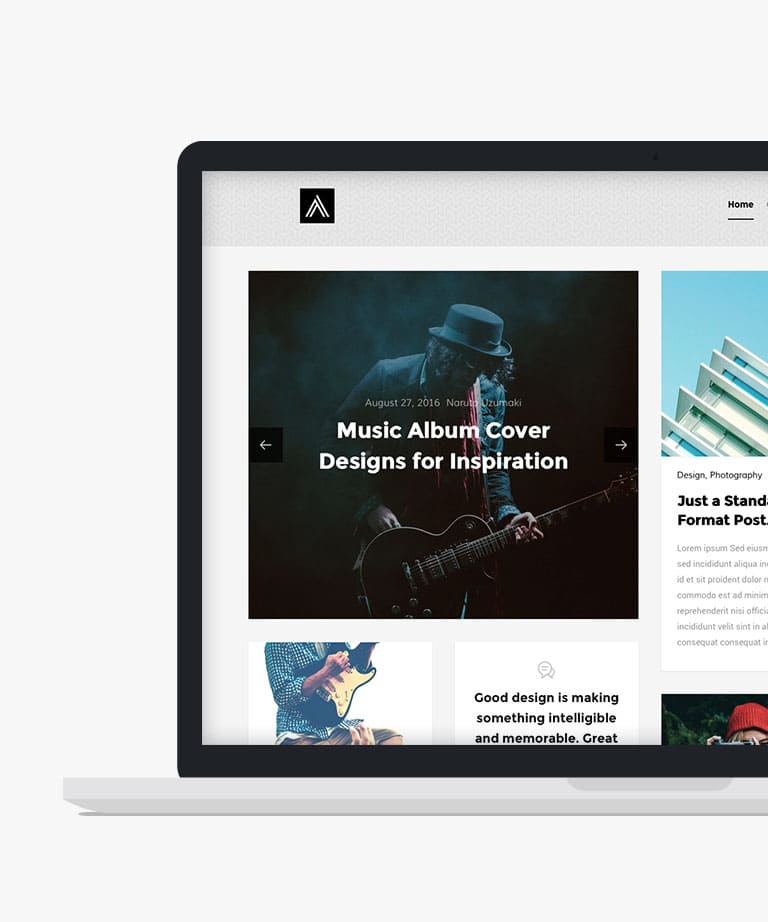
Download
Abstract is a free HTML5 Bootstrap masonry blog website template, offering a clean and minimalist design, perfectly tailored for your blogging endeavors. Equipped with diverse post formats—standard, video, audio, and gallery—it provides style variations for various content types. Built on the latest HTML5, CSS3, and Bootstrap 3 framework, Abstract ensures a responsive and retina-ready layout, delivering optimal performance and compatibility across devices. Its sleek and versatile design allows for seamless customization, making it an ideal choice for individuals looking to establish an engaging and visually appealing blog platform.
-
Free Blog templates
-
Free Bootstrap templates
-
Free Masonry templates
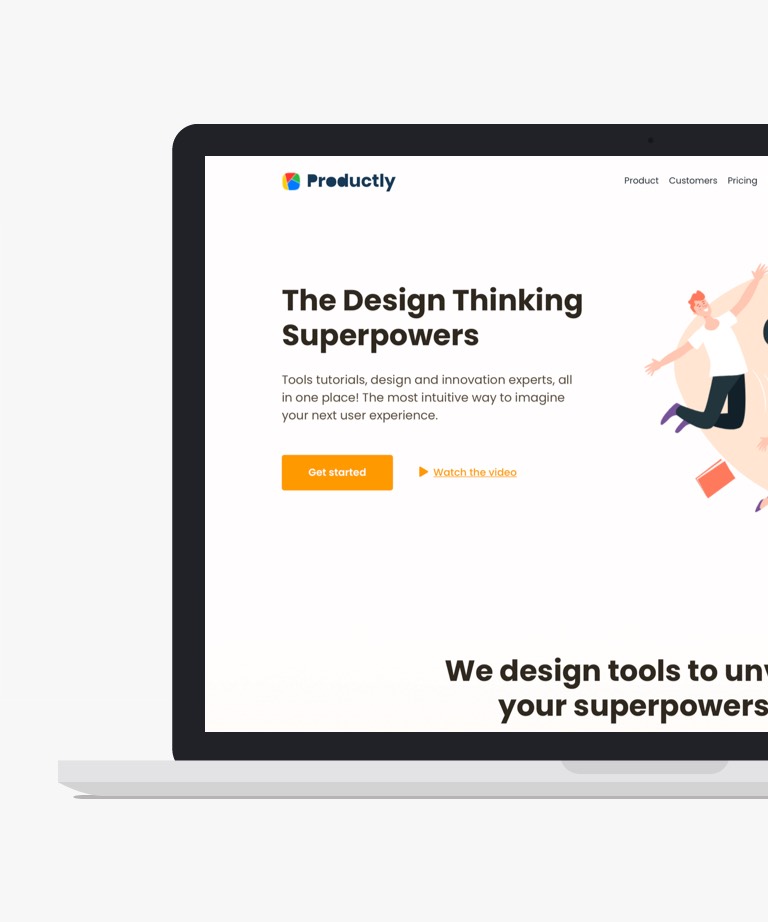
Download
Productly is a free Bootstrap 5 landing page template from ThemeWagon. Its customizable design and flexible layout make it an ideal choice for landing page websites. The template is simple, minimalistic, and optimized for responsiveness, ensuring it fits any device and screen size. Designed by Abdullah Un Noman, this CSS3 template is cross-browser compatible and comes with several features, like SCSS, HTML5, and CSS3. This makes it a great option for building simple one-pager websites that list products or services. Built on Bootstrap 5, Productly template is 100% responsive. It also features a mobile-friendly outlook, burger menu, link button, contact form UI, and a customizable color scheme to meet your specific needs.
-
Free Bootstrap templates
-
Free Landing page templates
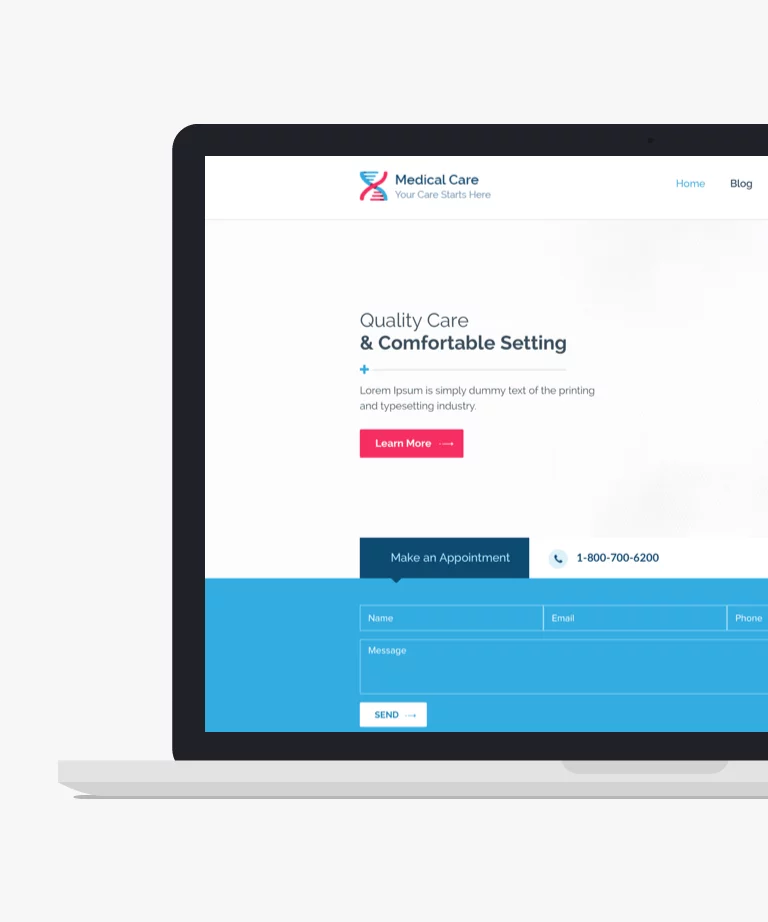
Download
MedicalCare is a robust free Bootstrap medical template, meticulously crafted with responsive design and semantic coding. Tailored for health and medical-related ventures, whether it's for a doctor, hospital, dentist, or physician, MedicalCare presents an optimal solution. Its easy customization further enhances its usability. Created on a responsive Bootstrap framework, MedicalCare is available for free download for both personal and commercial applications. However, the free version necessitates a backlink to BootstrapMart in the footer. For those seeking to eliminate this backlink, the pro version offers enhanced features and functionalities. Exploring the pro version might be beneficial for those seeking additional capabilities.
-
Free Bootstrap templates
-
Free CSS templates
-
Free Medical templates
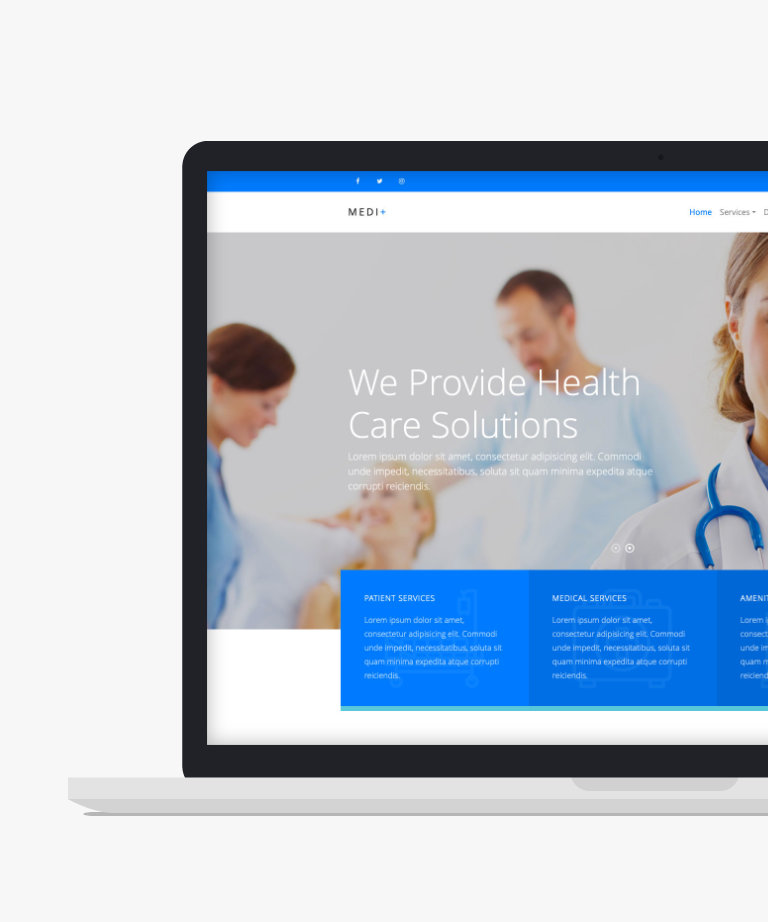
Download
Medi+ is a remarkable free medical HTML website template, designed and developed to cater to the needs of medical professionals and healthcare organizations. Powered by the popular Bootstrap framework, this template boasts a stunning, clean, and professional design that is sure to grab the attention of your visitors. The template is fully responsive and retina ready, ensuring that your website looks great on any device and screen size. Medi+ is ideal for creating medical websites, clinics, hospitals, or any other medical-related businesses. The template comes with several built-in features, such as a responsive image slider with a thumbnail, content carousel, accordion, lightbox image gallery, pricing tables, and contact form, to name a few. It is easy to use and highly customizable, making it a perfect choice for those who have basic coding knowledge. Additionally, the Medi+ template includes all the essential features and functionality required for medical websites, including service pages, doctors' profiles, appointment booking system, and more. With Medi+, you can create a stunning website that reflects the professionalism and expertise of your medical business or organization.
-
Free Bootstrap templates
-
Free Medical templates
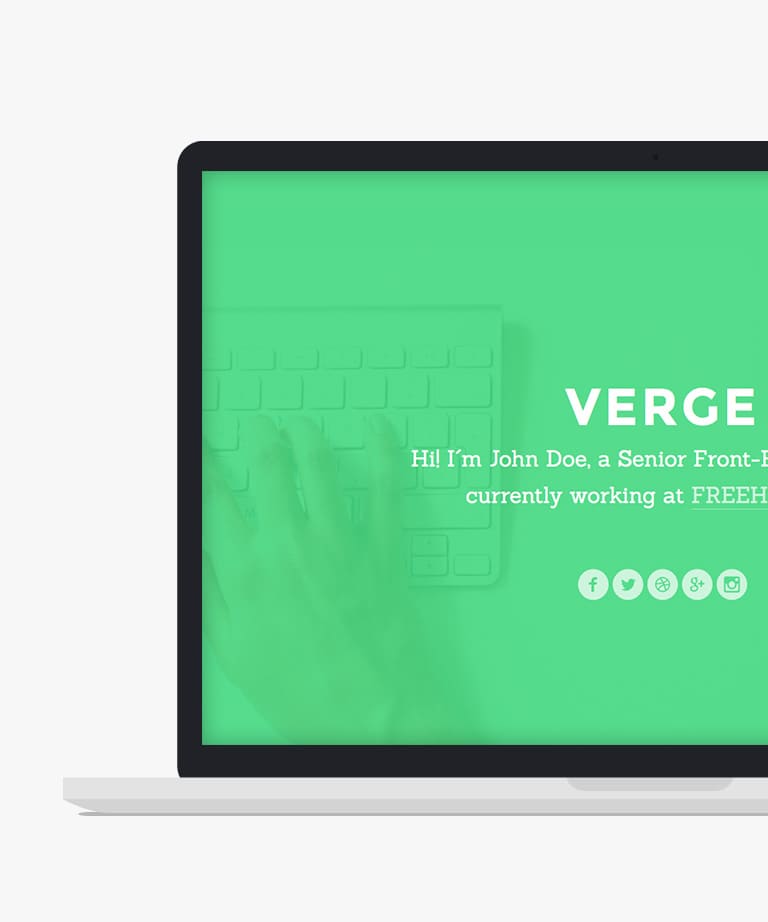
Download
Elevate your personal and portfolio websites with Verge, a free HTML5 Bootstrap One Page Portfolio website template. Designed on the foundation of the Bootstrap 3 framework, Verge offers a seamless and visually appealing experience. With its captivating features like parallax effects, CSS animation, and an accordion component, Verge adds a touch of interactivity and elegance to your website. These dynamic elements enhance user engagement and make your portfolio stand out. Verge is fully responsive, ensuring that your website looks stunning and functions flawlessly across various devices and screen sizes. It adapts seamlessly to desktops, tablets, and mobile devices, allowing your visitors to enjoy a consistent and immersive browsing experience. Built on the reliable Bootstrap 3 framework, Verge combines robustness and flexibility, making it easy to customize and tailor to your specific needs. Whether you're showcasing your personal projects or professional portfolio, Verge provides a sleek and modern platform to highlight your work effectively. Choose Verge to elevate your online presence and impress your audience with its seamless responsiveness, captivating features, and user-friendly design.
-
Free Bootstrap templates
-
Free Personal templates
-
Free Portfolio templates
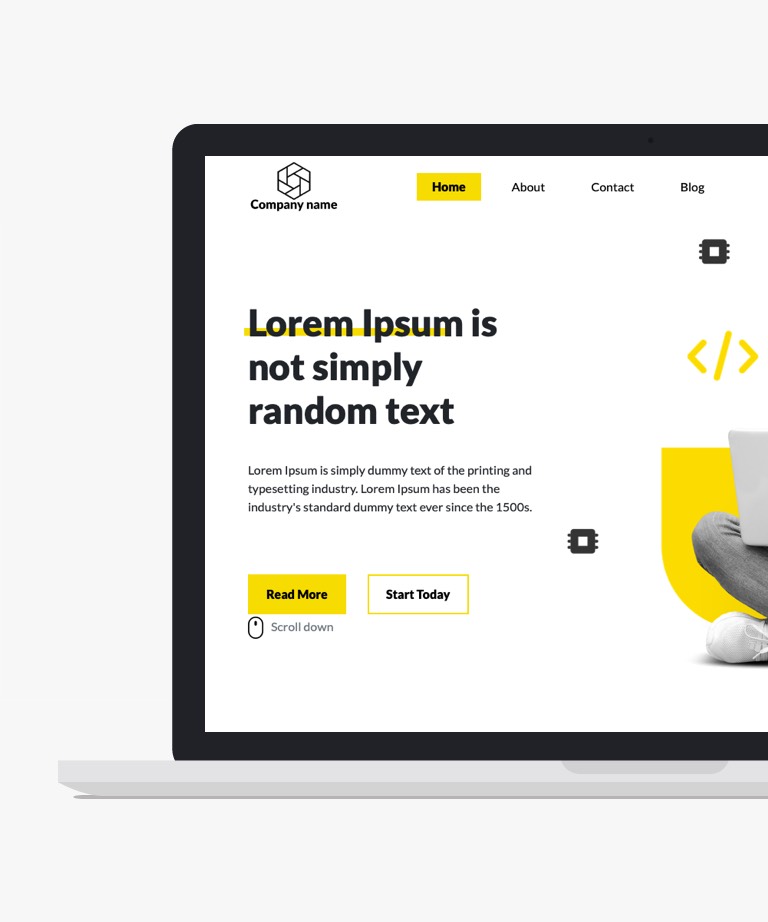
Download
Yellow Software House Page is a remarkable website template designed with responsiveness and high-resolution displays in mind. Built on Bootstrap, this template ensures optimal viewing on any screen size, delivering a sharp and visually captivating experience. With its clean and minimalist design, Yellow Software House Page is an excellent option for creating an impressive business website. Whether you're showcasing your software services or highlighting your company's expertise, this template provides a modern and professional platform to engage your audience. Its sleek layout and user-friendly features make it easy to customize and tailor to your specific needs. Take advantage of Yellow Software House Page to establish a strong online presence and leave a lasting impression on your visitors.
-
Free Bootstrap templates
-
Free Minimal templates
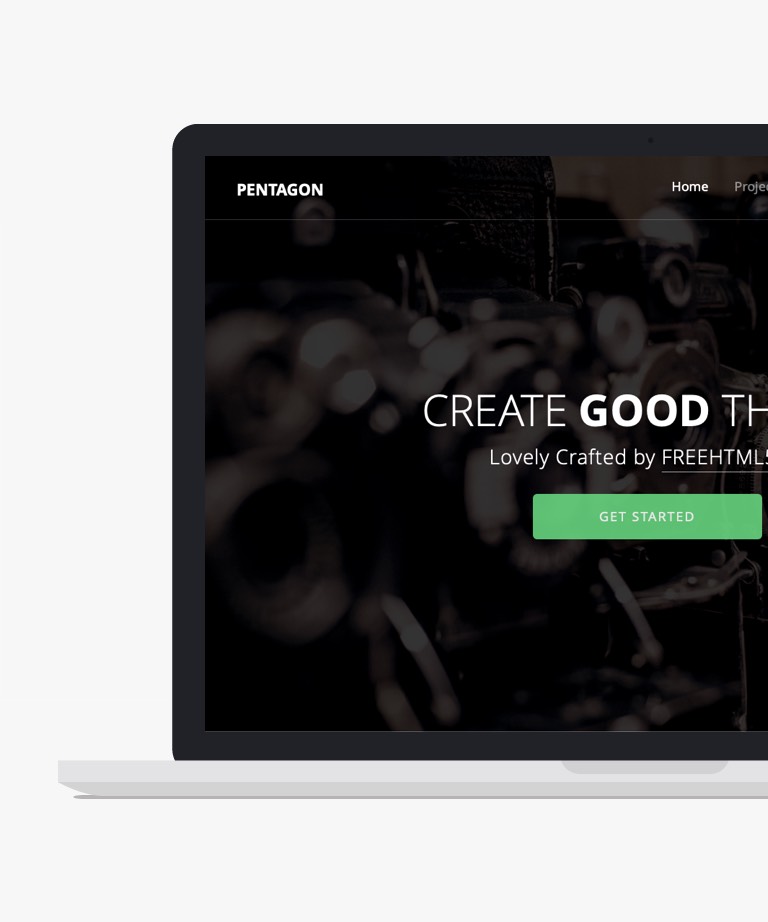
Download
Pentagon Free HTML5 Template is a top-tier choice for anyone looking to create a professional, fully functional business website. This template is built on Bootstrap, making it fully responsive and ensuring that your website looks great on any device. With Pentagon, you have access to a range of simple yet powerful customization options, allowing you to create a website that is unique to your business. This free template also comes with a variety of HTML pages, including home pages, service pages, about pages, portfolio pages, and contact pages. These pages provide you with a solid foundation for creating a comprehensive website that accurately represents your business. Whether you're a small business owner or a large corporation, the Pentagon HTML5 Template is an excellent choice for your website needs. With its flexibility, simplicity, and range of features, you can easily create a website that meets your business's specific needs and requirements.
-
Free Bootstrap templates
-
Free Business templates
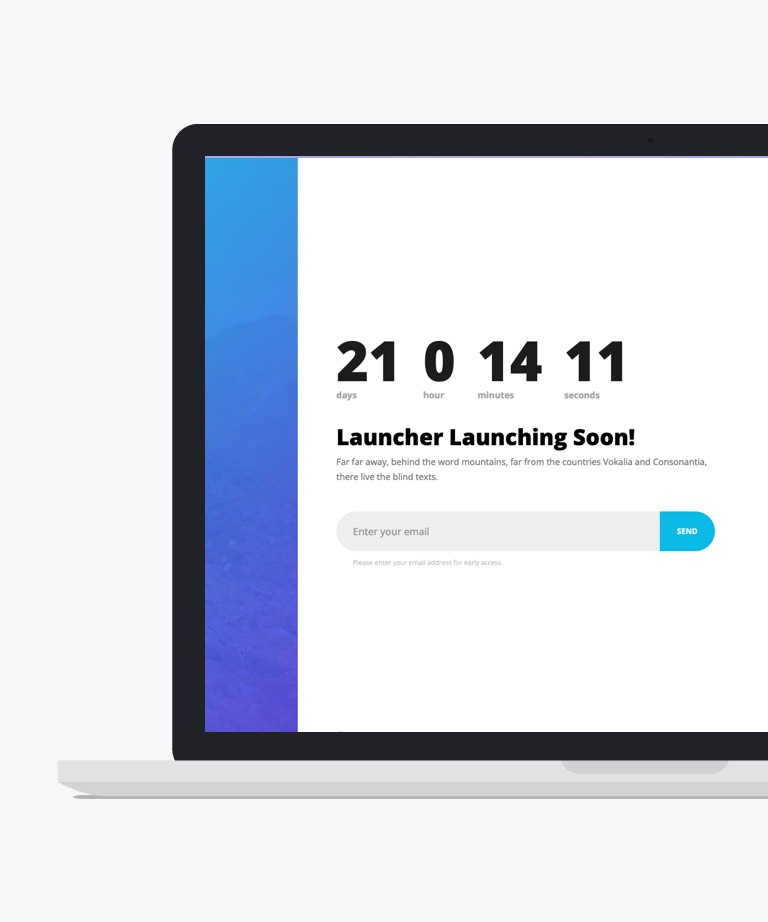
Download
Launcher is a coming soon HTML template based on Bootstrap, that is available for free. This template is perfect for those who want to quickly create a landing page for their upcoming project or product. Launcher template is designed to be highly responsive and is compatible with all major browsers. Some of its key features include a JavaScript countdown timer, which adds to the excitement of the launch, and an email opt-in form that allows you to collect email addresses from interested visitors. With Launcher, you can easily customize the template to fit your needs and preferences, and create a stunning coming soon landing page that will leave a lasting impression on your audience.
-
Free Bootstrap templates
-
Free Coming soon templates
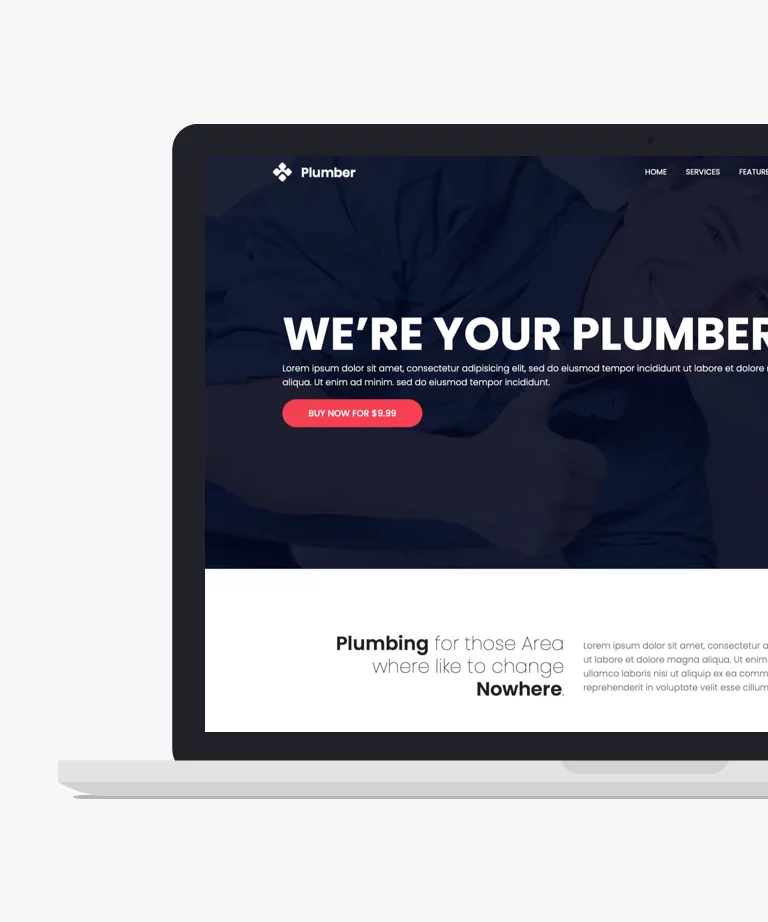
Download
Elevate your plumbing business with this smart choice - a free HTML5 plumbing HTML and CSS website template. With its well-designed, clean, and one-page layout, this template embraces modern technology support. Designed to enhance your plumbing company's online presence, this bootstrap template features an elegant, single-page layout with a sticky navigation menu that ensures easy access to all essential sections. The header section sets the tone with its beautiful design, followed by a compelling services section featuring a ghost button and on-hover embedded images for a visually appealing presentation of your business. This free Bootstrap template is responsive and boasts cross-browser compatibility, powered by the latest Bootstrap 4.
-
Free Bootstrap templates
-
Free CSS templates
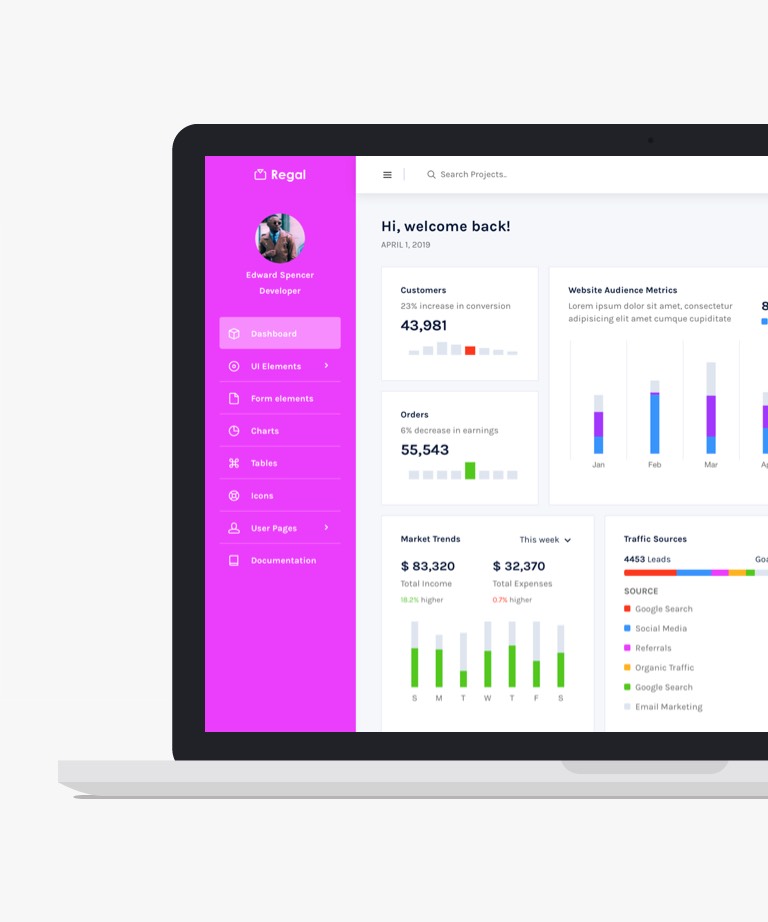
Download
Regal is a remarkable and free admin dashboard website template. Built with Bootstrap 4 and Sass, this responsive HTML template delivers an impressive user experience across various devices and browsers, including tablets and smartphones. Regal boasts an attractive typography, clean design, and well-organized layout. It offers a wide range of essential UI components, applications, forms, charts, tables, and other useful features. This responsive template is ready to use, saving you considerable time and effort. Regal - Admin Dashboard includes a multitude of modern features and assets, such as a collapsible navigation bar, UI elements, form elements, various chart options, diverse table styles, a variety of icons, authentication pages, and more. If you encounter any challenges while customizing this template, the documentation page provides assistance, and basic coding knowledge is sufficient. If you seek a design that stands out from the crowd, Regal is the perfect choice. By starting with Regal, a free bootstrap admin template, you can accomplish more and enhance your admin dashboard.
-
Free Admin templates
-
Free Bootstrap templates
-
Free Dashboard templates
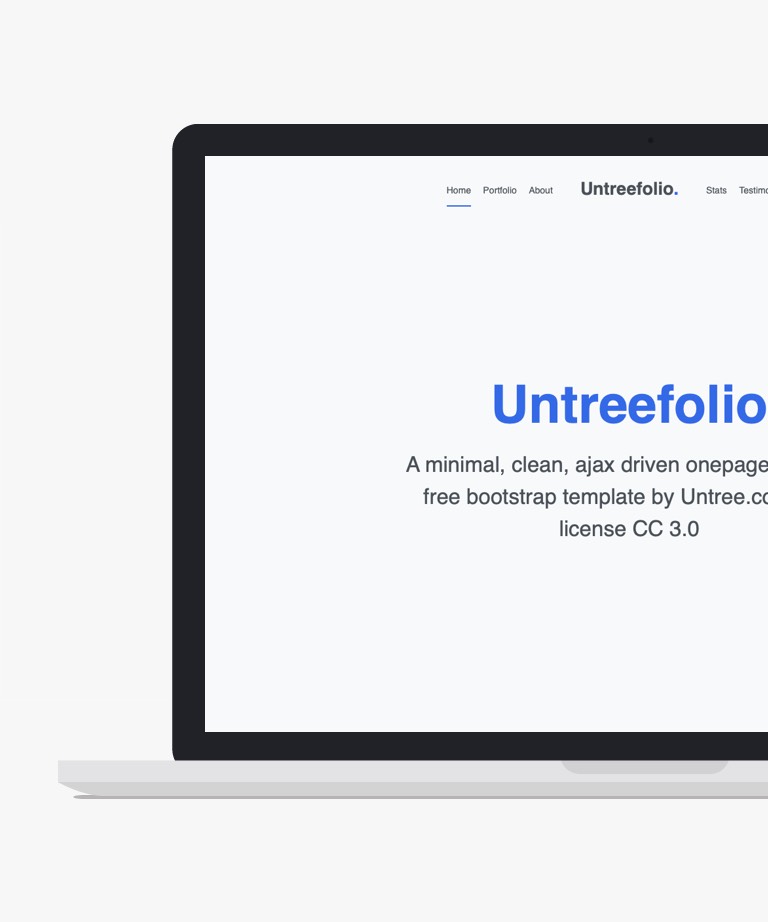
Download
If you're seeking a powerful online presence, look no further than Untreefolio template. It offers a range of features designed to enhance your website's performance and aesthetics. This free Bootstrap-based template leverages Ajax and GSAP integration to deliver seamless navigation and captivating animations. Untreefolio boasts a clean and ultra-minimalist design, ensuring a professional look for your website. With its one-page layout, it is particularly well-suited for portfolio websites. Showcase your work and captivate your audience with the sleek and modern design of Untreefolio. With the combination of Bootstrap and advanced technologies, Untreefolio provides a solid foundation for building a strong online presence. Enjoy smooth transitions, user-friendly navigation, and an overall enhanced browsing experience. Whether you're a freelancer, artist, or creative professional, Untreefolio is the perfect choice for showcasing your portfolio and leaving a lasting impression on your visitors.
-
Free Bootstrap templates
-
Free Minimal templates
-
Free One page templates
-
Free Portfolio templates
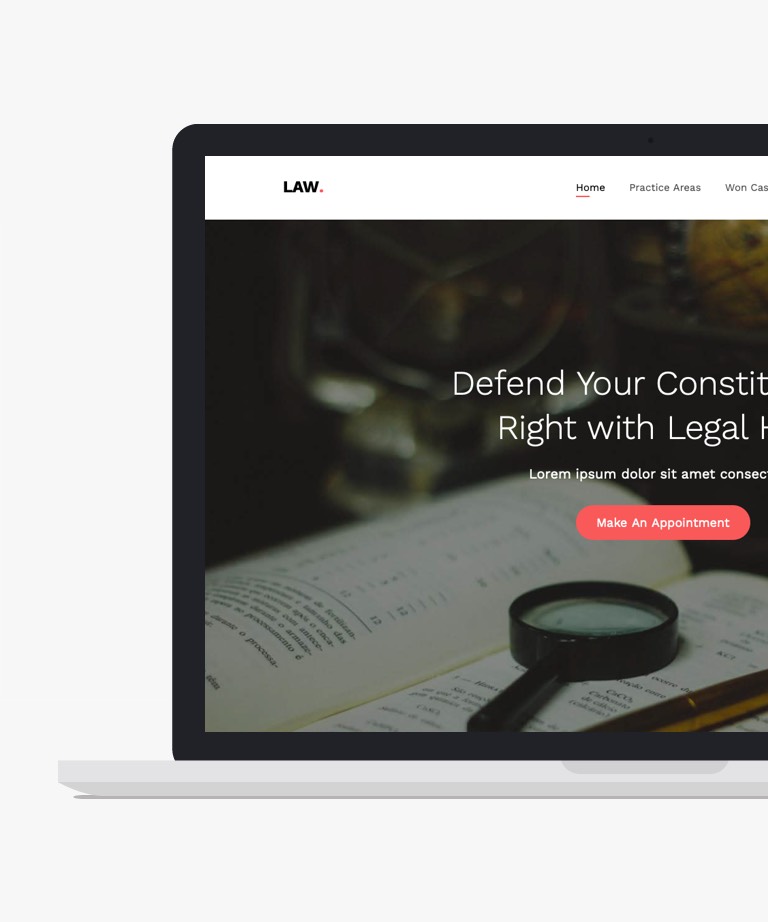
Download
Introducing LAW., a downloadable and free HTML template specifically crafted for law firm websites. Designed to meet the unique needs of legal professionals, this template provides a solid foundation for creating a compelling online presence. With its valid HTML and CSS code, LAW. ensures a seamless browsing experience and adheres to web standards. The template offers an easy editing process, allowing you to customize and personalize your website with ease. LAW. includes six pre-built pages, providing a convenient starting point for your law firm's online journey. Built with Bootstrap, this template guarantees responsiveness and compatibility across different devices and screen sizes. Whether you're a small law practice or a prominent legal firm, LAW. empowers you to showcase your expertise and connect with your audience effectively. Elevate your law firm's online presence with the professional design and user-friendly features of LAW., and establish a strong digital presence in the legal industry.
-
Free Bootstrap templates
-
Free Business templates

Download
Magnum is an exceptional Free Personal Portfolio Template that boasts a responsive, clean, and minimalist design. This website template has been built using Bootstrap framework and incorporates some powerful JavaScript plugins to enhance its functionality. With a filterable portfolio, a working contact form, and a responsive layout, Magnum has a lot to offer to professionals such as designers, photographers, and other creatives. The homepage features a full-screen background image with minimal and bold text, as well as a simple ghost button that welcomes visitors. A sticky navigation bar at the top allows for easy navigation through multiple sections, including an "about" section that provides ample space to showcase information about yourself and your image. One of the most attractive features of Magnum is its sortable gallery section. This free Bootstrap template allows you to filter your gallery portfolio in any way you choose. Hovering over the images reveals a nice on-hover animation, while the nivo-lightbox plugin ensures a detailed view of the clicked image with a built-in slider.
-
Free Bootstrap templates
-
Free Personal templates
-
Free Portfolio templates
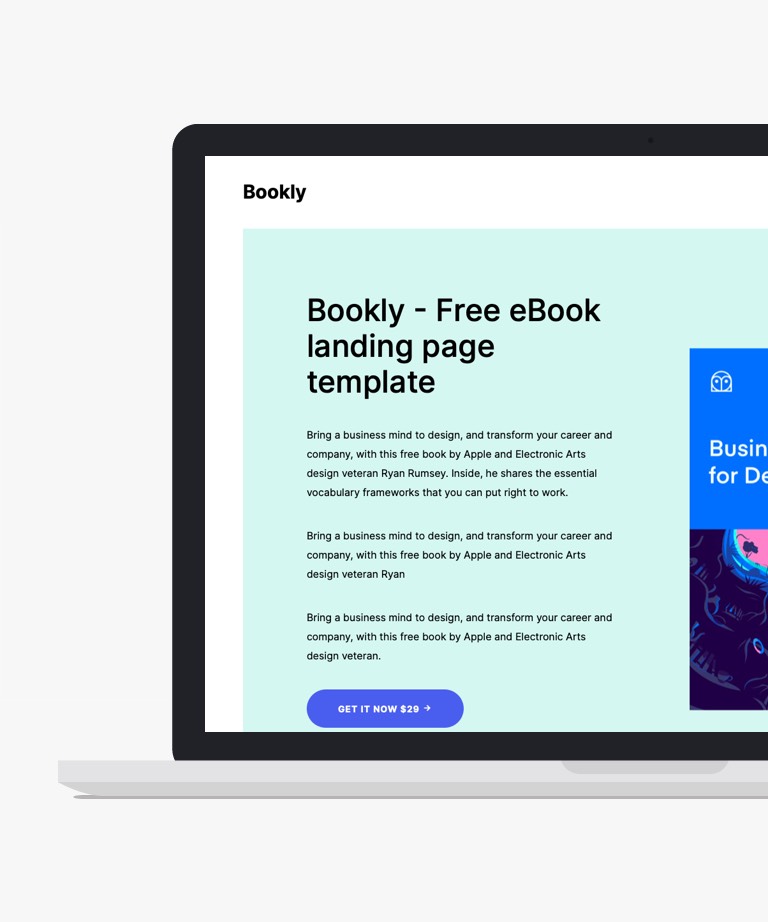
Download
Bookly is a sleek and minimalist free HTML one-page template designed specifically for selling e-books. If you're seeking a quick and affordable solution to showcase and sell your e-book online, Bookly is an excellent choice. With its simple yet captivating design, it appeals to both desktop and mobile users, thanks to its utilization of HTML5, CSS3, and Bootstrap. Bookly provides a seamless user experience, allowing visitors to easily browse and purchase your e-book. It's clean layout and intuitive navigation make it effortless for users to find the information they need. The template's responsiveness ensures that your website looks great on all devices, enhancing user engagement and driving conversions. Whether you're an author, publisher, or self-published writer, Bookly offers a cost-effective and visually appealing solution to promote and sell your e-book. With its minimalistic design and robust functionality, Bookly helps you effectively showcase your content and reach a wider audience.
-
Free Bootstrap templates
-
Free Landing page templates
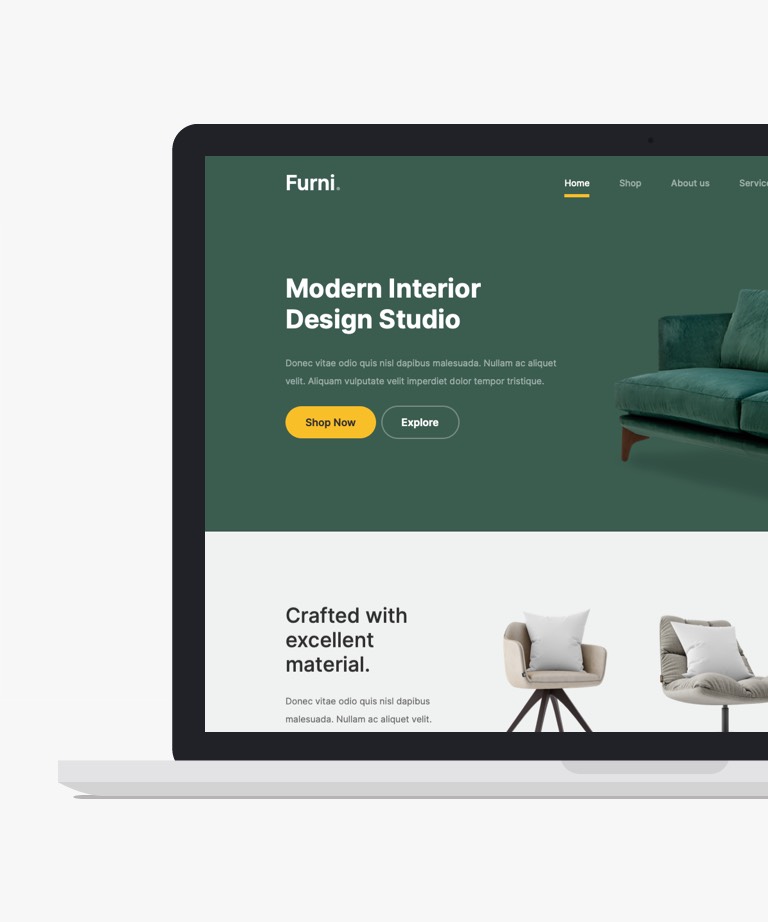
Download
Furni is a free eCommerce HTML website template built on the popular Bootstrap 5 framework. Furni is designed for selling furniture products but with the right HTML and CSS skills, you can modify this template easily to fit your needs. The design of this template is absolutely gorgeous and up to date and that's not all! It comes with eight predesigned demo pages, like: about, blog, cart, checkout, contact, index, services, shop, and thank you page. Furni is fully responsive and works well on both mobile and desktop.
-
Free Bootstrap templates
-
Free Clean templates
-
Free Ecommerce templates
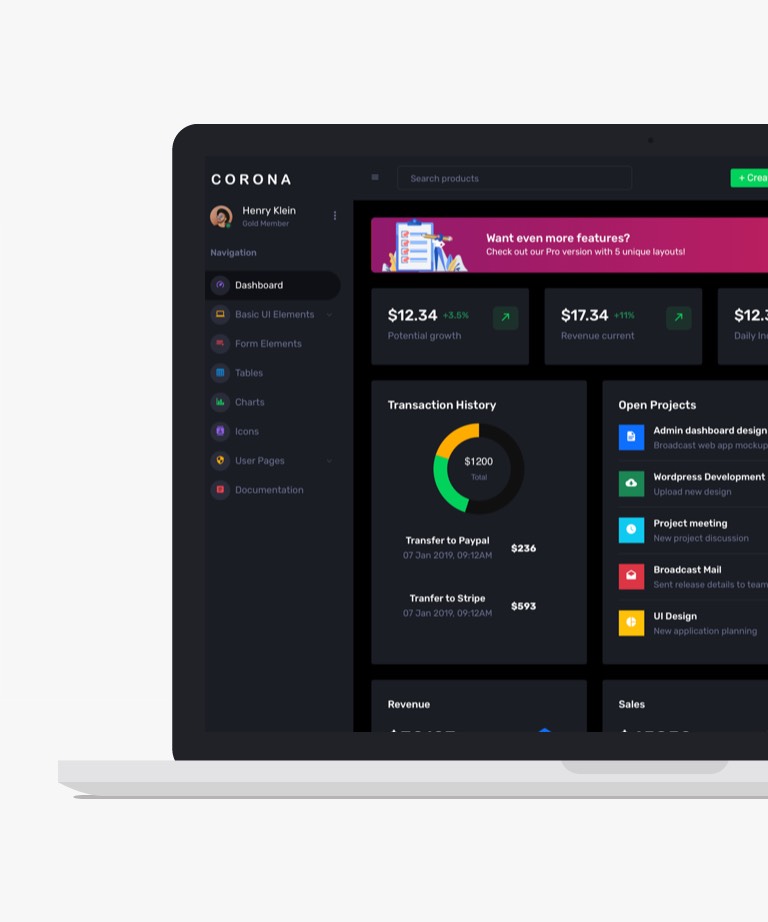
Download
Corona Admin is a Bootstrap admin template that is both free and highly responsive, making it easy to use. The design of this template is colorful while still maintaining a focus on simplicity and beauty. Corona template is impressively well-crafted, with all of the components carefully planned and arranged within it. Despite containing all the necessary features, Corona Admin is not overloaded with unnecessary elements. This makes it an excellent option for creating admin panels, e-commerce platforms, project management systems, content management systems, and CRM. Corona free website template comes with several useful features, including a collapsible navigation bar, basic UI elements, form elements, tables, charts, dark style, authentication pages, 404 pages, and much more. The Corona Admin template also features beautiful typography and clean, well-commented code. It is straightforward to customize, thanks to its well-structured code that can be tailored to meet your specific needs. You can create a stunning look for your admin dashboard with the Corona dark admin template.
-
Free Bootstrap templates
-
Free Dashboard templates
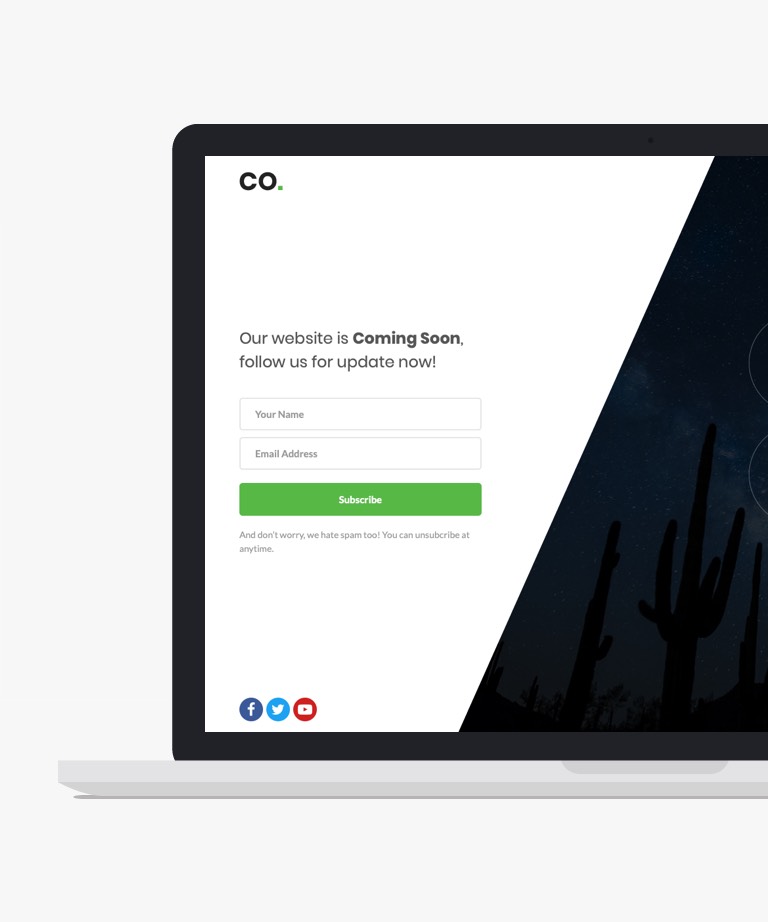
Download
CO. is a free and stylish coming-soon HTML template that is simple yet effective. This minimalist template is built with the popular Bootstrap framework, ensuring a smooth and seamless layout that adapts to different screen sizes. The template includes a newsletter form and a countdown timer, allowing you to keep your audience informed about your upcoming launch or event. With its clean design, CO. is perfect for those who want to create a simple and effective coming soon page that highlights their brand or product.
-
Free Bootstrap templates
-
Free Coming soon templates
-
Free Minimal templates
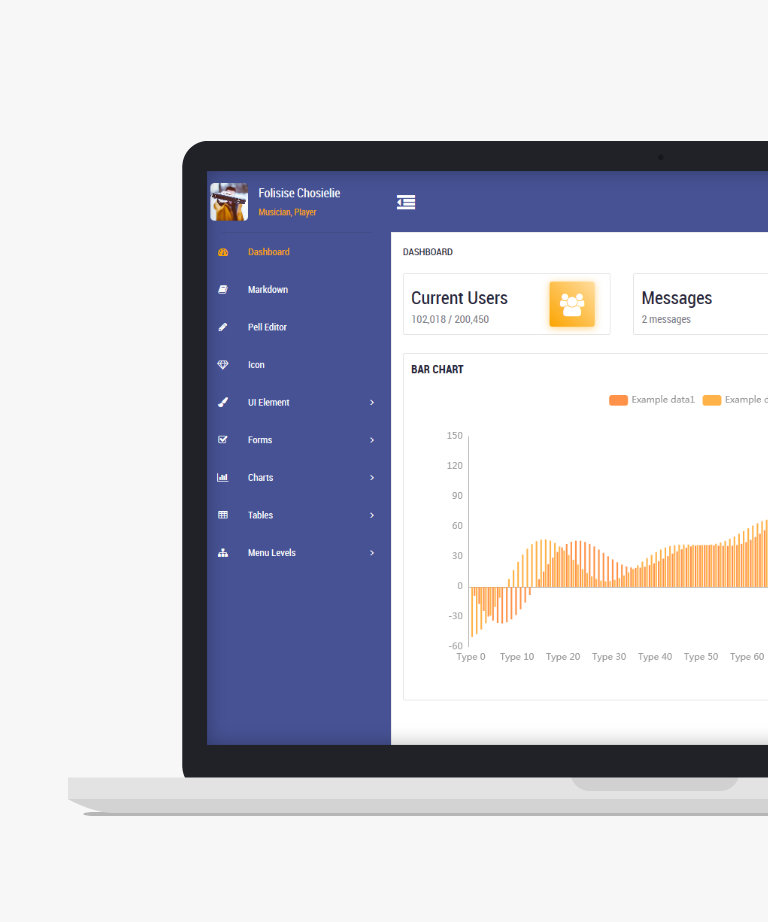
Download
NG PI Admin is an open-source and completely free HTML admin template, which is based on Angular 4+, Angular CLI, TypeScript, and Scss. This powerful template is designed to meet the needs of developers who are looking for a high-quality and feature-rich solution for their admin panel. NG PI Admin template is packed with a host of advanced features, including support for three different colors and integration with the popular Bootstrap responsive framework. This ensures that your admin panel looks great and functions flawlessly on all types of devices. Using the latest web technologies, NG PI Admin template is fully customizable and easy to use. Its intuitive user interface and clean design make it an ideal choice for developers who are looking to create a professional-grade admin panel that is both functional and visually appealing.
-
Free Admin templates
-
Free Bootstrap templates
-
Free Dashboard templates
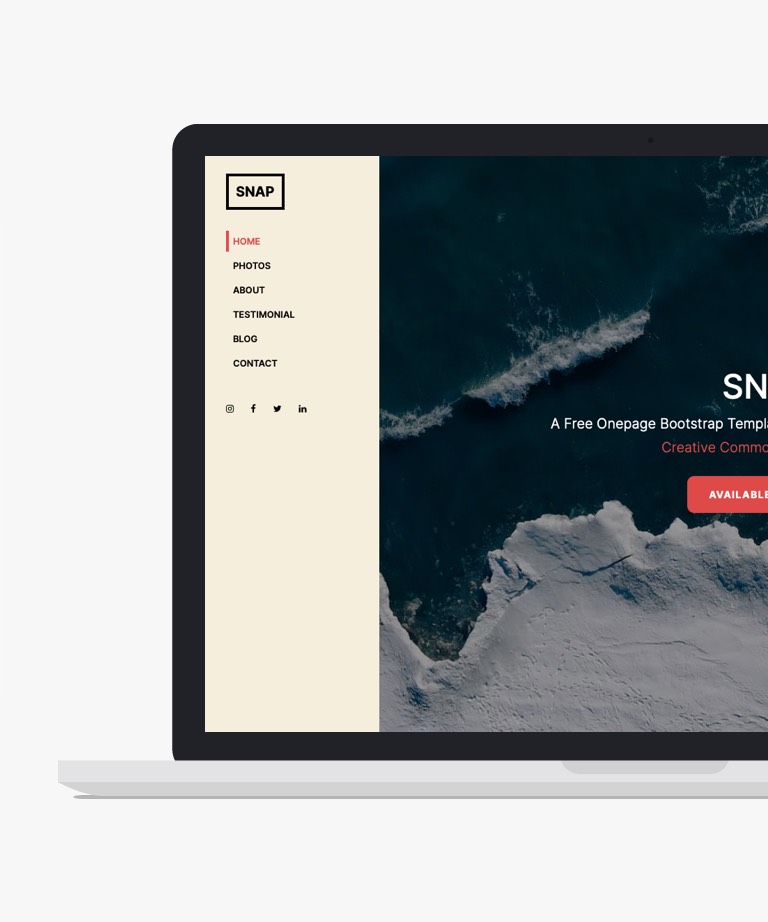
Download
Snap is a free one-pager HTML template for portfolio, personal or photography websites. Snap has five sections a photos section with popup javascript, an about section, a testimonial section with a slider, a blog section with post listing, and a contact section with a big contact form. Also, this free one-page template comes with nice website effects: like parallax effect, smooth animation, modal popup, slider (owl carousel), and an off-canvas menu for mobile and tablet devices.
-
Free Bootstrap templates
-
Free One page templates
-
Free Photography templates
-
Free Portfolio templates

Download
FarmFresh is a free, professionally designed website template ideal for showcasing organic food, products, vegetables, fruits, agriculture, farming, livestock, organic shops, stores, farmers, plant biotechnology, precision farming, tillage, poultry, dairy, gardening, and landscaping services. It can also be used for agricultural industries or blogging websites. This clean and responsive template is perfect for building an effective website for your organic farm business. FarmFresh is fully customizable and adapts to all modern devices and browsers for optimal performance. It is built with the latest web technologies including HTML5, CSS3, jQuery, and the Bootstrap v5 framework. FarmFresh template includes 10+ pre-defined HTML5 pages for the Home, About, Service, Product, Features, Team, Testimonial, Blog, Blog Detail, and Contact pages, and is accompanied by well-commented and developer-friendly code to make website creation easy and impactful, even without advanced coding knowledge.
-
Free Bootstrap templates
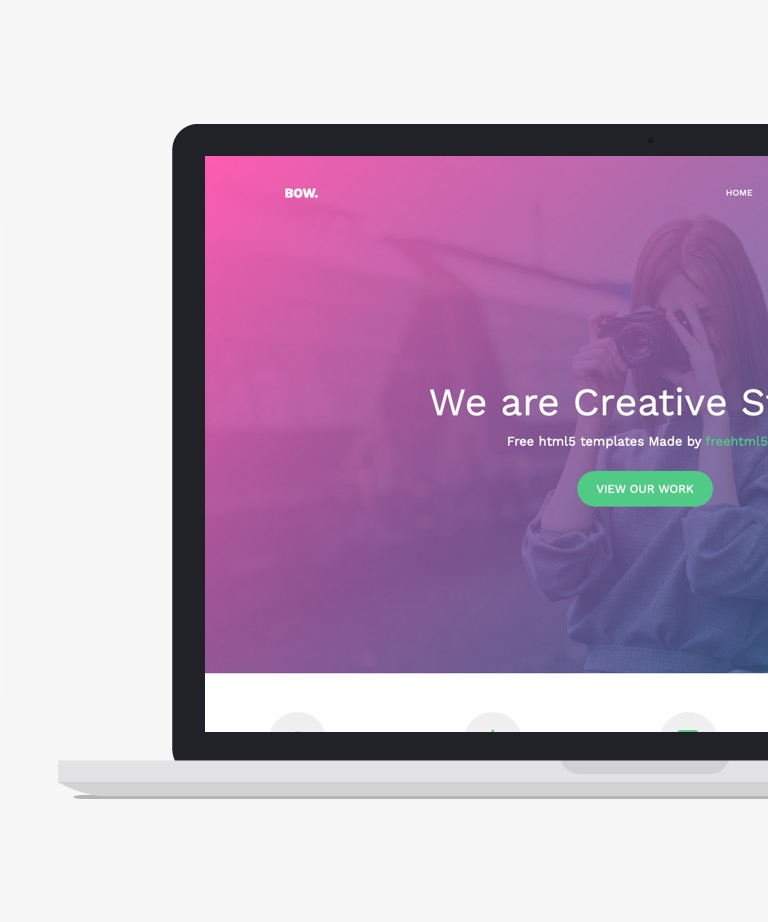
Download
Bow is a versatile and free HTML template designed for multi-purpose use. With its clean and efficient design, Bow is an excellent option for agency or business-related websites. This template offers a streamlined solution to create a professional website for your business in a swift and efficient manner. Its flexibility allows for easy customization to align with your specific needs and branding. Whether you're establishing an online presence for your agency or showcasing your products and services, Bow provides a solid foundation. With its user-friendly interface and intuitive layout, Bow empowers you to build a website that resonates with your target audience. Don't miss the opportunity to leverage the power of Bow and elevate your online presence with its impressive features.
-
Free Agency templates
-
Free Bootstrap templates
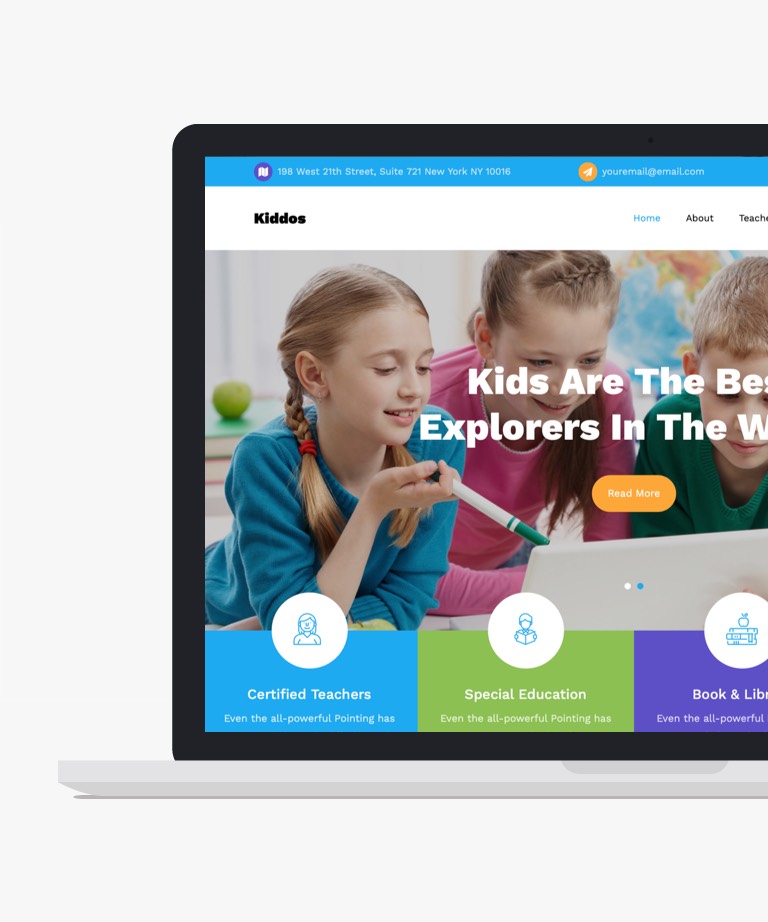
Download
Introducing Kiddos, a free education website template built on the latest Bootstrap 4 framework. With its vibrant and captivating design, Kiddos is the perfect choice for websites related to schools, colleges, kindergartens, or online course directories. This template is fully responsive and offers a multi-page layout, ensuring optimal compatibility across various devices. Kiddos boasts an intuitive and well-organized code structure, making it easy to customize and integrate into your project seamlessly. It comes packed with a range of modern features and assets to enhance your website's functionality. From a captivating hero header to a sticky navigation menu, a dynamic slider, engaging parallax effects, and interactive fun fact counters, Kiddos has it all. With Kiddos as your foundation, creating an engaging and interactive educational website becomes a breeze. Let your creativity soar as you build a remarkable online presence with Kiddos.
-
Free Bootstrap templates
-
Free Education templates
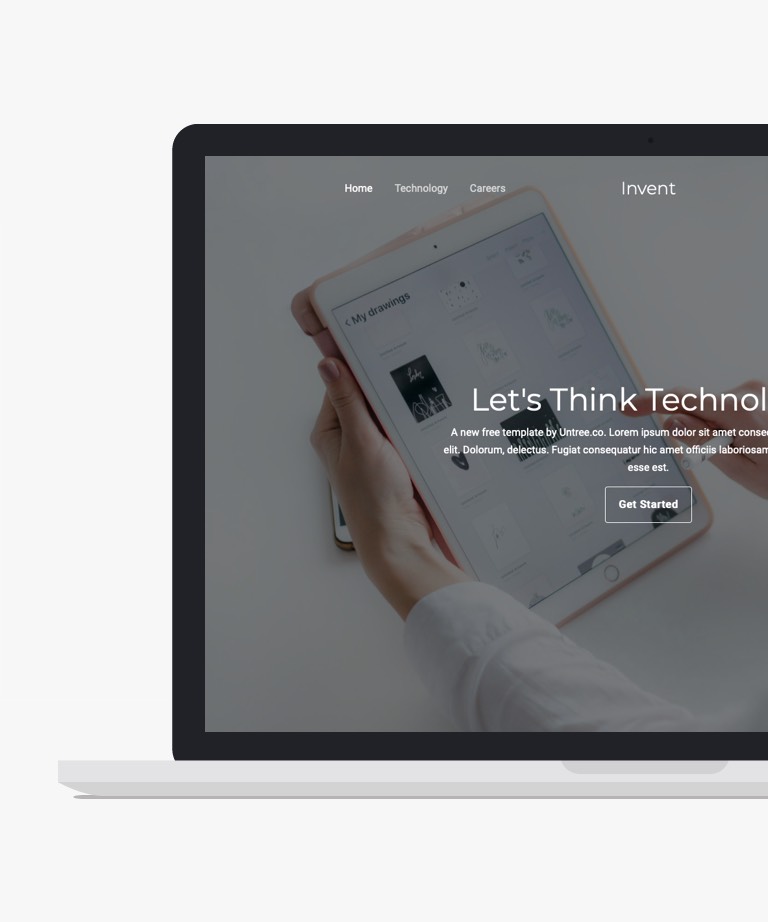
Download
Introducing Invent, a free HTML template designed for IT, business, or corporate-related websites. With its clean and visually appealing design, Invent provides a professional look and feel to your online presence. Built on the Bootstrap 4 grid system, this template ensures that your website looks great on all devices, offering a seamless user experience. Invent comes with six pre-designed demo pages, allowing you to quickly kickstart your website development process. By leveraging these predesigned pages, you can save time and effort in building your website and focus on showcasing your content effectively. Whether you're a technology company, a business entity, or a corporate organization, Invent provides the perfect foundation for your online presence. Take advantage of this free template and create a stunning website that captures the essence of your brand and engages your audience.
-
Free Bootstrap templates
-
Free CSS templates
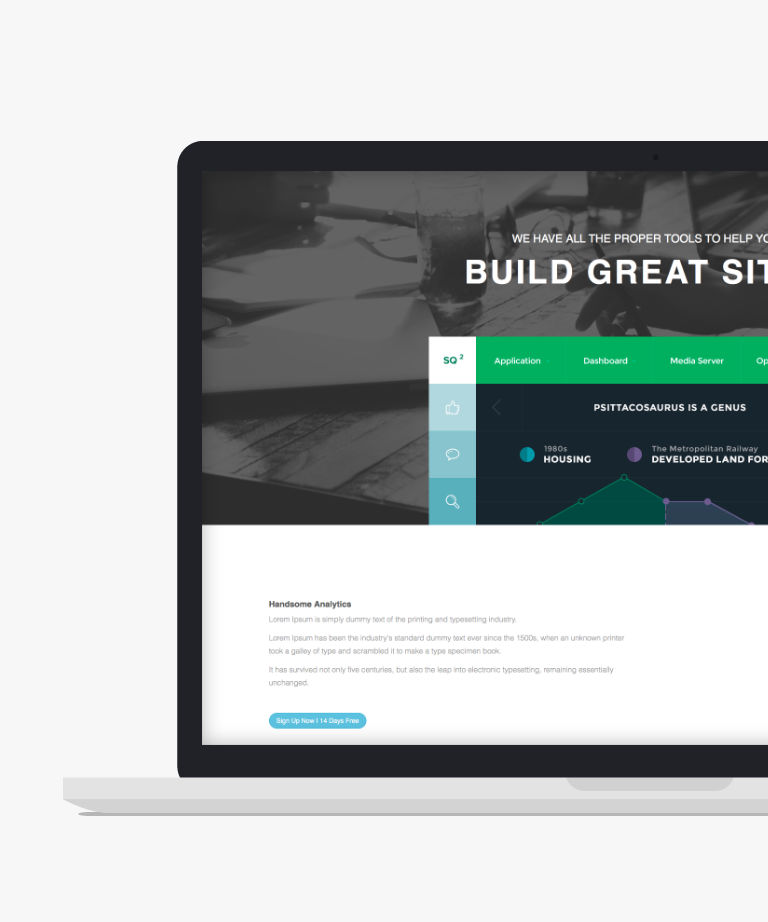
Download
Introducing Theme 13, a fully responsive and retina-ready HTML website template that has been created as a freebie by the experts at Landing Sumo. As part of a comprehensive bundle of landing pages, this template has been designed to meet the needs of a wide range of users, from freelancers to small businesses. One of the key features of this template is its responsiveness. With an increasing number of users accessing websites on mobile devices, having a website that can adapt to different screen sizes is essential. Thankfully, Theme 13 has been designed with this in mind, and is optimized to provide a seamless user experience across all devices, including desktop computers, tablets, and smartphones. In addition to its responsive design, Theme 13 also comes with the Bootstrap CSS Grid System, which ensures that the layout of the template is both intuitive and user-friendly. This grid system allows users to easily customize the design of the template to suit their specific needs while ensuring that the overall layout remains visually appealing and easy to navigate. Another key feature of this template is its retina readiness. This means that it has been optimized to provide the highest quality display on high-resolution screens, ensuring that images and text appear crisp and clear, even on the latest devices. Overall, if you are looking for a comprehensive and user-friendly HTML website template that is both responsive and retina-ready, look no further than Theme 13. With its intuitive layout, advanced technologies, and sleek design, this free template is an excellent choice for anyone looking to establish a professional and engaging online presence.
-
Free Bootstrap templates
-
Free Landing page templates
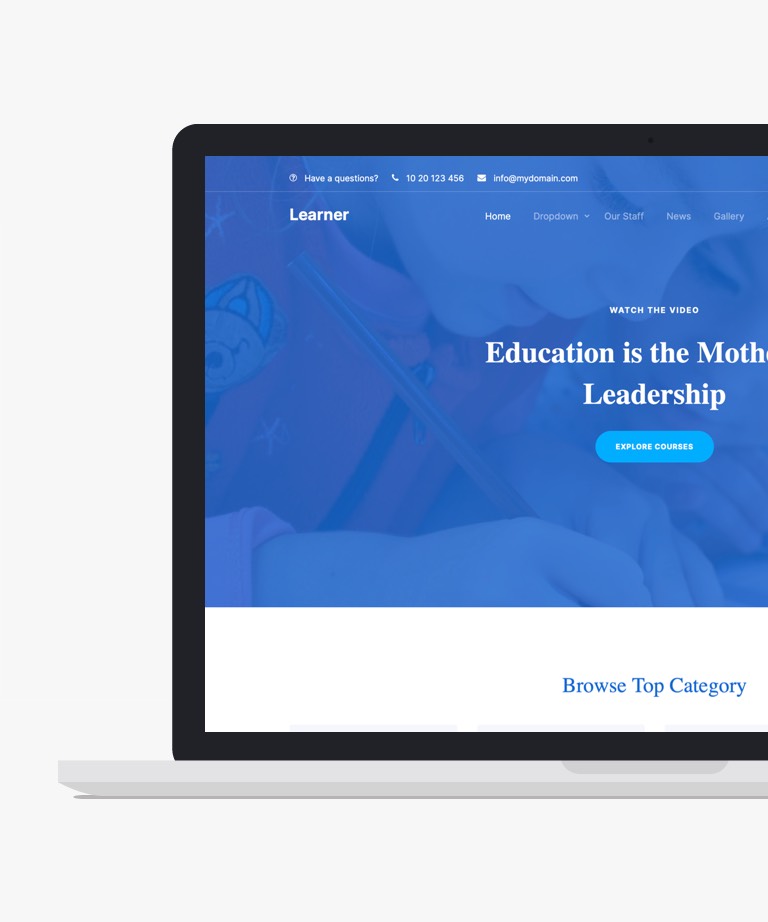
Download
Introducing Learner, a free education HTML template built on the Bootstrap framework. Designed with online courses, colleges, universities, and schools in mind, Learner offers a versatile and comprehensive solution for educational websites. With its responsive design, Learner ensures that your website looks great and functions seamlessly across all devices. The template includes nine pre-designed demo pages, including About, Contact, Elements, Gallery, Index, Login, News, Register, and Staff pages. These demo pages can be easily customized to suit your specific needs and purposes. Learner provides a user-friendly interface and a well-structured codebase, making it easy for you to modify and enhance the template to match your educational institution's branding and requirements. Whether you're looking to showcase courses, provide information about your organization, or engage with students and staff, Learner offers the flexibility and functionality you need. Download Learner today and unlock the potential of your education website with this feature-rich and visually appealing template.
-
Free Bootstrap templates
-
Free Education templates
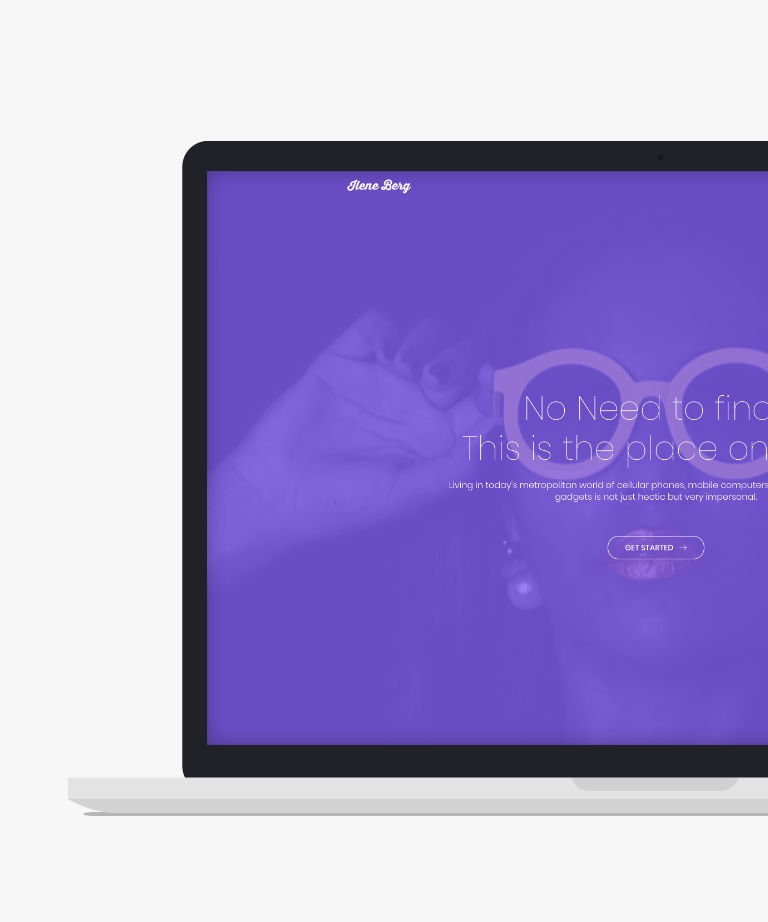
Download
Presenting Ilene Berg, a free responsive HTML5 website template that is built on the Bootstrap front-end framework. This exceptional template is tailor-made for photographers, freelancers, developers, and artists alike. Ilene Berg offers a seamless and engaging user experience across all devices with its fully responsive and retina-ready design. Whether you're showcasing your photography portfolio or presenting your creative work, this template has you covered. Featuring three distinct pages including a captivating homepage, an elements page, and a versatile generic page, Ilene Berg provides the flexibility and functionality you need to bring your vision to life. With Ilene Berg, you can display your talent and captivate your audience with its modern and visually appealing design. Elevate your online presence and leave a lasting impression with this remarkable free HTML template.
-
Free Bootstrap templates
-
Free Landing page templates
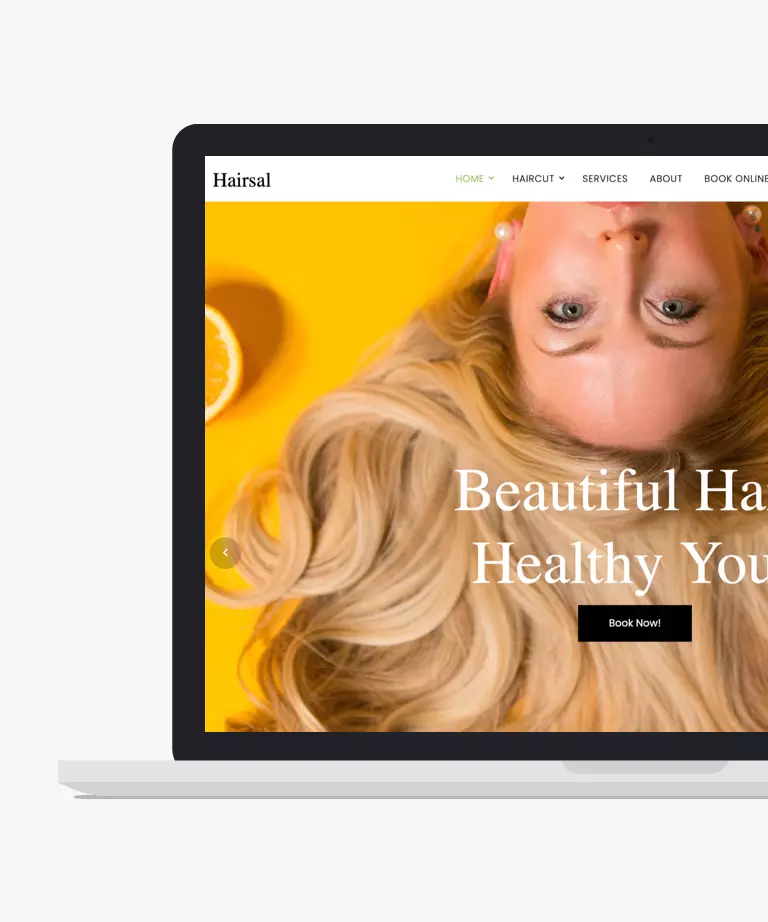
Download
Hairsal presents itself as a versatile free website template suitable for hair salons, small businesses, and startups. With its responsive layout and contemporary design, Hairsal offers a modern and stylish aesthetic, enhanced by its clean and minimalistic approach. This multi-page template is built on Bootstrap 4 HTML5, ensuring compatibility and flexibility. In addition to its aesthetic appeal, Hairsal boasts several features to elevate user experience. These include an online booking form with a convenient date picker, as well as engaging elements like parallax effect, slider, drop-down menu, and modal Vimeo video player. With Hairsal, you have the perfect foundation to bring your project to life and enjoy the process.
-
Free Bootstrap templates
-
Free Clean templates
-
Free CSS templates
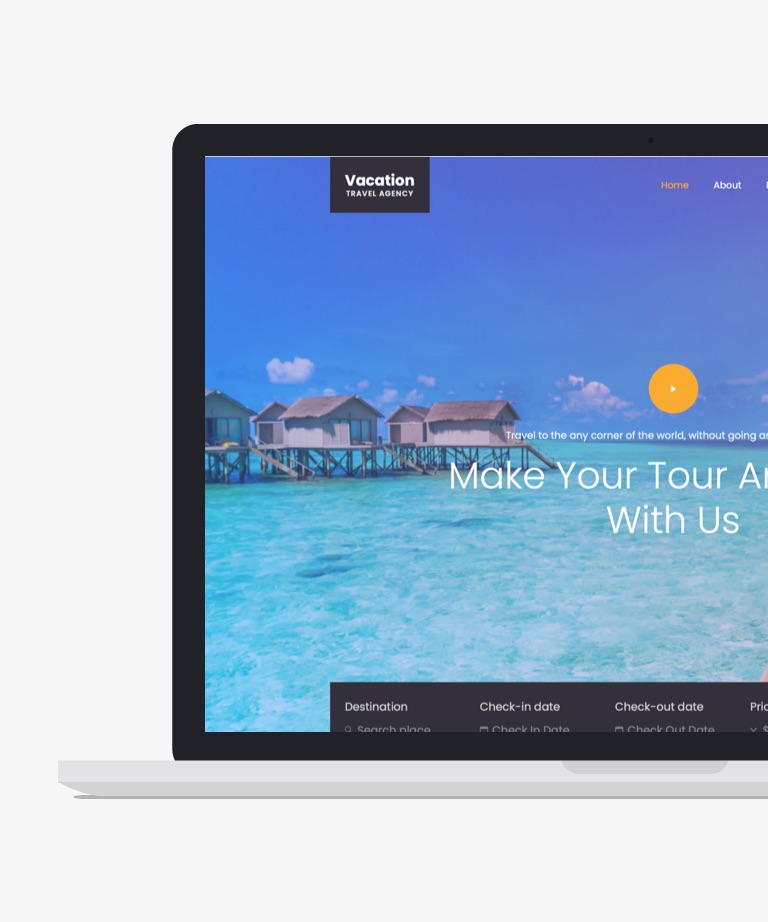
Download
Vacation, a free Bootstrap 4 HTML5 responsive template, is tailored for travel agencies, offering an elegant and ready-to-use platform to create captivating travel booking sites. With its eye-catching design and clean appearance, Vacation ensures a seamless display across all devices due to its fluid layouts. This travel agency website template boasts contemporary features such as a hero header, parallax background, modal video player, search box with filters, and a sticky navigation menu. Its flexible code structure allows easy customization, ensuring full responsiveness and cross-browser compatibility. With Vacation, kickstart your project with a stylish and functional theme that's ready to elevate your travel agency's online presence.
-
Free Agency templates
-
Free Bootstrap templates
-
Free Travel templates
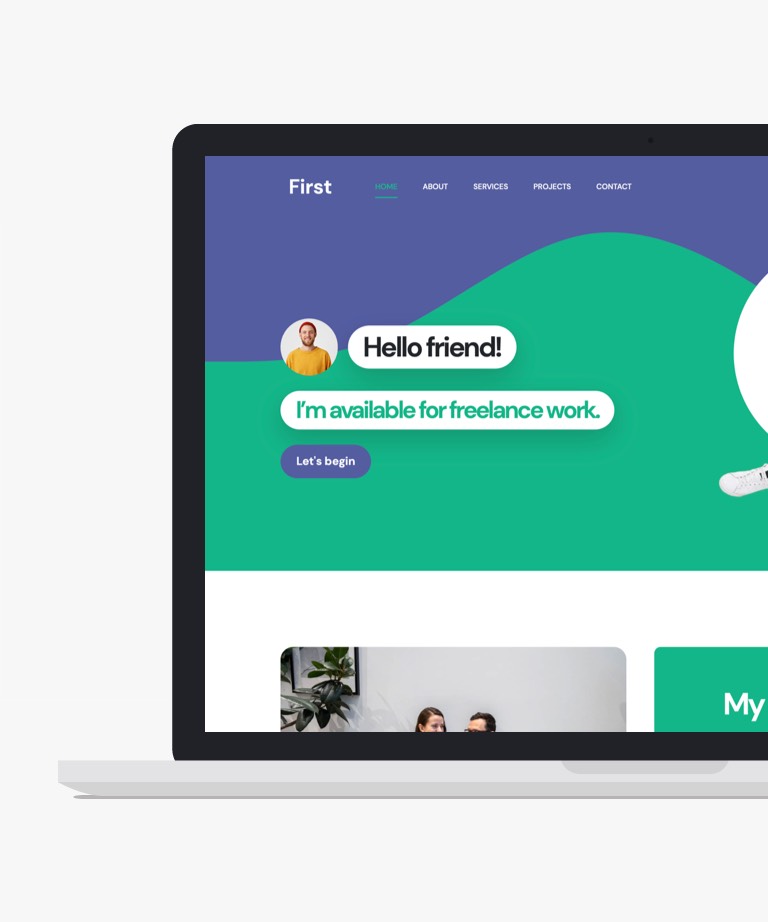
Download
First Portfolio is a versatile, one-page Bootstrap 5 template that is ideal for creating a personal portfolio website. This template is perfect for web developers, designers, and creative professionals who are looking to showcase their talents, projects, and services in a visually stunning way. With its clean and impactful design in the hero area, First Portfolio will surely grab the attention of your visitors. Built with HTML, CSS, and Bootstrap, this template offers maximum flexibility for customization. The high responsiveness of this template ensures that it looks great on any device without any issues.
-
Free Bootstrap templates
-
Free Portfolio templates
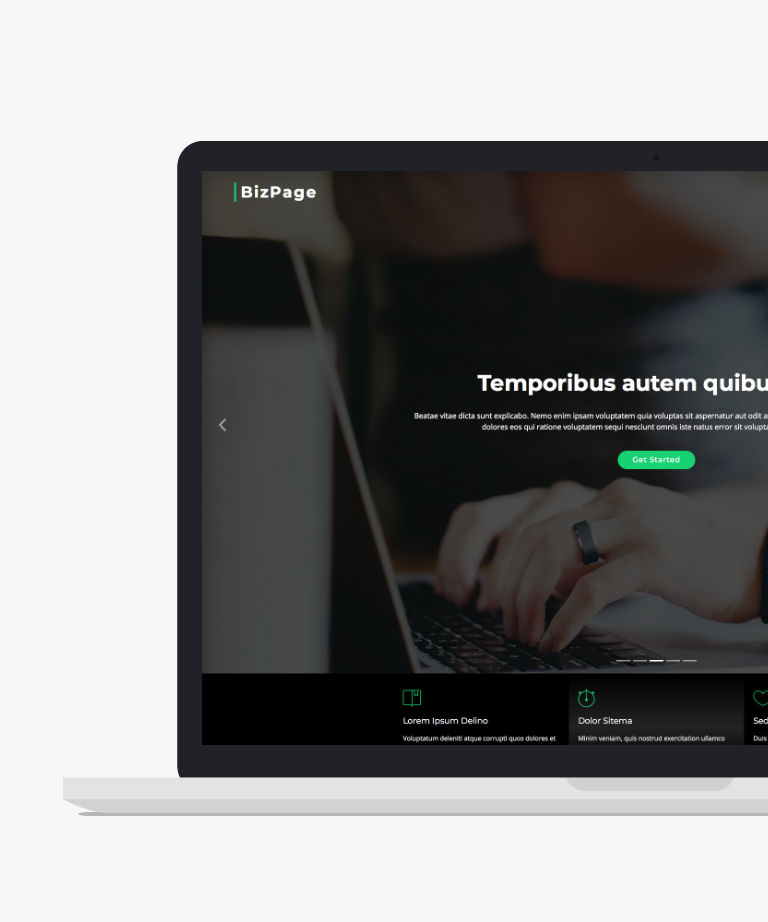
Download
Discover the captivating and innovative BizPage HTML template, a remarkable and free Business HTML5 website template crafted with the powerful Bootstrap framework. Designed to impress, BizPage offers a plethora of features that make it the perfect choice for corporate, business, and finance-related websites. With its stunning design and attention to detail, BizPage ensures that your website stands out from the competition. Its fully responsive layout guarantees optimal viewing across various devices, while its retina-ready capabilities ensure crisp and high-resolution visuals. The template's integration with Bootstrap CSS Grid System further enhances its flexibility and responsiveness. BizPage provides a seamless user experience, allowing visitors to navigate your website effortlessly. Its modern and sleek design elements create a professional and visually appealing interface that captivates and engages your audience. Whether you're establishing an online presence for your business or revamping your existing website, BizPage equips you with the tools to showcase your brand effectively. Unleash the potential of your business with BizPage and leverage its features to create a stunning online presence. Take advantage of this free HTML template and elevate your website to new heights of success.
-
Free Bootstrap templates
-
Free Business templates
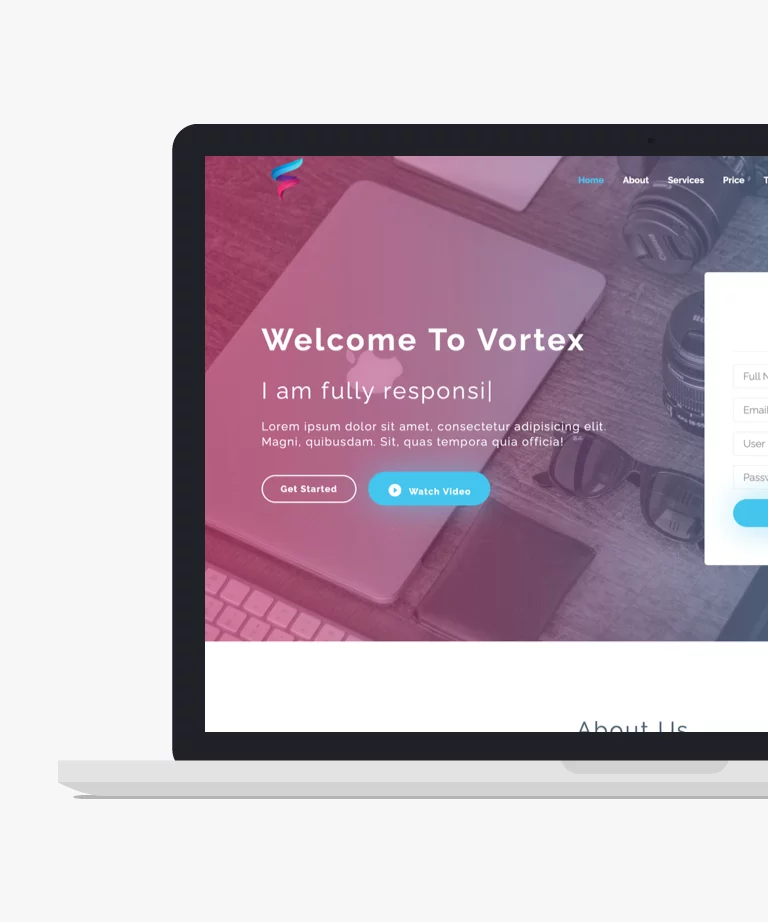
Download
Vortex is a free HTML5 Bootstrap startup landing page template featuring a clean and minimalist design. With a responsive one-page layout, it offers two distinct header styles – particles and hero – providing a versatile choice for various purposes such as web development, design studios, digital agencies, and startup businesses. The gradient header, adorned with a typing text-style welcome message, contributes to Vortex's visually appealing design. Packed with trendy features like material design, hero header, sticky navigation, and a modal login form, Vortex ensures a modern and engaging user experience. Additionally, it includes a modal YouTube player to enhance multimedia integration. Vortex boasts an intuitive and easily customizable code structure, making the website-building process straightforward and enjoyable. Embrace simplicity, creativity, and functionality by choosing Vortex for your startup landing page needs!
-
Free Bootstrap templates
-
Free Landing page templates
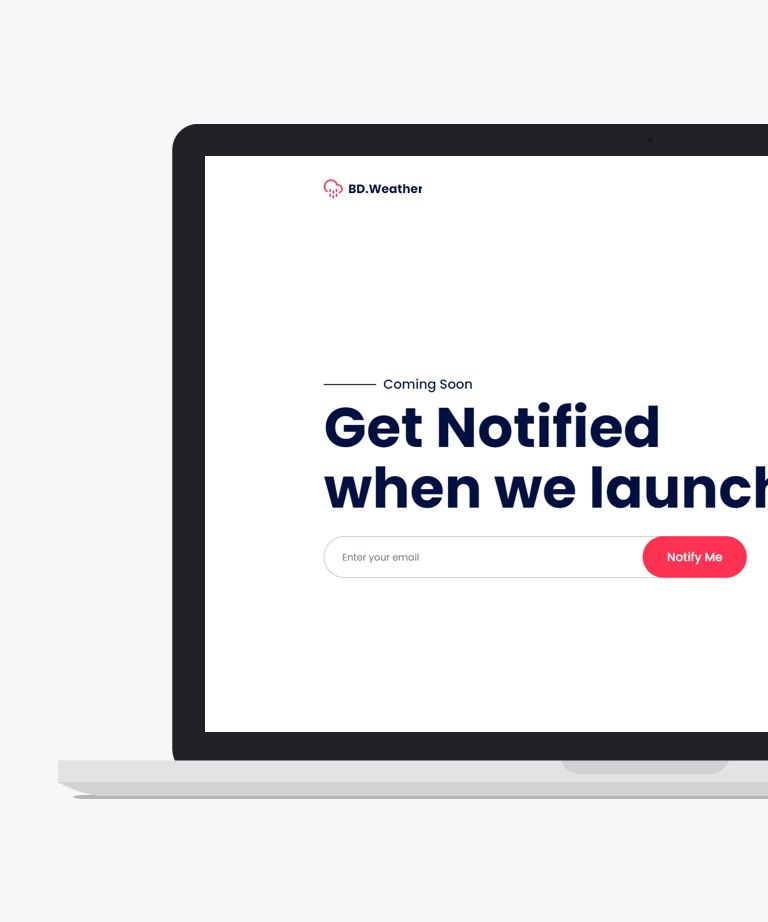
Download
BD Weather is a sleek and visually pleasing free Bootstrap-based Coming Soon HTML Template. Its clean design offers a seamless user experience and ensures your upcoming project is presented in an elegant manner. The template features a fully responsive layout, adapting flawlessly to various screen sizes and devices. It includes essential elements such as a logo, a newsletter form, and social media icons, allowing you to connect with your audience even before your website launch. With its simple and well-structured HTML code, BD Weather is the perfect choice if you're in need of a coming soon landing page in a short amount of time. Set the stage for your future endeavors with this impressive template and captivate your visitors from the moment they arrive.
-
Free Bootstrap templates
-
Free Clean templates
-
Free Coming soon templates
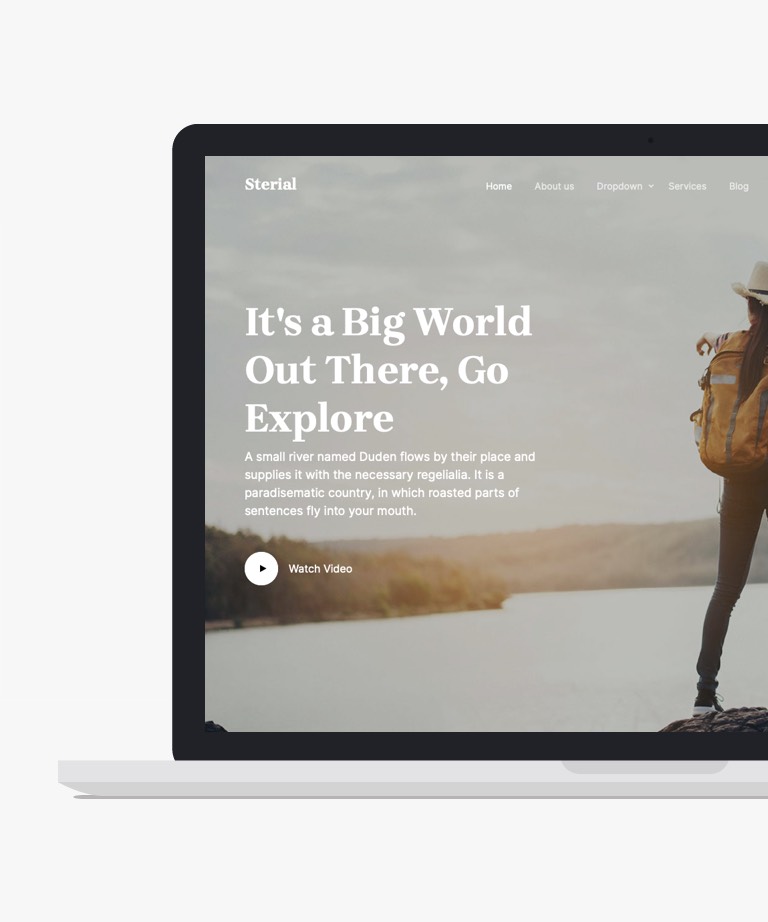
Download
Sterial is a sleek and versatile HTML website template based on the Bootstrap framework, making it an excellent option for travel agency websites. However, with the right design skills, you can customize this template to suit any type of website. With Sterial's clean design and well-organized layout, it offers a professional and visually appealing experience for visitors. The template includes six separate demo pages, including a fully designed homepage, providing you with a solid foundation to build upon. Sterial incorporates various features to enhance user engagement, such as testimonials to showcase client feedback, parallax sections to add depth and visual interest, a video popup for multimedia content, a dropdown menu for easy navigation, and smooth scrolling animations for a seamless browsing experience. Whether you're in the travel industry or looking for a versatile template for your website, Sterial offers a flexible and stylish solution that can be tailored to meet your specific needs.
-
Free Bootstrap templates
-
Free Clean templates
-
Free Travel templates
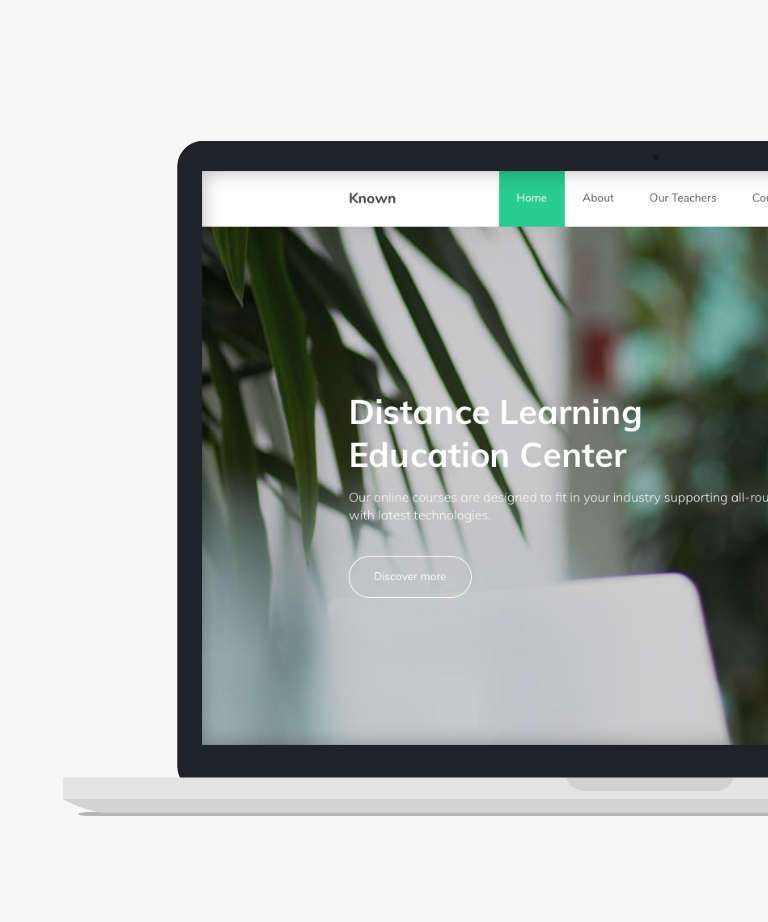
Download
Known is a meticulously crafted and beautifully designed free HTML5 educational Bootstrap template that showcases a sleek and professional appearance. Known template is equipped with an array of impressive features, including a slider, carousels, signup forms, and a contact form to provide users with a seamless and dynamic experience. Its fully responsive design, based on the popular Bootstrap framework, enables Known to adapt smoothly and effortlessly to all screen sizes, rendering it the ideal choice for any type of educational website. Whether you’re building a website for a school, university, or online course, Known template is sure to impress your audience and make your website stand out.
-
Free Bootstrap templates
-
Free Education templates

Download
WeBuild is a straightforward and uncluttered coming-soon HTML template designed for websites that are currently under construction. It features a clean and minimalistic design that is complemented by a polygonal background, as well as a jQuery countdown timer. This free coming soon HTML template is built with the Bootstrap framework, ensuring full responsiveness and cross-browser compatibility. If you're looking for a simple and efficient solution to create a coming soon page for your website, WeBuild is an excellent choice.
-
Free Bootstrap templates
-
Free Coming soon templates
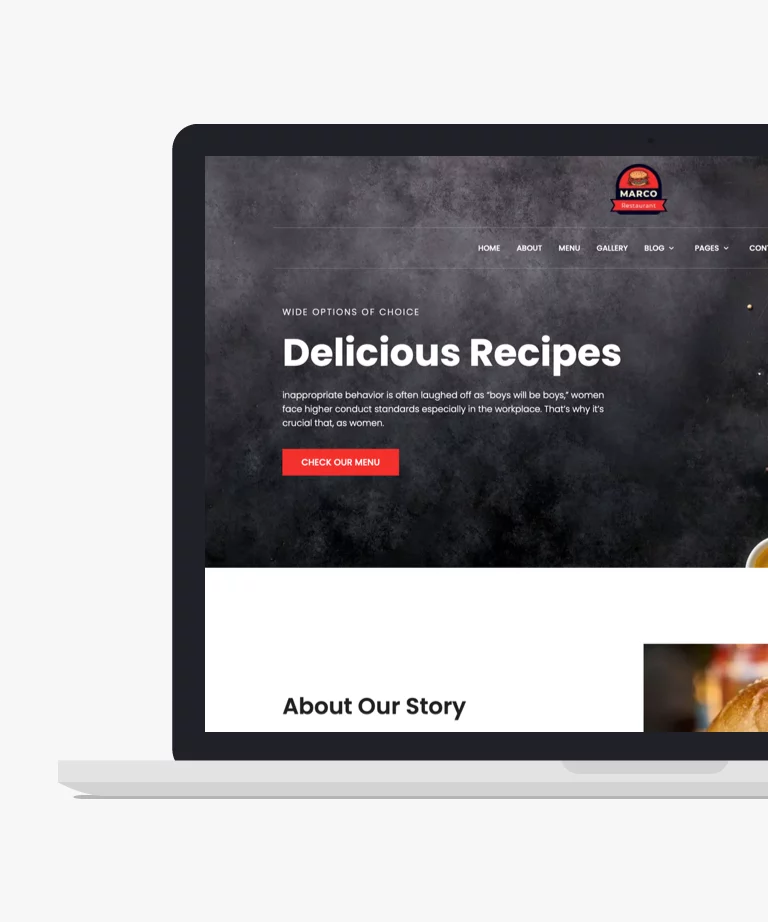
Download
Marco Restaurant, a free responsive restaurant template by Colorlib, offers a brilliant presentation to ensure the success of your restaurant's online presence. With its multi-page setup, this template allows you to build a substantial project, while Bootstrap 4 ensures responsiveness across devices. From sticky navigation to multi-level dropdowns, linear icons to a filterable gallery, it encompasses a range of features. Going beyond the typical offerings of a free website template, Marco Restaurant includes a blog page with pagination and right sidebar integration. Additionally, features like a reservation form and a contact page contribute to enhanced user engagement.
-
Free Bootstrap templates
-
Free Food & Restaurant templates
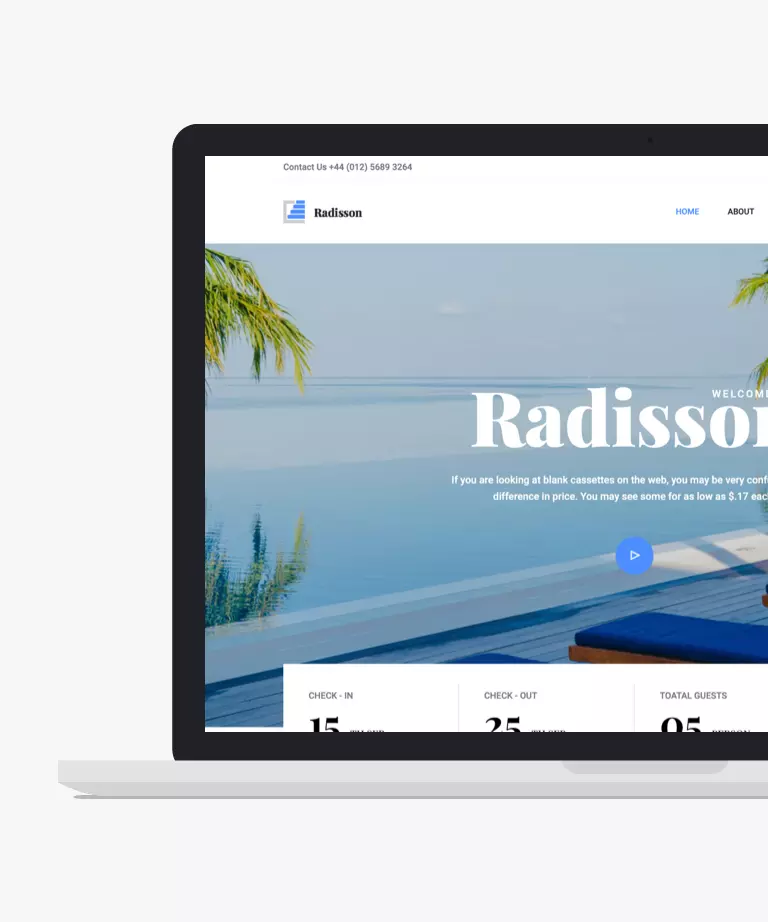
Download
For your hotel resort accommodation business, Radisson offers the ideal solution with its free Bootstrap 4 HTML5 hotel resort website template. Featuring a clean, minimal, and visually appealing design, Radisson boasts a popup YouTube video player in the header. Packed with advanced features such as sticky navigation, booking widget, testimonials, and blog section, Radisson ensures an exceptional user experience. Furthermore, Radisson includes a working newsletter widget and Instafeed, enhancing its functionality. Built on the Bootstrap 4 Framework, this multi-page HTML5 template is fully responsive and adaptable to all devices. With a PHP/Ajax based working contact form integrated with Google Maps, Radisson offers seamless communication. Additionally, its impressive Magnific popup photo gallery adds to its appeal, making Radisson the perfect choice for creating a free hotel resort website.
-
Free Bootstrap templates
-
Free Clean templates
-
Free Travel templates
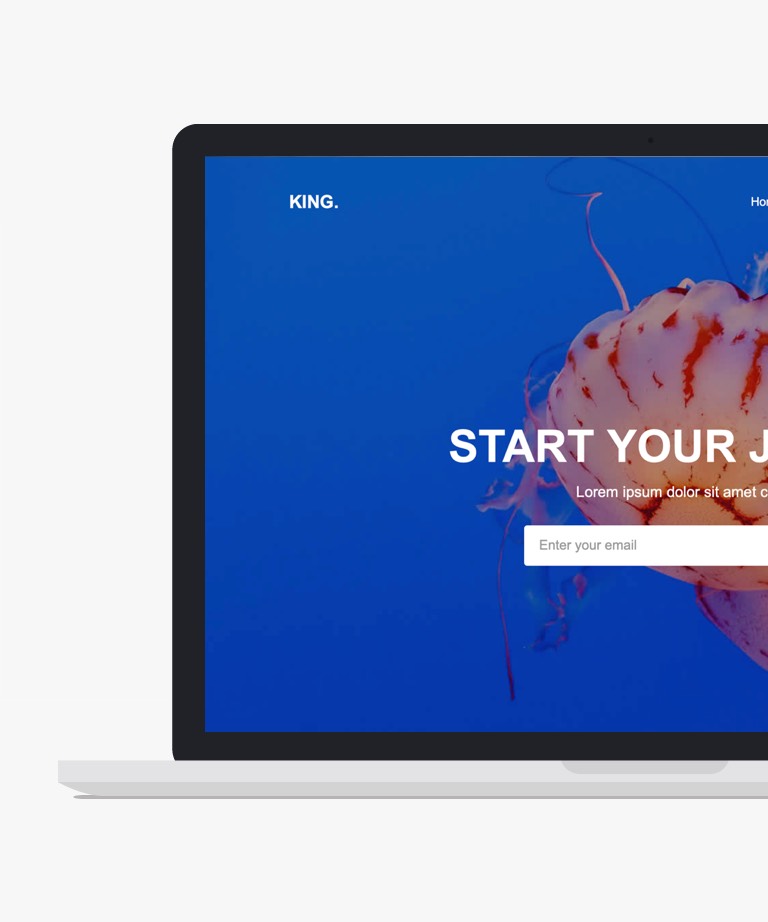
Download
King is a remarkable free HTML template perfect for portfolio and agency websites. With its sleek and modern design, King leverages the power of the renowned Bootstrap framework and offers an extensive collection of five pages. This well-crafted and visually appealing HTML5 web template is designed to streamline your workflow and enhance your design productivity. By utilizing King, you can save valuable time while delivering stunning results. Its user-friendly structure and intuitive layout allow for effortless customization and seamless integration. Whether you're a creative professional, freelancer, or agency, King provides an ideal platform to showcase your work and impress your audience. Boost your design productivity and create a striking online presence with this feature-rich and aesthetically pleasing free HTML template.
-
Free Agency templates
-
Free Bootstrap templates
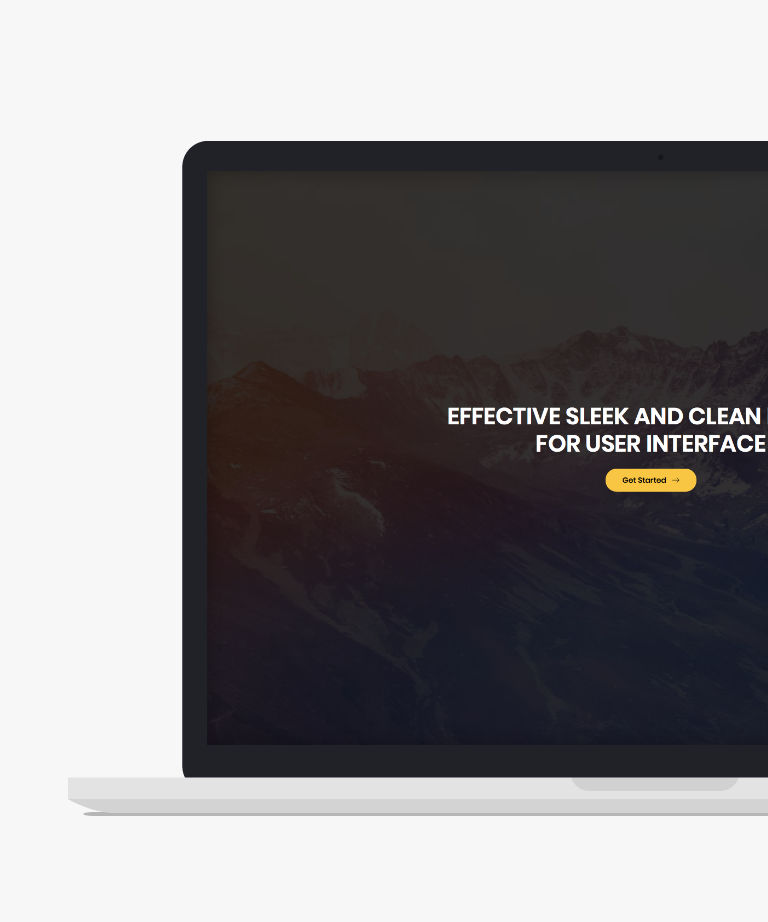
Download
Ozberk, a free HTML business landing page template, is an excellent choice for any business-related website. With its cross-browser compatibility and retina-ready design, Ozberk ensures a seamless user experience across all major platforms. The template's vibrant and minimalist layout, combined with its clean design, creates an inviting and professional atmosphere. Ozberk offers a visually appealing interface that captivates visitors and effectively conveys your business message. Whether you're showcasing products, promoting services, or sharing company information, Ozberk provides a versatile platform to engage your audience. Its responsiveness guarantees optimal performance on various devices, ensuring that your website looks and functions flawlessly. With Ozberk, you can confidently present your business online and make a lasting impression.
-
Free Bootstrap templates
-
Free Business templates
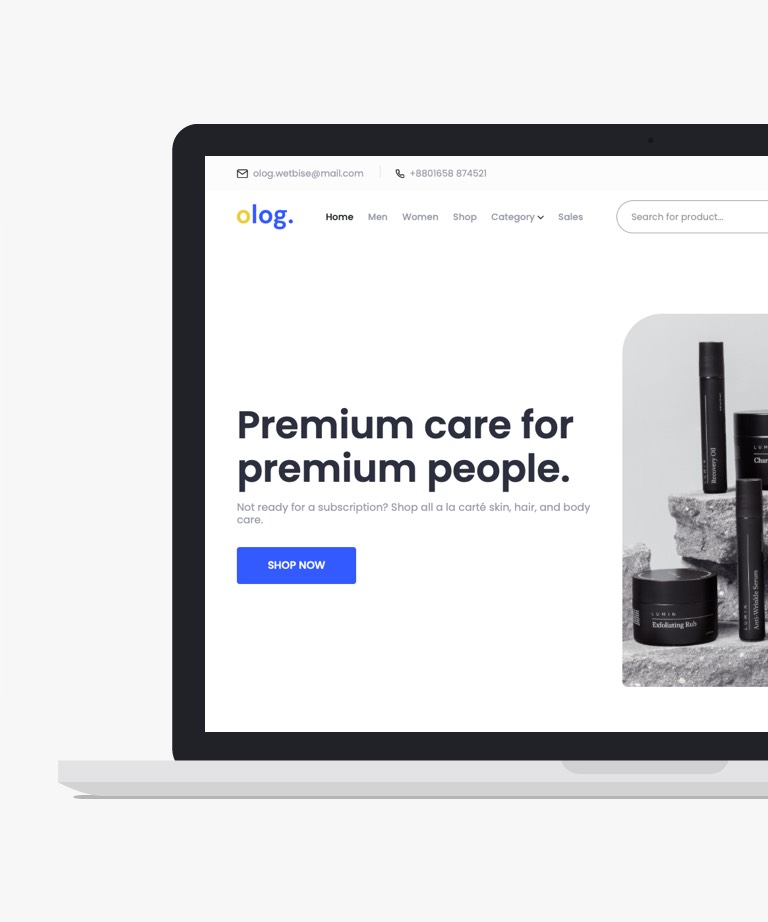
Download
Olog is an exceptional and feature-rich eCommerce website template pack available for free. With over eleven meticulously designed HTML pages, including essential sections like the cart page, delivery information page, password recovery page, payment page, product details page, shipping page, shop page, user dashboard page, and more, Olog provides a comprehensive solution for building a robust online store. This HTML eCommerce template is built on the reliable Bootstrap framework, ensuring responsiveness and compatibility across devices. The template utilizes valid HTML and SCSS, along with the popular Font Awesome Icons and jQuery library, to enhance its functionality and visual appeal. Whether you're a seasoned developer or a beginner, Olog empowers you to create a captivating and seamless eCommerce website with ease.
-
Free Bootstrap templates
-
Free Clean templates
-
Free Ecommerce templates
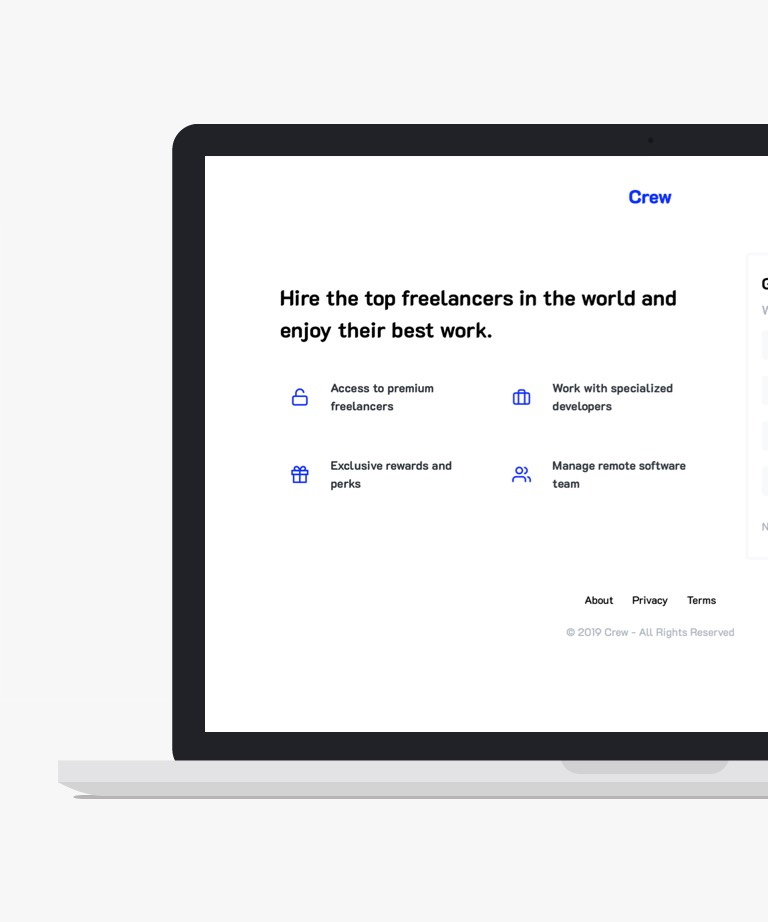
Download
Introducing Crew, a high-quality coming-soon landing page template that is freely available under the Creative Commons 4 license. Crafted with startups in mind, this template is built on the Bootstrap framework and offers a plethora of professional features. With its sleek and seamless design, Crew presents a clean and contemporary layout that is bound to captivate visitors. The template is fully responsive, guaranteeing a visually appealing experience across all devices. Equip your startup with a striking online presence using Crew's top-notch design and user-friendly interface. Whether you're looking to build anticipation for an upcoming launch or capture leads, this template has you covered. Take advantage of its modern aesthetics and impressive functionality to leave a lasting impression on your audience. Enjoy the benefits of this exceptional coming-soon landing page template and set your startup on the path to success.
-
Free Bootstrap templates
-
Free Coming soon templates
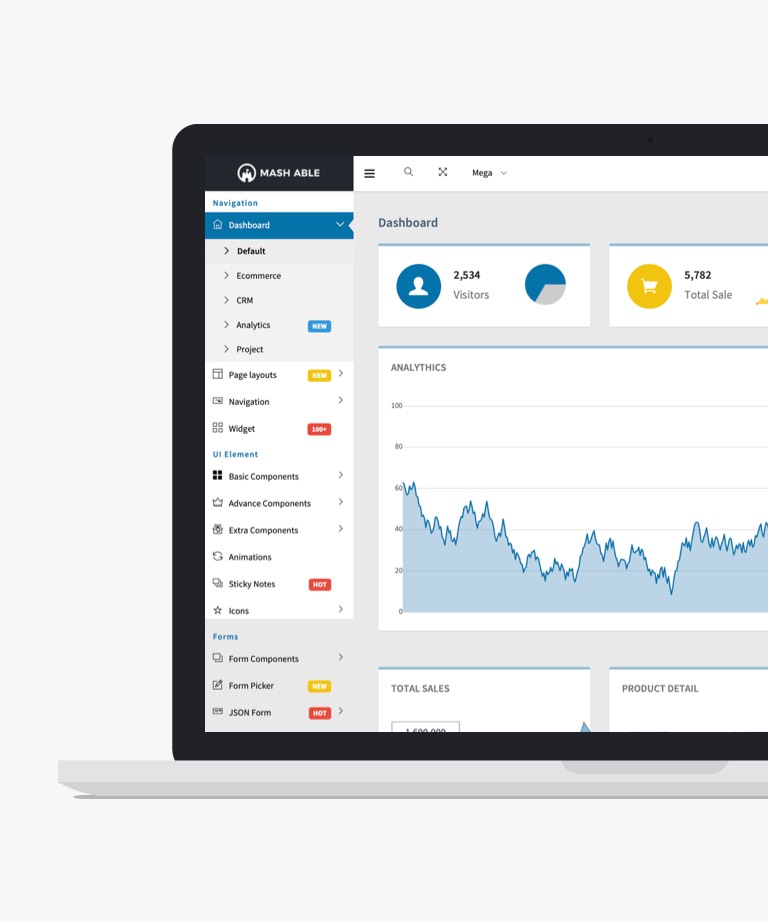
Download
Mash Able Bootstrap Lite admin template is a comprehensive solution for creating your dashboard. It includes a default layout version with limited options and is optimized for Google with font integration, high speed, and mature and sophisticated code. The code is extremely well-organized, error and bug-free, well-structured, well-commented, and regularly updated with the latest code, saving you a significant amount of time in developing your backend application. Additionally, it is fully customizable to meet your specific needs. Mash Able Bootstrap Lite also includes a range of useful UI components, including basic and advanced components, authentication pages, font icons, various form components, data tables, charts, and maps. For more features and a wider variety of options, you can upgrade to the premium dashboard version of Mash Able. Additionally, Mash Able Admin Template is also available in pro versions.
-
Free Admin templates
-
Free Bootstrap templates
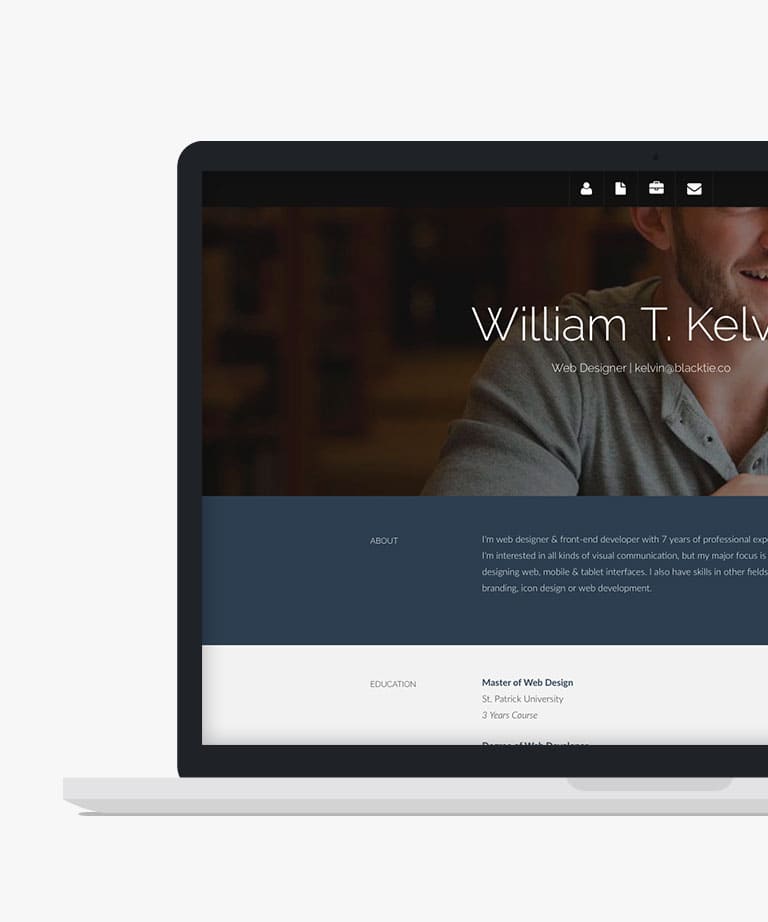
Download
Introducing Kelvin, a free HTML5 Bootstrap Resume website template designed to enhance your job search and elevate your professional profile. With Kelvin, you can create a compelling resume that leaves a lasting impression on hiring managers, increasing your chances of securing more interviews and ultimately landing your dream job. This template is fully responsive, ensuring optimal functionality and seamless user experience across all devices. Built with the widely popular Bootstrap framework, Kelvin offers a solid foundation for showcasing your skills and qualifications. Whether you're a seasoned professional or just starting out in your career, Kelvin provides the perfect solution to take your job hunt to the next level. Stand out from the competition and maximize your chances of success with Kelvin.
-
Free Bootstrap templates
-
Free Personal templates

Download
GymLife, a Bootstrap HTML5 template, is a remarkable and stylish web design that offers all the necessary functions and features for gyms, fitness centers, yoga centers, or other fitness-related websites. Its unique dark look sets it apart and catches the eye. This template is equipped with a variety of modern and useful elements, such as a hero header, call to action button, slider, drop-down menu, off-canvas search option, and pricing table. It is also fully responsive and compatible with all modern browsers. Customization is made easy with GymLife, even for those without coding experience. In summary, GymLife is a free and versatile template that will help you create a stunning and functional website for your fitness-related project.
-
Free Bootstrap templates
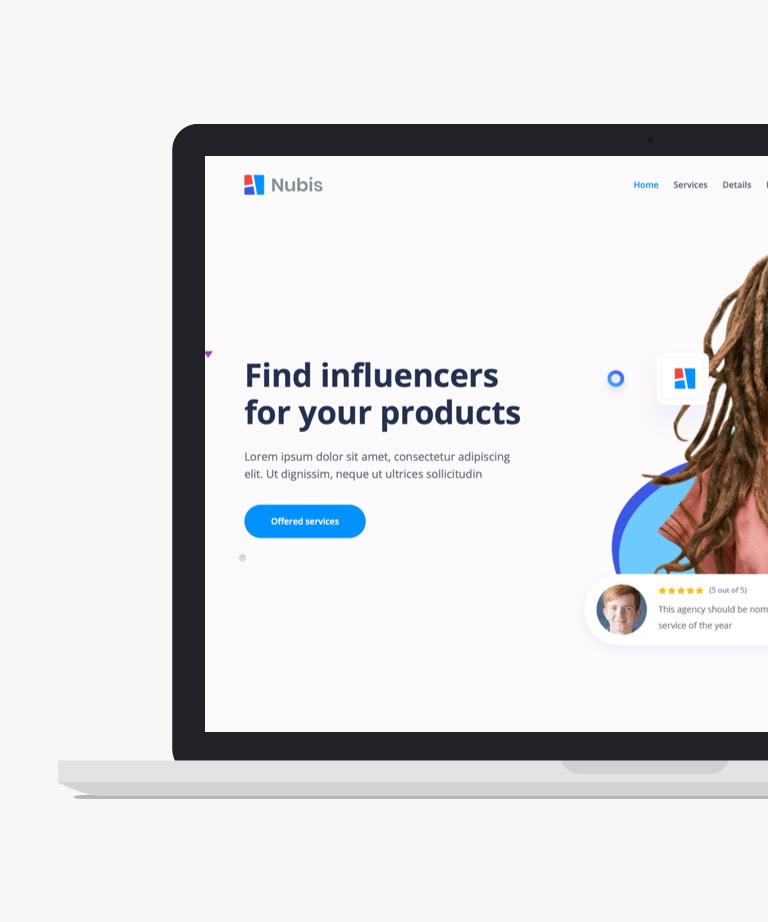
Download
Nubis is a free Bootstrap 5 business website template that combines a captivating style and powerful functionality, making it a superb choice for online service websites looking to expand their reach. It's equally suitable as a portfolio template. Nubis boasts a modern, sophisticated, and minimalist design with a light color palette dominated by blue. It's not only visually pleasing but also 100% responsive and well-optimized, ensuring a user-friendly experience for all. This free Bootstrap 5 HTML5 business website template comes packed with a range of eye-catching features, including a striking hero header, a sticky navigation bar, a convenient dropdown menu, an engaging call-to-action button, testimonials, accordion components, an image slider for customer logos, footer navigation, and more. With a basic understanding of HTML and CSS, you can easily add your personal touch. Nubis offers the flexibility to be used straight out of the box, making it a hassle-free choice for your project. Jumpstart your project with the Nubis template for a strong boost.
-
Free Bootstrap templates
-
Free Clean templates
-
Free One page templates
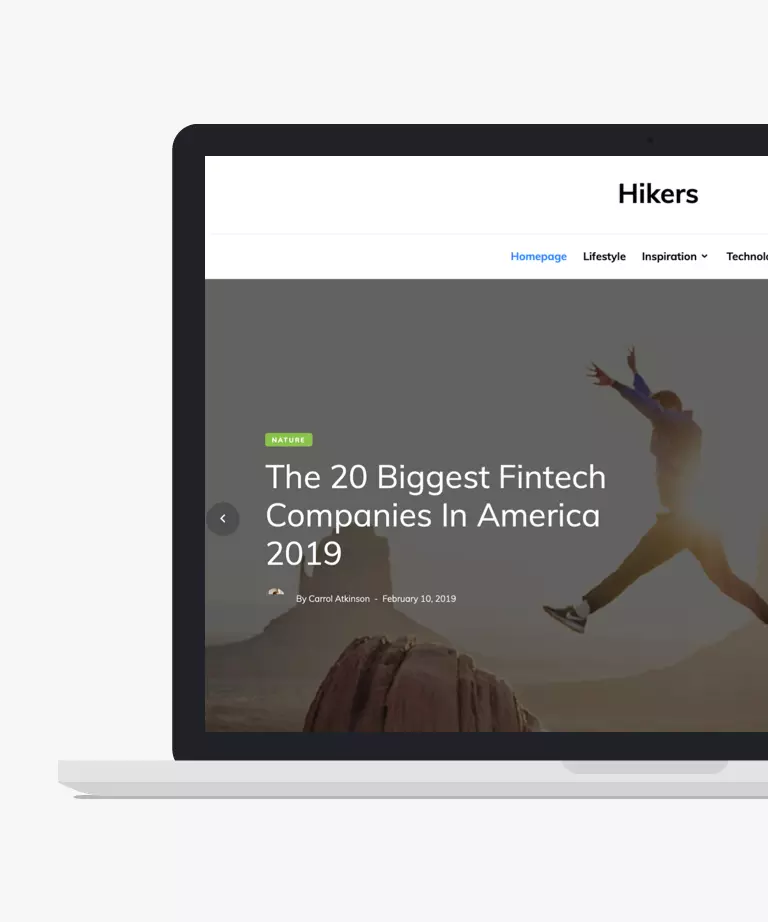
Download
Hikers presents itself as a complimentary, responsive travel blog website template, skillfully crafted using HTML5 and the Bootstrap 4 framework. Featuring a multi-page layout, this theme exudes simplicity and cleanliness in its design. Adding to its allure is a timeless slider positioned atop the header, enhancing its visual appeal. This free responsive travel blog website template, Hikers, boasts a collection of modern and impactful features and assets. From the classic slider to the intuitive drop-down menu and the user-friendly newsletter form UI, Hikers offers a seamless browsing experience. Additionally, footer widgets are included to enhance site navigation and engagement. With a well-structured code provided within the package, Hikers guides you through the development process, ensuring ease of customization and implementation. Harness the potential of Hikers to create an exceptional travel blog site and embark on a journey of digital storytelling.
-
Free Blog templates
-
Free Bootstrap templates
-
Free CSS templates
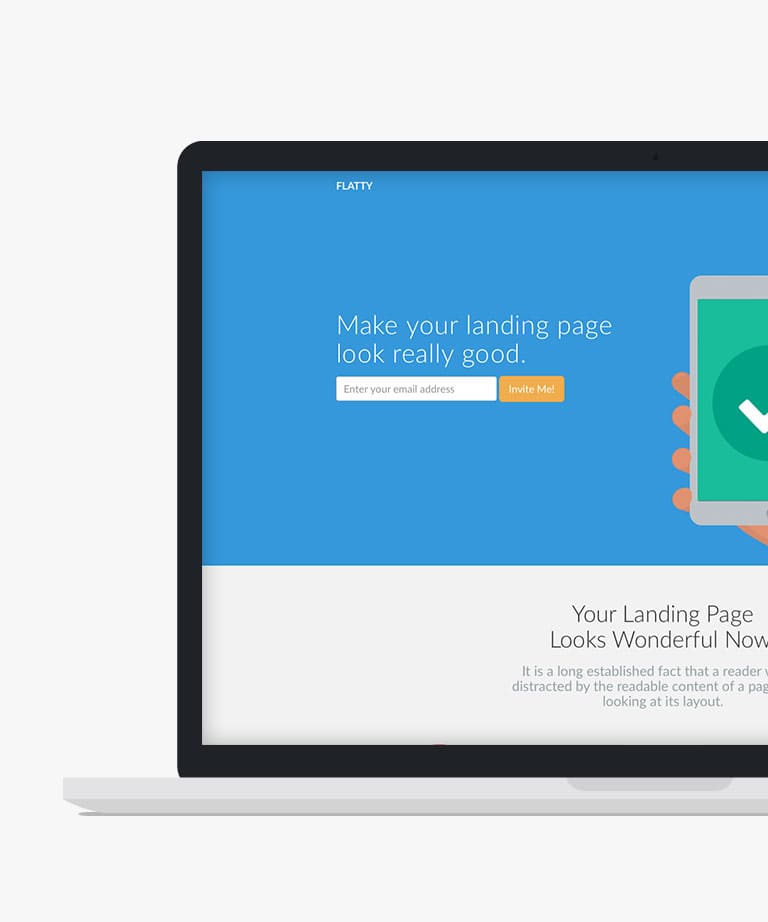
Download
Flatty is a free, flat, and responsive HTML5 Bootstrap landing page website template, specially designed for Application websites. With its sleek and modern design, Flatty is the perfect choice for developers who want to create an attractive and professional landing page for their applications. This powerful template is fully responsive, which means that it can adapt to any screen size, making it easy for users to navigate and interact with your application on any device. Moreover, Flatty is built on the popular Bootstrap framework, which provides a solid foundation for developers to build upon. With Flatty, you can create a stunning landing page that showcases the key features of your application and helps you to drive more downloads and conversions. This template is also highly customizable, which means that you can easily tweak and modify it to match your brand's unique style and tone.
-
Free App templates
-
Free Bootstrap templates
-
Free Landing page templates
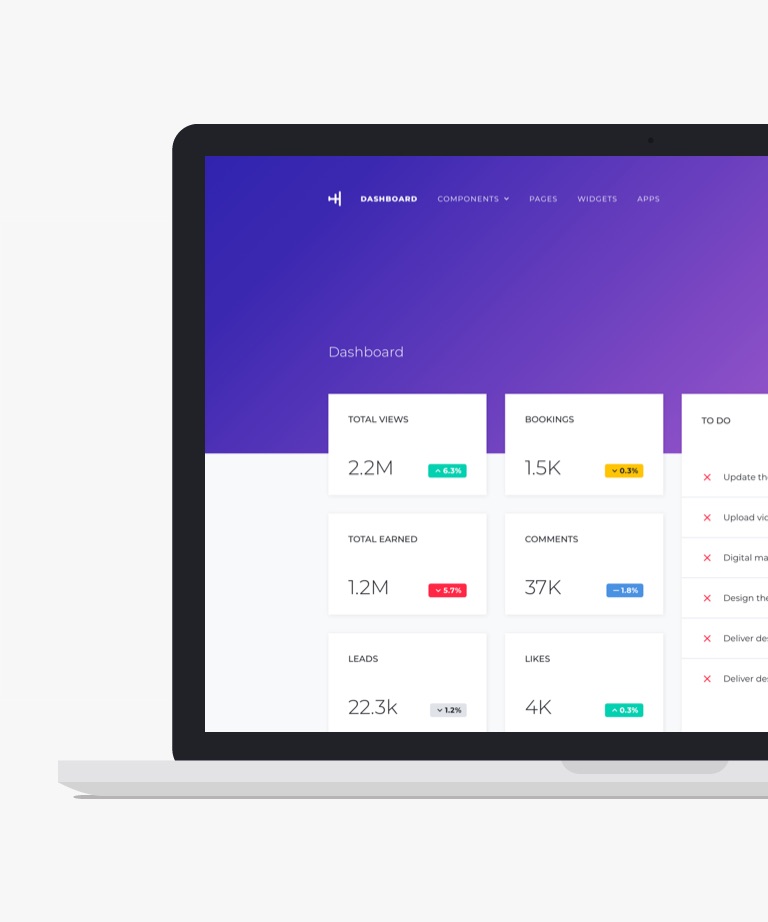
Download
Fancee provides a free Bootstrap template exclusively designed for admin dashboard systems, leveraging the power of HTML5 and CSS3. Tailored for admin panels and dashboards offering a sleek, polished, and straightforward web interface. With Fancee, efficiency reigns supreme right from the start, streamlining tasks and conserving valuable time. Its complete adaptability allows for a tailored configuration to perfectly align with your specific goals. This Bootstrap 4 HTML5 admin dashboard template comprises a comprehensive package, housing an array of fundamental elements like charts, tables, forms, buttons and many more. Regardless of the device used, Fancee guarantees flawless presentation, seamlessly adjusting to diverse screen sizes while retaining complete responsiveness and compatibility across browsers.
-
Free Admin templates
-
Free Bootstrap templates
-
Free Dashboard templates
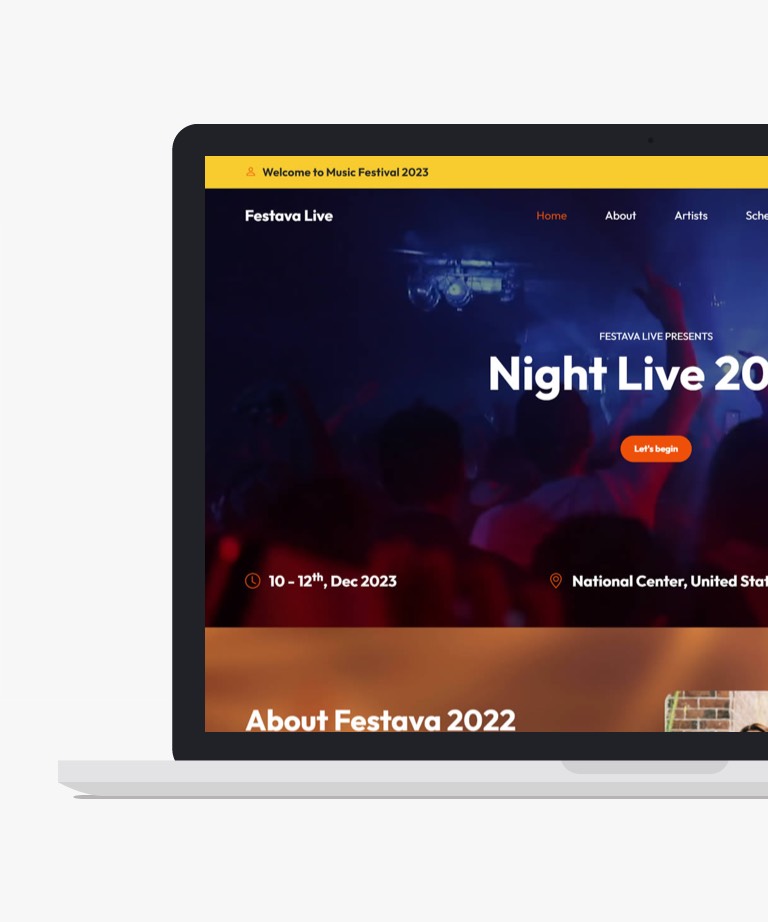
Download
Introducing Festava Live, a free and open-source one-pager website template that boasts a unique design and incorporates the latest frameworks such as Bootstrap 5, HTML5, and CSS3. Its single-page layout has been crafted to be fully responsive and adaptable to any device or screen size, eliminating the worry of any distorted elements. In addition, it has been designed to be compatible across all web browsers for seamless functionality. This multi-purpose template features numerous user-friendly UI components that have been incorporated into its responsive layout. The homepage greets visitors with a captivating full-sized video banner, while also offering a schedule manager, pricing table, contact form UI, call-to-action buttons, on-hover effects, and more. With all these features and benefits, Festava Live is the perfect template to elevate your next project.
-
Free Bootstrap templates
-
Free One page templates
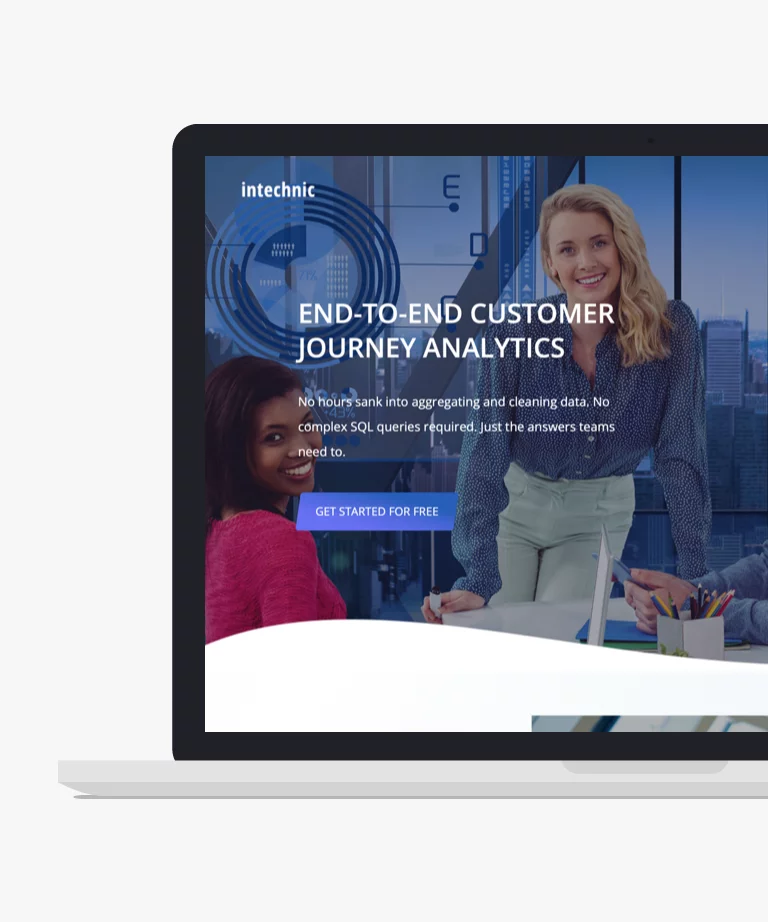
Download
Utilize this free, clean HTML and CSS template to effortlessly create a website that fosters the growth of your startup. Its intelligent design and exceptional layout make it a must-have addition to your toolkit. Notable features include a YouTube pop-up video and a sticky burger menu that collapses on click, adding to its allure. The well-structured sections are neatly organized, offering great benefits for various types of business websites. With proper customization, building a modern site is a quick task. Additionally, the multi-page setup provides several ready-to-use pages for seamless integration into your project.
-
Free Bootstrap templates
-
Free Clean templates
-
Free CSS templates
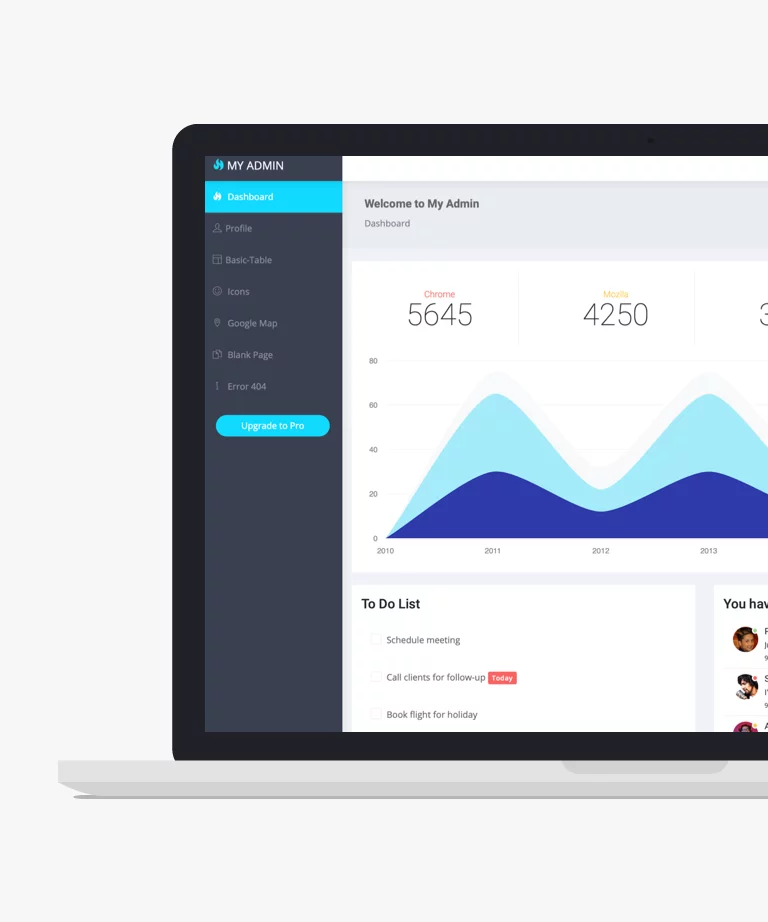
Download
My Admin Lite stands as a cornerstone in the realm of web development, offering an array of essential features and functionalities to support your projects. This Bootstrap 4 dashboard template boasts a sleek and modern design, making it the perfect choice for backend administration tasks. With its user-friendly interface and intuitive layout, My Admin Lite simplifies the management of your applications, allowing you to focus on what matters most – delivering exceptional user experiences. Whether you're a seasoned developer or just starting out, My Admin Lite provides the flexibility and versatility you need to bring your projects to life.
-
Free Admin templates
-
Free Bootstrap templates
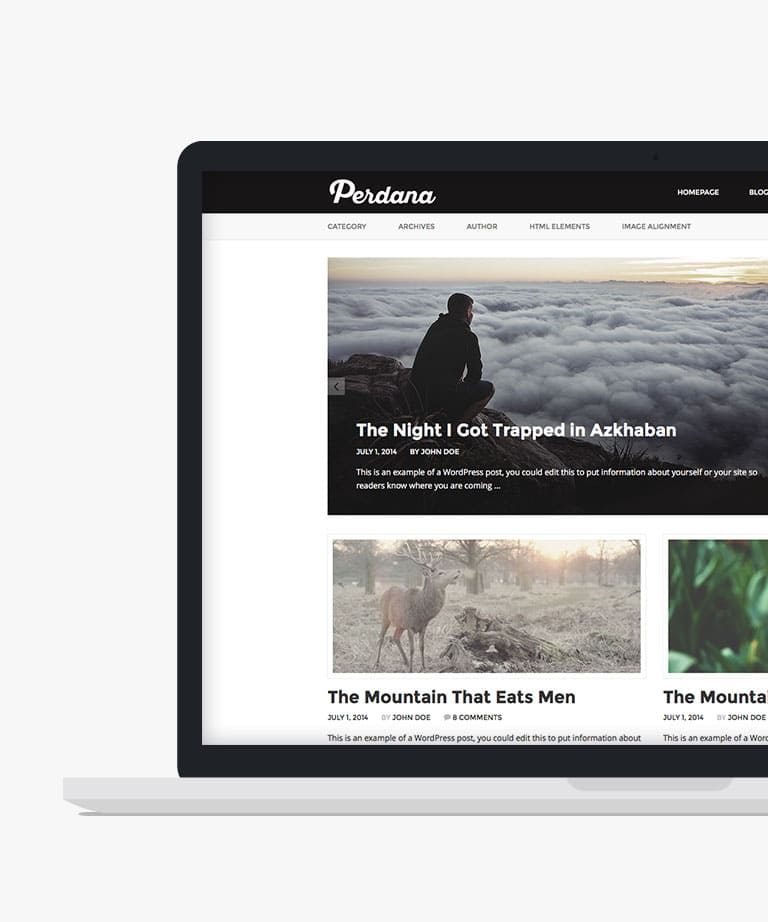
Download
Perdana is a remarkable free Magazine/Blog HTML5 Template that combines a classic design with a modern touch. Perfectly tailored for magazine, news, blog, or editorial websites, Perdana offers a visually appealing and user-friendly experience. This template is fully responsive, ensuring seamless compatibility across various devices. Built on the renowned Bootstrap framework, Perdana guarantees a solid foundation for your website. With the flexibility to choose from 5 different skin colors, 2 distinct layout options, and 10 captivating background patterns, you have the freedom to customize your site to suit your unique style and preferences. Whether you're sharing news articles, showcasing blog posts, or curating captivating editorials, Perdana provides the perfect platform to captivate your audience. Its modern and sleek design ensures your content takes center stage, while its responsive nature guarantees an optimal viewing experience for all users. Elevate your magazine, news, or blog site with Perdana and make a lasting impression.
-
Free Blog templates
-
Free Bootstrap templates
-
Free Personal templates
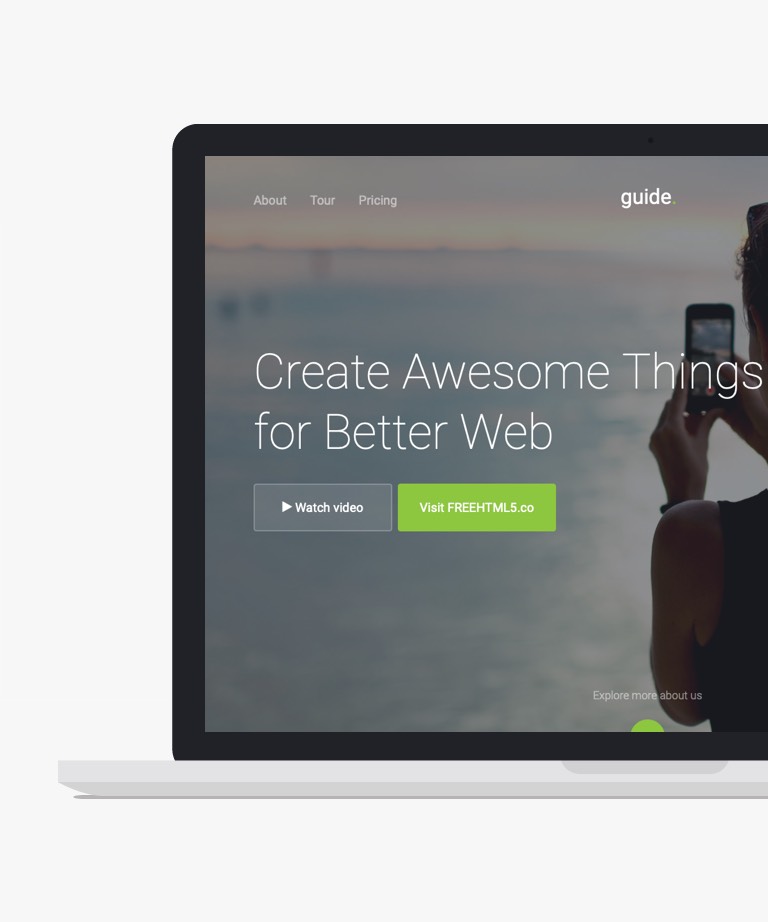
Download
Guide is a remarkable business (product) website template built on the foundation of Bootstrap. This free HTML template is an excellent choice for websites focused on products or those seeking a versatile design for multi-purpose use, including corporate sites. With its responsive nature, this template ensures a seamless user experience across various devices and screen sizes. Guide provides you with the flexibility of choosing from eight distinct color styles, allowing you to customize the visual appeal of your website to match your brand or preferences. Additionally, the template comes equipped with four pre-designed HTML pages, providing a head start in creating your online presence. Whether you're showcasing products or managing a corporate website, Guide offers a solid platform to enhance your online presence and engage your audience effectively.
-
Free Bootstrap templates
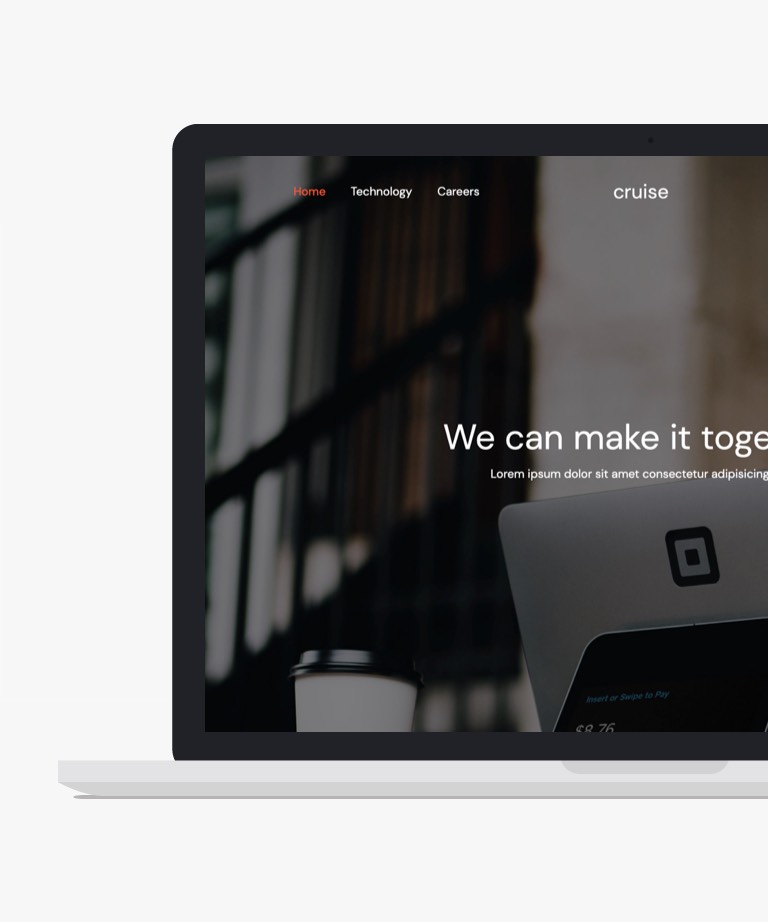
Download
Cruise is a free Bootstrap HTML5 website template that features an elegant design suitable for professional business organizations. It is fully responsive and optimized for all devices and browsers, ensuring that it looks great on any screen size. This template is packed with a range of trendy features and assets, such as a hero header, blog section, pagination UI, contact and comment forms, and more. The flexible and well-organized code in the package makes customization easy for users of all levels. With Cruise, you can create a unique design for your project. Some of the key features of Cruise include Bootstrap, a clean and minimal design, full responsiveness, cross-browser compatibility, a multi-page template, a hero header, a blog section, pagination UI, footer navigation, on-hover effects on images, a comment form, a newsletter subscription form, a contact form, and Icomoon font icons. This template also includes all demo images, 7 HTML files, CSS and SCSS files, JavaScript source files, font icons, and library and plugin files in the box.
-
Free Bootstrap templates
-
Free Business templates
-
Free Clean templates
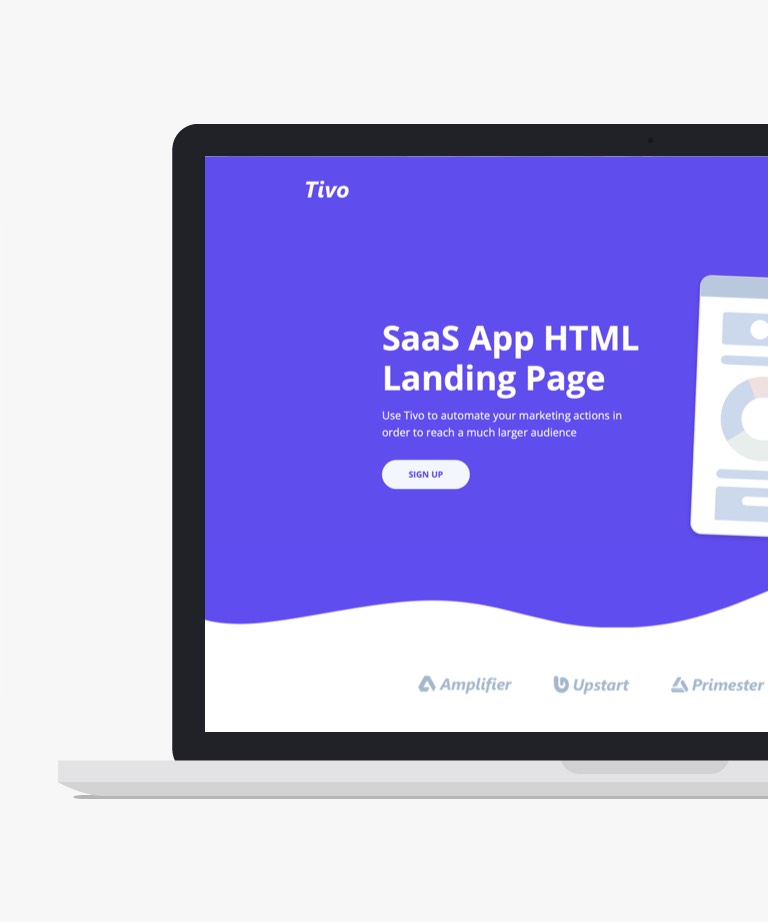
Download
Tivo is a captivating free one-page website template developed using Bootstrap 4. Designed for products, apps, and startup websites, this HTML template offers a range of components to create an impressive online presence for your project. Tivo features a clean and light style with blue backgrounds and a wave design in the hero header and footer sections. It is fully responsive, retina-ready, and pixel-perfect, ensuring optimal graphics and a delightful user experience. With its user-friendly nature, Tivo is an excellent choice for those starting a landing page project. Furthermore, this responsive website template offers an array of effective features, including a striking hero header, sticky navigation bar, clients slider section, accordion, lightbox, login and signup page, video section, pricing table, and much more. Although the forms are inactive by default, they can be easily customized to suit your specific needs. With basic knowledge of HTML and CSS, you can effortlessly personalize this template. Get started with Tivo and create an exceptional website for your products, services, or ideas in no time.
-
Free Bootstrap templates
-
Free One page templates
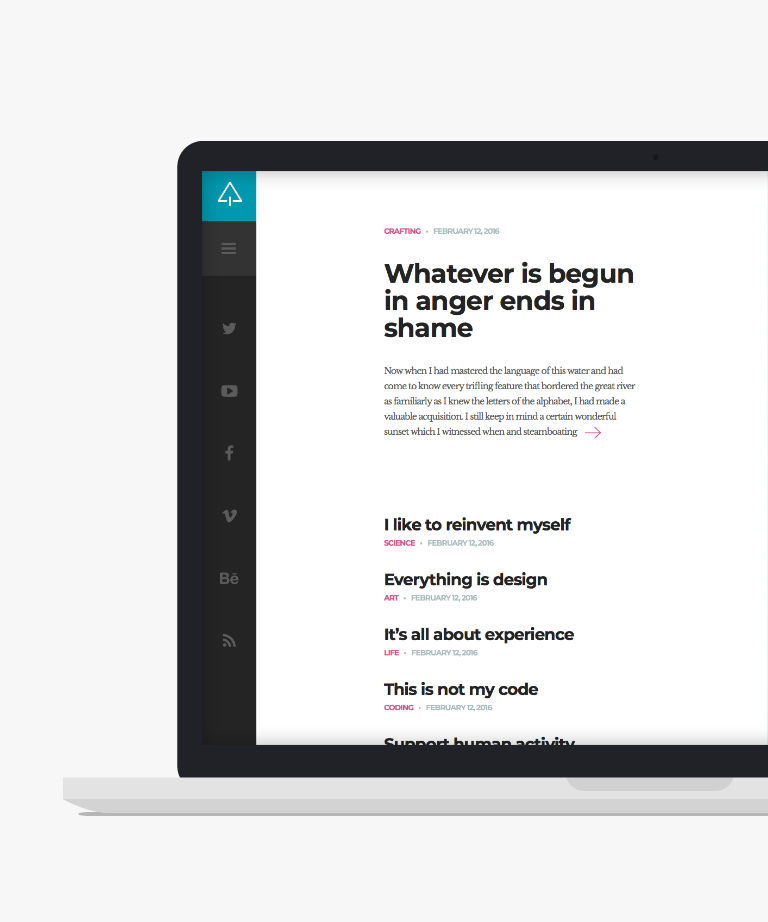
Download
Suppablog is a complimentary HTML Personal Blog template empowered by Bootstrap. This exceptional blog website template is perfect for writers and bloggers who wish to express their message with a touch of style. Suppablog offers an array of 5 pages, including the Homepage, Blog page, About page, Contact page, and Scroll page, allowing you to showcase your content effectively. With its responsive and retina-ready design, this template ensures your blog looks stunning on all devices. Whether your readers are accessing your blog from a desktop or a mobile device, Suppablog will deliver an optimal viewing experience. Built on the Bootstrap framework, this template provides a solid foundation for customization and further development. Enhance your blogging journey and captivate your audience with Suppablog's sleek and professional design.
-
Free Blog templates
-
Free Bootstrap templates
-
Free Personal templates
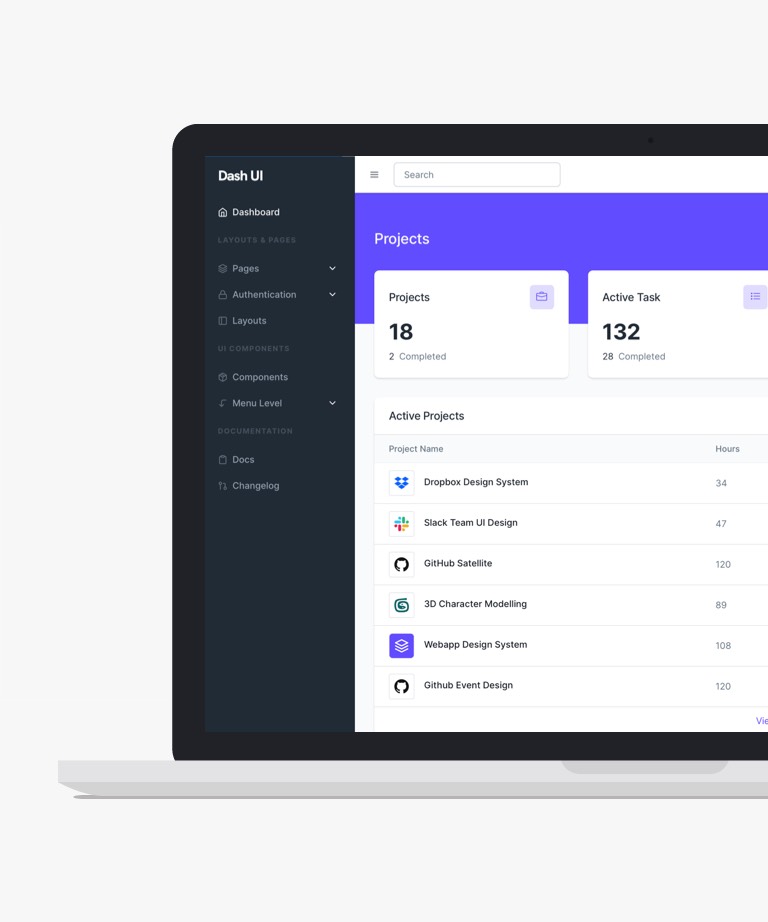
Download
Dash UI is an impressive and comprehensive dashboard and admin template that provides an extensive collection of well-designed UI elements, components, widgets, and applications, as well as secondary pages. It is a remarkable admin dashboard template that is free and open-source, making it an ideal choice for developers who want to save time and effort in building their admin panel or dashboard. This template is built with Bootstrap 5, a popular and widely used front-end framework that provides a robust foundation for building responsive, mobile-first web applications. In its free version, Dash UI offers 11 pages that cover essential pages such as billing, layout, pricing, profile, settings, tables, sign in, sign up, forget password, and 404. Moreover, the template includes Sass files, which enable developers to write modular, reusable, and maintainable CSS code, and uses Gulp as a preprocessor to compile them into efficient and optimized CSS code. This feature ensures that the code is easy to use, flexible, and customizable, making it an excellent choice for developers who want to create scalable and customizable admin panels or dashboards.
-
Free Admin templates
-
Free Bootstrap templates
-
Free Dashboard templates
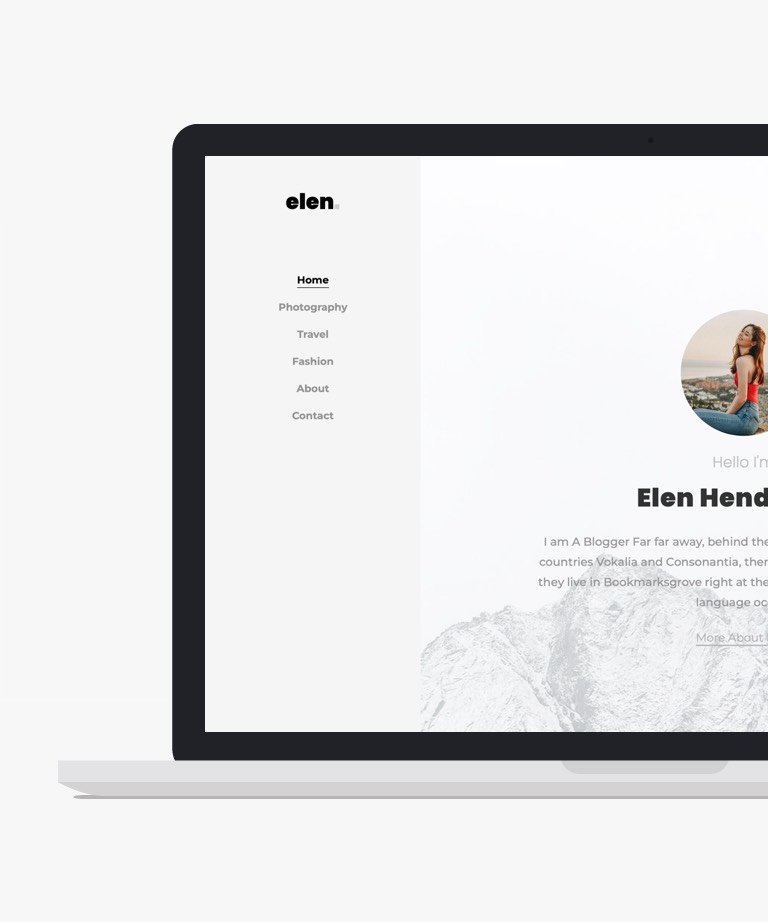
Download
Discover the elegance and simplicity of Elen, a free HTML5 template built on Bootstrap, designed specifically for blogger websites. With its magnificent yet clean and minimalistic design, Elen provides a visually stunning platform to create a unique and personalized blogging experience. Elen is fully responsive, ensuring seamless performance across all modern browsers. Packed with essential features, including a captivating hero header, mesmerizing parallax effect, a preloader, a compelling call-to-action button, and a search option, Elen offers everything you need to make your blog stand out. The template is ready to use out of the box, while also allowing you to add your personal touch and style. Seize the opportunity to showcase your project online with this remarkable web canvas and let it shine in the digital world.
-
Free Blog templates
-
Free Bootstrap templates
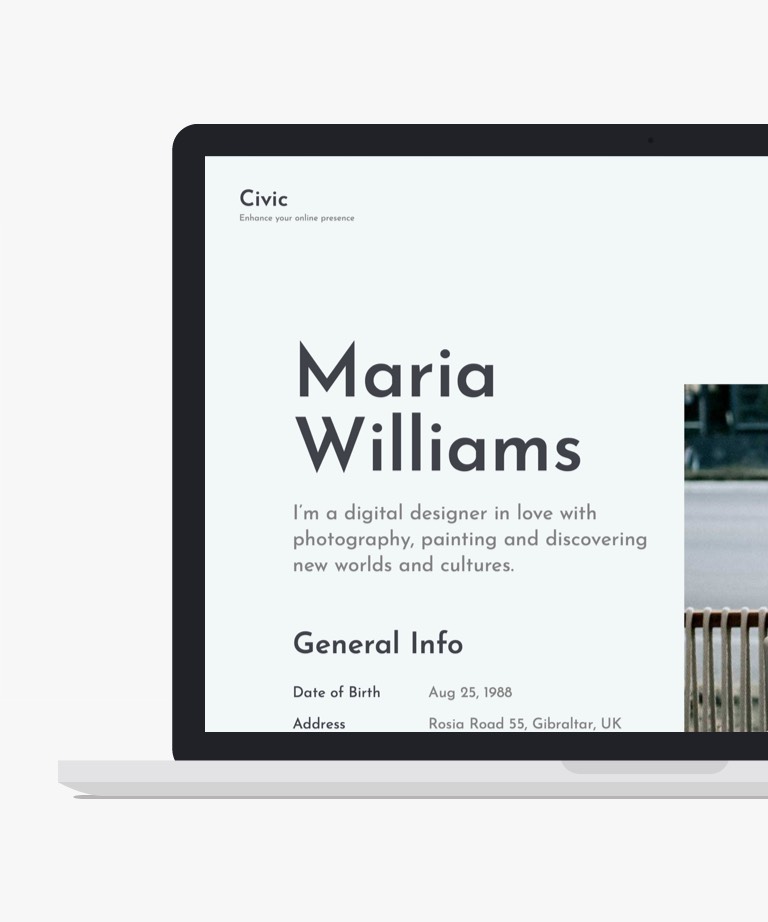
Download
This free Bootstrap resume CV template, Civic, offers a captivating layout to showcase talents online. It presents a clean, simple, and eye-catching structure. Civic ensures full responsiveness and offers multiple variations to suit individual preferences. The template begins with a profile image and social media icons, enabling your audience to connect with you directly. Experience and education details are presented in a well-organized timeline, allowing users to quickly grasp your capabilities. Additionally, Civic includes a carousel-style display for references, along with features like circle progress indicators, contact options, and a portfolio gallery.
-
Free Bootstrap templates
-
Free Minimal templates
-
Free Resume templates
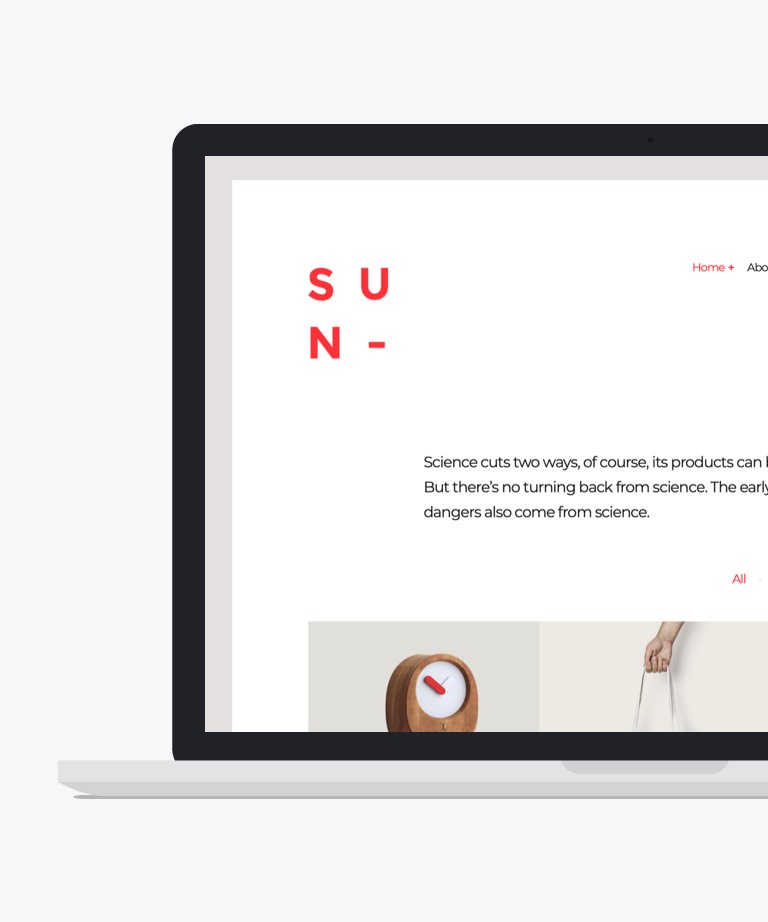
Download
Introducing Sun, an exceptional free Bootstrap template tailored for agency websites. Whether you're running a creative agency, design studio, boutique, interior design firm, small business, or startup, Sun is the perfect choice. With its 100% responsiveness, impeccable optimization, and remarkable flexibility across major browsers, Sun shines in the web design landscape. Its foundation is built upon HTML5 & CSS3, delivering a sleek and minimalistic web presence. Sun boasts an array of cutting-edge features, including a captivating hero header, engaging hover effects, dedicated portfolio and blog sections, user-friendly search option, seamless Google Maps integration, and a practical contact form. Thanks to its intuitive and adaptable code structure, Sun can be utilized right out of the box. Moreover, customizing the template to align with your distinctive style is both effortless and enjoyable. In summary, Sun has the potential to elevate your creative business to new heights.
-
Free Agency templates
-
Free Bootstrap templates
-
Free Minimal templates
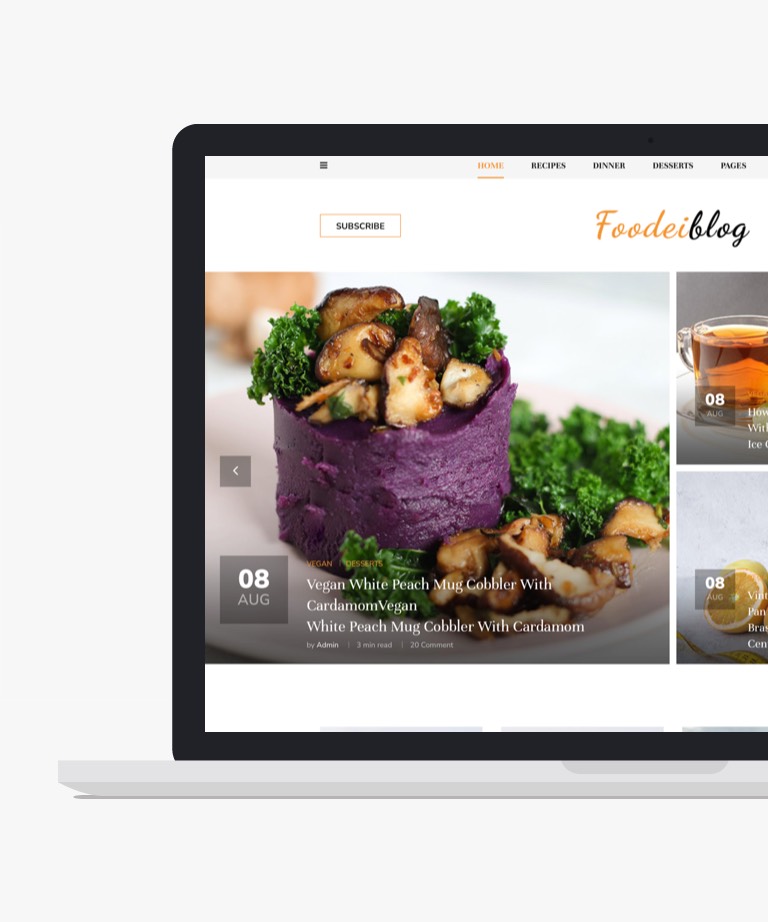
Download
FoodeiBlog, a free Bootstrap template designed exclusively for food and recipe blog websites, showcases a visually appealing, clean, and minimalist layout that effortlessly captures the audience's attention. This template's innate responsiveness ensures a seamless browsing experience across all devices, eliminating the need for extensive modifications or adjustments. Leveraging the cutting-edge capabilities of HTML5 technology, FoodeiBlog excels in delivering flawless performance across diverse platforms and screen sizes. A treasure trove of essential features awaits within this template, including a user-friendly burger menu, a smooth preloader, an engaging call-to-action button, a convenient drop-down menu, and a dynamic slider. Additionally, it offers a fully functional contact form that seamlessly integrates Google Maps, enriching the user experience and fostering seamless interactions. Explore the depths of this template to harness its versatile elements and create an outstanding, polished, and engaging project that stands out in the realm of food and recipe blogging.
-
Free Blog templates
-
Free Bootstrap templates

Download
Begin crafting your stunning wedding website using this incredible and complimentary HTML template. Nuptial is a free wedding HTML template that utilizes the widely acclaimed Bootstrap framework, enabling swift customization to tailor the site template to your specific preferences. With Nuptial, you gain access to a plethora of enticing features, including sticky navigation, a date countdown, a captivating gallery section, and much more. This template provides an exceptional starting point for creating a beautiful and personalized wedding website. It's intuitive design and customizable elements ensure a seamless experience as you infuse your unique style and content. Whether you envision an elegant and sophisticated ambiance or a romantic and whimsical atmosphere, Nuptial offers the versatility to bring your vision to fruition. With its user-friendly interface and extensive customization options, this template allows you to effortlessly showcase your love story and celebrate your special day.
-
Free Bootstrap templates
-
Free Portfolio templates
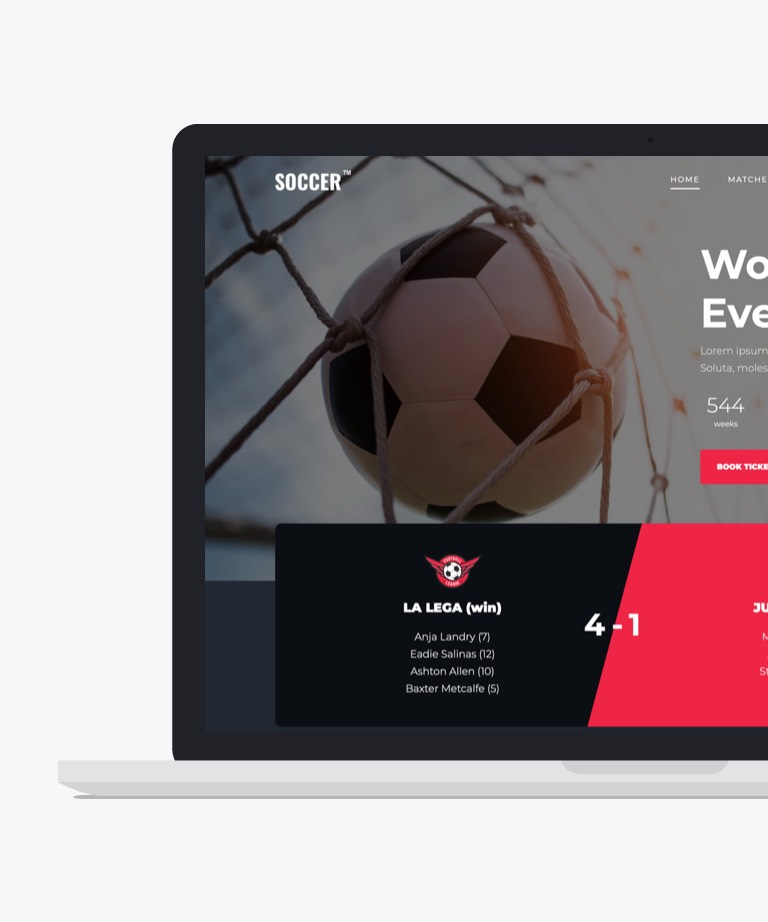
Download
Soccer is a top-notch free HTML5 and CSS3 Bootstrap template for sports enthusiasts. This theme is specially designed for soccer clubs and fitness websites, with an attractive and modern design. This free sports template is fully responsive and adapts perfectly to any device, ensuring a seamless user experience across all platforms. Soccer template allows you to personalize your website easily, and the well-commented codes make it simple to modify the default look and feel. Furthermore, this template comes with a range of dynamic and modern features that can enhance the functionality and aesthetic appeal of your site, such as a hero header, call-to-action button, fun fact counters, modal video player, and more. In conclusion, Soccer is a perfect choice for those who want to create an impressive sports website with ease and efficiency. With its numerous features and customizable options, it's a fantastic template that can help you push the boundaries of your site.
-
Free Bootstrap templates
-
Free Event templates
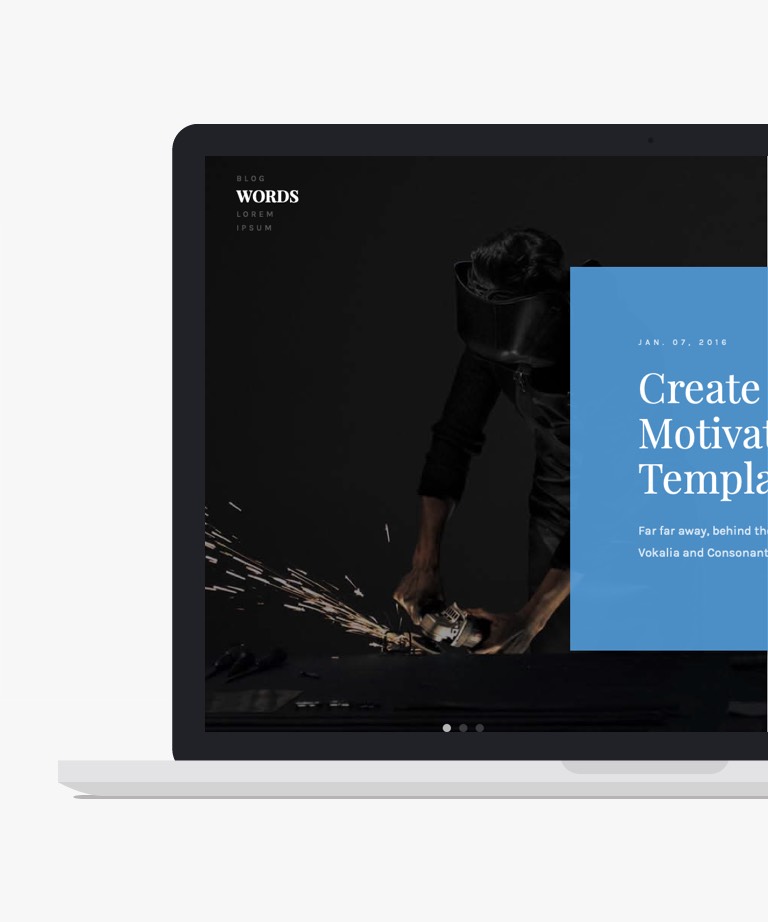
Download
Introducing Words, a clean and minimal free Bootstrap HTML template that offers versatility for any type of website. With its clean design and minimalist aesthetic, Words provides a sleek and modern platform to showcase your content. One of its standout features is the clever use of overlapping elements, adding depth and visual interest to your website. Additionally, Words incorporates animated sections with cool sliders, enhancing the overall user experience. This free HTML template is built with the latest web development technologies, including Bootstrap, ensuring a responsive and optimized website across different devices and screen sizes. Words also comes with five pre-built pages, providing a convenient starting point for your web development journey. Whether you're creating a portfolio, blog, or business website, Words offers a stylish and functional foundation to bring your vision to life. Customize and personalize this template to suit your unique needs and create a captivating online presence.
-
Free Bootstrap templates
-
Free Clean templates
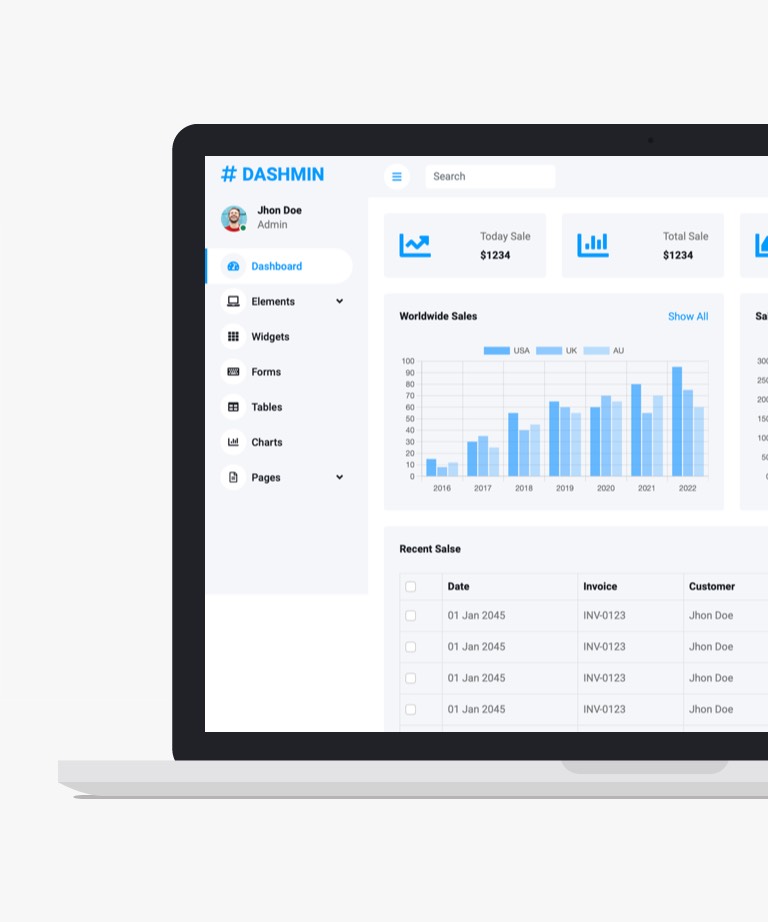
Download
Dashmin is an admin template for dashboard websites, designed with a minimalistic approach using Bootstrap 5. With its high-end features, this template can be easily customized to suit various projects and plans. It is fully responsive and optimized, making it easy for developers to create a beautifully crafted dashboard without much effort or extensive knowledge of web development. Dashmin template is suitable for a wide range of web applications, including Saas-based interfaces, eCommerce sites, analytics apps, CMS, CRM, admin panels, and project management websites. Choosing this template will save time and allow you to quickly make your mark in the web world. In addition to its many features, Dashmin offers two different types of navigation bars: vertical and horizontal. It also includes reusable components such as buttons, maps, charts, widgets, tables, and forms that are essential building blocks for any admin dashboard. Dashmin is compatible with all modern browsers, making it a reliable choice for your admin project. With its flexibility and ease of use, this fabulous website template is sure to meet your needs. Start your admin project today and experience the full potential of Dashmin.
-
Free Bootstrap templates
-
Free Dashboard templates
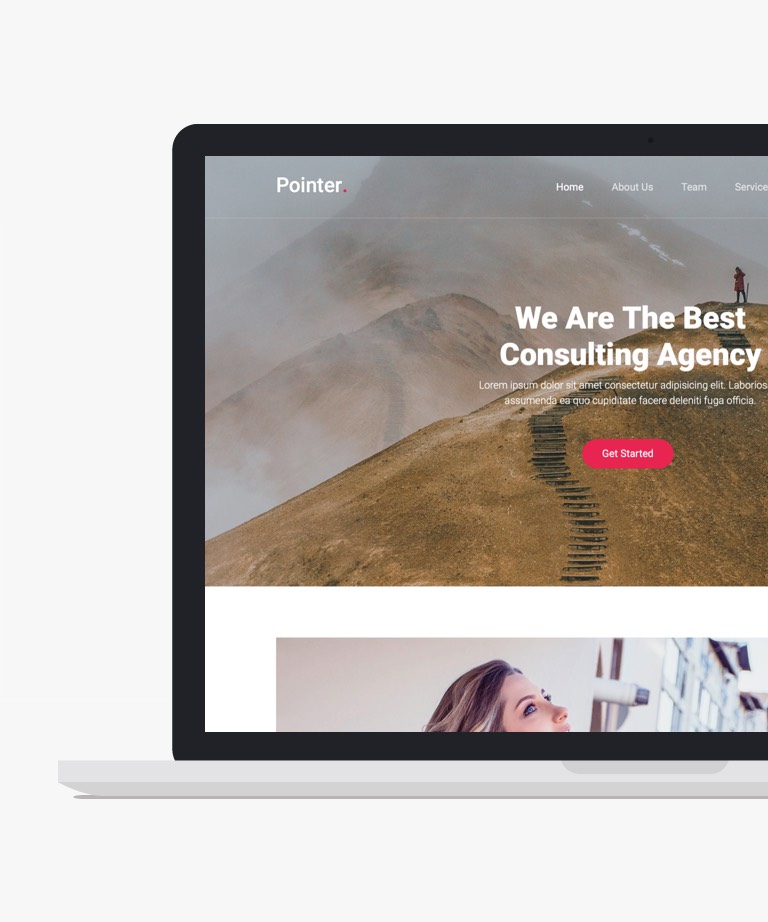
Download
Pointer is a contemporary and tech-savvy agency website template that uses HTML5 and Bootstrap framework. It's ideal for consulting agencies, marketing agencies, creative agencies, and other similar organizations. This free, one-page agency website template has a clean and minimalist design and is fully responsive, and optimized for all major browsers. In addition to its clean design, Pointer template also boasts modern features such as a hero header, sticky navigation, call-to-action button, on-hover effect, image slideshow, and testimonials. The scroll animation also adds to its eye-catching appeal. This template also comes with other useful sections like footer widget, newsletter subscription form, comment form UI, contact form UI, and Icomoon font icons.
-
Free Bootstrap templates
-
Free Clean templates
-
Free One page templates
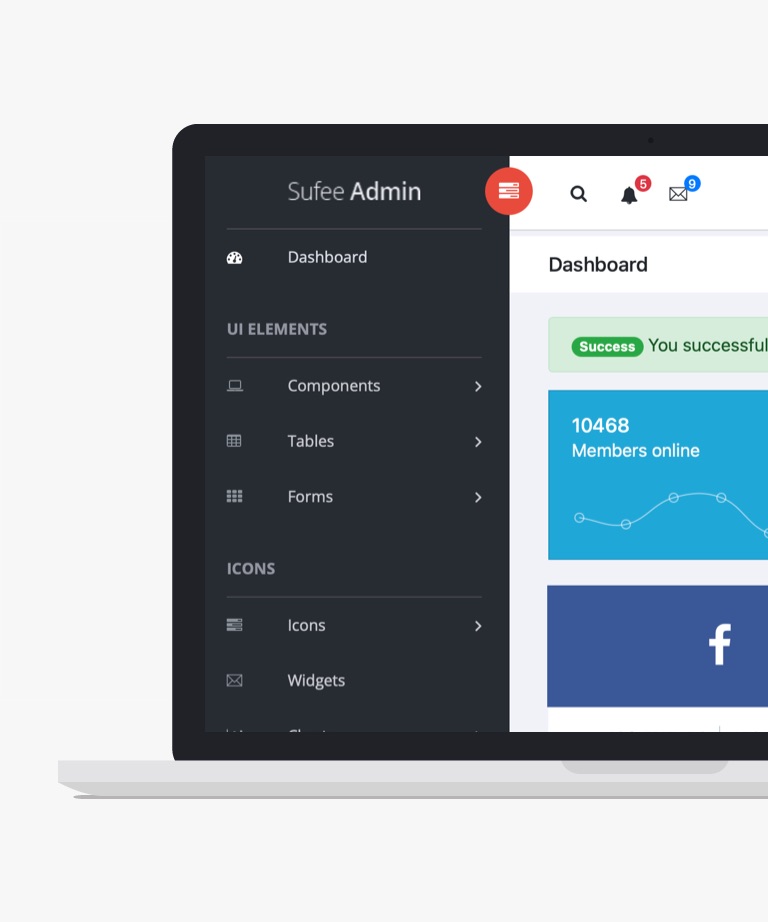
Download
Sufee is a free Bootstrap 4 HTML5 admin dashboard template designed with a responsive multi-page layout. This template boasts a sleek and minimalistic design coupled with dynamic features. It provides a collection of custom pages, widgets, applications, and utilities, catering to diverse administrative needs. Sufee includes essential UI components such as charts, alerts, buttons, forms, and tables, ensuring a comprehensive toolkit for dashboard development. Its flexible code structure enables seamless customization, allowing developers to tailor the dashboard according to specific requirements. With its compatibility with Bootstrap v4.0.0, Chart JS, Flot chart, Piety chart, and other functionalities, Sufee stands out as a versatile and resourceful solution for building admin interfaces.
-
Free Admin templates
-
Free Bootstrap templates
-
Free Dashboard templates
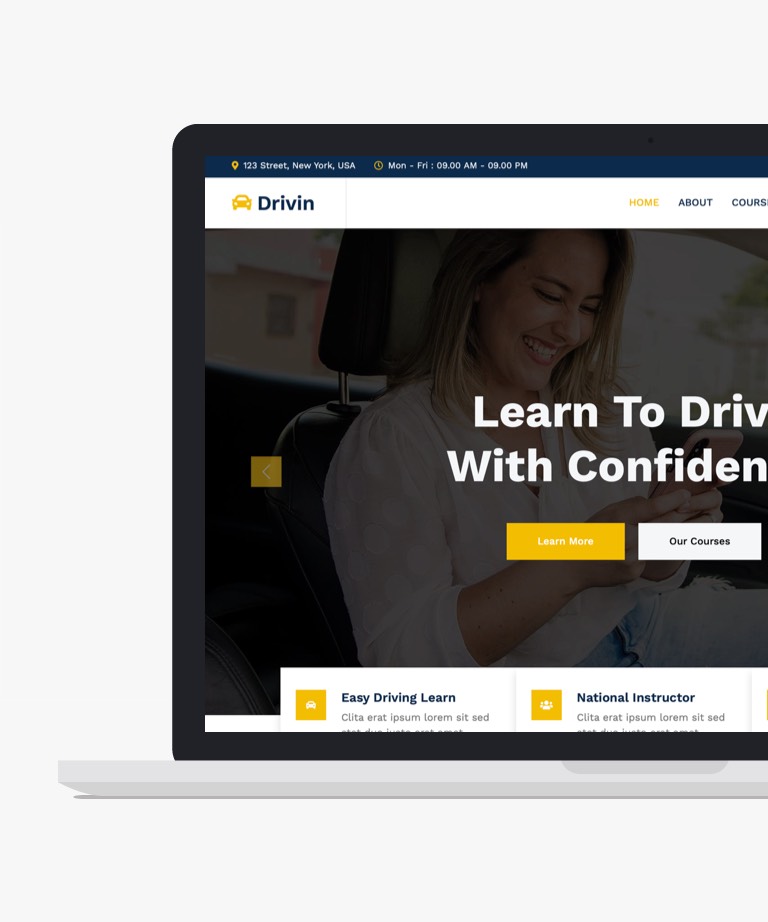
Download
Drivin is a free, professional, and user-friendly website template designed for driving schools, instructors, and courses. With its clean and modern design, this template provides an effective way to present your driving school to potential clients. It is fully responsive and optimized for performance on all modern devices and web browsers. Built with the latest web technologies like HTML5, CSS3, SASS, JavaScript, and Bootstrap v5 framework, Drivin is fully customizable and easy to use, even for those without advanced coding knowledge. Whether you are a driving instructor or own a driving school, this template is a cost-effective alternative to expensive web development and design costs. The template comes with 9+ pre-defined HTML5 pages, including Home, About, Courses, Features, Appointment, Team, Testimonial, 404 Error, and Contact pages. This makes it easy to create a comprehensive online presence for your driving school, allowing you to launch your website in a short amount of time. With its versatile and flexible design, Drivin is the best choice for building your driving school website.
-
Free Bootstrap templates
-
Free CSS templates
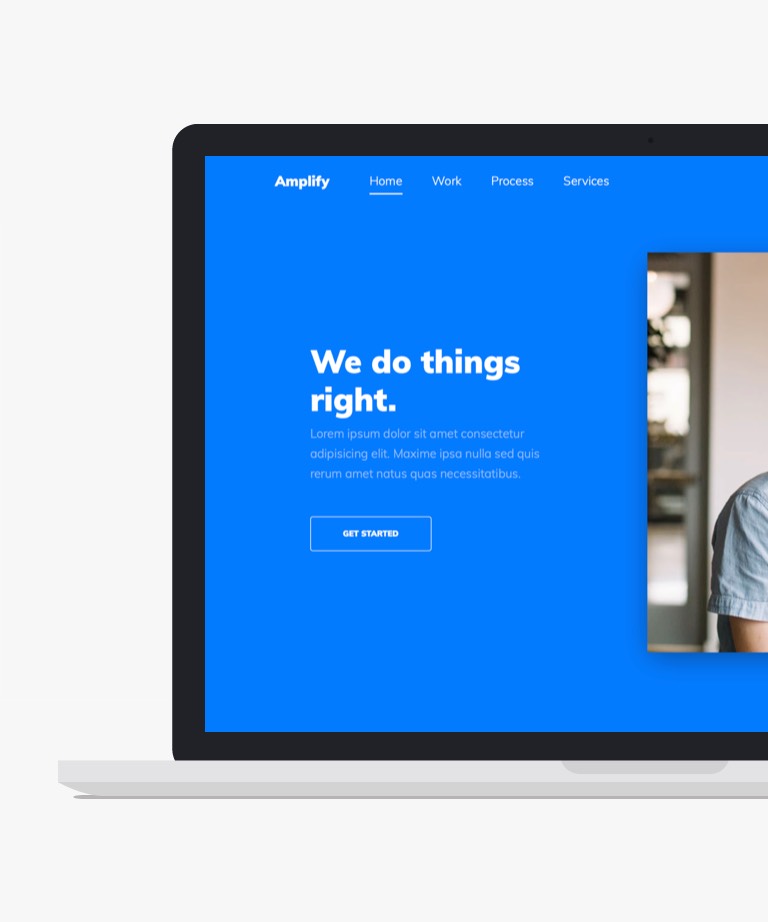
Download
If you're searching for an agency template, Amplify is an excellent option. This free HTML5 Bootstrap agency website template is specifically designed for digital agencies, creative agencies, startups, and small businesses. Its one-page design is visually stunning with a clean and minimalist look that will capture attention. Amplify is equipped with a variety of modern features and assets, such as ghost buttons, sticky navigation, fun fact counters, and a service carousel, among others. Additionally, the template includes a portfolio image slideshow with a modal view. With Amplify, you can create an impressive project that will leave a lasting impact on your audience.
-
Free Agency templates
-
Free Bootstrap templates
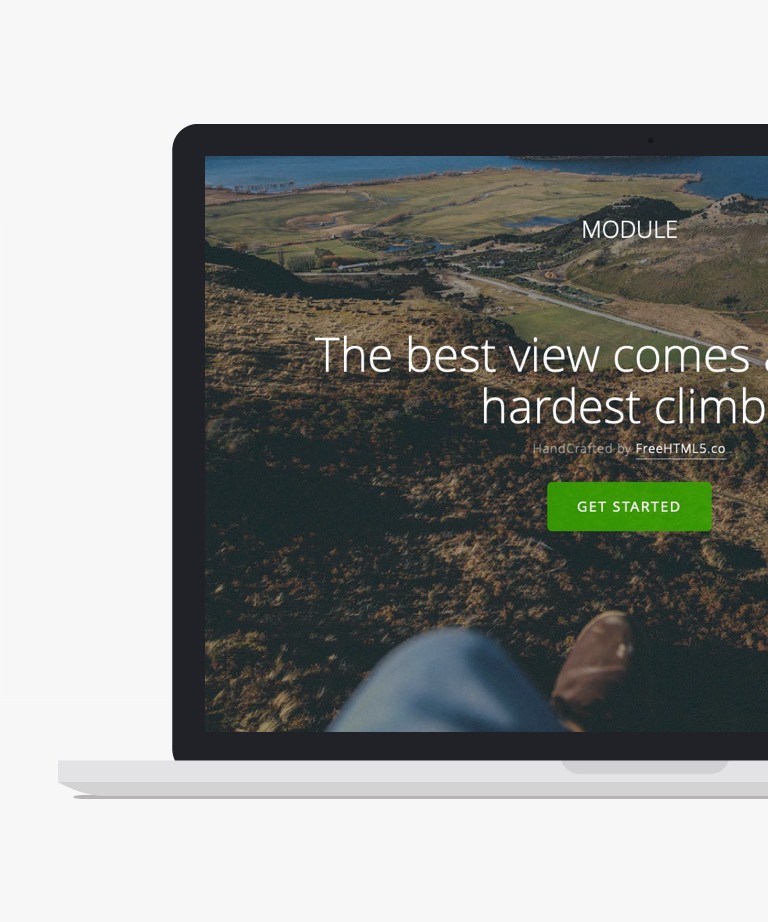
Download
Module is a versatile free HTML CSS template based on Bootstrap, offering four unique sub-pages to cater to various website needs. This Multi-Purpose HTML template is well-suited for a wide range of projects. Module template stands out with its sticky main menu, enhancing user navigation, while the smooth animations and clean layout contribute to an overall polished look. Developed using modern web technologies such as HTML5, CSS3, and jQuery, Module ensures a responsive and dynamic user experience. Whether you're building a corporate website, a portfolio, or an online store, Module provides a solid foundation with its flexible design and comprehensive features. With its easy customization options and attention to detail, Module is a reliable choice for creating a visually appealing and functional website.
-
Free Bootstrap templates
-
Free CSS templates
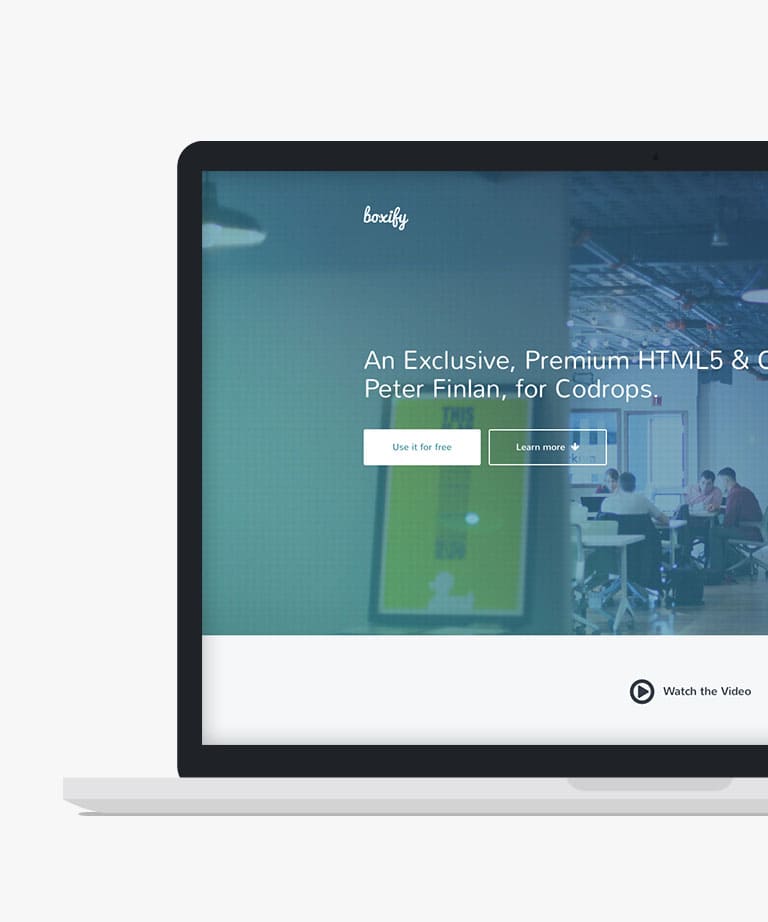
Download
Boxify is a versatile and classic HTML5 one-page business template that is perfect for both personal and portfolio websites. It comes packed with a range of useful features such as Flickity, Font Awesome icons, fancyBox, Animate.css, and more. This template is fully responsive and based on the popular Bootstrap framework, ensuring that it looks great on any device. With its sleek and professional design, Boxify is a great choice for anyone looking to create a stylish and modern website for their business or personal use.
-
Free Bootstrap templates
-
Free One page templates
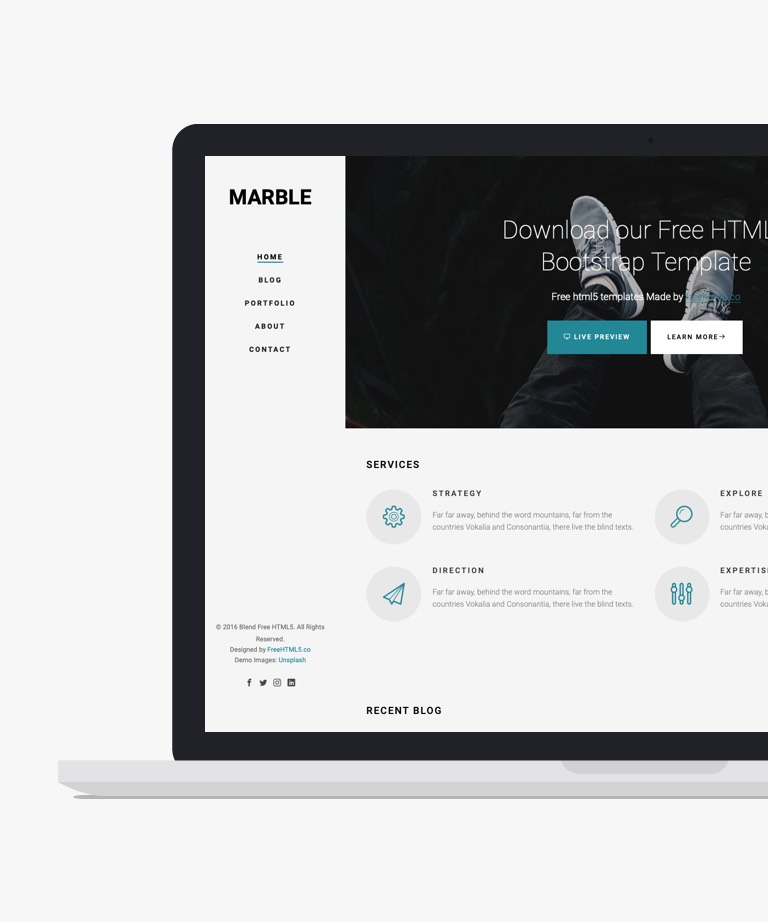
Download
Marble is an elegant and modern free HTML portfolio website template designed to showcase your work in a professional and organized manner. It boasts a perfect grid-based design, with a minimalist style that highlights the content and visuals of your portfolio. The template includes a total of 5 well-crafted pages: About, Blog, Portfolio, Contact, and the homepage, each designed with meticulous attention to detail. With Marble, you can showcase your personal or professional work, whether it be photography, web design, graphic design, or any other creative field. The template's clean and sleek design allows your work to take center stage, while the easy-to-use navigation makes it simple for visitors to explore your portfolio and learn more about you. Built with HTML5 and CSS3, Marble is fully responsive, making it accessible across all devices, including desktops, laptops, tablets, and mobile phones. This free HTML template is also highly customizable, allowing you to personalize your website to your liking. Overall, Marble is an excellent choice for anyone looking to create a polished and professional online portfolio.
-
Free Bootstrap templates
-
Free Portfolio templates
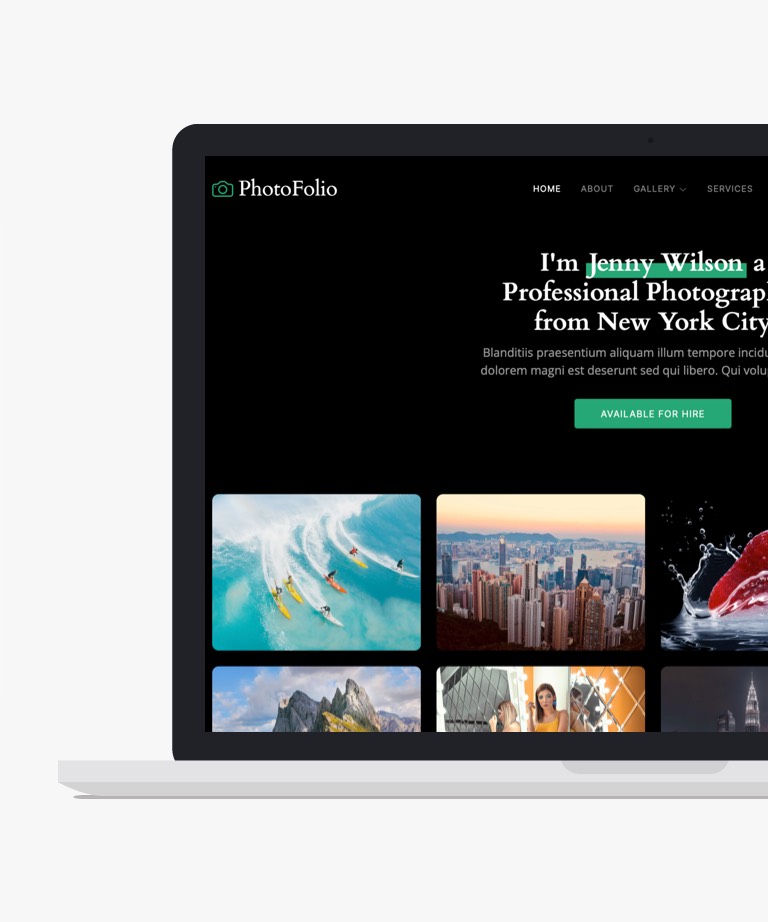
Download
UntreePhoto is an exceptional Bootstrap gallery template tailored specifically for photographers and creative freelancers. Whether you're looking to showcase your portfolio or highlight your creative work, UntreePhoto is the perfect choice. This free template offers a stunning and well-designed photo gallery that allows you to present your images in a captivating manner. In addition to the gallery, UntreePhoto provides additional pre-made demo pages, such as an About page and a services page. These pages offer you the opportunity to share more information about yourself and effectively showcase the services you offer. With its user-friendly interface and seamless navigation, this template makes it easy to create an impressive online presence. UntreePhoto is built on Bootstrap, ensuring its responsiveness and compatibility across various devices and screen sizes. Elevate your photography portfolio or creative freelancing career with UntreePhoto's visually striking design and intuitive features.
-
Free Bootstrap templates
-
Free Gallery templates
-
Free Photography templates
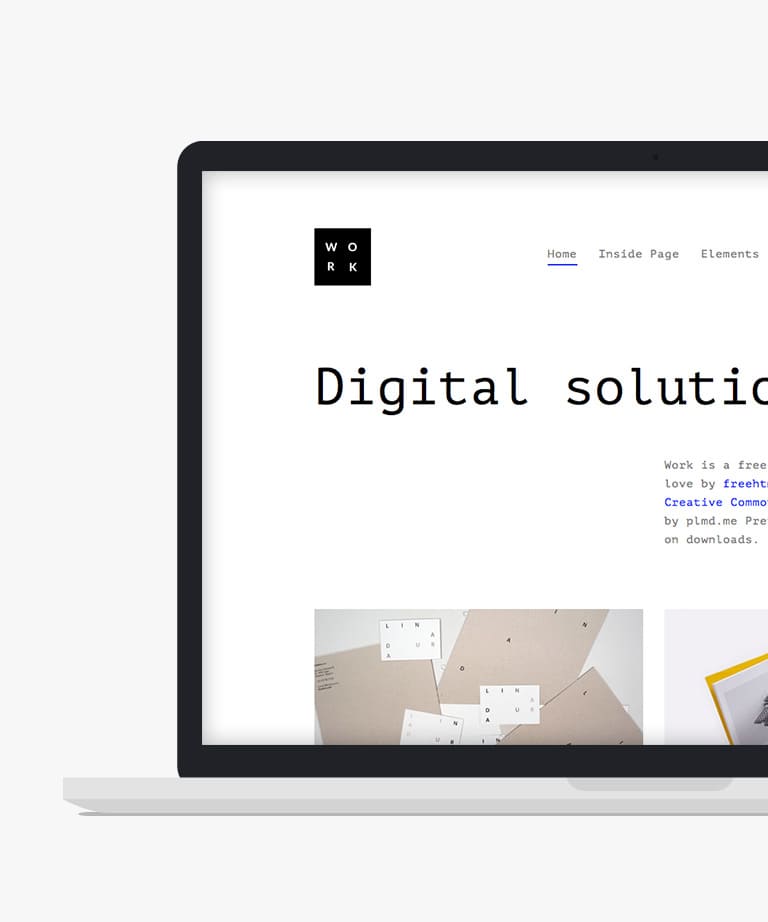
Download
Work is a complimentary HTML5 portfolio website template designed to showcase your work in a minimal and elegant manner. Built using Bootstrap, this template ensures a responsive and visually appealing presentation of your portfolio on various devices. With its lightbox feature, your visitors can easily view your work in a visually immersive manner. The template also includes fully responsive tabs, allowing you to organize and display additional information about your projects. Google Maps integration enables you to showcase your location or the areas you serve. Accordions and skill bars provide a structured way to highlight your expertise and accomplishments. Additionally, pricing boxes are available for showcasing your services and their associated costs. With its responsive and retina-ready design, Work ensures that your portfolio looks sharp and professional on high-resolution screens. Utilize the features of Work to present your work with style and professionalism.
-
Free Bootstrap templates
-
Free Portfolio templates
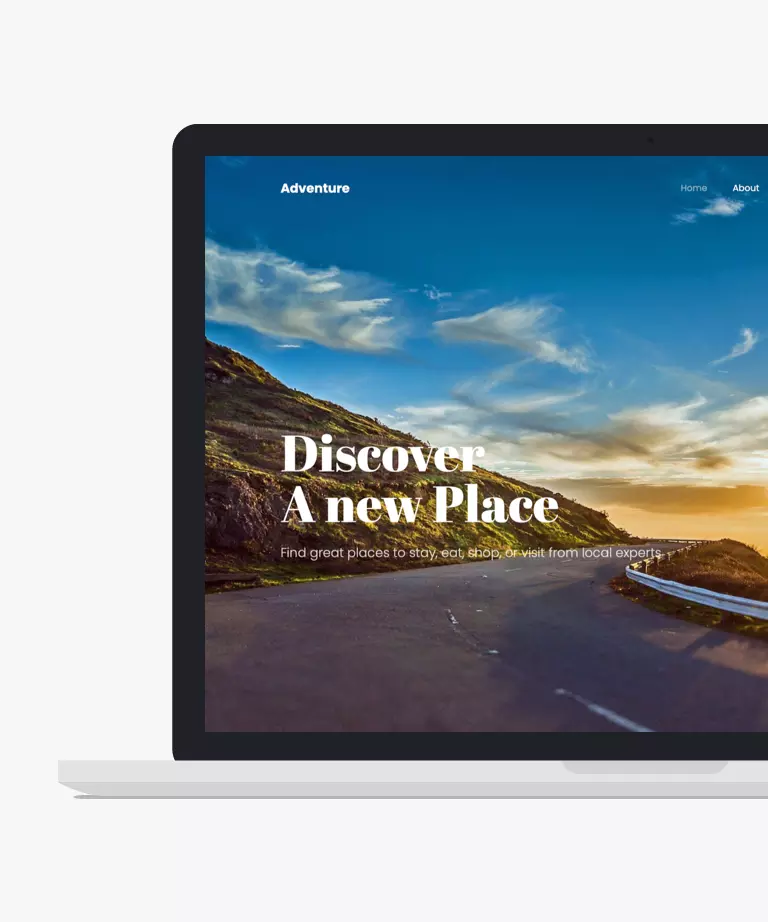
Download
Adventure is an exceptional free Bootstrap 4 HTML5 travel agency website template, equipped with all essential features for seamless user experience. With advanced flight, hotel, and car search options presented in a tabbed search widget UI, along with unique destination pages and a stunning full-screen banner, Adventure ensures an engaging interface that is both responsive and cross-browser compatible. For those seeking convenience, Adventure offers a comprehensive package of assets, including ready-to-use page layouts and widgets, allowing for easy customization and quick deployment. Built on the Bootstrap 4 Framework, this template ensures complete flexibility, making it suitable for various project requirements. Additionally, its user-friendly design and straightforward customization process make Adventure an ideal choice for your next project.
-
Free Bootstrap templates
-
Free Travel templates
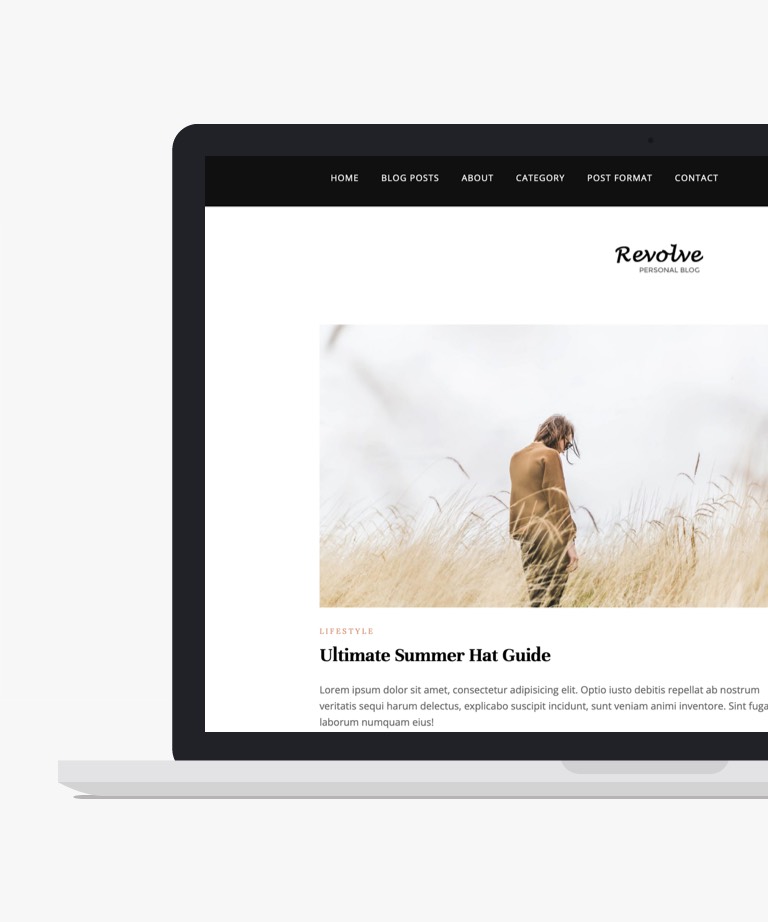
Download
Revolve is an exceptional blogging website template, available for free, with an enchanting design that adapts seamlessly to different devices. This template is a haven for bloggers, offering an array of six distinct homepage designs and three versatile blog post layouts, accommodating various content styles. Within its framework, you'll discover a collection of engaging components, including a convenient burger menu, user-friendly pagination, a sleek newsletter subscription form, dynamic header carousels, a practical contact form, efficient category filters, interactive comment forms, and much more, culminating in an interface that's both captivating and user-centric. Revolve is meticulously constructed using cutting-edge frameworks like Bootstrap 4, HTML5, and CSS3. Its cross-browser compatibility enables a smooth experience across a spectrum of browsers and devices.
-
Free Blog templates
-
Free Bootstrap templates
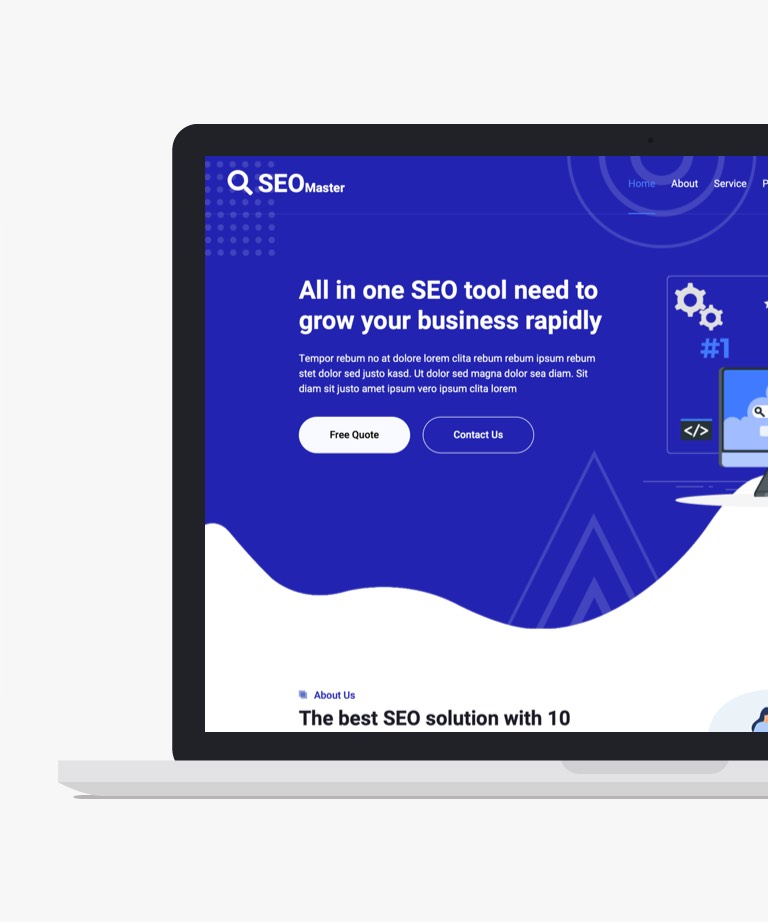
Download
SEO Master is an outstanding free SEO agency website template, designed to meet the needs of modern-day businesses. This powerful and highly customizable template is perfect for SEO, SEM, SaaS, B2B, Startup, digital marketing, email marketing, tech agency, IT business, and corporate websites. Its clean and sleek design is sure to capture the attention of potential customers and elevate your brand image. The responsive design of SEO Master ensures that your website will look great on any device, whether it be a tablet or a mobile phone. With this free HTML template, you can easily create a multi-page or one-page SEO agency website without any hassle. The template is built with HTML5, CSS3, and Bootstrap v5 framework, making it developer-friendly and easy to customize. SEO Master comes with well-commented and structured coding, allowing you to create a professional and impactful agency website without requiring any extra coding knowledge. This free SEO marketing HTML website template provides 8+ pre-defined demo pages for Home, About, Service, Project, Team, Testimonial, 404, and Contact page, making it incredibly easy to customize the template according to your needs. If you are looking to create a stunning website for your SEO agency without spending a dime, then SEO Master is the perfect solution for you. With its amazing features and user-friendly interface, you can create an SEO website that will stand out from the crowd and attract more clients to your business.
-
Free Bootstrap templates
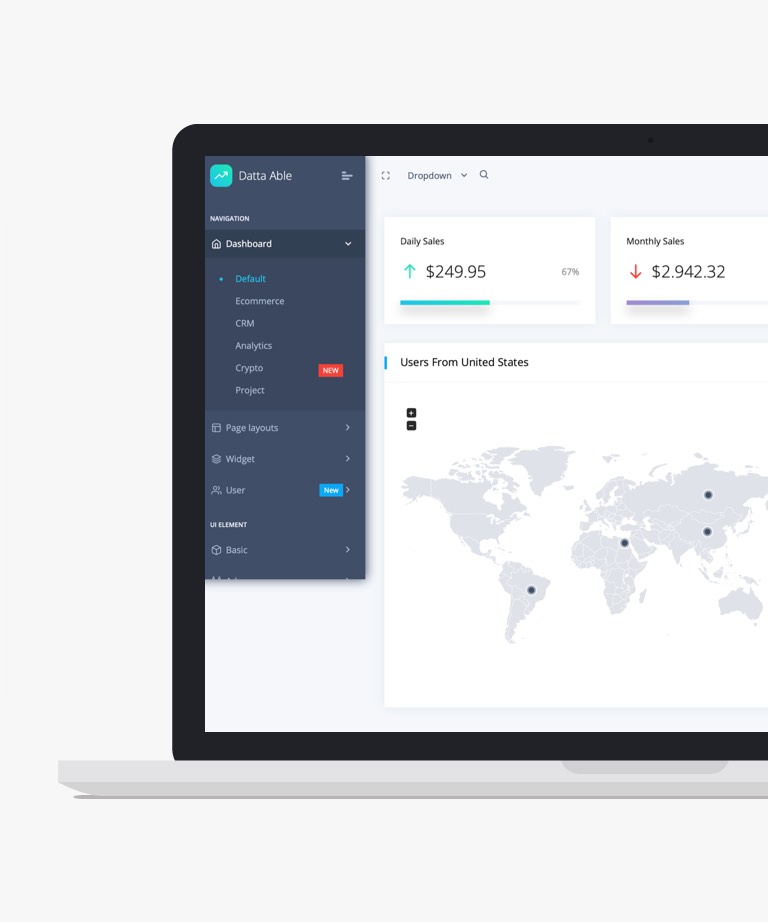
Download
Datta Able Bootstrap is a highly stylized admin template that outshines all other templates in the market. Our focus when developing Datta Able was on both performance and design, and we went through various testing and code optimization processes to ensure that this backend application was both performance and design-centric. Datta Able Dashboard Template offers a wide selection of prebuilt admin template layouts to meet all of your backend needs for your projects. The code is error-free, well-structured, and well-commented, and it is regularly updated with the latest code, saving you a lot of time in developing your backend application. Furthermore, the template is fully customizable to your specific needs. Datta Able is also incredibly fast and performs well on all major browsers. It has received high scores on Google Page Speed, Pingdom, and gtMetrix, and the code has passed w3 validators with all w3 standards. The admin panel is fully responsive and has been tested on all retina devices. Additionally, Datta Able provides multiple choices of widgets, chart icons, and many more features. All of these features come with a pleasant look and feel, thanks to their color combinations.
-
Free Admin templates
-
Free Bootstrap templates
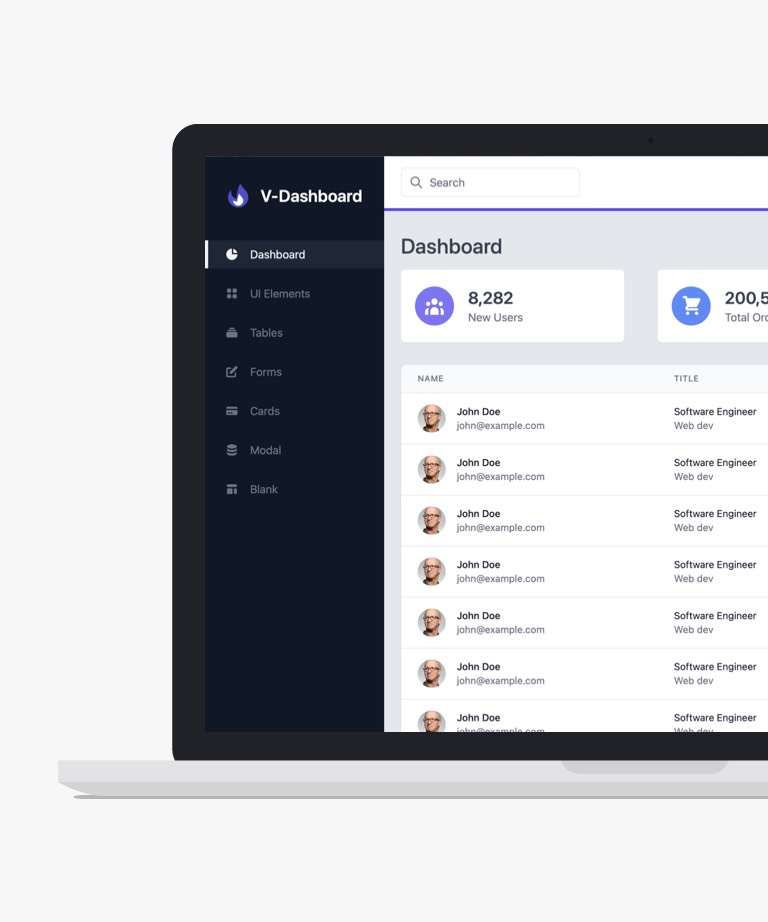
Download
V-dashboard is a website template for admin dashboards that is available for free. It was created using the latest frontend framework, Tailwind CSS, and includes modern frontend technologies such as Vite, Vue 3, and TypeScript. This template has a fully responsive design, ensuring that it appears seamless on any device, regardless of screen size. It is suitable for creating control panels, admin panels, and online software dashboards, and can be customized to meet specific site requirements. V-dashboard admin panel template includes a range of trendy features, including UI elements, tables, search options, different types of forms, widgets, modals, card UI design, and more. With minimal time and basic knowledge of web tech, you can create a professional-looking admin dashboard. By utilizing the cutting-edge Tailwind template, you can experiment with the newest web technologies. Start your dream project with V-dashboard and explore new horizons.
-
Free Bootstrap templates
-
Free Dashboard templates
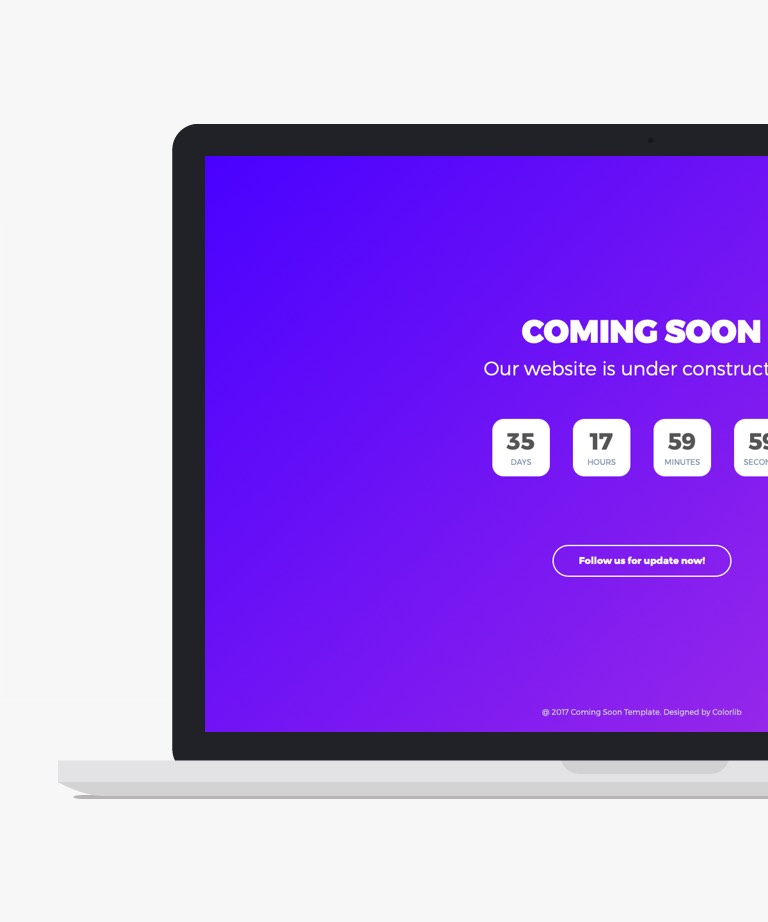
Download
Coming Soon V04 is a stunning HTML under-construction template featuring a captivating gradient background effect. The template's minimalist design creates a visually appealing and modern look. The gradient effect is achieved through pure CSS, allowing you to easily customize it with your own colors in just a few seconds. Coming Soon V04 includes a useful countdown timer, enabling you to build anticipation for your upcoming project or website launch. Additionally, the template offers a fancy newsletter modal layer with a smooth slide animation effect, providing an engaging way for visitors to subscribe and stay updated. With its stylish design and functional features, Coming Soon V04 is an excellent choice for creating an eye-catching and interactive under-construction page.
-
Free Bootstrap templates
-
Free Coming soon templates

Download
Invits offers a free Bootstrap HTML5 wedding website template, specifically designed to commemorate your special occasion. Its beautiful, clean, and refined layout ensures a memorable experience while maintaining full responsiveness and optimization for modern browsers. You won't need to start from scratch as Invits is ready to go right out of the box. Furthermore, it's easily customizable, allowing you to tailor it to your preferences hassle-free. Packed with useful features like a hero header, sticky navigation, drop-down menu, and engaging hover effects, Invits is your go-to toolkit for crafting the perfect wedding website. Let Invits take center stage on the internet and make your wedding event a hit online.
-
Free Bootstrap templates
-
Free Clean templates
-
Free Wedding templates
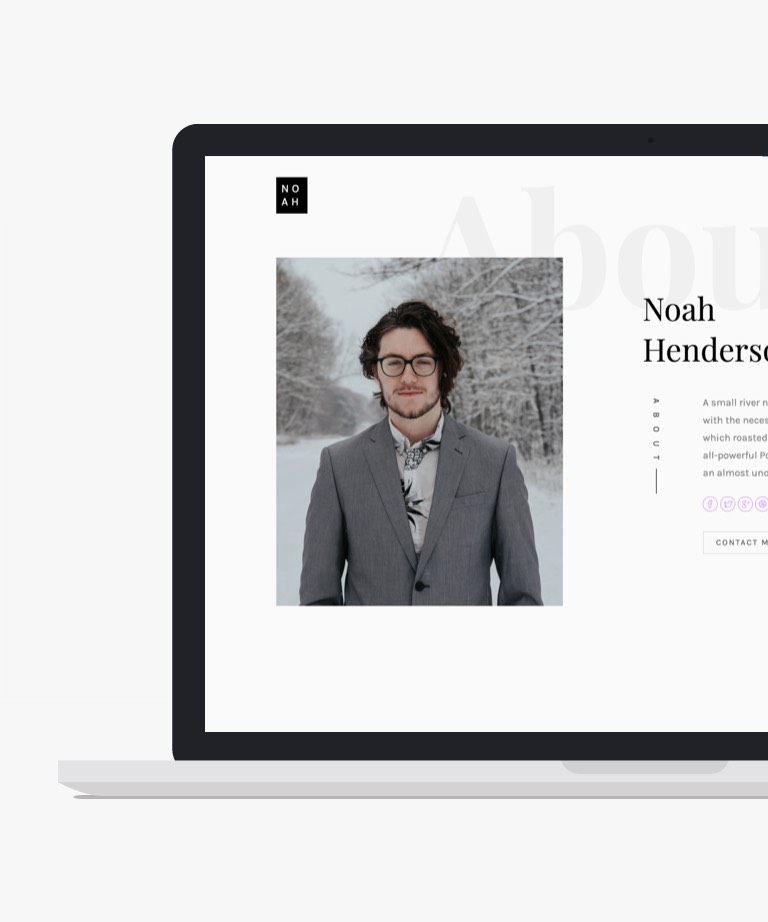
Download
Introducing Noah, a stunning free HTML5 template built on the Bootstrap framework. This template is perfect for creating a personal portfolio, blog, or resume website with its captivating design. Noah embraces an artistic aesthetic, boasting a simple, clean, and minimalistic appearance. This mobile-ready theme not only offers a beautiful design but also ensures compatibility across various devices and browsers. Whether you prefer a multi-page layout or a single-page design, Noah has got you covered. Noah is equipped with a range of cutting-edge features and assets to elevate your website's functionality and visual appeal. These include off-canvas side navigation, a search box, image slideshow, ghost buttons, hover effects, scroll animations, fun fact counters, and testimonials. The template provides a highly flexible and customizable code structure, allowing you to effortlessly tailor Noah to your specific needs. Embrace the exceptional experience of working with Noah and unleash your creativity to craft a remarkable personal website that leaves a lasting impression.
-
Free Bootstrap templates
-
Free Minimal templates
-
Free Portfolio templates
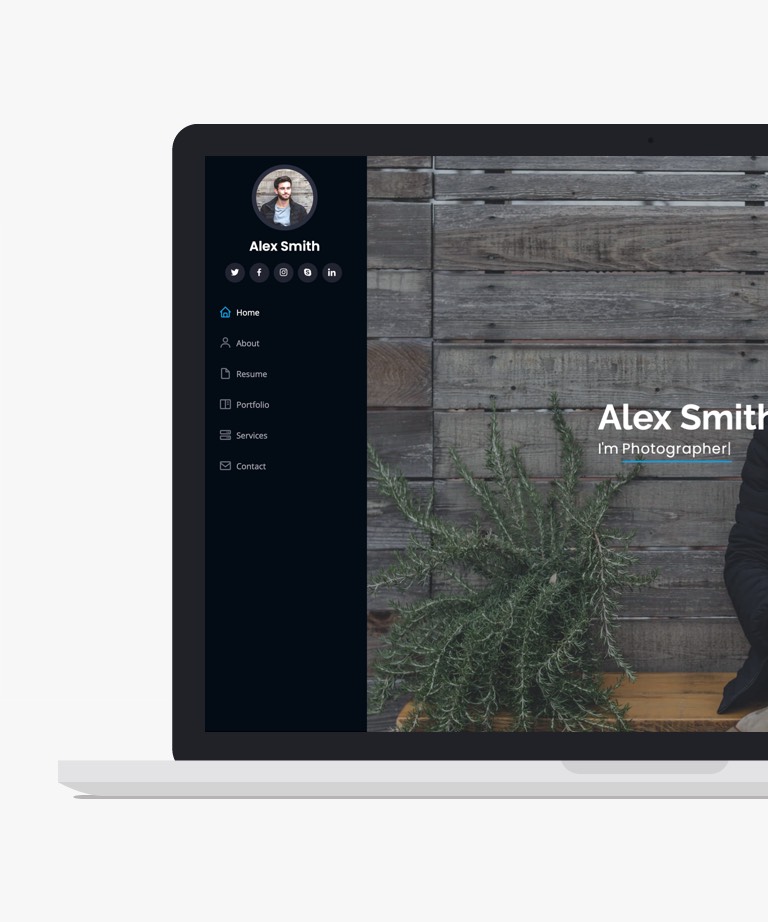
Download
iPortfolio is a free one-pager personal resume and portfolio HTML website template with a clean and modern design. This free resume template is a good choice for freelancers, graphic designers, illustrators, and photographers who want to showcase their CVs, work, projects, products, and services. iPortfolio is built on Bootstrap 5, it is fully responsive and looks great on any device screen.
-
Free Bootstrap templates
-
Free Portfolio templates
-
Free Resume templates
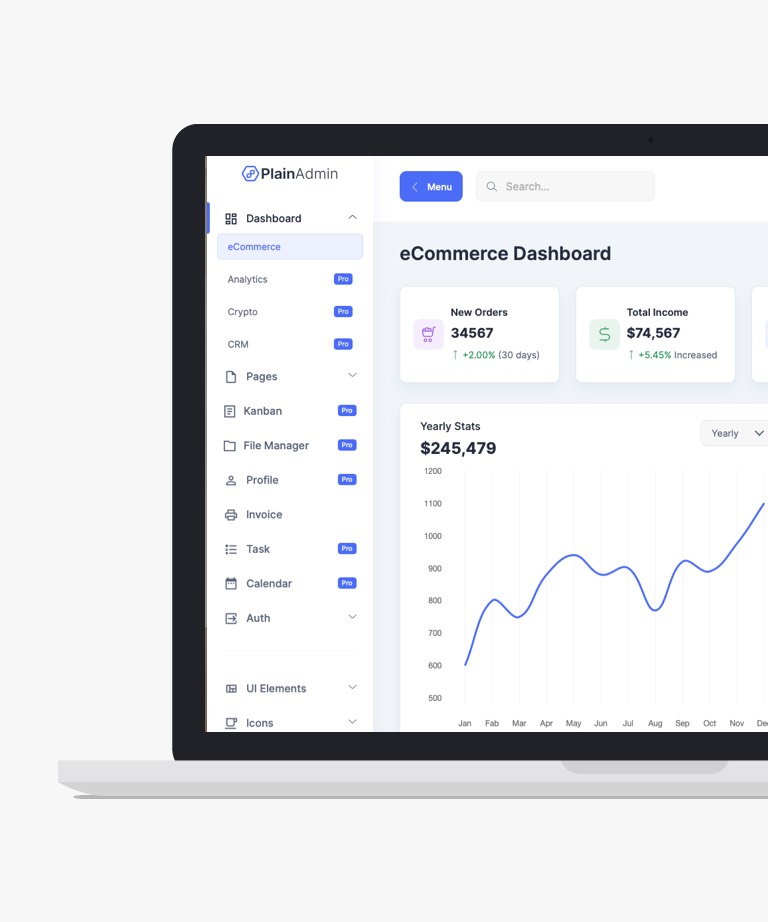
Download
PlainAdmin is an exceptional free Bootstrap 5 Admin template tailored to meet all your web admin panel and backend dashboard needs. With its stunning design, PlainAdmin boasts a clean and well-structured layout featuring perfectly balanced colors. Thanks to the powerful Bootstrap 5 framework, the template's pages are fully responsive and seamlessly adapt to any screen size. Upon downloading this template, you gain access to over 15 pre-designed dashboard demo pages, providing you with a wide range of options to choose from. Whether you're managing a website or handling complex administrative tasks, PlainAdmin equips you with the tools and aesthetics necessary to create efficient and visually appealing admin panels. Its responsive design ensures smooth functionality across various devices, offering an optimal user experience. Elevate your admin pages and dashboard with PlainAdmin and streamline your web management tasks effortlessly.
-
Free Admin templates
-
Free Bootstrap templates
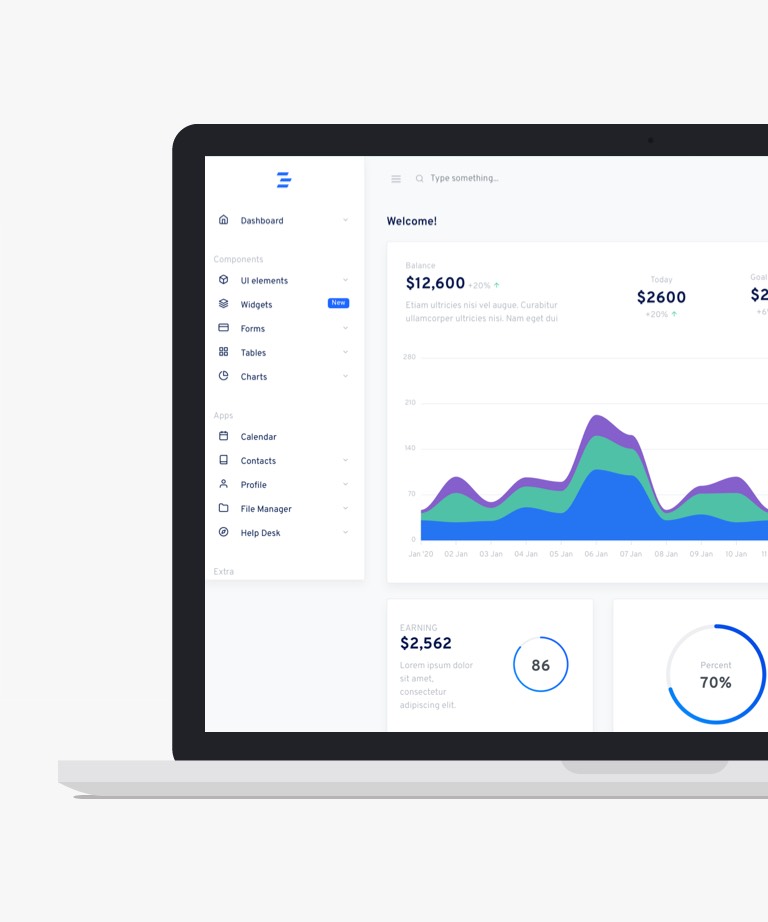
Download
Tinydash is a free Bootstrap template designed for building admin dashboards with all the necessary features. It's a perfect fit for developing e-commerce admin systems, SaaS administration systems, and management systems. This web template is built with HTML5 & CSS3 and is 100% responsive and well-optimized for all contemporary browsers. Tinydash dashboard template features a clean and minimal design with a set of attractive and top-notch features. These features include a call-to-action button, widget list, pricing table, tabs, accordions, newsletter subscription form, and more. Additionally, this dashboard template comes with a set of well-structured codes that allows you to customize it easily. There are various dashboard options available, including pre-built apps like Calendar, contacts, file manager, and many others. The template also features dark and light modes with a switchable feature, a search option, authentication pages like login and register, and more. Overall, Tinydash is the right option for creating an outstanding online presence with your admin dashboard project.
-
Free Bootstrap templates
-
Free Dashboard templates
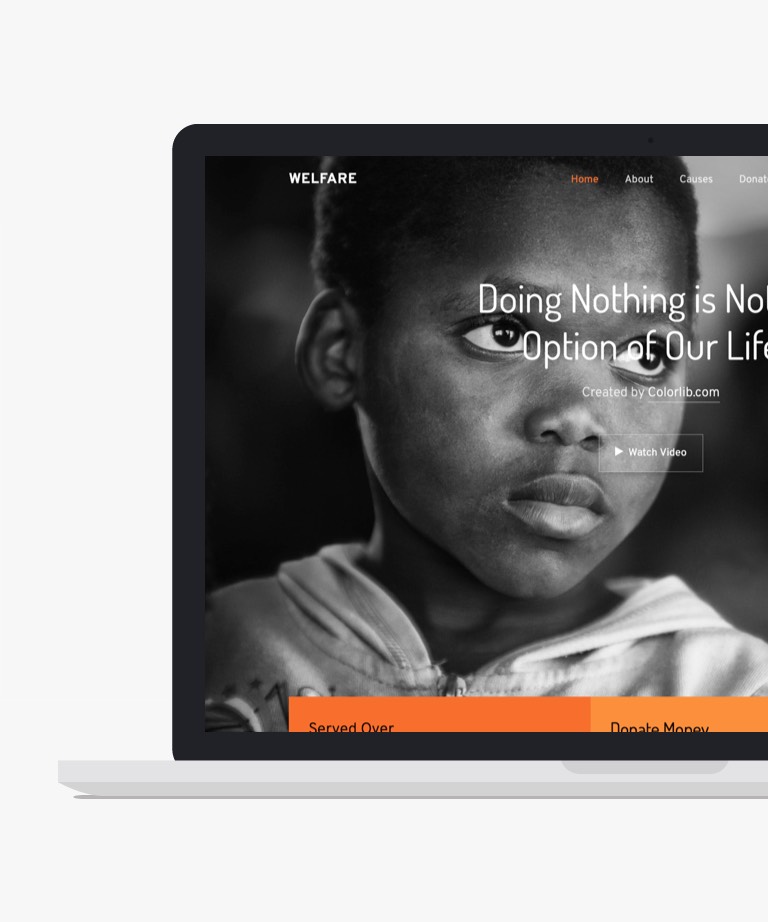
Download
Welfare is a visually captivating and feature-rich free Bootstrap 4 HTML5 template designed specifically for NGOs, charities, fundraisers, and other non-profit organizations. With its responsive and multi-page layout, Welfare offers a stylish and modern design to showcase your organization's content creatively. This template provides a range of impressive features to enhance your website's functionality and aesthetics. From the engaging parallax effect and on-scroll content load to video support, fun fact counters, beautiful gallery, volunteer form, and widget, Welfare has everything you need to create a compelling online presence. Furthermore, Welfare includes essential pages such as a contact page with a working contact form, Google Maps integration, an events page, and a dedicated blog section. With its intuitive and easily customizable code structure, you can tailor Welfare to meet your organization's unique requirements and make it truly dynamic. By choosing Welfare, you have all the necessary tools to create a professional and impactful online platform for your NGO or non-profit organization. Let Welfare empower you to shine and make a difference online.
-
Free Bootstrap templates
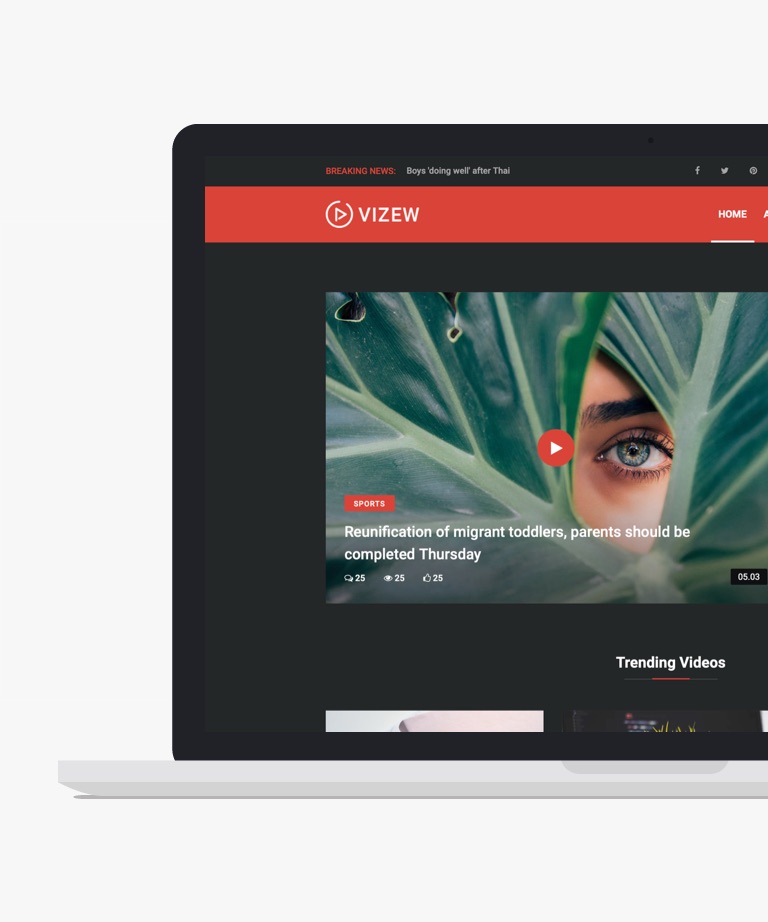
Download
Vizew presents a free Bootstrap HTML5 Blog template tailored for magazine websites, offering an ideal platform for crafting blogs, online magazines, newspapers, or news portals. Its meticulous design is crafted to captivate visitors right from the start, eliminating the need for extensive customization efforts. This Bootstrap 4 HTML5 Blog Website Template guarantees 100% responsiveness and seamless cross-browser compatibility. Its well-structured and highly customizable codebase simplifies further development, making it a breeze to enhance and personalize. Vizew comes bundled with an array of convenient features, including sticky navigation, a video player, counters, content sliders, a dropdown menu, and much more. In summary, Vizew empowers your project to shine its brightest, elevating its potential to engage and captivate audiences in the most favorable light possible.
-
Free Blog templates
-
Free Bootstrap templates
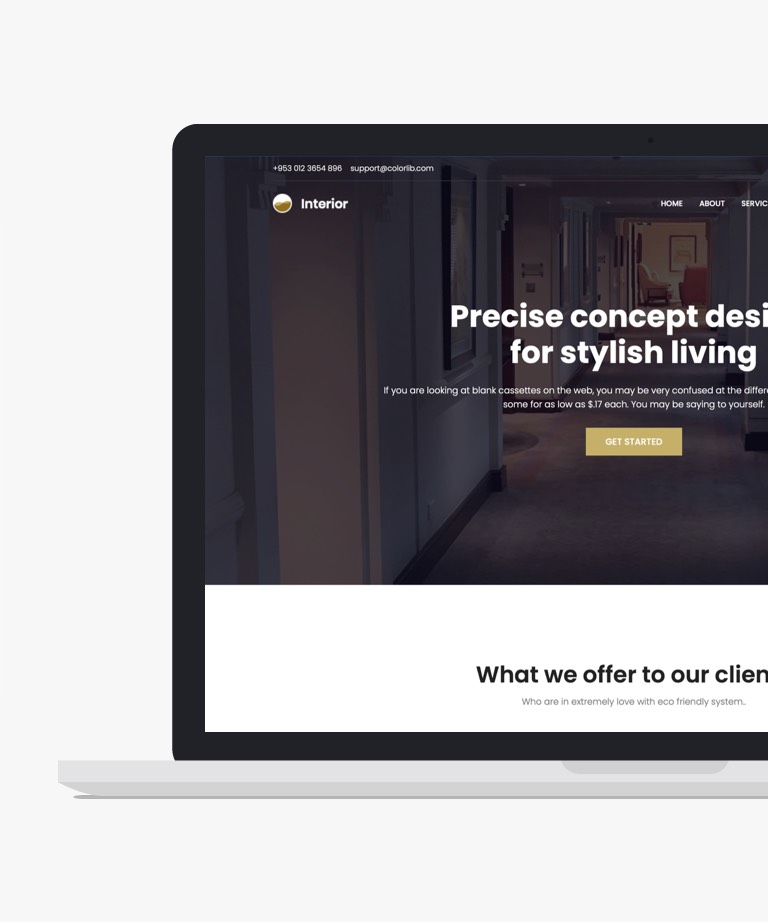
Download
By utilizing an exceptional free interior design website template, you can introduce your company to the global audience effortlessly. This approach can yield remarkable results with minimal exertion. Interior, a stylish template packed with an array of modern and captivating features, offers an exquisite addition to your web arsenal. And the best part? It won't cost you a penny. The full-width banner at the outset leaves an indelible impression on first-time visitors, setting the tone for excellence. Enriched by powerful Call To Action buttons enhanced with on-hover effects, this template ensures seamless user engagement. The inclusion of a sticky navigation bar, complete with dropdown options, enhances navigation convenience. Given that Interior is a multi-page free website template, it provides a range of ready-to-use pages, significantly reducing your workload. The compelling color palette and carousel sections further elevate the allure of this theme. The template's clean design, coupled with a dedicated client section and an array of robust options, sets this free Bootstrap template apart from the rest. Establishing a connection with clients is a paramount entrepreneurial opportunity. Capitalize on this by incorporating email subscriptions and social media profile links. Among the various pages, the uniquely designed and visually captivating blog stands out. The layout is meticulously crafted, featuring an author box, a practical right sidebar, a user-friendly search bar, and well-organized tags and categories. In addition, the integration of Google Maps with the contact form ensures seamless communication with your audience. Not to be overlooked, the project page serves as a valuable platform for showcasing your design portfolio, solidifying the template's comprehensive utility.
-
Free Architect templates
-
Free Bootstrap templates
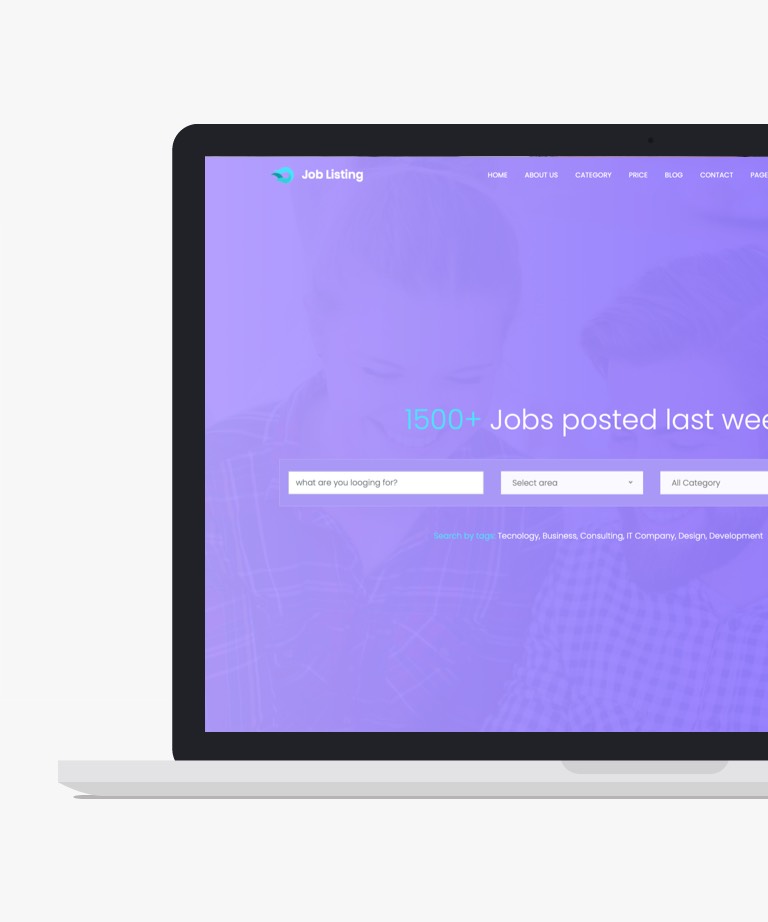
Download
JobListing is a free corporate website template designed to create a digital job portal. With its clean and captivating appearance, JobListing allows you to build a unique and exceptional website. The template is built with Bootstrap 4, ensuring a responsive and modern design. One of its standout features is the advanced and distraction-free search option, enabling job seekers to easily find their desired positions. Let's explore the remarkable features of this free HTML5 template. From the start, JobListing presents a sticky navigation bar and a convenient drop-down menu. The presence of signup and login buttons makes it effortless for users to access their accounts. The advanced search bar, located above the hero header, provides multiple filters, allowing users to refine their job search. Additionally, the carousel slider and featured job section contribute to a clean and useful layout. The right sidebar contains multiple small sections that provide essential information to users. Alongside job searching, users can also contact you through the functional contact form. Furthermore, the integration of Google Maps helps users locate your office easily. For beginners, the template offers comprehensive documentation, guiding them through the ins and outs of this free Bootstrap template. Lastly, the widget-rich footer, featuring Instafeed and social icons, allows users to connect with your organization effortlessly. With JobListing, you can create an engaging and user-friendly job portal website. Download this free corporate website template and unlock its full potential to enhance your online presence.
-
Free Bootstrap templates

Download
Introducing Style, a free Bootstrap portfolio website template featuring a minimalist design with a captivating light brown color scheme. Primarily crafted for minimal portfolio websites, Style can be effortlessly customized for various other types of websites with the right skills. The template's clean and minimalist design is achieved through the effective utilization of white space and a tasteful combination of font styles. Style comes equipped with over 7 pre-made demo pages, providing a versatile starting point for your website. Whether you're an artist, designer, or creative professional, Style offers a visually appealing and functional platform to showcase your work. Its responsive nature ensures seamless viewing on different devices, allowing your portfolio to shine across desktops, tablets, and smartphones. Unlock your creative potential with Style and create a distinctive online presence that truly reflects your unique style and talent.
-
Free Bootstrap templates
-
Free Minimal templates
-
Free Portfolio templates
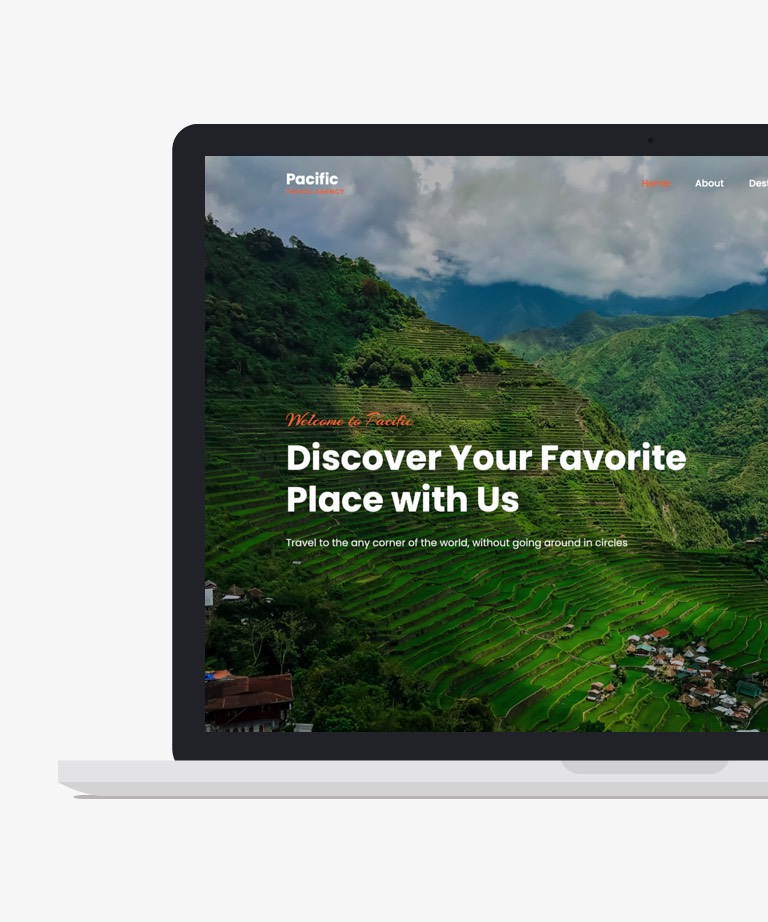
Download
Pacific is a sleek and contemporary free Bootstrap template designed for travel websites. This outstanding web canvas enables users to showcase travel packages and provides a seamless booking experience for travel enthusiasts. With its mesmerizing features, Pacific ensures exceptional responsiveness, flexibility, and adaptability to retina screens. The clean and sophisticated design of the template ensures that your content is presented beautifully. Pacific offers a wide range of top-notch features, including a captivating hero header, modal video player, sticky top navigation bar, engaging load-on-scroll animations, elegant business cards, blog post layouts, and much more. You have the flexibility to further customize Pacific to align with your branding guidelines or simply utilize the pre-designed elements provided. Embark on your business project with Pacific and elevate it to new heights.
-
Free Bootstrap templates
-
Free Travel templates

Download
If you're searching for a renewable energy website template, consider Solartec as your top choice. This template is built on Bootstrap 5 and features a sleek and modern design that is both minimalistic and user-friendly. With Solartec, you'll have access to 10 HTML pages, a sticky navigation bar, a responsive hero header, breadcrumbs, a burger menu, a back-to-top button, fun fact counters, geolocation, and other essential user interfaces like newsletter subscription form UI, contact form UI, and quotation form UI. Solartec is a free and accessible template that is developed using Bootstrap 5, HTML5, and CSS3. Thanks to the use of HTML5 and CSS3, this template has clean and readable codes that help it rank higher in SEO tests. Additionally, it has fewer cross-browser bugs and CSS compatibility issues, ensuring complete responsiveness on all major browsers. The great Bootstrap grids also make this template compatible with any device and screen size, making it an excellent choice for creating a renewable energy website template.
-
Free Bootstrap templates
-
Free CSS templates
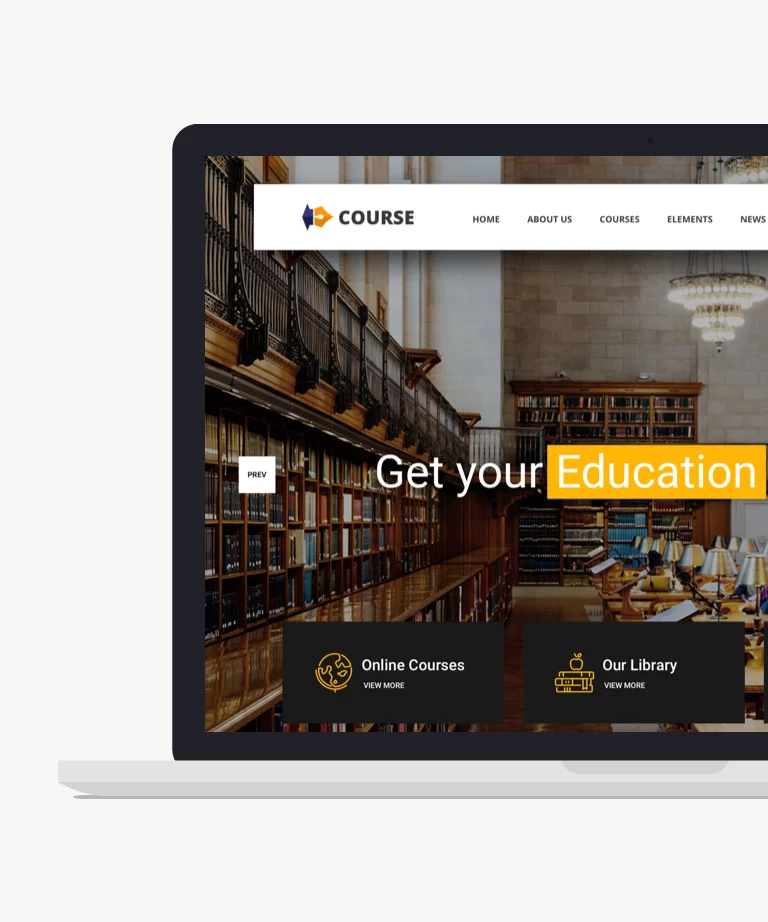
Download
Designed to expedite the creation of education websites, Course is a free HTML template that’s a true asset for professionals. Offering Bootstrap 4 support and an engaging layout, this template streamlines site development with minimal effort. Course presents an array of opportunities to simplify your efforts. Its captivating color scheme sustains user attention, encouraging seamless navigation across multiple responsive and optimized pages. The prominent header, boasting an elegant slider, elevates the sophistication of this free Bootstrap theme. The sticky navigation further enhances user experience, facilitating smooth transitions across the entire site. Featuring a carousel slider and a full-width setup, the testimonial section adds credibility. Additionally, a clean email subscription UI and a widgetized footer contribute to the template's appeal. Social media icons at the bottom offer further engagement. The element page is equipped with various components like progress bars, preloaders, and accordions, enabling webmasters to customize their site to perfection.
-
Free Bootstrap templates
-
Free Education templates
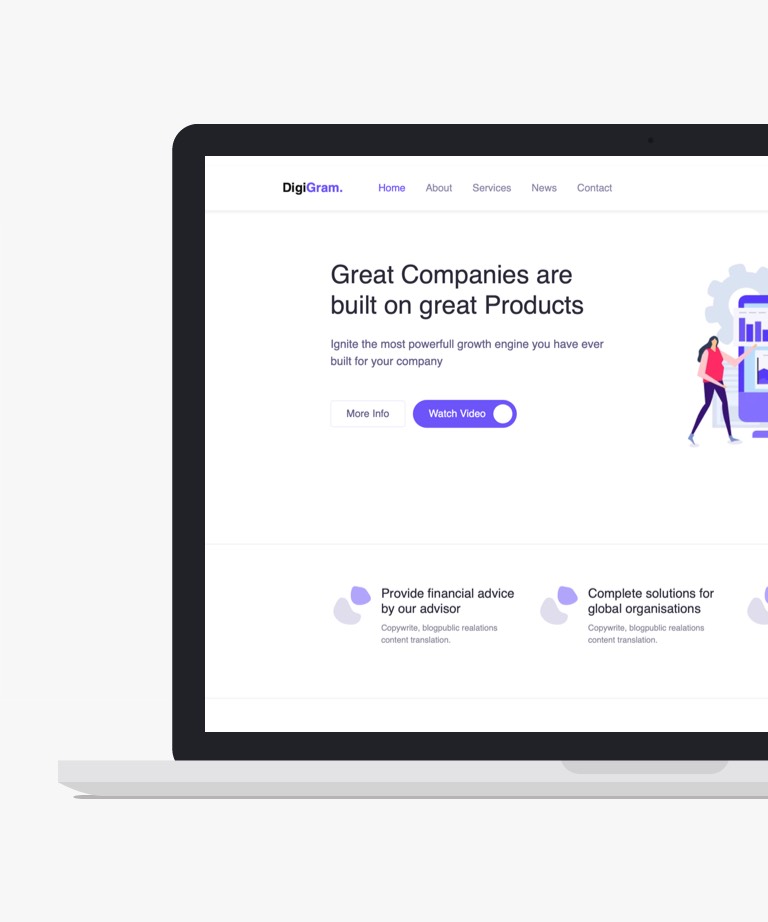
Download
Introducing Digigram, an agency website template that comes to you absolutely free. Crafted using the Bootstrap Framework, this template ensures responsive and cross-platform compatibility. Creating your business website is now a breeze with DigiGram. Unveil its advanced features, including carousels, scroll animations, smooth scrolling, animated number counting, and more. Embracing a contemporary design, Digigram presents an illustrative concept combined with captivating purple and indigo hues that captivate and please the visual senses. This template offers the convenience of immediate use with just a few tweaks. You can seamlessly integrate it into content management systems like WordPress or your blog. So, why wait? Download it now and embark on your website-building journey with DigiGram. For more free templates, explore the wealth of options available in my projects.
-
Free Agency templates
-
Free Bootstrap templates
-
Free Minimal templates
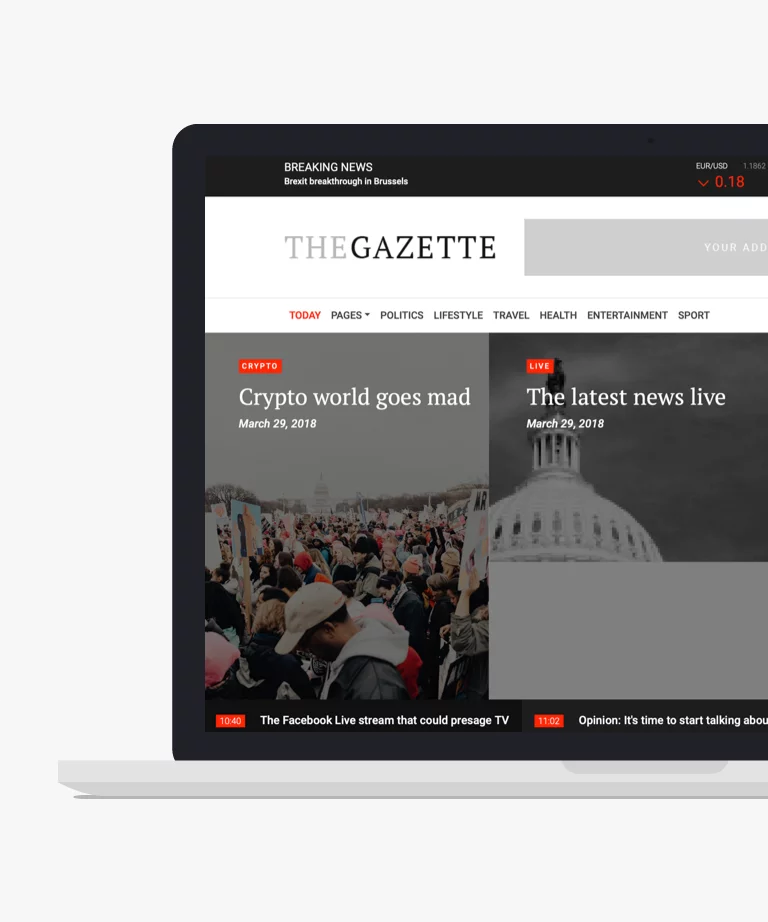
Download
For those venturing into the creation of news or blog websites, TheGazette stands out as a feature-rich free Bootstrap blog HTML and CSS template. The top section immediately captures visitors' attention with breaking news and stock price updates. To enhance monetization possibilities, a dedicated ad space strategically precedes the navigation bar, equipped with a dropdown menu and a convenient search bar. An engaging news scroll seamlessly transitions into a large sliding section, further elevating the overall user experience. But the features don't end there—TheGazette incorporates a practical right sidebar complete with social media icons and an email subscription box, fostering user engagement and connectivity. To ensure effortless navigation, a discreetly placed back-to-top button underscores the template's commitment to user satisfaction. With its wealth of above-the-fold features, TheGazette stands as an outstanding free Bootstrap blog template, making it the perfect choice for presenting the latest news and compelling content. Embark on your online publishing journey with TheGazette and experience the impact of a free yet feature-rich template.
-
Free Blog templates
-
Free Bootstrap templates
-
Free CSS templates
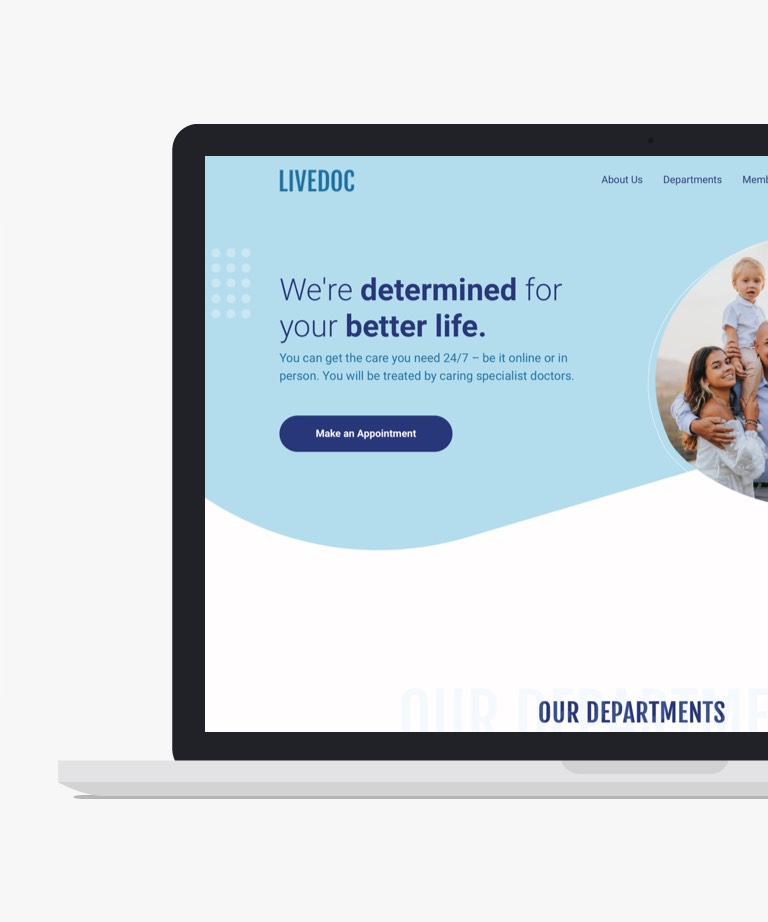
Download
Livedoc is a free Bootstrap 5 template specifically designed for medical websites. It offers a responsive and visually appealing theme that effectively promotes your services to a wider audience. This one-page template is built with HTML and CSS, following modern web design trends to provide a professional and engaging user experience. With Livedoc, you can conveniently showcase all your healthcare treatment packages in one place. This HTML5 template is optimized for seamless user interaction and can be effortlessly implemented using its gulp-based workflow. It adheres to high-quality standards, ensuring compatibility across multiple devices and browsers. Additionally, it supports various file types like SCSS and pug for added flexibility. The template comes packed with several impressive features, including a hero header, sticky navigation bar, appointment and email subscription forms, blog section, testimonial carousels, and more. You can easily customize Livedoc to align with your company's branding, thanks to its well-commented and organized code structure. With Livedoc as your foundation, you can create a professional and user-friendly medical website that effectively showcases your expertise.
-
Free Bootstrap templates
-
Free Medical templates

Download
Alotan, a free HTML5 barbershop template, offers an impressive array of features perfect for a top-notch barbershop or hair salon website. With a striking header image, engaging parallax background, and on-hover effects, this template elevates your online presence. It also supports video content, enabling you to showcase your promotional material effectively. This template provides the essential tools to showcase your salon services online. Offering five pages, including a homepage, about page, and contact page with reservation and contact form UI, Alotan equips you with the foundation to craft a comprehensive website. Additionally, the package includes a Blog page, facilitating the creation of an on-site blog for your salon's updates and insights. The dropdown options featured in the specialized hairstyle page, akin to a services page, cater specifically to barbershop offerings.
-
Free Bootstrap templates
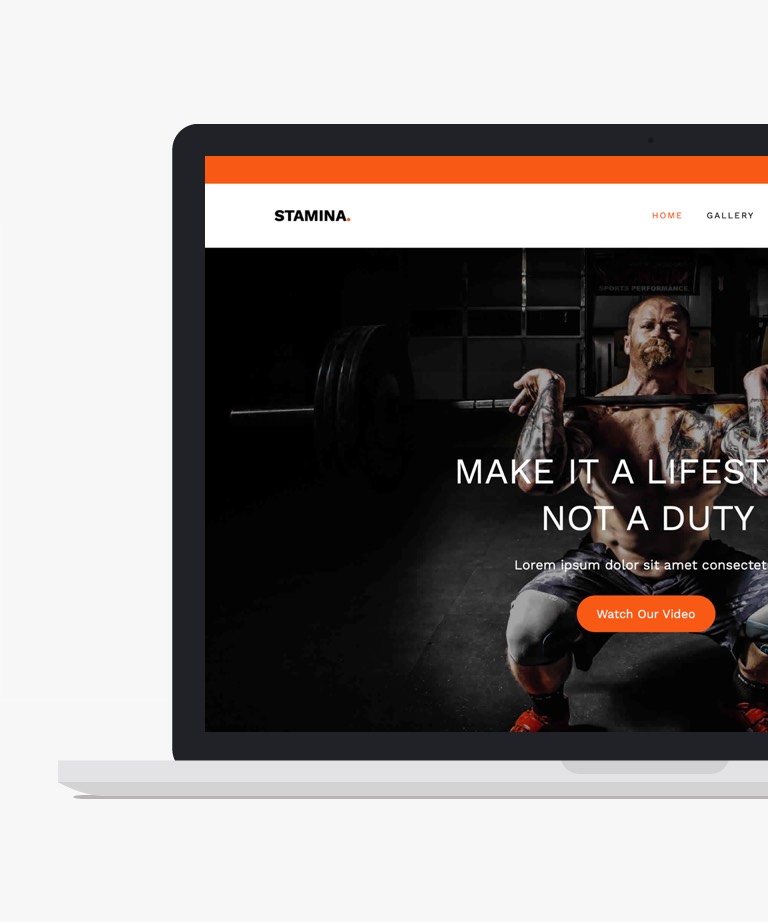
Download
Stamina is a captivating and free website template designed specifically for gym websites. With its visually stunning design, Stamina features six impressive pages that are packed with notable features such as parallax effects, elegant animations, and the popular Font Awesome icons. The homepage of this template is thoughtfully crafted to include a comprehensive schedule section, making it perfect for clients who require a scheduling feature for their gym's website. Whether you're promoting fitness classes, showcasing workout routines, or highlighting personal trainers, Stamina provides the ideal platform to showcase your gym's offerings. It's eye-catching design and user-friendly features will engage visitors and encourage them to explore your website further. Give your gym website the boost it deserves with Stamina template and create an impactful online presence for your fitness business.
-
Free Bootstrap templates
-
Free Clean templates
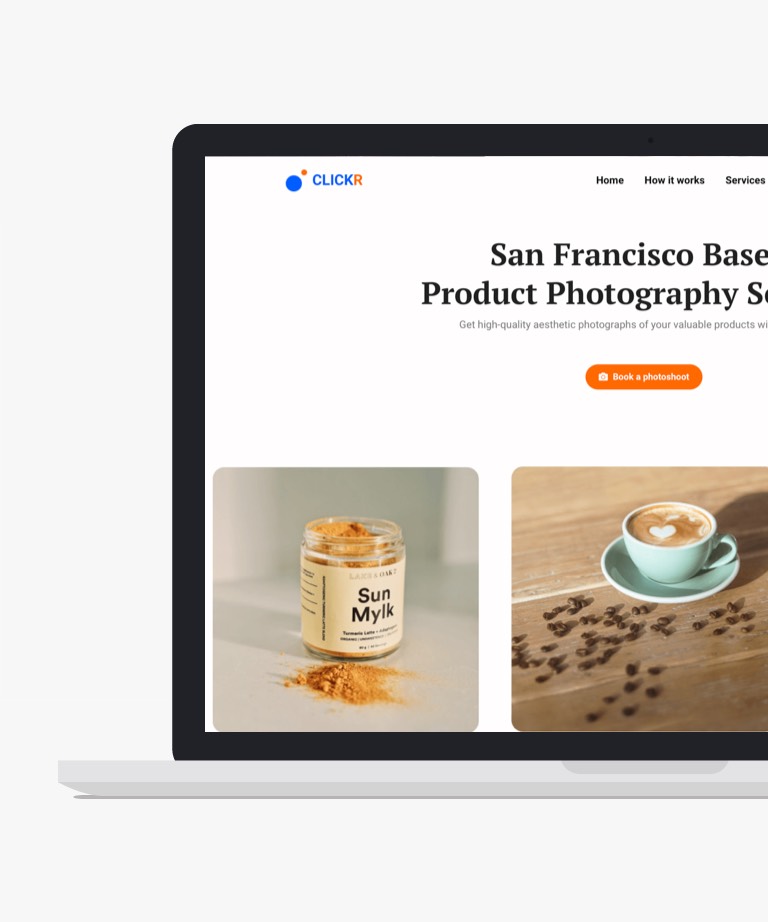
Download
Clickr is a free Bootstrap 5 template for product photography agencies. It offers a unique and dynamic design for better audience engagement and focuses on product photography. Built with HTML & CSS and powered by Gulp based workflow, Clickr is ideal for digital agency platforms. It is 100% responsive, highly optimized, and provides a sharp appearance on all retina screens. With features such as a hero header, call-to-action button, product slider, testimonial carousel, pricing table, photo gallery, and more, Clickr can help push your services and elevate your project. Get Clickr today and create an eye-catching ad agency website.
-
Free Agency templates
-
Free Bootstrap templates
-
Free Photography templates
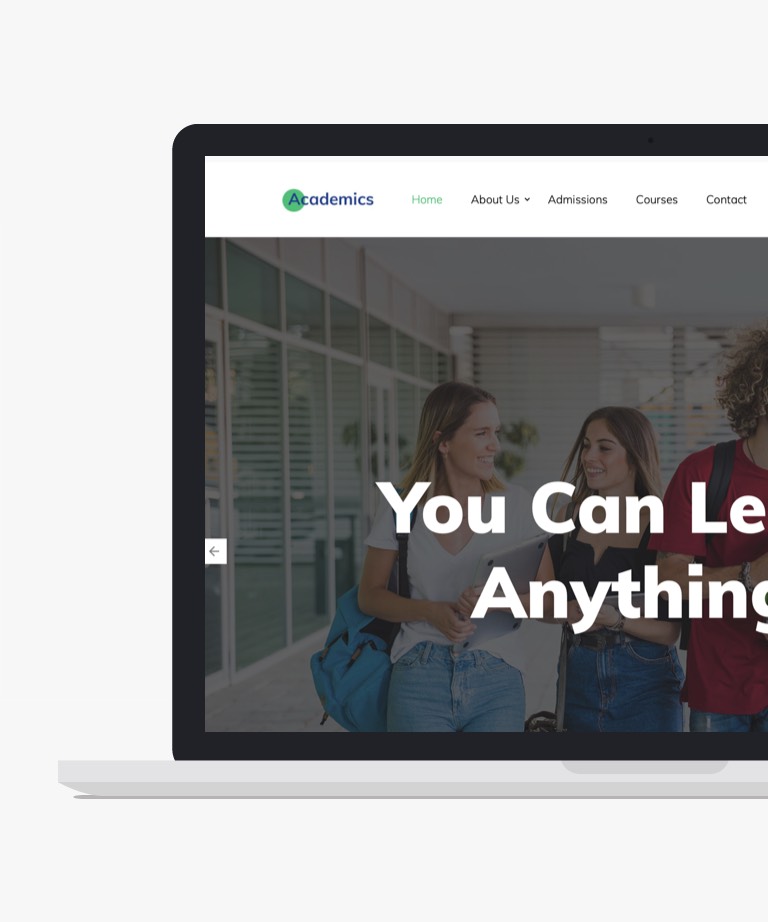
Download
Explore the endless possibilities of Academics, a free HTML5 template powered by Bootstrap 4, specifically crafted for educational institutions such as schools, colleges, and universities. This exceptional theme showcases a simple yet elegant design, perfect for creating a professional online presence. Its fully responsive layout ensures seamless adaptability across devices of all sizes. Academics is equipped with a wide array of modern features and assets to elevate your website's functionality. From a captivating hero header to a sticky top navigation bar, a user-friendly dropdown menu, a full-screen slider, and engaging call-to-action buttons, Academics offers everything you need to create an impressive website. The flexible code structure makes customization a breeze, saving you valuable time and effort. Dive into the world of Academics and unlock the potential of education with a beautifully designed website.
-
Free Bootstrap templates
-
Free Education templates
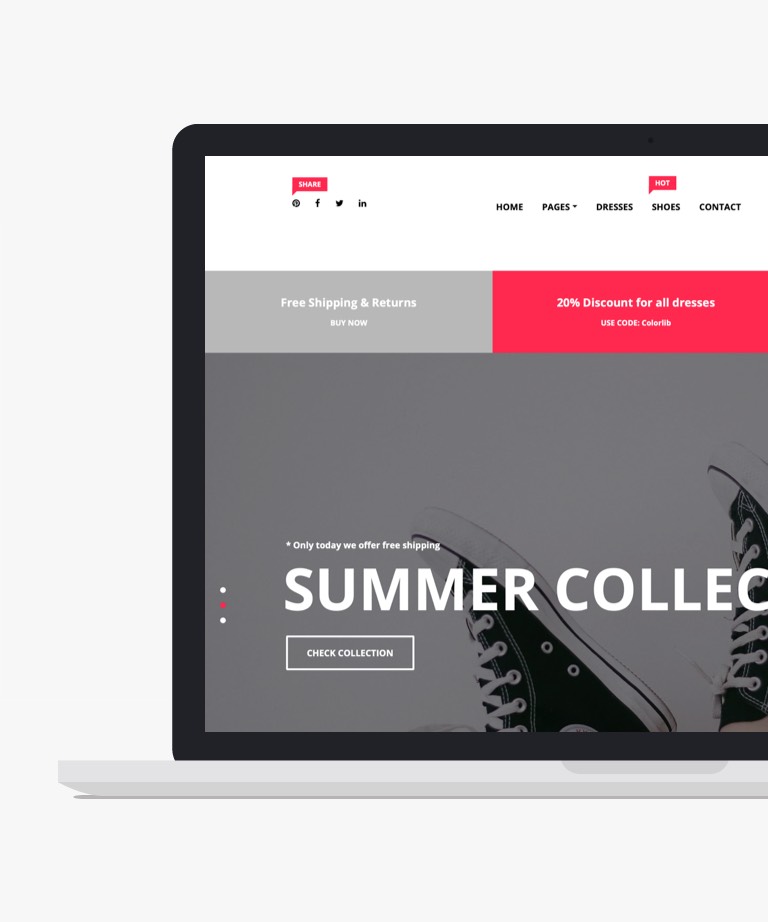
Download
Are you in search of a free, responsive HTML5 eCommerce template? Look no further than Karl! This exceptional template is loaded with stunning features that will captivate your visitors. One of my favorite aspects is the creative off-canvas menu, which elegantly appears after clicking on the burger menu icon. Karl has everything you need to create a successful online shop, including product details, cart functionality, a seamless checkout process, category filters, and much more! What sets Karl apart is its user-friendly design. By simply clicking on a single image, users can access detailed information such as price, reviews, and the option to add the item to their cart. To truly discover the exciting elements that Karl has to offer, I encourage you to download the package and explore it yourself. Unleash its potential and build your own remarkable eCommerce website. This package includes 5 HTML files, 11 CSS files, 5 JS files, and demo images. With Karl, your eCommerce journey begins on a strong and stylish note.
-
Free Bootstrap templates
-
Free Ecommerce templates
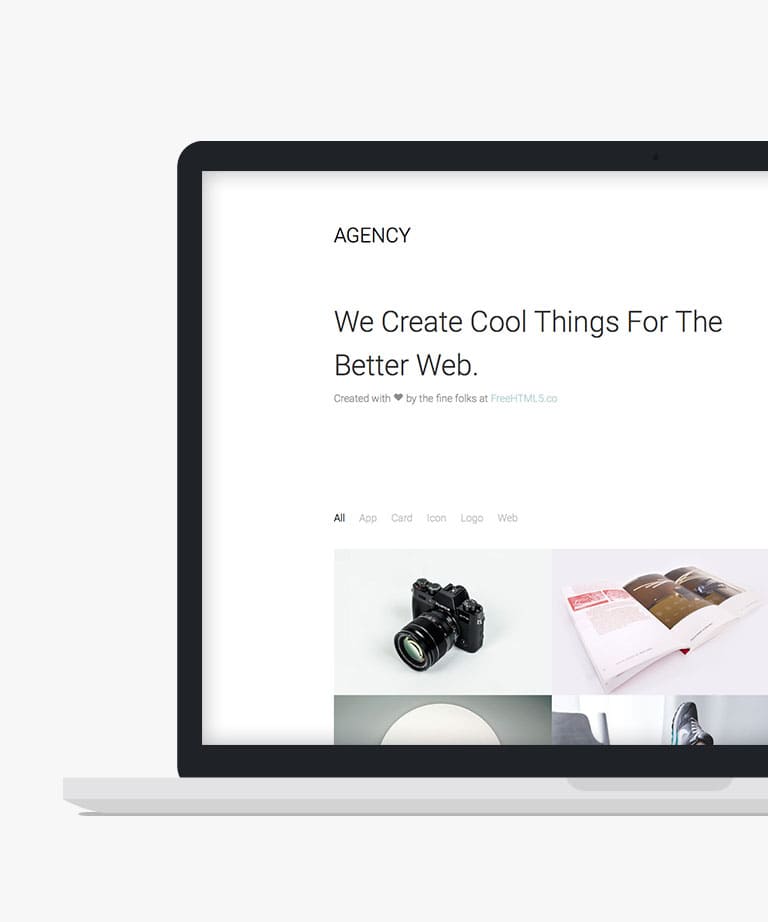
Download
Agency template provides a clean and modern design that will showcase your work in a professional manner. It features a beautiful full-page header, smooth scrolling, and animated effects. You can also customize the template easily with the help of its well-documented code. The template includes sections such as About, Services, Portfolio, Testimonials, and Contact, which will help you present all the important information about your agency. Agency template is suitable for freelancers, graphic designers, web developers, and creative agencies. Whether you are starting a new business or rebranding an existing one, Agency template is an excellent choice for creating an online presence that will make a lasting impression on your audience.
-
Free Agency templates
-
Free Bootstrap templates
-
Free Portfolio templates
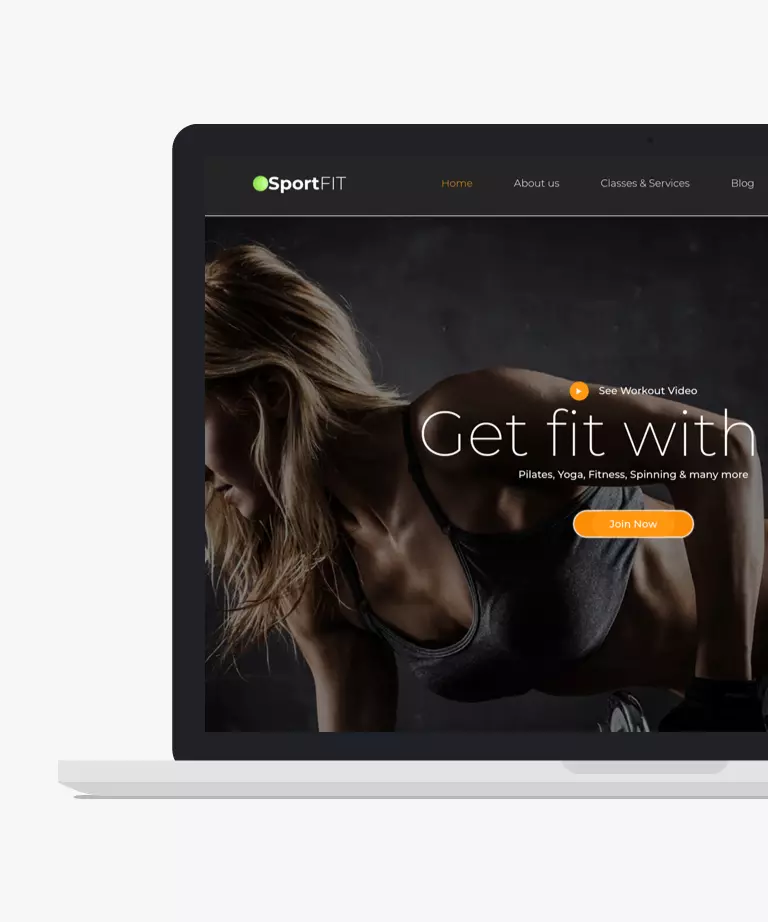
Download
Sportfit emerges as a contemporary and sleek fitness website template, boasting a captivating dark aesthetic and an exquisite design. Tailored to meet the needs of fitness clubs, Sportfit comes fully equipped with essential tools to streamline operations. From a comprehensive course list to a timetable grid for classes, Sportfit ensures a seamless user experience. As a free Bootstrap 4 HTML5 fitness website template, Sportfit prioritizes responsiveness and versatility, offering a multi-page layout that adapts flawlessly to various screen sizes and devices. Packed with tech-savvy features such as a dynamic hero header, sticky navigation, call-to-action buttons, and a newsletter subscription widget, Sportfit provides everything needed to engage and captivate visitors. With 5 UI elements included on the elements page and a dedicated blog page, Sportfit empowers you to create a dynamic and informative fitness website that maximizes its potential. Harness the power of Sportfit to elevate your fitness club's online presence and unlock its full capabilities.
-
Free Bootstrap templates
-
Free CSS templates

Download
Paper Kit 2 Angular HTML UI Kit is an exceptional free Bootstrap 4 UI Kit that boasts a delightful combination of pale colors and beautiful typography. Every component within this UI Kit is fully responsive, ensuring a seamless visual experience across all screen sizes. Paper Kit 2 Angular HTML UI Kit leverages the latest HTML5 and CSS3 web technologies, empowering you to create modern and visually stunning interfaces. Built on the renowned Bootstrap Responsive CSS Grid System, this UI Kit offers a robust foundation for your web development projects. Whether you're designing a website or a web application, Paper Kit 2 Angular HTML UI Kit provides a versatile and user-friendly toolkit to streamline your development process. Elevate your projects with this exceptional UI Kit and deliver captivating user experiences.
-
Free Bootstrap templates
-
Free HTML UI Kit templates

Download
Introducing Dashio, a comprehensive and fully responsive admin dashboard template meticulously crafted with Bootstrap. This versatile template is equipped with over 35 meticulously designed pages, providing everything you need to create a robust admin interface for your application. Dashio embraces responsiveness, seamlessly adapting to various screen sizes and devices, ensuring a flawless user experience across desktop and mobile platforms. With its diverse range of viewports, Dashio effortlessly caters to popular devices, guaranteeing optimal performance and accessibility. Not only is Dashio fully responsive, but it also boasts retina-ready graphics, delivering stunning visual quality on high-resolution screens. Elevate your admin dashboard to the next level with Dashio's intuitive design and cutting-edge features. Experience the power of Dashio as it empowers you to build a comprehensive and visually impressive admin interface that aligns perfectly with your application's needs.
-
Free Bootstrap templates
-
Free Dashboard templates
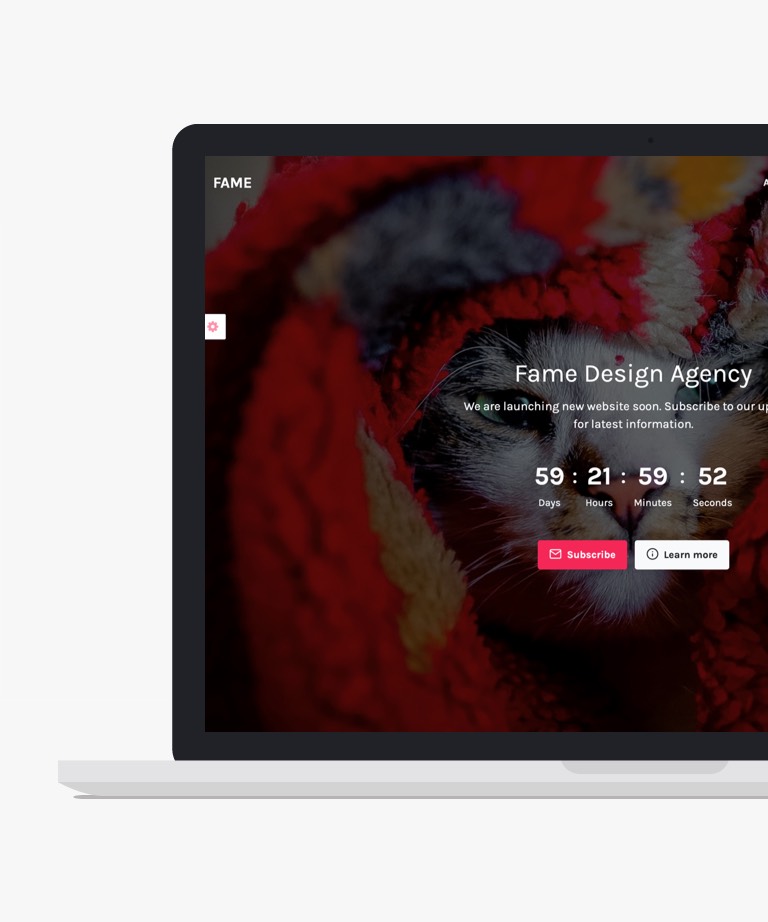
Download
Fame is a stunning coming-soon website template, designed for upcoming websites. It utilizes Bootstrap, HTML5, CSS3, jQuery, and Sass to deliver a powerful and fully responsive one-page template. Fame template boasts a range of features, including a smooth scroll, slick slider, countdown timer, and subscription form, among others. These features are thoughtfully integrated into this template to create a seamless user experience. Fame template's code is well-organized and easy to customize, allowing users to make adjustments that fit their unique needs. With its clean design and user-friendly interface, Fame is an ideal choice for creating a captivating coming soon landing page.
-
Free Bootstrap templates
-
Free Clean templates
-
Free Coming soon templates

Download
Logic is an HTML5 Responsive Multipurpose Website Template, making it a versatile choice for a wide range of businesses and purposes. This template is well-suited for creative design agencies, web development agencies, PR firms, fashion agencies, startups, and established companies alike. It's also an excellent fit for product or service landing pages and microsites. With an array of elements at your disposal to showcase your offerings, Logic is an ideal template for startup companies. This template is built with HTML5, Bootstrap, CSS3, and jQuery, offering a vibrant and responsive design. Logic is a high-quality free Bootstrap template thoughtfully crafted using the Bootstrap Frontend Framework. It's a versatile HTML5 template that can be applied to various types of websites for different purposes.
-
Free Bootstrap templates
-
Free One page templates
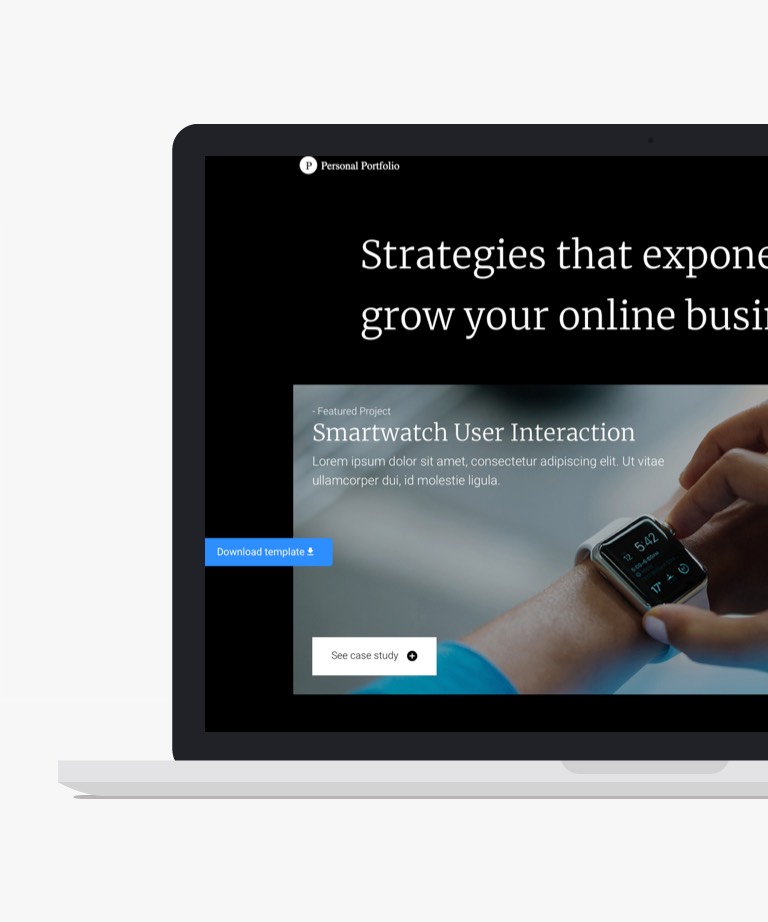
Download
Personal Portfolio presents itself as a complimentary Bootstrap 4 HTML5 template for portfolio websites, adorned with a captivating dark aesthetic. Its contemporary and visually appealing design sets a new standard. Operating as a responsive and single-page theme, Personal Portfolio guarantees seamless adaptability across devices. This template offers unparalleled customization possibilities, making it a perfect fit for personal portfolios, professional showcases, agencies, and similar purposes. Personal Portfolio comes packed with a multitude of cutting-edge features and resources. Among these are a call-to-action button, a dynamic portfolio grid, a dedicated blog section, and a practical sticky navigation feature. Additionally, the template's code is designed to be intuitive and well-structured, ensuring a smooth and efficient development process. Harness the potential of Personal Portfolio to craft an exceptional and unique website.
-
Free Bootstrap templates
-
Free One page templates
-
Free Personal templates
-
Free Portfolio templates
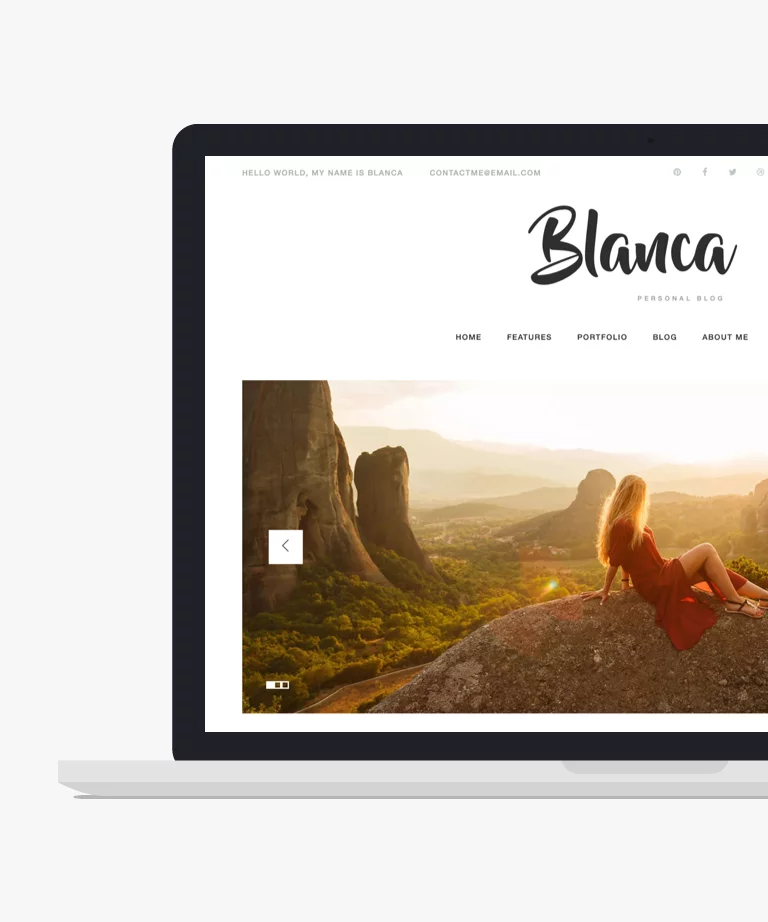
Download
Whether your passion lies in fashion, lifestyle, food, design, or offering glimpses into your life, Blanca is the ideal personal blog website template for you. Crafting a polished blog becomes effortless and efficient with this user-friendly tool. Showcase your personality with a compelling "About Me" section, utilize the captivating slideshow to showcase your imagery or works, and construct an attention-grabbing portfolio. Say goodbye to the complexities of designing and developing a website from scratch – Blanca streamlines the process, providing you with a fully functional website in no time. Fueled by the Bootstrap Framework, this personal website template boasts professional web design that allows you to embark on your blogging journey with grandeur. Experience a template that works wonders for you as the webmaster, captivates the end user, and engages the reader. Turn your creative idea into reality today with Blanca.
-
Free Blog templates
-
Free Bootstrap templates
-
Free Personal templates
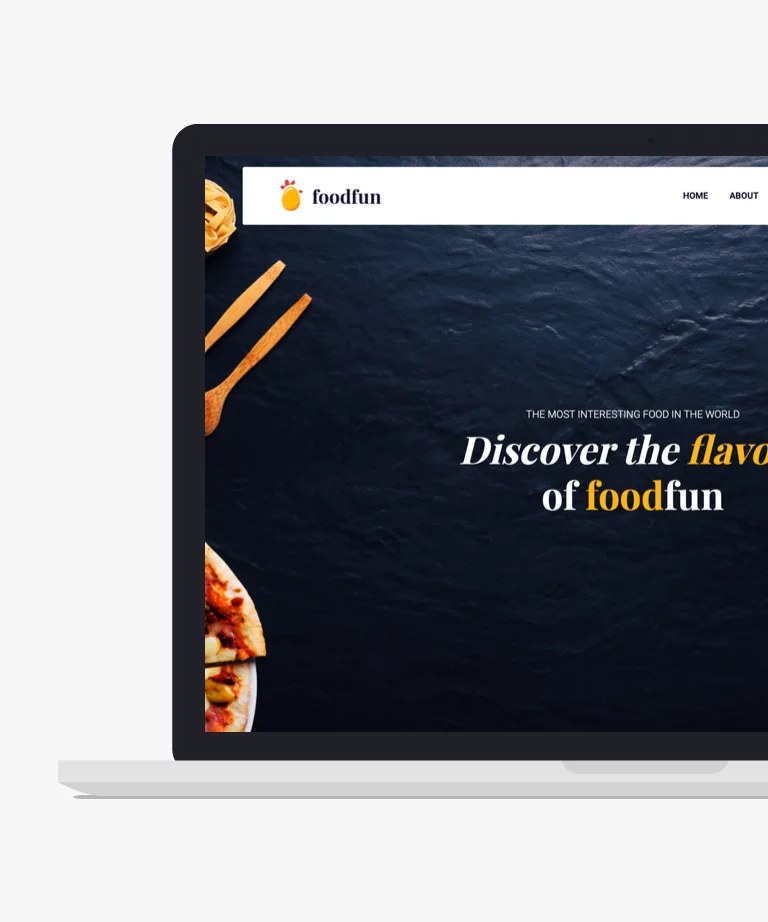
Download
Foodfun is a free HTML5 restaurant website template built on Bootstrap, offering an engaging design and contemporary functionalities. Perfectly tailored for food and drink-related websites like bars, restaurants, and caterers, it boasts fully responsive and clean layouts. Its exceptional performance spans across all devices and seamlessly integrates with the latest browsers. This template includes a rich array of features and elements. From a captivating hero header to a convenient table booking form, it encompasses a call-to-action button, drop-down menu, testimonials, and engaging hover effects. With its well-commented and organized code structure, customizing Foodfun to align with your branding guidelines is effortless. Embrace Foodfun, and your final website will undoubtedly reflect the highest standards.
-
Free Bootstrap templates
-
Free Food & Restaurant templates
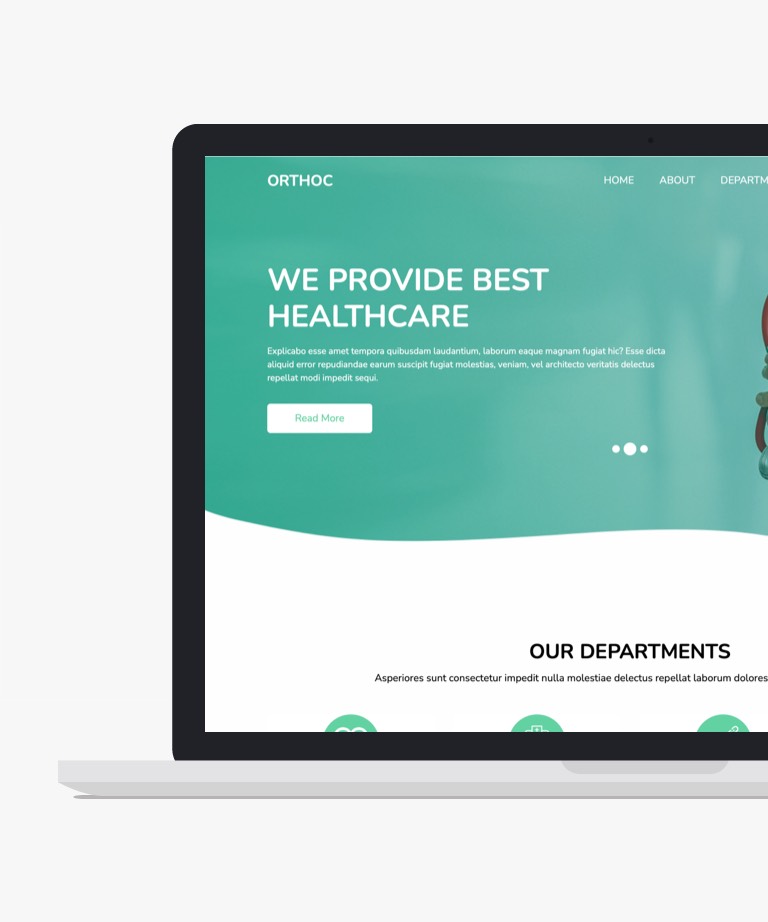
Download
Orthoc is a free medical website template that uses the popular Bootstrap framework. It offers attractive components that help create an eye-catching medical website. Its design is clean, elegant, and stylish, attracting more traffic to a website. Orthoc is a multipage template with a corporate style and ready-to-use sections, making it easy to create a professional website. Additionally, it is fully responsive, optimized, and compatible with all modern browsers and devices. This responsive template has trendy features such as a hero header with a slider, on-hover effects, testimonial carousels, and Google maps. It also includes communication options such as a contact form and email subscription. The template's well-structured codes simplify the website development process. By using Orthoc, users can create an outstanding medical website in less time and with less effort.
-
Free Bootstrap templates
-
Free Medical templates
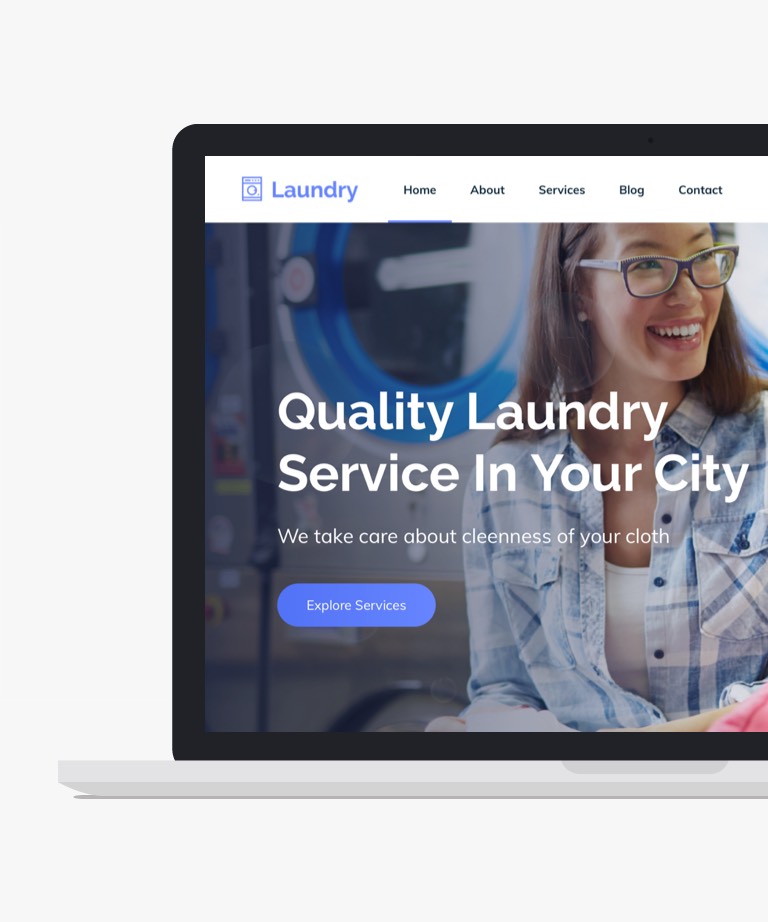
Download
Laundry is a free Bootstrap template for laundry business websites. It is an appropriate option for laundry services. This template built with HTML5 & CSS3, it is 100% responsive, well-crafted, and compatible with most of the browsers, retina screens, and devices. It encompasses several user-friendly features like hero header, sticky top navigation bar, call-to-action button, service card, testimonial carousel, Google Maps, and you name it. Make an impactful presence with Laundry and take your cleaning business to new heights.
-
Free Bootstrap templates
-
Free Business templates

Download
If you're in search of a sleek and professional Bootstrap-based template for your portfolio or agency, look no further than Append. This free HTML template offers a modern and clean design, making it an ideal choice to showcase your work. With its collection of pre-built demo pages, including a home page, about page, portfolio page, single page, and contact page, Append provides a comprehensive solution for your website needs. Append template is highly customizable, allowing you to tailor it to your specific preferences and requirements. Whether you're a freelancer, creative professional, or agency, Append offers a seamless and user-friendly experience for both you and your visitors. Enhance your online presence with Append and make a lasting impression with its elegant design and functionality.
-
Free Agency templates
-
Free Bootstrap templates
-
Free Clean templates
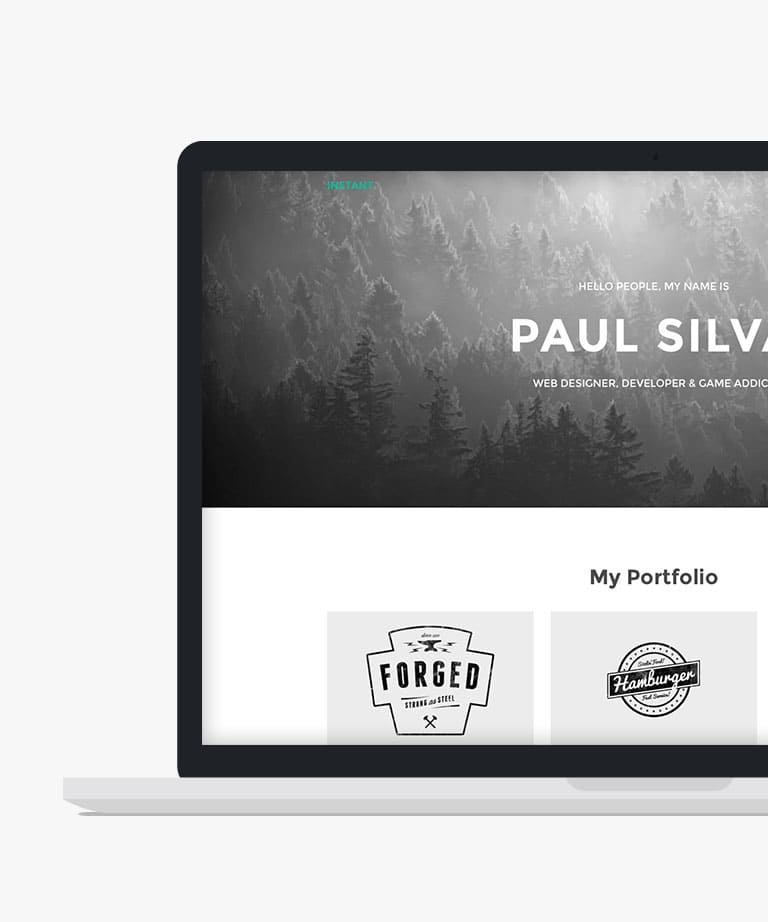
Download
Instant stands as a responsive HTML5 website template meticulously crafted for freelancers and creatives seeking to elegantly showcase their portfolios with a touch of minimalistic style. Tailored with Bootstrap, this template ensures a fully responsive design and comprises three distinct pages to effectively exhibit your work. Specifically designed for freelancers and creatives, Instant offers a visually appealing and simplified platform to showcase your portfolio in an understated yet impactful manner. Crafted with precision using Bootstrap, this template ensures seamless adaptability across various devices, providing an optimal viewing experience for your audience. With its three uniquely designed pages, Instant provides the canvas you need to present your work with a touch of sophistication and minimalistic charm. Its minimal style accentuates the showcased content, allowing your work to take center stage and captivate visitors with a clean and visually engaging presentation.
-
Free Bootstrap templates
-
Free Personal templates
-
Free Portfolio templates
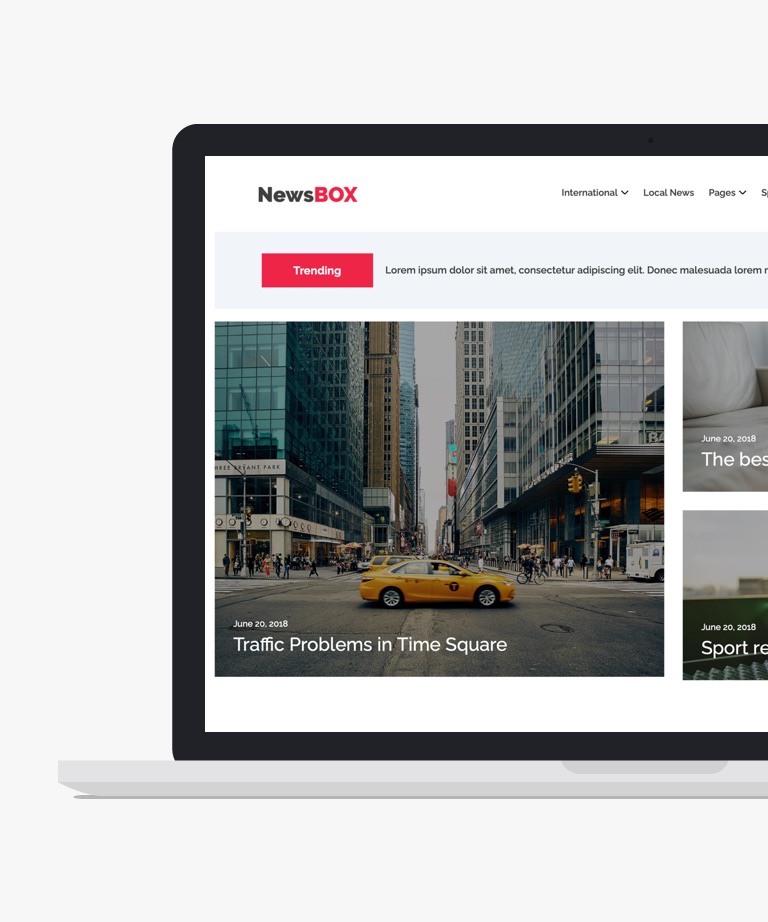
Download
Newsbox is a versatile and user-friendly free Bootstrap 4 HTML5 template, carefully crafted for blogs, online magazines and newspapers. Its responsive multi-page layout and clean, minimalist design ensure a seamless browsing experience across various devices. The intuitive and adaptable code structure allows effortless customization, empowering you to tailor the website according to your preferences. This template is brimming with contemporary features that include seamless transitions, engaging sliders, video support for immersive content, expansive mega and drop-down menus for easy navigation, prominent social media icons for connectivity, and an interactive fun fact counter to captivate your audience. Moreover, Newsbox provides strategic ad placement areas, optimizing revenue generation possibilities. With Newsbox, crafting a compelling news-oriented website becomes a joyous endeavor, enabling you to delve into development while creating an engaging digital news platform.
-
Free Blog templates
-
Free Bootstrap templates

Download
Elearn is a free HTML5 education website template built on the Bootstrap framework. It is specifically designed for schools, colleges, and universities, but it can also be used for online courses and e-learning platforms. With its captivating design and fully responsive layouts, Elearn stands out as a unique theme. It is fully compatible with major web browsers, ensuring a seamless experience for users. This free template offers a range of compelling features, including a hero header, sticky navigation, an off-canvas search option, and a slider. These elements enhance the visual appeal and functionality of your website. The code of Elearn is flexible and well-organized, making it easy to customize and adapt to your specific requirements. Whether you choose to modify the design or use the pre-designed look straight out of the box, Elearn saves you time and effort. If you want your educational website to stand out from the crowd, Elearn is the perfect choice. Craft your project with this free HTML5 template and create a visually appealing and engaging online presence for your educational institution or e-learning platform.
-
Free Bootstrap templates
-
Free Education templates
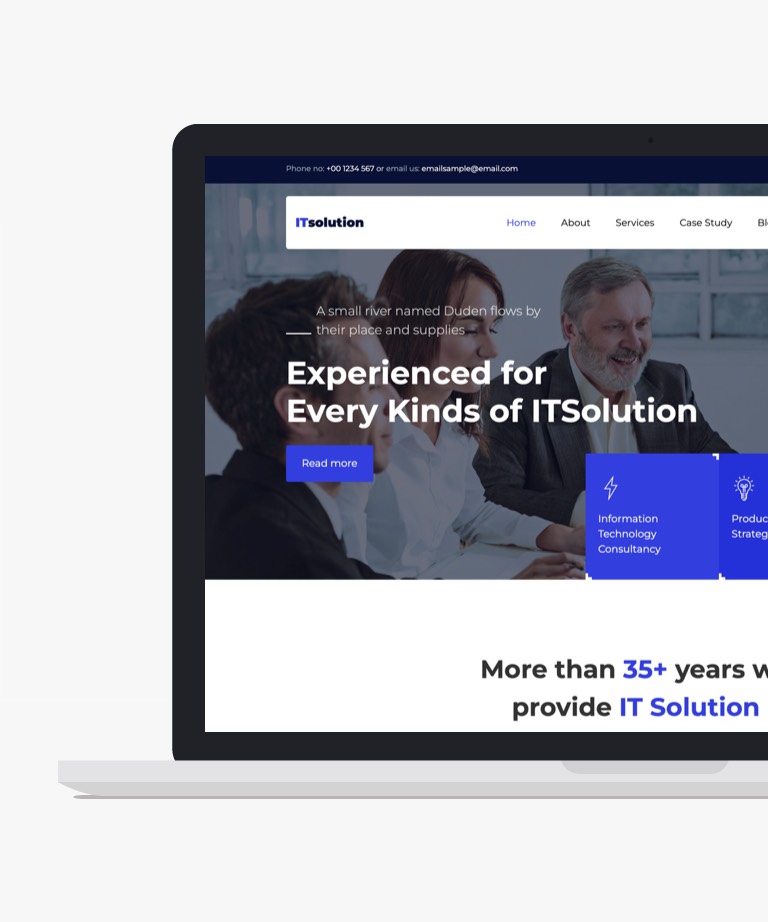
Download
IT Solution represents a complimentary Bootstrap template centered around IT enterprises, tailored for business-oriented websites. Primarily suited for IT solution providers and digital agencies, as its name implies, this template can be effortlessly acquired and deployed without the need for extensive customization. Displaying remarkable responsiveness, optimization, and unwavering compatibility, IT Solution seamlessly adapts to an array of devices, web browsers, and high-resolution screens. This Free Bootstrap 4 HTML5 Template, tailored for digital agencies, is forged through a combination of HTML5 and CSS3 technologies. Its feature set encompasses a sticky navigation bar, a captivating hero header, personalized illustrations, informative fun fact counters, service presentation cards, collapsible accordions, captivating parallax effects, scroll-triggered animations, and a host of other elements. Boasting a top-tier fusion of functionalities and design, coupled with meticulously organized code and structure, IT Solution possesses the potential to elevate your online venture to unprecedented heights. For those with a foundational understanding of HTML, customization to suit your unique style is readily achievable.
-
Free Agency templates
-
Free Bootstrap templates
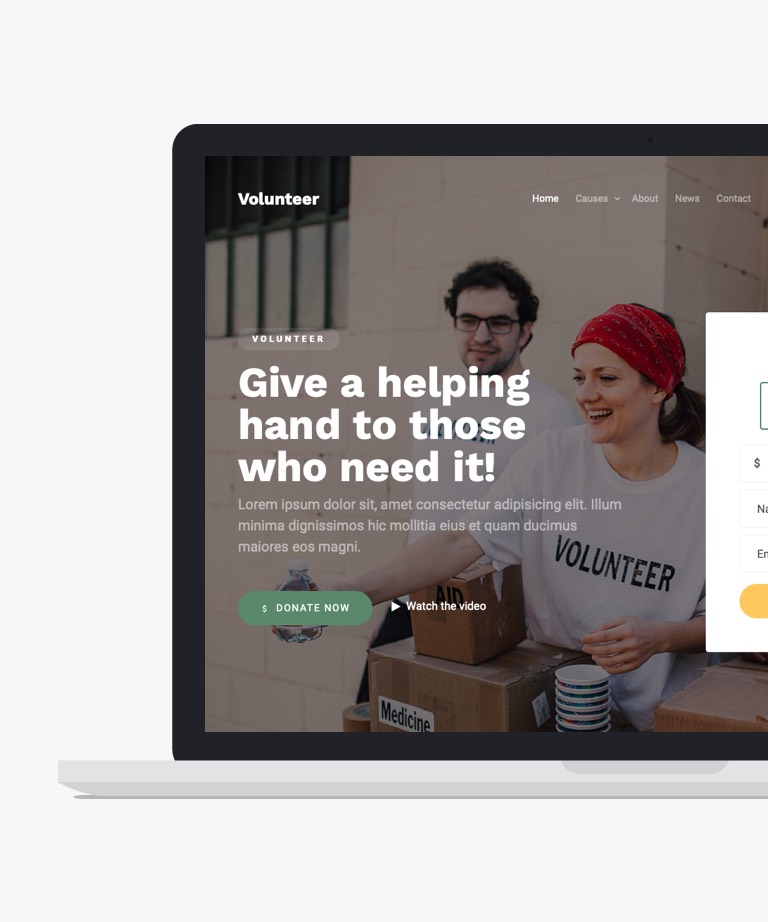
Download
Volunteer is a meticulously crafted and visually appealing free HTML template that offers an array of impressive features to enhance your website. With its donation form, popup video, and animated counter, Volunteer stands out as an ideal choice for non-profit and charity organizations. While Volunteer template is specifically designed for charity-related purposes, its flexibility allows you to adapt and customize it according to your unique needs, provided you possess the necessary coding and design skills. By leveraging the power of Bootstrap, this template ensures a responsive and retina-ready website, guaranteeing a seamless experience for visitors across various devices and screen sizes. The thoughtful inclusion of features such as the donation form facilitates effortless fundraising, while the popup video feature helps you engage and inspire your audience with impactful multimedia content. Additionally, the animated counter adds a dynamic element to showcase your organization's progress and achievements. Whether you're an established non-profit or a budding charity organization, Volunteer offers a visually appealing and functional foundation for building your online presence.
-
Free Bootstrap templates
-
Free CSS templates

Download
Crypto is a free Bootstrap HTML5 template designed specifically for cryptocurrency websites. It offers a sophisticated web design that effectively represents your business online. Crypto adheres to all modern web trends and regulations, ensuring a seamless user experience. It is also fully responsive, guaranteeing optimal performance across various devices and compatibility with the latest web browsers. With Crypto, you can save valuable time and effort as it works flawlessly right out of the box. This free Bootstrap 4 template comes packed with a range of trendy features and assets. From a captivating hero header and stylish gradient styles to engaging call-to-action buttons, counters, and testimonials, Crypto provides you with a comprehensive set of options. While the default look is already impressive, you also have the flexibility to customize and personalize the template according to your preferences. Create an exceptional website with Crypto and establish a strong and impactful online presence for your cryptocurrency business.
-
Free Bootstrap templates
-
Free Clean templates

Download
Foodee is an attractive and well-crafted free HTML5 Bootstrap template, specifically tailored for restaurant websites. With its thoughtfully designed layout, Foodee offers an ideal choice for showcasing your culinary establishment. This one-page template boasts various effective sections, such as a pricing menu, upcoming events, and a convenient reservation form, among others. Ensuring a seamless user experience across different devices, Foodee is fully responsive and retina-ready. This means your website will look stunning and function flawlessly on both desktop and mobile screens, offering a visually appealing and user-friendly experience to your visitors. Foodee's clean and modern design, combined with its intuitive code structure, makes it easy to customize and adapt to your specific branding and content needs. Whether you're a restaurant owner or a web developer, Foodee provides a solid foundation for creating an impressive online presence for your culinary business.
-
Free Bootstrap templates
-
Free Food & Restaurant templates
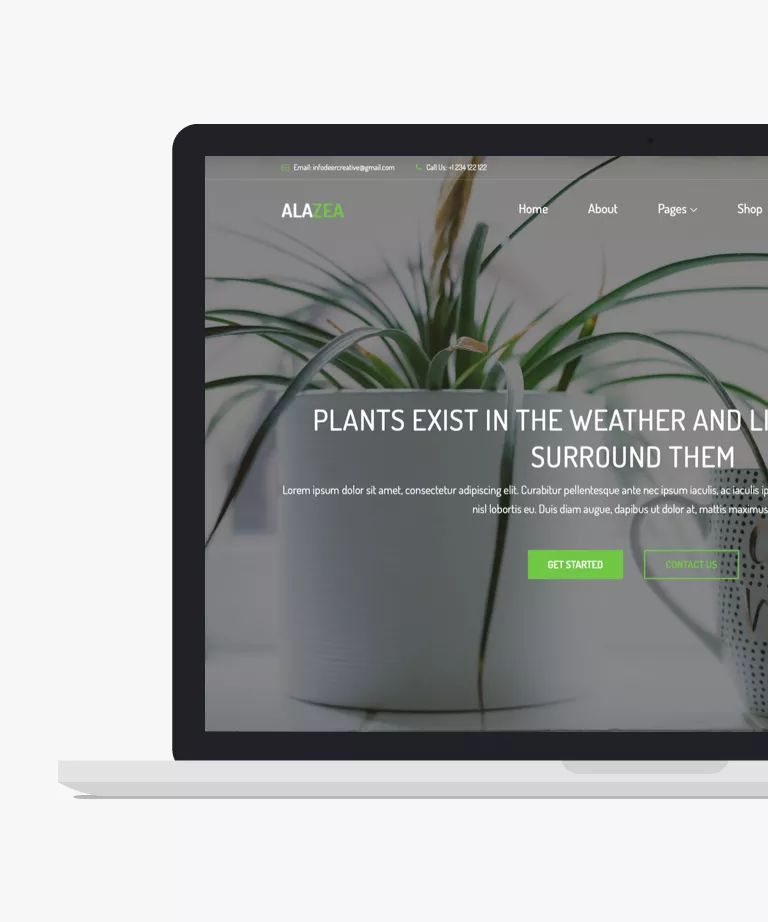
Download
Alazea presents a free Bootstrap 4 HTML5 plant nursery website template, tailored for businesses in the green industry seeking an elegant online presence. Boasting a responsive multi-page layout, Alazea combines modern functionality with a minimalistic and clean design aesthetic. Key features of Alazea include sticky drop-down navigation, Google Maps integration, a zoom-in slideshow with call-to-action buttons, portfolio showcase, and a newsletter subscription form UI. These elements enhance user engagement and facilitate seamless interaction with your audience. Moreover, Alazea offers additional modern touches such as an animated header background, preloader functionality, and intuitive customizing codes, ensuring that building and customizing your website is a straightforward and enjoyable process. With Alazea as your foundation, you can cultivate a captivating online presence for your plant nursery business.
-
Free Bootstrap templates
-
Free CSS templates
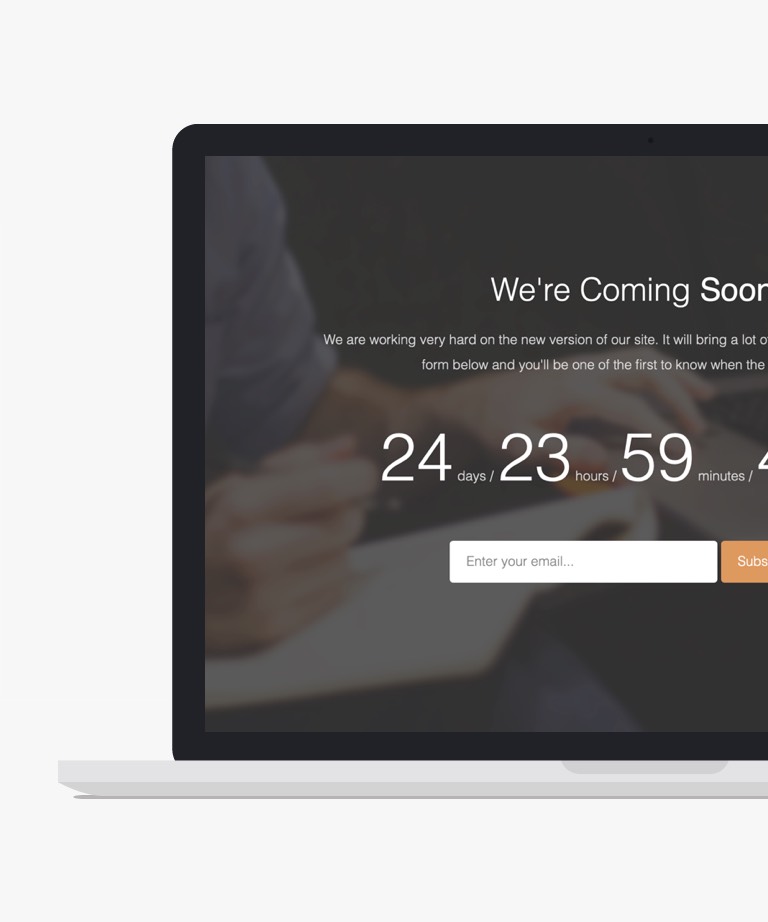
Download
Uizer is a minimalist under-construction website template that offers all the necessary components required for a coming soon page. This template is perfect for those who want to set up a page quickly and without much hassle. With its simple design, Uizer allows for easy customization of the background and logo, allowing you to add your personal touch to the page. This template is built on the reliable Bootstrap framework, ensuring that it is fully responsive and compatible with all modern web browsers.
-
Free Bootstrap templates
-
Free Coming soon templates
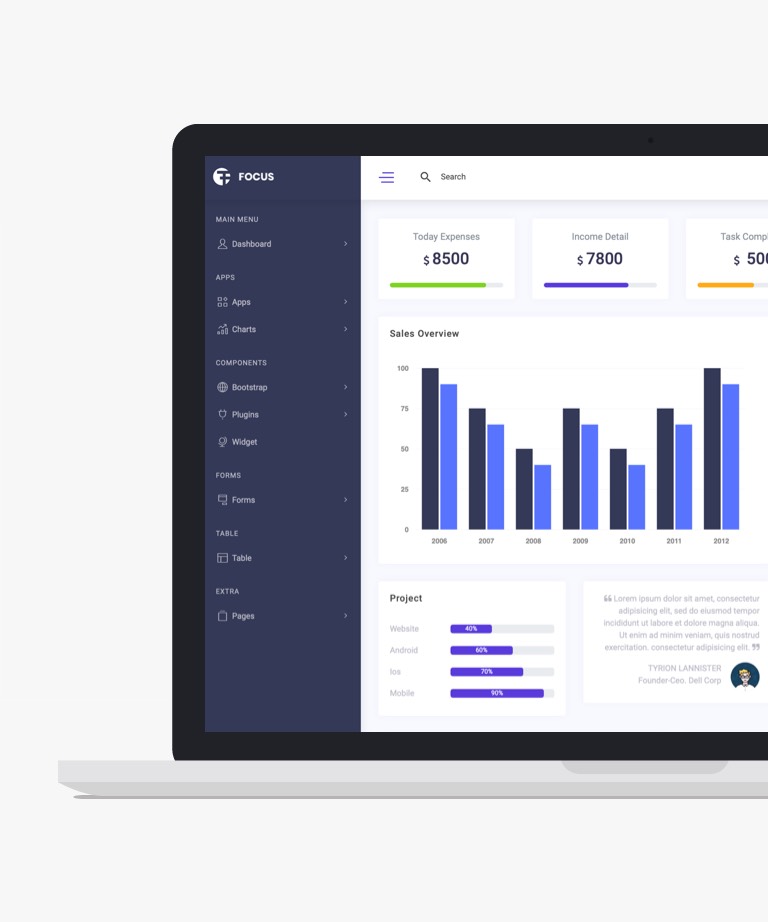
Download
Focus dashboard is a highly-regarded dashboard panel template built with Bootstrap 5, known for its customization and ready-to-use resources. Many businesses utilize this template, which boasts stylish and appealing designs, to manage their digital marketing analytics, sales administration, and data visualization through an intuitive business intelligence dashboard. The modular design facilitates process visualization and progress tracking. With the purchase of this responsive premium admin template, users gain access to numerous Bootstrap components, ready-to-use plugins, restyling options, and design choices to enhance the user experience.
-
Free Bootstrap templates
-
Free Dashboard templates
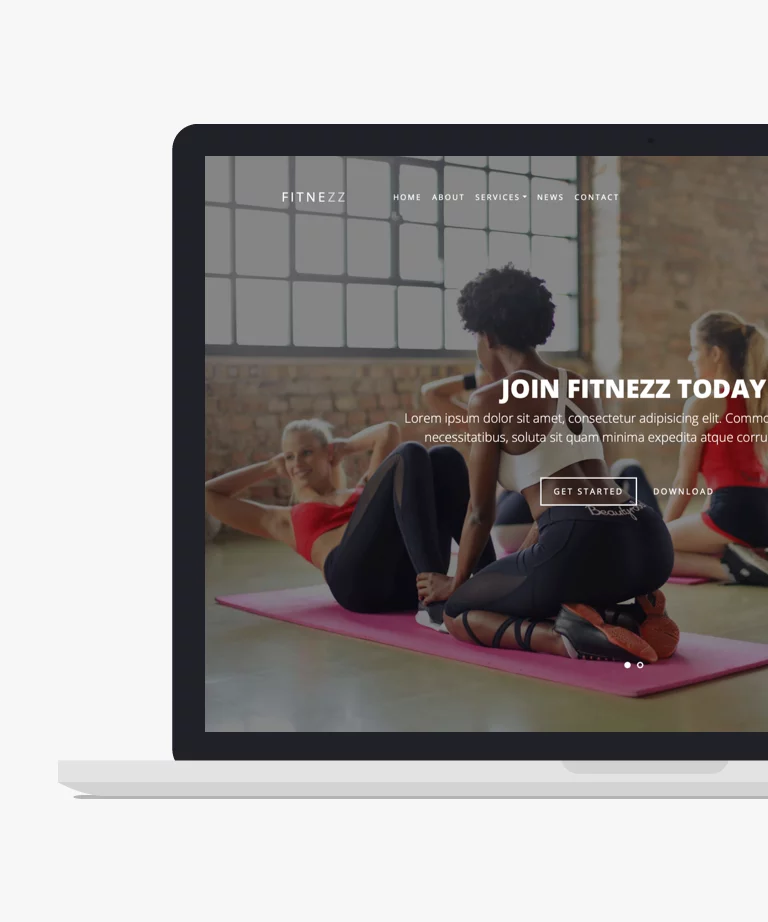
Download
Enhance your physical organization's online presence with this impactful, clean, and mobile-friendly free fitness website template. Fitnezz designed for versatility, Fitnezz is suitable for various niches beyond gym websites, including yoga, fitness blogs, health tips, and indoor sports. This template's straightforward layout starts with a uniquely designed full-width slider, creating a strong and splendid first impression. Additionally, it features a ghost button and a simple menu with dropdown options. Fitnezz is crafted with charm and power, making it an ideal growth partner for your fitness-related web endeavors. With multiple ready pages, this template provides a visually appealing and effective solution for your fitness organization's web presence.
-
Free Bootstrap templates
-
Free Clean templates
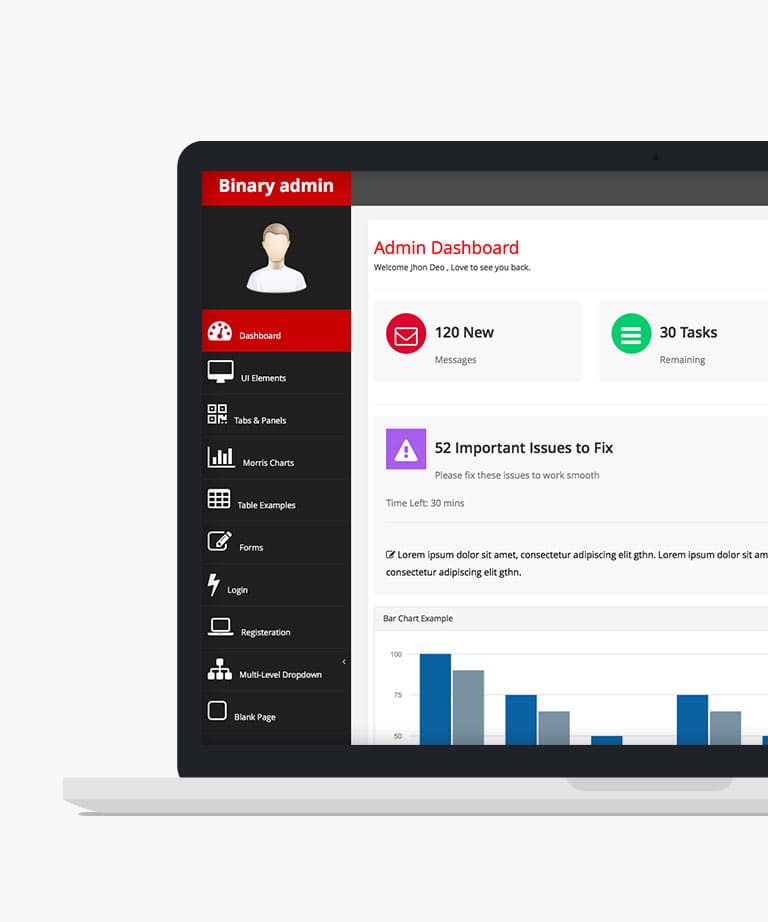
Download
Binary Admin is a state-of-the-art responsive HTML5 admin dashboard template that is based on the popular Bootstrap front-end framework. This powerful template is 100% free for both personal and commercial use, thanks to its flexible MIT license. This means that you can use it to build and manage your commercial projects without any restrictions. With its robust set of features and capabilities, Binary Admin is the perfect solution for anyone looking to create a responsive and feature-rich admin dashboard. Its sleek design and intuitive user interface make it easy to use, while its extensive library of pre-built components allows for quick and easy customization.
-
Free Admin templates
-
Free Bootstrap templates
-
Free Dashboard templates
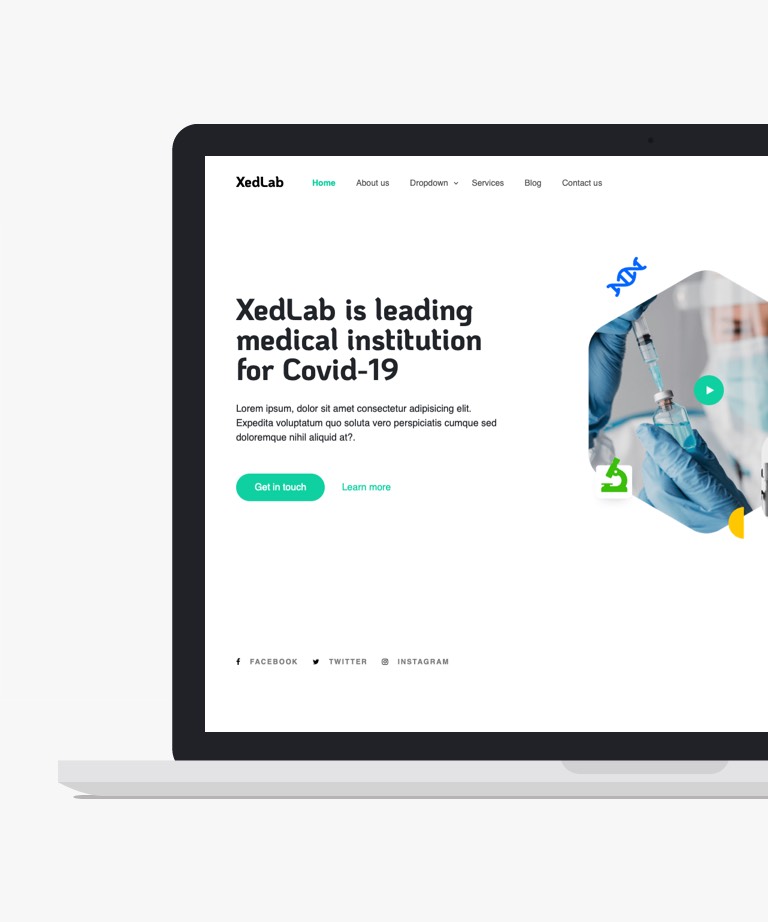
Download
XedLab is a visually stunning medical HTML template featuring a beautiful, clean, and modern design. This free template is built on the robust Bootstrap 5 framework and offers clean and valid code, specifically tailored for healthcare and medical websites. With XedLab, you can effortlessly create a professional online presence for your medical practice or healthcare-related project. Equipped with six pre-made pages, XedLab provides a range of cool features to enhance your website. From a captivating content slider to engaging accordion effects and an animated counter, this template offers a variety of interactive elements to captivate your audience. Each page is thoughtfully designed to ensure a seamless user experience and showcase your medical services or content effectively. With XedLab, you can effortlessly create a visually appealing and functional website for your healthcare business. Its modern design and comprehensive features make it an ideal choice for medical professionals and institutions looking to establish a compelling online presence.
-
Free Bootstrap templates
-
Free Clean templates
-
Free Medical templates
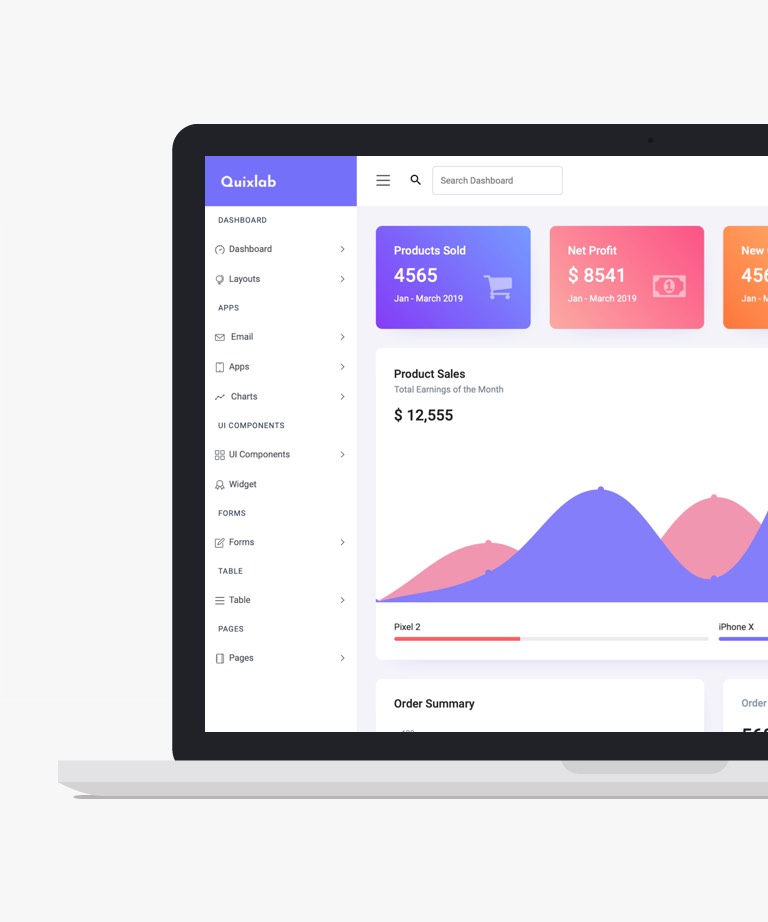
Download
Quixlab is a clean and well-designed free dashboard template that is built with valid and well-commented HTML5, CSS3, and it uses the popular Bootstrap 4 framework. This is an awesome and well-developed free HTML Dashboard template that is designed for admin or any kind of dashboard-related website. Quixlab comes with more than 30+ pre-designed HTML demo pages like charts, calendars, login screens, different HTML forms, components, and many more. These demo pages are developer-friendly, well-coded, well-commented, and fully responsive.
-
Free Bootstrap templates
-
Free Dashboard templates
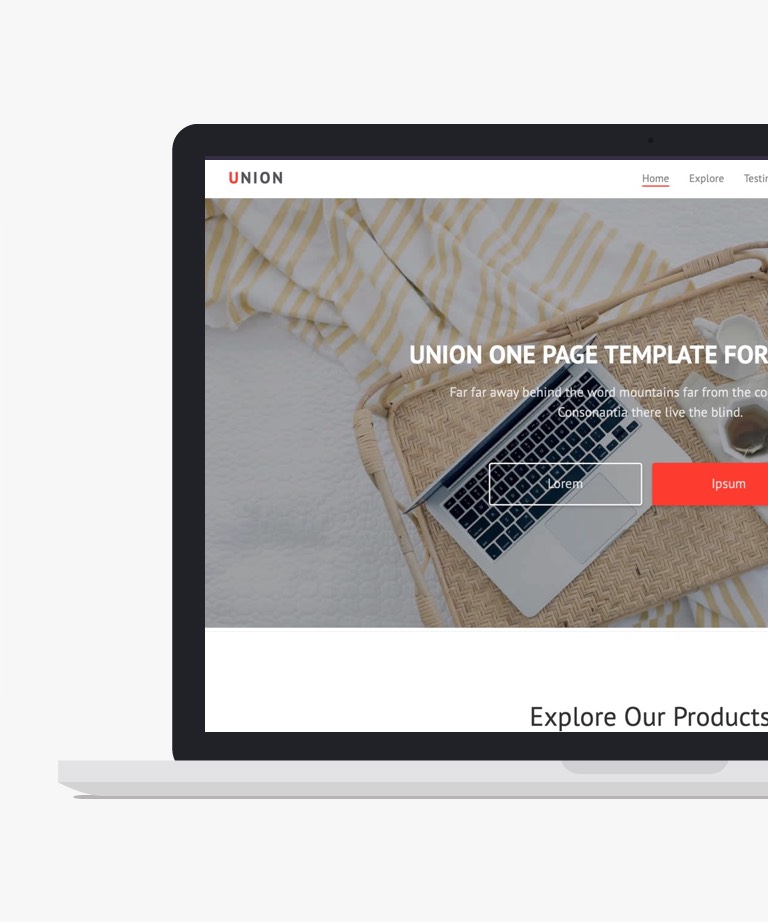
Download
Union is a free HTML5 template that is perfect for launching a new product. With seven beautifully designed sections, including a parallax hero and a built-in slider, Union offers a professional and attractive landing page for showcasing your product. Other great features of this template include a price list, frequently asked questions section, and more. One of the benefits of Union is that it is very easy to customize, thanks to its foundation on the Bootstrap framework. You can easily tailor the template to your specific needs and brand identity, ensuring that your product is presented in the best possible light. Whether you're launching a new app, a physical product, or anything in between, Union is the ideal landing page template to help you succeed.
-
Free Bootstrap templates
-
Free Landing page templates
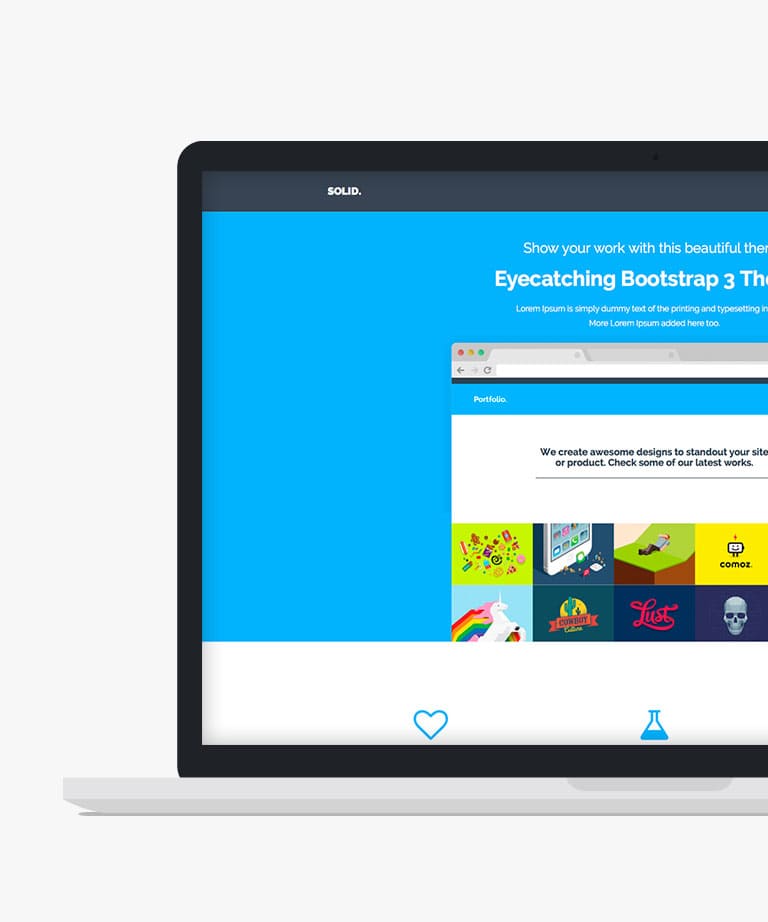
Download
Solid is a versatile and dynamic free responsive HTML5 website template, built with the popular Bootstrap framework. It boasts a plethora of features that are sure to impress, including a sleek one-level drop-down menu, smooth animations that activate upon scrolling, and a tabbed content section. These elements combine to create a modern and visually appealing design that is perfect for a wide range of websites. Whether you're creating a business site, a personal blog, or an e-commerce platform, Solid provides the foundation you need to build a high-quality website that engages your audience. With its easy-to-use and fully customizable design, Solid is an excellent choice for anyone looking to take their online presence to the next level.
-
Free Bootstrap templates
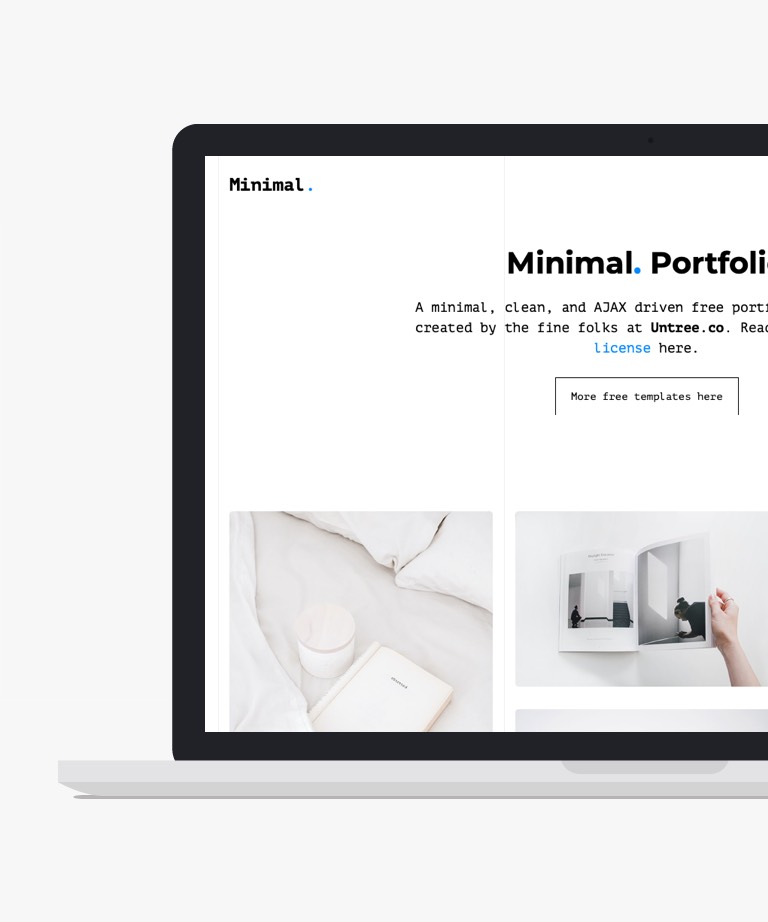
Download
Minimal is a sleek and modern free portfolio HTML template designed for various types of portfolio websites. Its minimalist design approach focuses on simplicity and elegance, allowing your work to take center stage. The template features a one-page layout with a unique highlight: ajax content loading with smooth animations. This enhances the user experience and adds a touch of interactivity to your portfolio. Built on the renowned Bootstrap framework, Minimal template ensures compatibility across all multimedia devices, providing a seamless browsing experience on both mobile and desktop platforms. Whether you're a photographer, designer, or creative professional, Minimal template offers a clean and professional platform to showcase your portfolio. With its intuitive design and smooth functionality, this template is an excellent choice for creating a minimalist and visually appealing portfolio website.
-
Free Bootstrap templates
-
Free Minimal templates
-
Free Portfolio templates

Download
Judicial template is a premium web design solution for legal businesses and lawyer agencies. It boasts a stunning and attention-grabbing interface that is fully responsive. This template comes with various features such as a hero header with a parallax effect, a call to action button, counters, testimonials, and more. It is also built with a well-commented and organized code structure that is easy to customize. Judicial is based on Bootstrap, HTML5 & CSS3 and it has cross-browser compatibility. It is a multi-page template that includes hover effects, accordions, load-on scroll animation, a modal video player, footer navigation, and font icons. Additionally, it features free a newsletter subscription form, and a contact form to enhance the user experience.
-
Free Bootstrap templates
-
Free CSS templates
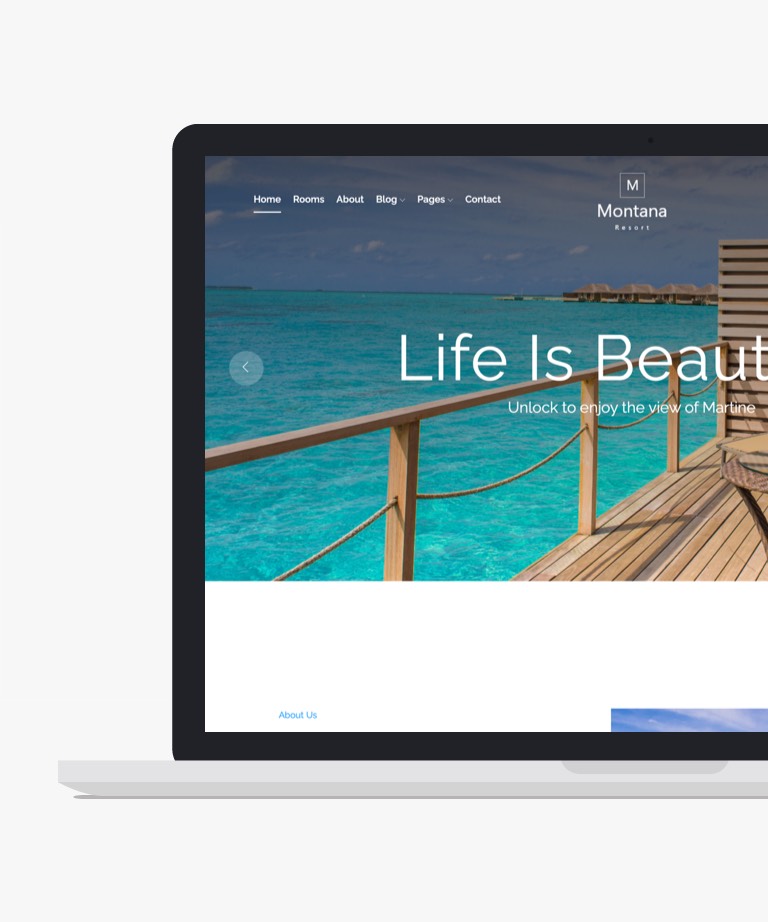
Download
Introducing Montana, a free Bootstrap HTML5 responsive hotel booking website template. This captivating theme is designed to attract and engage your website visitors with its stylish and enticing layout. With the use of modern graphics technologies, Montana stands out as a top-notch web canvas. It is fully responsive and mobile-ready, ensuring a seamless experience on any device while maintaining a clean and minimalistic look. Montana is compatible with all browsers and meticulously adjusts to every screen size. The theme comes bundled with outstanding features, including a captivating hero header, modal form, full-screen classic slider, user-friendly drop-down menu, sticky navigation, and impressive hover effects on images, among others. With Montana, you can kick-start your project and create a beautiful website in no time!
-
Free Bootstrap templates
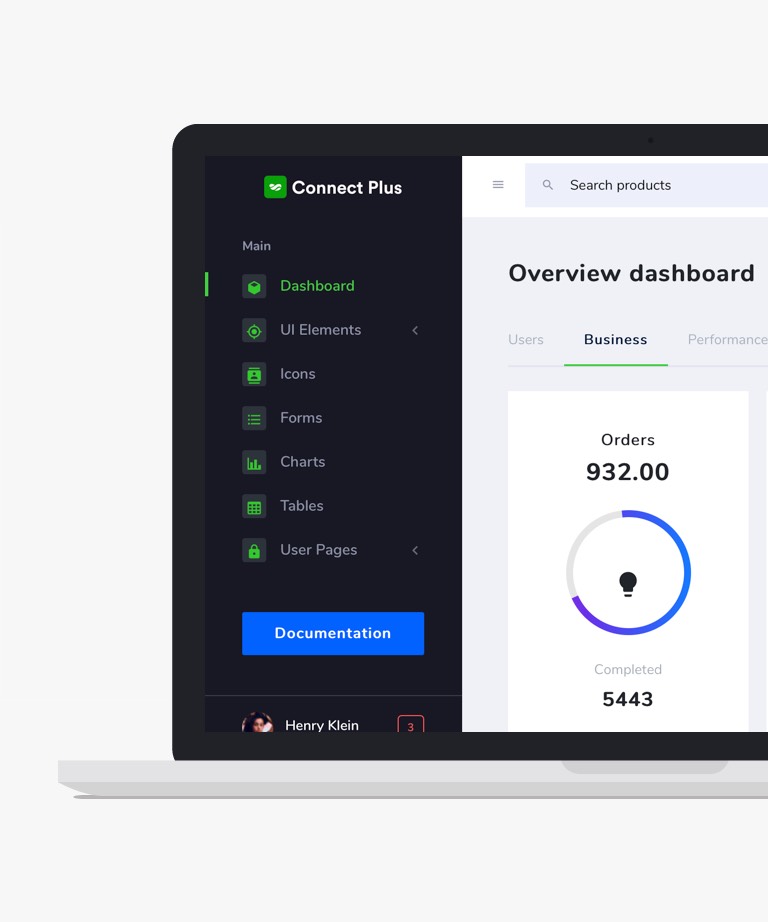
Download
Connect Plus Admin is a free, visually appealing, and easy-to-use responsive admin template built with the latest version of Bootstrap. Its design is simple yet elegant, with all components neatly arranged for optimal use. This template is packed with essential features for building admin panels, e-commerce systems, project management systems, CMS, or CRM, without the clutter of unnecessary components. Thanks to its clean and well-documented code, you can easily personalize this template to fit your specific needs and preferences. Connect Plus Admin template features Bootstrap 5, Material Design Icons, jQuery, Gulp, Chart.js and many more.
-
Free Bootstrap templates
-
Free Dashboard templates
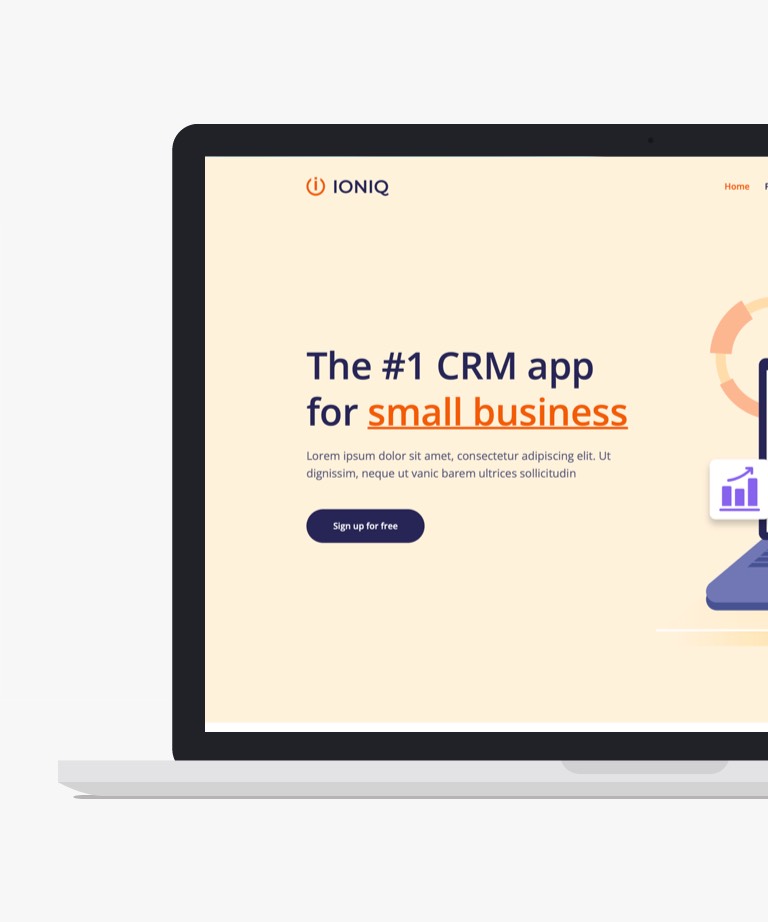
Download
Ioniq, a sleek and free Bootstrap 5 template, caters to a range of companies, corporations, and agencies. Utilizing the widely popular framework Bootstrap 5, along with HTML and CSS, this design offers extensive customization options, enabling the creation of unique web presences for diverse clientele in record time. Its 100% responsiveness ensures seamless performance across browsers, desktops, and mobile devices. Sporting a vibrant and lively design style, Ioniq strikes a balance between professionalism and accessibility. This template serves as an excellent platform to swiftly develop robust, professional company websites with endless visual branding possibilities. Ioniq boasts an array of contemporary features like a hero header, sticky navigation bar, drop-down menu, call-to-action button, testimonial carousel, pricing table, and more. Its multipage functionality simplifies setup and customization for each page. Modifying elements such as text, images, backgrounds, icons, layouts, colors, and fonts is effortlessly achievable, enhancing the site's aesthetic appeal. Visitors can explore comprehensive company profiles and services through this template. With Ioniq, create a functional and professional website experience with ease.
-
Free Bootstrap templates
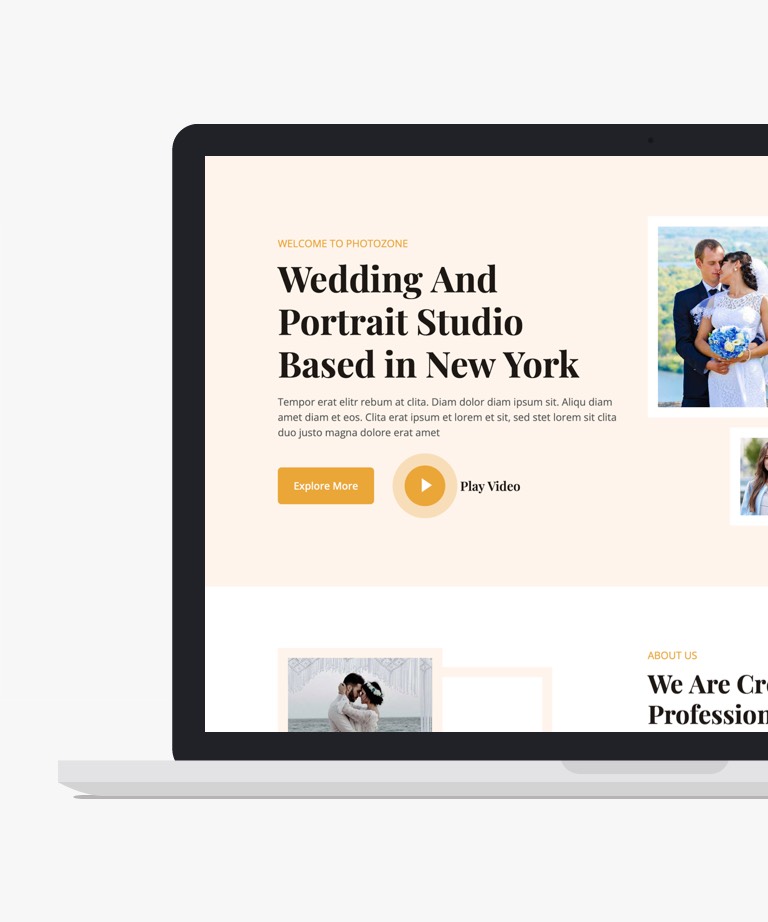
Download
Photozone is a free website template designed specifically for photographers and photography professionals. It is perfect for those in the photography industry including designers, photography agencies, portrait studios, wedding photographers, event photographers, fashion photographers, makeup photographers, personal photographers, photography portfolios, photo blogs, and photo galleries. This fully minimal template is fully customizable and easy to use, allowing you to edit every part of it according to your needs. It is fully responsive and optimized to look great on all devices. Built with the latest web technologies including HTML5, CSS3, SASS, and Bootstrap v5 framework, Photozone is highly customizable and easy to use. The template includes a SASS file that allows you to easily change color schemes, layout styles, and UI elements. It also comes with 9 pre-defined HTML5 demo pages for a home page, about page, services page, project page, features page, team page, testimonial page, 404 error page, and contact page, all of which are customizable and easy to use. With Photozone, you can save both time and money on building a professional photography website, thanks to its attractive design variations, and its pre-defined pages that are easy to use. This template is an ideal choice for anyone in the photography industry looking for a cost-effective and efficient way to showcase their work to clients.
-
Free Bootstrap templates
-
Free Photography templates
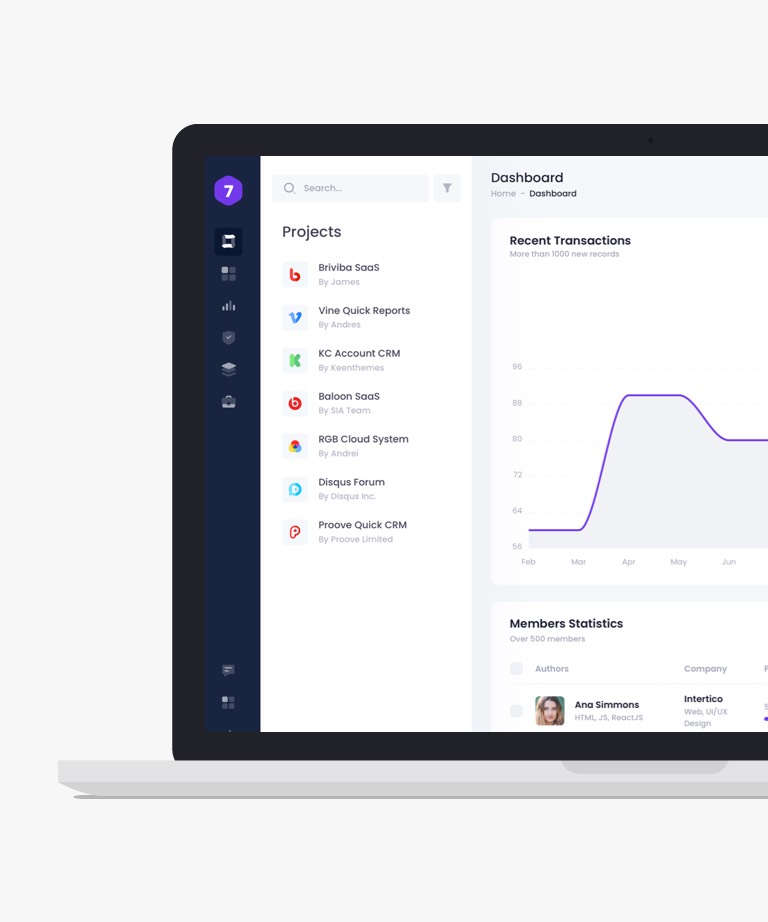
Download
Seven is a free and powerful feature-rich Bootstrap Admin dashboard template that offers a variety of customization options, making it easy for developers to create unique and visually appealing web applications. Seven template includes a wide range of UI components, such as buttons, forms, tables, charts, icons, and more, that can be easily integrated into any project. This template also includes a variety of plugins that can enhance its functionality and performance, such as jQuery, Chart.js, and Select2. Its comprehensive set of features and customization options make it a great choice for developers looking to create professional and effective admin dashboards and user interfaces.
-
Free Bootstrap templates
-
Free Dashboard templates
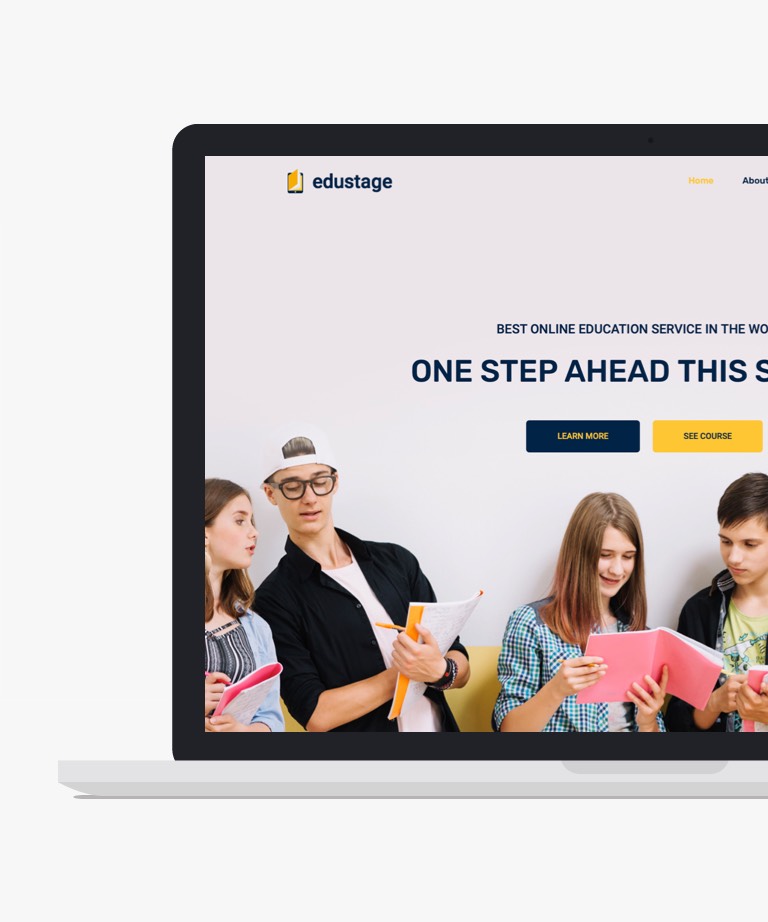
Download
Edustage is a captivating free Bootstrap template designed for educational websites. Its minimalistic and visually stunning design makes it an excellent choice for schools, colleges, and online courses. Built with HTML5 and CSS3, Edustage ensures seamless compatibility across all modern browsers and devices. It is fully responsive, adaptable, and meticulously optimized. Edustage boasts a wide range of impressive features, including a hero header, sticky top navigation bar, captivating hover effects, search option, feature cards, pricing table, countdown timer, testimonial slider, and much more. By utilizing Edustage as your web canvas, you can effortlessly attract more online visitors. The template comes with well-structured code and comprehensive documentation, enabling you to quickly set up your website. Customization is also a breeze with Edustage, allowing you to tailor the template to suit your needs. In summary, Edustage empowers you to create a remarkable online presence.
-
Free Bootstrap templates
-
Free Education templates
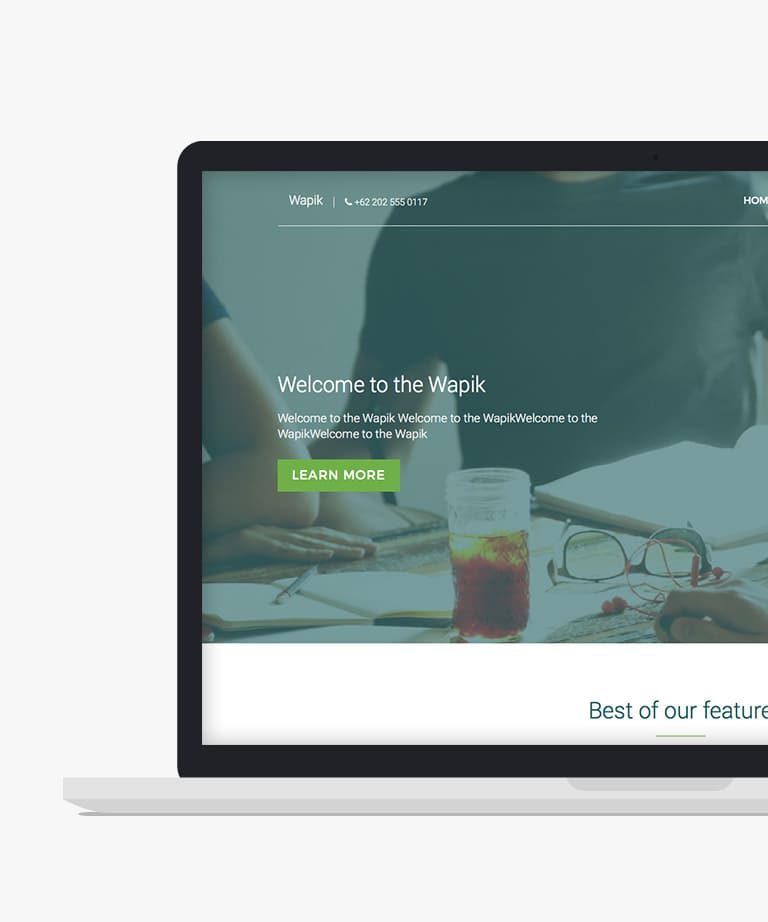
Download
Introducing Wapik, a free responsive HTML5 business template carefully crafted for all types of business websites. With its versatile design and user-friendly interface, Wapik is a perfect choice for showcasing your business online. Built on the renowned Bootstrap framework, Wapik offers a seamless browsing experience across devices. The template includes three additional pages to cater to various business needs and provide a comprehensive online presence. With features like Google Maps integration, Font Awesome Icons, and responsive pricing tables, Wapik empowers you to create a professional and visually appealing website. Whether you're a startup, agency, or established business, Wapik has the flexibility to meet your requirements. Unleash the potential of your business with Wapik and make a lasting impression on your audience. This free HTML5 template is designed to elevate your online presence and help you succeed in the competitive business landscape.
-
Free Bootstrap templates
-
Free Business templates
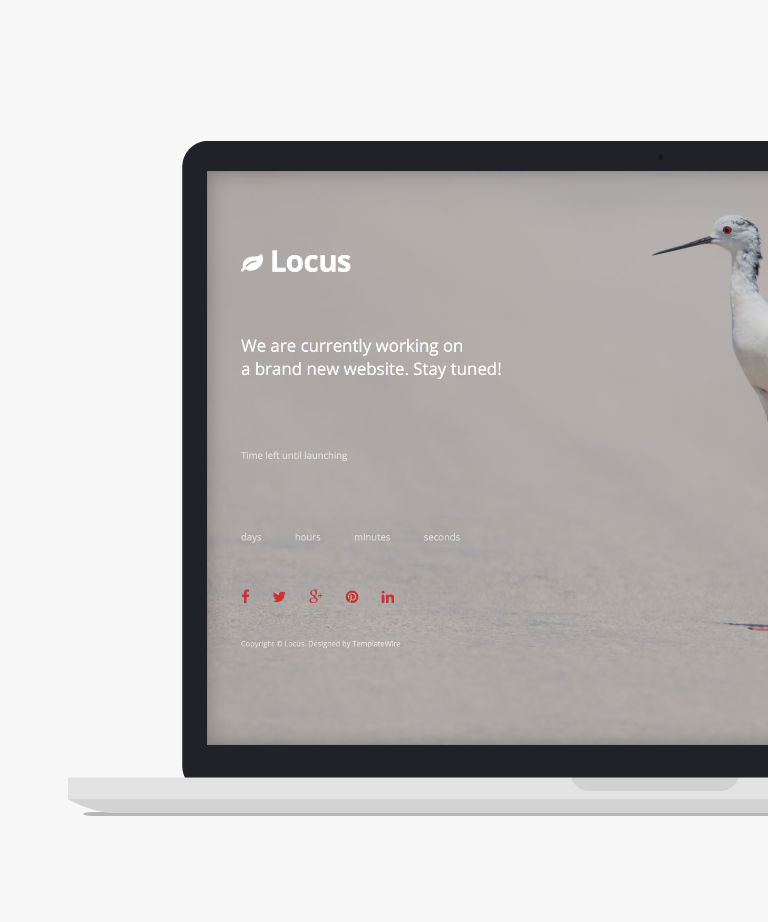
Download
Locus is a free responsive coming soon HTML5 template that can help you build anticipation for your upcoming website. It has been designed with the latest version of Bootstrap and features a full-screen background that is sure to capture your visitors' attention. The template also includes a countdown timer that displays the time remaining until your website launch. Locus is fully responsive, which means it will work seamlessly on all devices, including desktops, laptops, tablets, and mobile phones. Furthermore, this template is retina-ready, ensuring that all the graphics and images appear sharp and clear on high-resolution displays. The popular Bootstrap CSS Grid System has been used to develop Locus, which enables the template to be highly customizable and easy to use.
-
Free Bootstrap templates
-
Free Coming soon templates
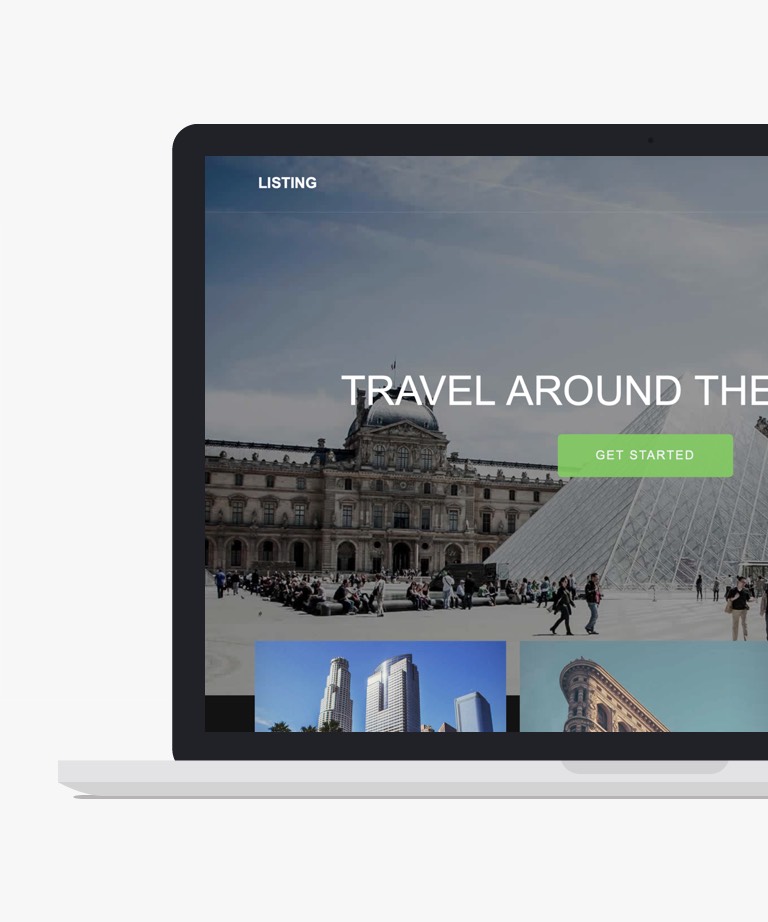
Download
Listing is an exceptional free HTML template designed specifically for travel and hotel websites. With its captivating parallax effects and impressive thumbnail animations, Listing offers a visually engaging and immersive browsing experience. The template is built with Bootstrap, ensuring a responsive and mobile-friendly layout that adapts seamlessly to different screen sizes. By incorporating the latest web development technologies and providing retina display support, Listing guarantees a high-quality visual presentation on compatible devices. Whether you're showcasing hotel accommodations, travel destinations, or booking services, Listing provides a well-crafted foundation to attract and captivate your target audience. Take advantage of this free HTML template to create a professional and visually stunning website that reflects the essence of your travel or hotel business.
-
Free Bootstrap templates
-
Free Travel templates
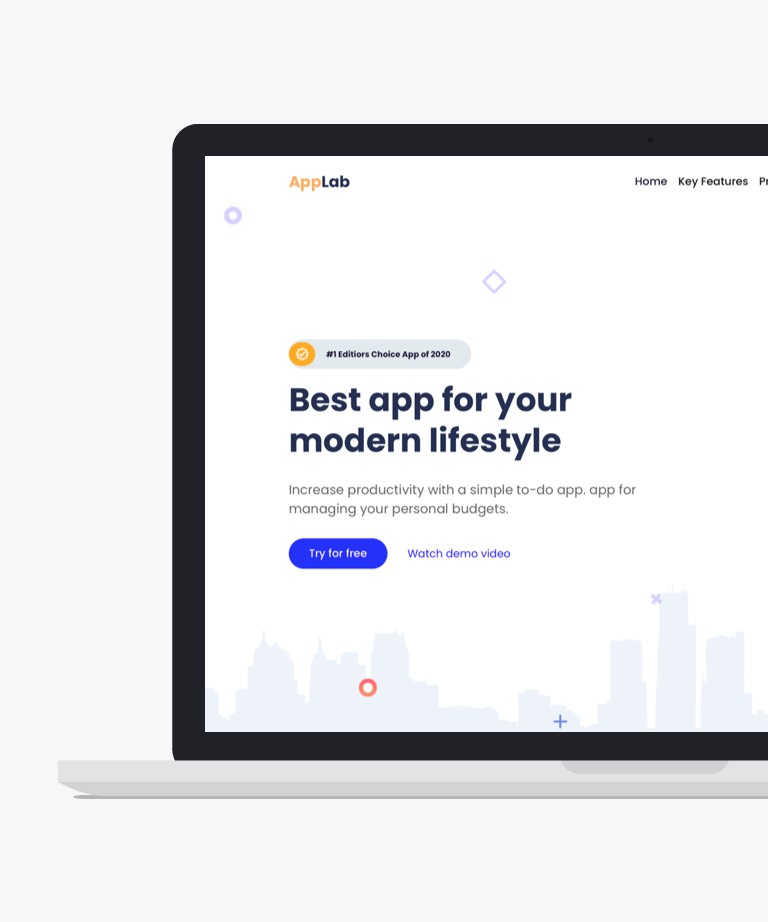
Download
AppLab is a free and versatile Bootstrap 5 template designed for creating multipurpose landing pages. Created by Slab! Design, this template is the perfect starting point for creating a modern and sophisticated landing page without starting from scratch. Fully responsive and optimized for retina screens and various devices, AppLab includes a variety of features such as a hero header, accordions, pricing table, testimonial carousel, gradient style, and more. It allows for easy customization, giving you the freedom to personalize the template to suit your needs and preferences. With AppLab, creating a beautifully designed landing page has never been easier. It's a perfect choice for anyone looking to make a strong impact with their landing pages. It's fast, responsive, modern and easy to use, making it a great option for anyone looking to create a landing page quickly and efficiently.
-
Free App templates
-
Free Bootstrap templates
-
Free Landing page templates
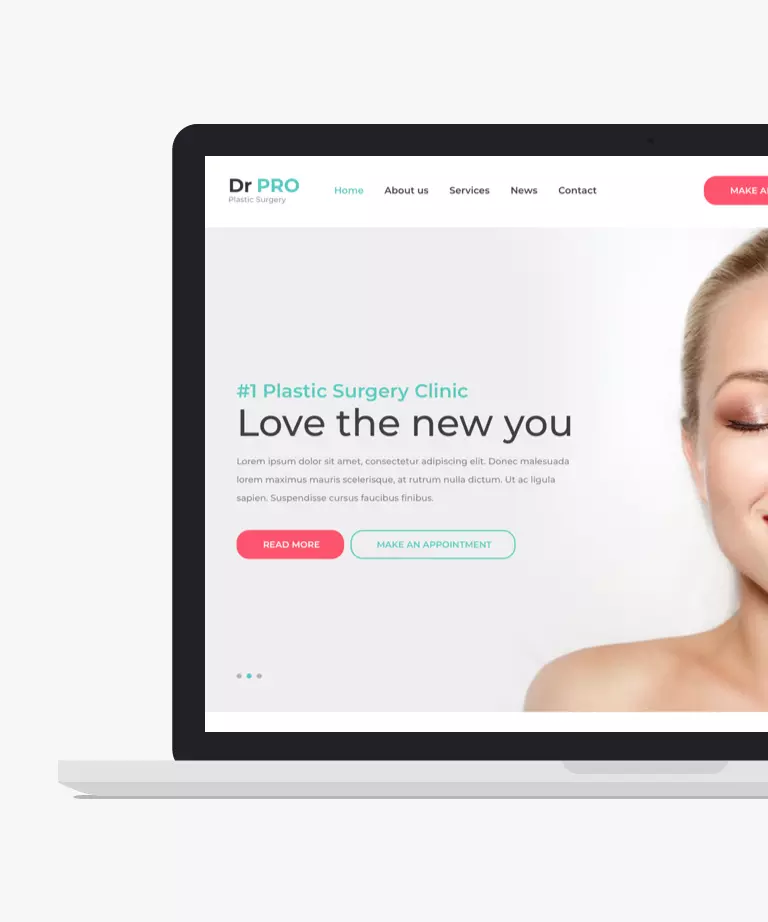
Download
DrPro is a cutting-edge free Bootstrap 4 HTML5 website template tailored specifically for plastic surgery clinics, surgeons, and cosmetic clinics. Boasting a professional, modern, and responsive multi-page design, DrPro offers a plethora of trendy features to elevate your online presence. From a captivating full-width slider with call-to-action buttons to seamlessly integrated working appointment and contact forms, DrPro is equipped with all the essential tools to streamline patient engagement and communication. Furthermore, animated statistics, immersive parallax effects, Google Maps integration, sticky navigation, and a smart before-and-after viewer add to its impressive array of features. With a well-commented and flexible code structure, DrPro ensures ease of customization and adaptation to suit your unique requirements. Additionally, the template comes bundled with 5 UI elements, further enhancing its versatility and functionality. Embark on your journey with DrPro and take your project to new heights of success!
-
Free Bootstrap templates
-
Free Medical templates
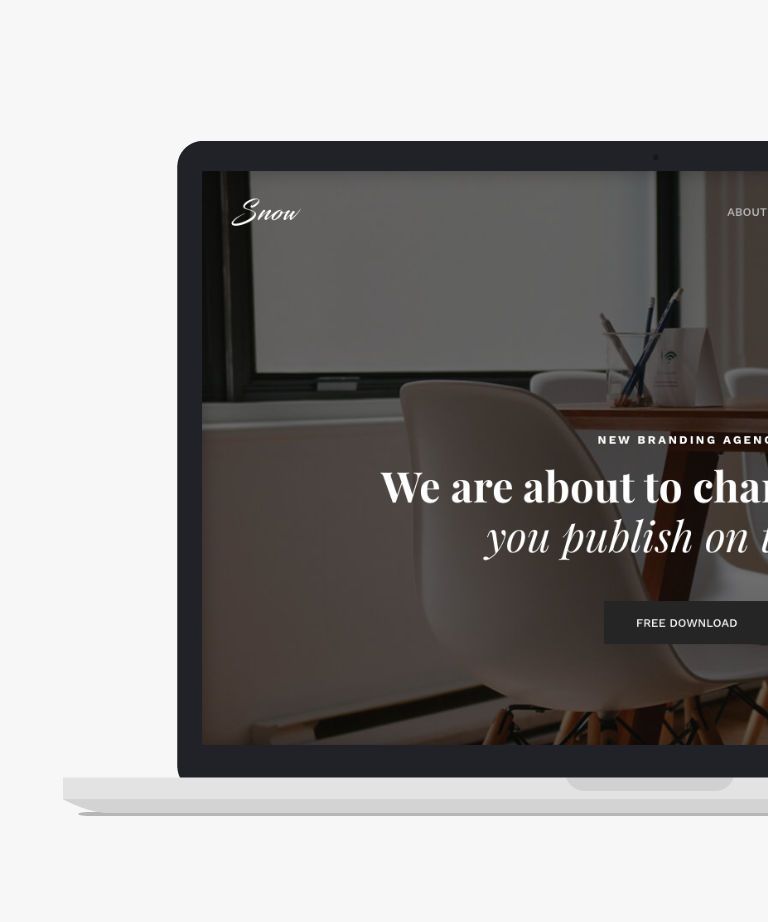
Download
Introducing Snow, an exquisite and free responsive HTML5 agency template that harnesses the power of the Bootstrap 3 framework. With its captivating design and seamless responsiveness, Snow ensures a visually stunning and engaging experience for your website visitors. This template features three pages, including a portfolio page and a blog page, allowing you to showcase your agency's work and share valuable insights with your audience. Whether you're an agency or a portfolio-based business, Snow provides the perfect platform to highlight your creative projects and services. Built with the latest HTML5 and CSS3 technology, Snow delivers a modern and cutting-edge website solution. Its clean and well-structured code makes customization a breeze, enabling you to tailor the template to your specific needs and brand identity. Embark on a journey through the virtual snow with this beautifully designed HTML5 template. Let Snow elevate your agency or portfolio website to new heights, engaging your audience and leaving a lasting impression. With Snow, your online presence will shine, powered by the seamless integration of Bootstrap 3 and the latest web technologies.
-
Free Agency templates
-
Free Bootstrap templates
-
Free Minimal templates
-
Free Portfolio templates
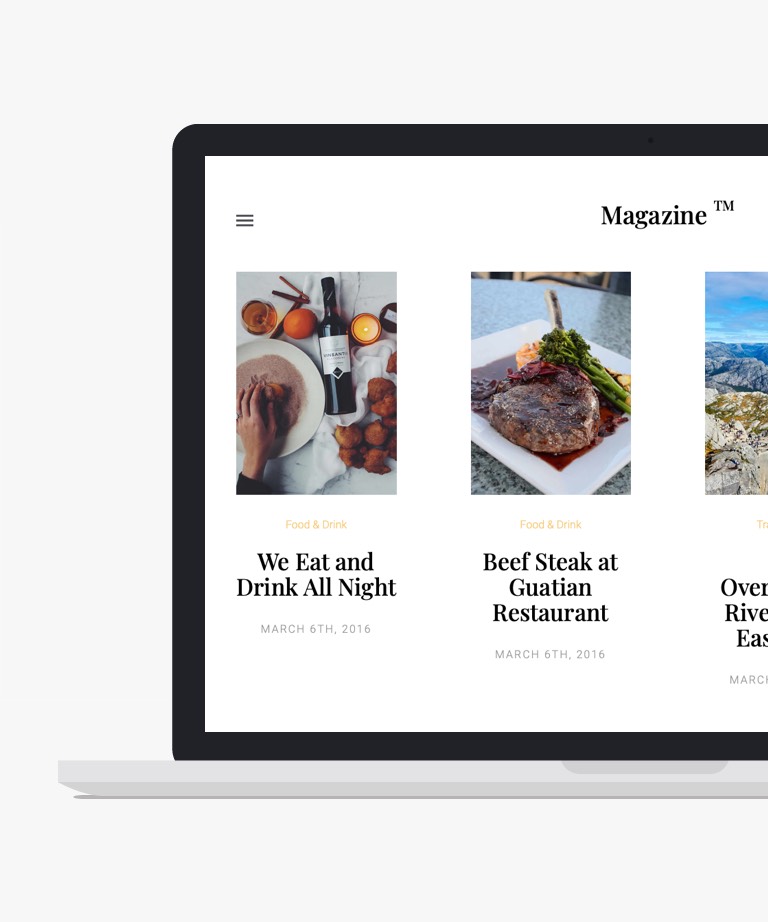
Download
Magazine is a free website template that has been built using the Bootstrap framework. It boasts an elegant, minimalist layout that is perfect for image-heavy blogs and online magazines. One of its standout features is the smooth scrolling effect when browsing through image sections, which is achieved through the use of jQuery technology. The template also comes with off-canvas navigation, adding to its sleek and modern design. Magazine is fully responsive, ensuring that your website will look great and function flawlessly across all devices.
-
Free Blog templates
-
Free Bootstrap templates
-
Free Minimal templates
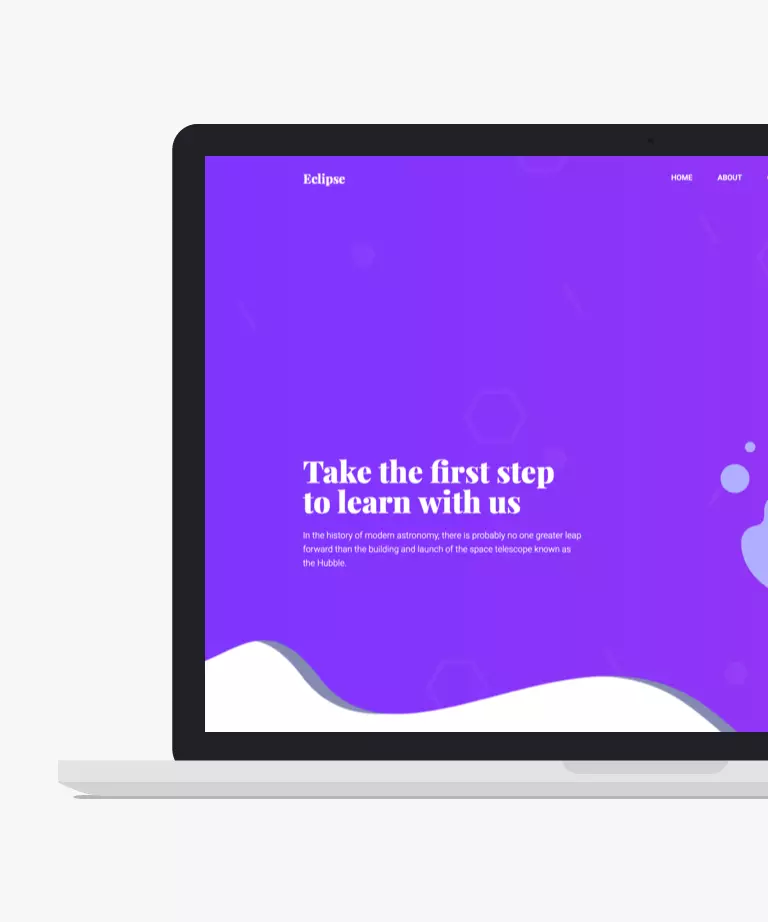
Download
Eclipse is a complimentary Bootstrap 4 HTML5 e-learning website template, tailor-made for educational institutions, online course offerings, schools, colleges, and universities. It boasts a clean, minimal, and stylish aesthetic, coupled with a responsive canvas that lends an air of elegance to the theme. Within this template, you'll discover a range of features designed to enhance the educational experience. These include a course carousel and a YouTube video player, alongside many others awaiting exploration. Notable elements such as a drop-down menu, sticky navigation, off-canvas search box, as well as gradient backgrounds and buttons, contribute to its functionality and appeal. Moreover, Eclipse boasts an intuitive and easily adaptable code structure, offering flexibility during the development process. Additionally, it includes a blog section complete with a blog details page. With Eclipse, you can craft a remarkable multi-page e-learning website and shine brightly in the online educational landscape.
-
Free Bootstrap templates
-
Free Education templates
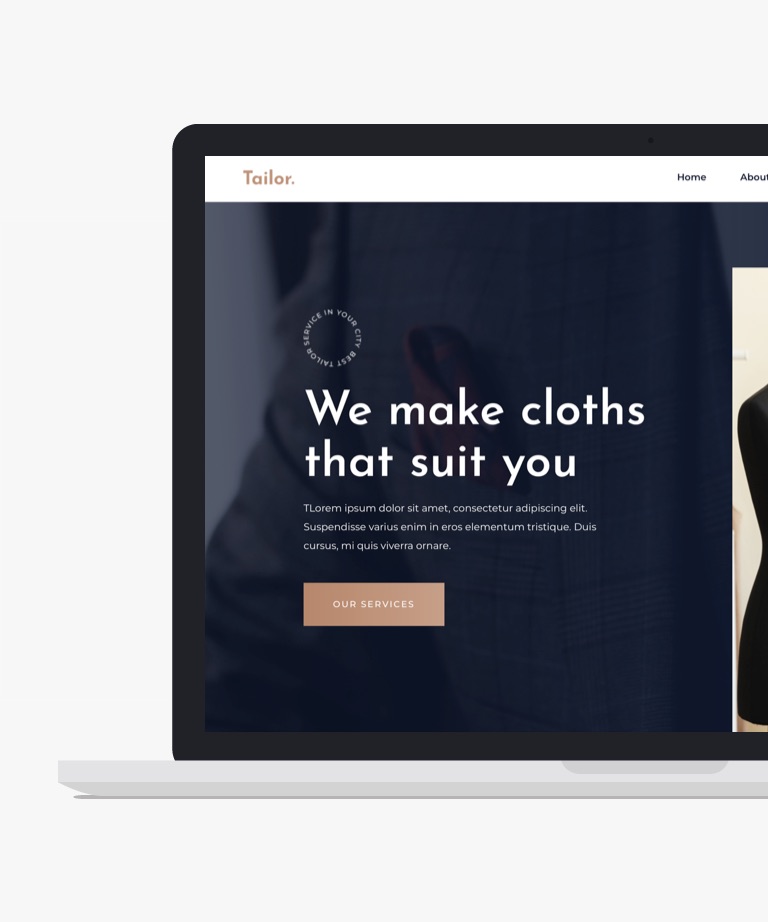
Download
Tailor, a free Bootstrap template tailored for fashion websites, serves as the perfect platform for launching your online tailoring store or apparel brand's website. Its array of features and captivating design promise expanded audience reach. This template guarantees full responsiveness, precision crafting, and seamless compatibility across browsers and devices. Comprising cutting-edge elements such as a hero header, sticky navigation, dropdown menus, back-to-top buttons, modal video players, and testimonial carousels, Tailor ensures a stunning outcome straight out of the box. For those inclined, it's easily customizable with basic HTML & CSS knowledge. Create a striking online presence for your fashion website project using Tailor and make a resounding impact on the digital world.
-
Free Bootstrap templates
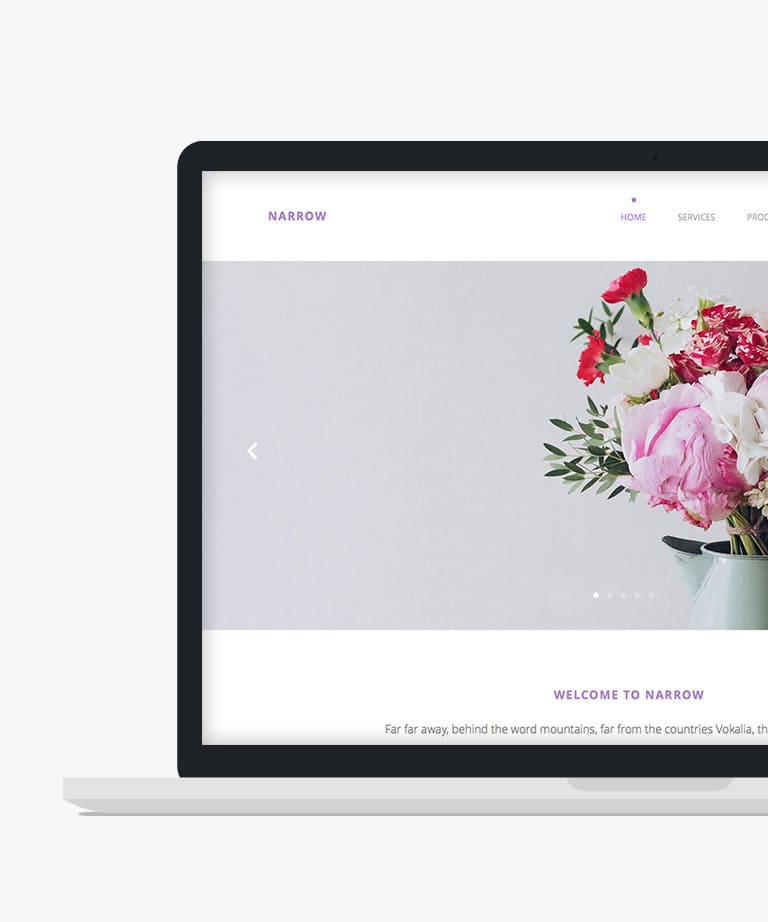
Download
Introducing Narrow, a versatile and free responsive HTML5 template designed to suit various purposes. Built on the Bootstrap 3 framework, Narrow offers a seamless and responsive experience across different devices. With its clean and modern design, Narrow is the perfect choice for any type of business website. It includes features like parallax scrolling and CSS animations, adding a touch of interactivity and visual appeal to your website. Utilizing the latest HTML5 and CSS3 technologies, this template ensures a smooth and efficient browsing experience. Its responsive layout guarantees that your website will look great on all devices, whether it's a desktop computer, tablet, or mobile phone. Whether you're a small business owner or a creative professional, Narrow provides a solid foundation for building your online presence. Customize and adapt this template to showcase your products, services, or portfolio in a professional and visually captivating manner.
-
Free Bootstrap templates
-